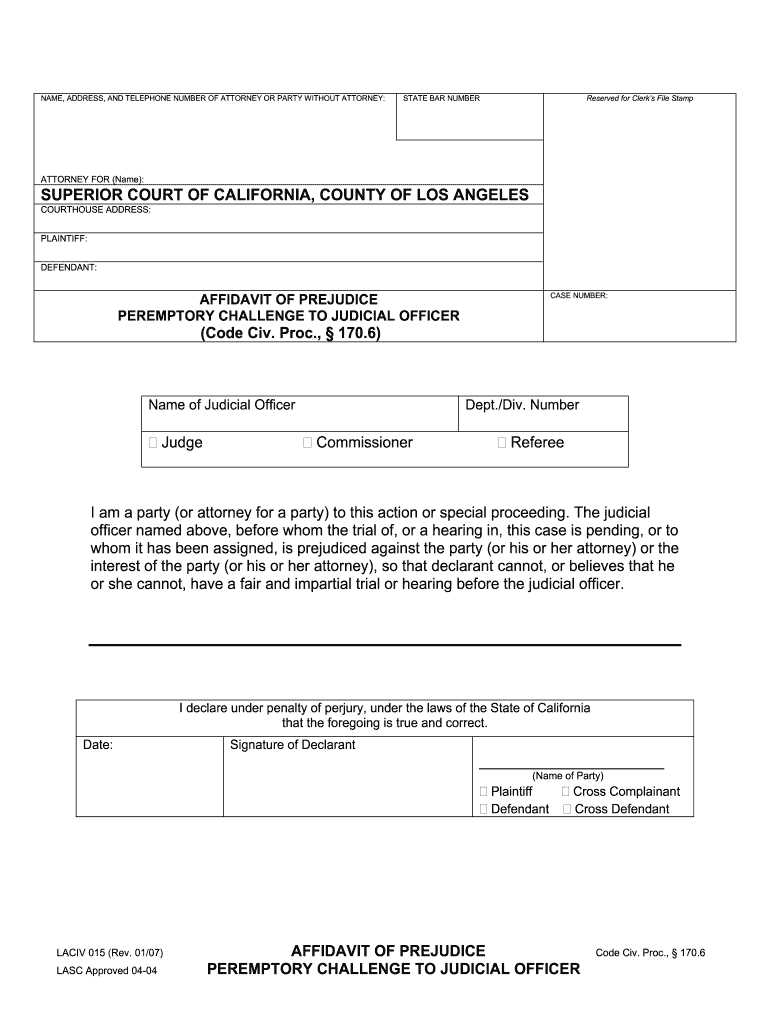
Affidavit of Prejudice California Form


What is the Affidavit of Prejudice California
The affidavit of prejudice is a legal document used in California to request the disqualification of a judge or other adjudicator from a case due to perceived bias or prejudice. This document is essential for ensuring a fair trial and is governed by specific legal standards outlined in California law. It must be filed within a certain timeframe after the party becomes aware of the grounds for disqualification. The affidavit serves to protect the integrity of the judicial process and upholds the rights of the parties involved.
How to Use the Affidavit of Prejudice California
To use the affidavit of prejudice in California, a party must first determine valid grounds for disqualification, such as personal bias or prior involvement in the case. Once grounds are established, the party should complete the affidavit form, ensuring all required information is accurately provided. This includes details about the case, the judge, and the specific reasons for the request. After completion, the affidavit must be filed with the court and served to all parties involved in the case. Proper filing is crucial for the request to be considered valid.
Steps to Complete the Affidavit of Prejudice California
Completing the affidavit of prejudice involves several key steps:
- Identify the grounds for disqualification, ensuring they meet legal criteria.
- Obtain the appropriate affidavit form, which can often be found on court websites or legal aid resources.
- Fill out the form with accurate case information, including the judge's name and the reasons for the affidavit.
- Sign the affidavit, affirming that the information provided is true and correct.
- File the completed affidavit with the court and serve copies to all involved parties.
Key Elements of the Affidavit of Prejudice California
Several key elements must be included in the affidavit of prejudice for it to be legally valid:
- Case Information: Include the case number, title, and relevant court details.
- Judge's Name: Clearly state the name of the judge or adjudicator being challenged.
- Grounds for Prejudice: Provide specific reasons for the request, citing any incidents or statements that demonstrate bias.
- Signature: The affidavit must be signed by the party making the request, affirming the truthfulness of the content.
Legal Use of the Affidavit of Prejudice California
The legal use of the affidavit of prejudice is strictly regulated in California. It can only be used to challenge judges or adjudicators based on legitimate concerns of bias or prejudice. The affidavit must be filed within a specified timeframe, typically within 15 days of discovering the grounds for disqualification. Failure to adhere to these regulations may result in the affidavit being dismissed, thus not affecting the case proceedings. Understanding these legal parameters is essential for effective use.
Examples of Using the Affidavit of Prejudice California
Examples of situations where an affidavit of prejudice may be applicable include:
- A judge previously ruled against a party in a related matter, leading to concerns about impartiality.
- A judge has a personal relationship with one of the parties involved, raising questions of bias.
- Statements made by a judge during preliminary hearings suggest a lack of neutrality.
In each case, the party must provide clear and compelling reasons in the affidavit to support their request for disqualification.
Quick guide on how to complete affidavit of prejudice california
Prepare Affidavit Of Prejudice California effortlessly on any device
Web-based document administration has become increasingly preferred among businesses and individuals alike. It serves as an ideal eco-friendly alternative to traditional printed and signed paperwork, allowing you to locate the right form and securely save it online. airSlate SignNow equips you with all the tools necessary to create, alter, and electronically sign your documents quickly without delays. Manage Affidavit Of Prejudice California on any device with the airSlate SignNow apps for Android or iOS and enhance any document-focused operation today.
The easiest way to edit and eSign Affidavit Of Prejudice California with ease
- Locate Affidavit Of Prejudice California and click Get Form to initiate.
- Utilize the tools we offer to fill out your form.
- Emphasize important sections of your documents or conceal sensitive information with tools specifically provided by airSlate SignNow for that purpose.
- Create your signature with the Sign feature, which takes mere seconds and possesses the same legal authority as a conventional wet ink signature.
- Verify the information and click on the Done button to save your modifications.
- Choose your preferred method to send your form, whether by email, text message (SMS), invite link, or download it to your computer.
Eliminate concerns about lost or misplaced documents, tedious form searching, or errors that necessitate printing new copies. airSlate SignNow meets all your document management needs in just a few clicks from any device you prefer. Edit and eSign Affidavit Of Prejudice California and guarantee effective communication at every step of the form preparation process with airSlate SignNow.
Create this form in 5 minutes or less
Create this form in 5 minutes!
How to create an eSignature for the affidavit of prejudice california
How to create an electronic signature for a PDF online
How to create an electronic signature for a PDF in Google Chrome
How to create an e-signature for signing PDFs in Gmail
How to create an e-signature right from your smartphone
How to create an e-signature for a PDF on iOS
How to create an e-signature for a PDF on Android
People also ask
-
What is an example of an affidavit of prejudice?
An example of an affidavit of prejudice is a formal document that states a party's objection to a judge or arbitrator, outlining reasons for their bias. Understanding this example can help you draft your own affidavit effectively, ensuring it meets legal standards.
-
How can airSlate SignNow help in creating an affidavit of prejudice?
airSlate SignNow provides templates and tools to easily create an affidavit of prejudice. With our intuitive platform, you can customize your document and ensure that it captures all necessary information for your specific case.
-
What features are available for electronic signatures on affidavits?
Our platform allows you to securely eSign affidavits, including examples of an affidavit of prejudice, in just a few clicks. Features like audit trails and secure storage ensure your documents are both valid and protected.
-
Is there a mobile app for using airSlate SignNow?
Yes, airSlate SignNow offers a mobile app that allows you to create, send, and sign documents, including an example of an affidavit of prejudice, on the go. This flexibility makes it easier to manage your legal documents anytime and anywhere.
-
What are the pricing options for airSlate SignNow?
airSlate SignNow offers various pricing plans to fit your needs, making it cost-effective for both individuals and businesses. Each plan provides access to features that can simplify the creation of legal documents like an example of an affidavit of prejudice.
-
Can I store my documents securely with airSlate SignNow?
Absolutely! airSlate SignNow ensures that your documents, including affidavits, are stored securely using advanced encryption technology. This security allows you to focus on creating an example of an affidavit of prejudice without worrying about unauthorized access.
-
Does airSlate SignNow integrate with other tools?
Yes, airSlate SignNow integrates seamlessly with various platforms, allowing you to streamline your workflow. You can connect with tools you already use to manage the electronic signing processes for documents like an example of an affidavit of prejudice.
Get more for Affidavit Of Prejudice California
- Instructions complaint for annulment court formmassgov
- Divisin de relaciones intrafamiliares form
- Consent answer to complaint for annulment form
- Complaint for annulment of marriage consent answer form
- Metanlinternet es formsnum at mastercommonsensemetanlgithub
- Contested answer and counterclaim form
- Answer consenting to third party custody order irrevocable form
- Answer of defendant fill online printable fillable blank form
Find out other Affidavit Of Prejudice California
- Can I eSignature Oregon Orthodontists LLC Operating Agreement
- How To eSignature Rhode Island Orthodontists LLC Operating Agreement
- Can I eSignature West Virginia Lawers Cease And Desist Letter
- eSignature Alabama Plumbing Confidentiality Agreement Later
- How Can I eSignature Wyoming Lawers Quitclaim Deed
- eSignature California Plumbing Profit And Loss Statement Easy
- How To eSignature California Plumbing Business Letter Template
- eSignature Kansas Plumbing Lease Agreement Template Myself
- eSignature Louisiana Plumbing Rental Application Secure
- eSignature Maine Plumbing Business Plan Template Simple
- Can I eSignature Massachusetts Plumbing Business Plan Template
- eSignature Mississippi Plumbing Emergency Contact Form Later
- eSignature Plumbing Form Nebraska Free
- How Do I eSignature Alaska Real Estate Last Will And Testament
- Can I eSignature Alaska Real Estate Rental Lease Agreement
- eSignature New Jersey Plumbing Business Plan Template Fast
- Can I eSignature California Real Estate Contract
- eSignature Oklahoma Plumbing Rental Application Secure
- How Can I eSignature Connecticut Real Estate Quitclaim Deed
- eSignature Pennsylvania Plumbing Business Plan Template Safe