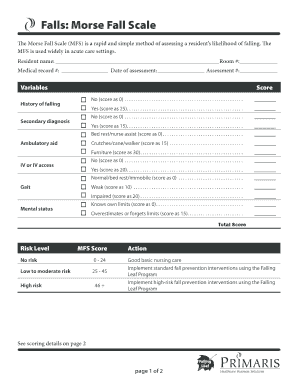
Falls Morse Fall Scale Healthinsight Form


What is the Morse Fall Scale?
The Morse Fall Scale is a widely used assessment tool designed to evaluate a patient's risk of falling. It helps healthcare professionals identify individuals who may require additional precautions to prevent falls. The scale considers various factors, including a patient's history of falls, secondary diagnoses, ambulatory aids, and mental status. Each factor is assigned a specific score, which contributes to the overall fall risk score. This score assists in developing tailored care plans to enhance patient safety.
How to Use the Morse Fall Scale
Using the Morse Fall Scale involves a systematic approach to assessing a patient's fall risk. Healthcare providers begin by gathering relevant information about the patient’s medical history and current health status. The provider then evaluates the patient based on the scale's criteria, assigning points for each risk factor identified. Once the total score is calculated, it can be categorized into low, moderate, or high risk, guiding the implementation of appropriate interventions to mitigate fall risks.
Steps to Complete the Morse Fall Scale
Completing the Morse Fall Scale involves several clear steps:
- Gather patient information, including medical history and current medications.
- Assess the patient for specific risk factors outlined in the scale.
- Assign points based on the identified risk factors.
- Calculate the total score to determine the level of fall risk.
- Document the findings and communicate them to the healthcare team for further action.
Legal Use of the Morse Fall Scale
The legal use of the Morse Fall Scale is essential in healthcare settings. It serves as a documented assessment that can protect healthcare providers from liability by demonstrating that appropriate measures were taken to assess and manage fall risks. Compliance with relevant healthcare regulations and standards is crucial to ensure that the use of the scale is recognized as a legitimate part of patient care. Proper documentation of the assessment results is also vital for legal protection and continuity of care.
Key Elements of the Morse Fall Scale
The Morse Fall Scale consists of several key elements that contribute to its effectiveness in assessing fall risk:
- History of Falls: Previous fall incidents increase the risk score.
- Secondary Diagnoses: Certain medical conditions can elevate fall risk.
- Ambulatory Aids: Use of walkers or canes may indicate higher risk.
- Mobility Status: Assessing how well a patient can move independently.
- Mental Status: Cognitive function impacts a patient’s awareness of their surroundings.
Examples of Using the Morse Fall Scale
Examples of using the Morse Fall Scale can be found in various healthcare settings. For instance, in hospitals, nurses may use the scale during patient admissions to establish a baseline fall risk. In outpatient clinics, providers may reassess patients periodically to adjust care plans as needed. Additionally, rehabilitation facilities often utilize the scale to monitor progress and ensure safe mobility for recovering patients.
Quick guide on how to complete falls morse fall scale healthinsight
Easily Create Falls Morse Fall Scale Healthinsight on Any Device
Digital document management has gained popularity among businesses and individuals alike. It offers an excellent eco-friendly option to conventional printed and signed documentation, allowing you to locate the right form and securely save it online. airSlate SignNow equips you with all the necessary tools to create, modify, and electronically sign your documents promptly without delays. Manage Falls Morse Fall Scale Healthinsight on any device with airSlate SignNow's Android or iOS applications and enhance any paperwork-related task today.
The easiest method to modify and electronically sign Falls Morse Fall Scale Healthinsight effortlessly
- Locate Falls Morse Fall Scale Healthinsight and then click Get Form to begin.
- Utilize the features we provide to fill out your document.
- Emphasize important sections of the documents or redact sensitive information using tools that airSlate SignNow specifically offers for that purpose.
- Create your signature with the Sign tool, which takes mere seconds and holds the same legal validity as a traditional wet ink signature.
- Review the details and then click the Done button to save your modifications.
- Choose your preferred method of sending your form, via email, text message (SMS), or invitation link, or download it to your computer.
Eliminate worries about missing or misplaced files, tedious form searching, or errors that require printing new document copies. airSlate SignNow meets all your document management needs in just a few clicks from any device you choose. Modify and electronically sign Falls Morse Fall Scale Healthinsight and ensure outstanding communication at every step of the form preparation process with airSlate SignNow.
Create this form in 5 minutes or less
Create this form in 5 minutes!
How to create an eSignature for the falls morse fall scale healthinsight
How to create an electronic signature for a PDF online
How to create an electronic signature for a PDF in Google Chrome
How to create an e-signature for signing PDFs in Gmail
How to create an e-signature right from your smartphone
How to create an e-signature for a PDF on iOS
How to create an e-signature for a PDF on Android
People also ask
-
What is the Morse Fall Scale?
The Morse Fall Scale is a widely used tool that helps healthcare professionals assess a patient's risk of falling. By evaluating factors such as a patient's history of falls and mobility, the Morse Fall Scale provides a quick and effective way to implement safety measures. Understanding this scale is crucial for ensuring patient safety in various healthcare settings.
-
How does the Morse Fall Scale benefit healthcare providers?
The Morse Fall Scale benefits healthcare providers by enabling them to identify patients at high risk for falls, thus enhancing patient safety protocols. By using this scale, providers can develop tailored interventions to minimize fall risks. This proactive approach not only improves patient outcomes but also reduces healthcare costs associated with fall-related injuries.
-
Is there a cost associated with implementing the Morse Fall Scale?
Implementing the Morse Fall Scale is typically cost-effective as it is a simple assessment tool requiring minimal resources. Most healthcare facilities already have the necessary training to use it, so there are no additional expenses if integrated properly. Ultimately, the potential savings from preventing falls far outweigh the implementation costs.
-
Can I integrate the Morse Fall Scale with airSlate SignNow?
Yes, you can integrate the Morse Fall Scale assessments with airSlate SignNow to streamline your documentation process. By using airSlate SignNow, healthcare providers can easily create, send, and eSign documents related to fall risk assessments. This integration enhances workflow efficiency while maintaining essential record-keeping.
-
What features does airSlate SignNow offer for the Morse Fall Scale?
airSlate SignNow provides features like customizable templates and electronic signatures that make it easy to document assessments related to the Morse Fall Scale. You can also automate reminders for regular assessments, improving compliance and monitoring. These features simplify the workflow and ensure a seamless experience for healthcare professionals.
-
How can the Morse Fall Scale improve patient care?
The Morse Fall Scale signNowly improves patient care by enabling healthcare providers to identify risks promptly. By implementing safety measures based on the scale's findings, healthcare facilities can prevent avoidable falls and enhance overall patient safety. This focus on prevention leads to better recovery outcomes and patient satisfaction.
-
What types of facilities should use the Morse Fall Scale?
The Morse Fall Scale is applicable in various healthcare settings, including hospitals, nursing homes, and rehabilitation centers. Any facility that accommodates patients at risk of falling can benefit from this assessment tool. By adopting the Morse Fall Scale, these institutions foster a culture of safety and proactive care.
Get more for Falls Morse Fall Scale Healthinsight
- Affidavit for service by publication ccg n013illinois form
- First duly sworn on oath state form
- Concealed carry court strikes down illinois ban chicago form
- Effective july 1 2018 illinois supreme court rule 16 is adopted form
- Domestic relations division american society of clinical form
- Whereas stable is the owner and operator of a certain commercial stable located in form
- Invoices are payable upon receipt form
- Should this account upon default be collected by or through an attorney at law the undersigned agrees to pay reasonable form
Find out other Falls Morse Fall Scale Healthinsight
- How To eSign Arizona Lawers PDF
- How To eSign Utah Government Word
- How Can I eSign Connecticut Lawers Presentation
- Help Me With eSign Hawaii Lawers Word
- How Can I eSign Hawaii Lawers Document
- How To eSign Hawaii Lawers PPT
- Help Me With eSign Hawaii Insurance PPT
- Help Me With eSign Idaho Insurance Presentation
- Can I eSign Indiana Insurance Form
- How To eSign Maryland Insurance PPT
- Can I eSign Arkansas Life Sciences PDF
- How Can I eSign Arkansas Life Sciences PDF
- Can I eSign Connecticut Legal Form
- How Do I eSign Connecticut Legal Form
- How Do I eSign Hawaii Life Sciences Word
- Can I eSign Hawaii Life Sciences Word
- How Do I eSign Hawaii Life Sciences Document
- How Do I eSign North Carolina Insurance Document
- How Can I eSign Hawaii Legal Word
- Help Me With eSign Hawaii Legal Document