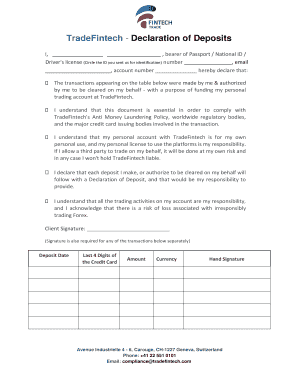
Declaration of Deposit Form


What is the declaration of deposit?
The declaration of deposit is a formal document used to report the details of a deposit made, typically in financial or legal contexts. This form serves as a record for individuals or businesses to declare the amount deposited, the date of the deposit, and any relevant account information. It is essential for maintaining accurate financial records and ensuring compliance with regulatory requirements.
How to use the declaration of deposit
Using the declaration of deposit involves filling out the form with precise information regarding the deposit. Users should include their name, contact details, and specifics about the deposit, such as the amount and the purpose. Once completed, the form can be submitted electronically or in paper form, depending on the requirements of the institution or organization requesting it. Utilizing a reliable eSignature platform can streamline this process, ensuring that the document is signed and submitted securely.
Steps to complete the declaration of deposit
Completing the declaration of deposit involves several key steps:
- Gather necessary information, including personal details and deposit specifics.
- Access the declaration of deposit form through the appropriate channel.
- Fill out the form accurately, ensuring all required fields are completed.
- Review the information for accuracy before submission.
- Submit the form electronically or print it for physical submission.
Key elements of the declaration of deposit
Key elements of the declaration of deposit include:
- Depositor Information: Name, address, and contact details of the person or entity making the deposit.
- Deposit Amount: The total amount being deposited.
- Date of Deposit: The date when the deposit is made.
- Purpose of Deposit: A brief explanation of why the deposit is being made.
- Signature: The signer's confirmation of the information provided.
Legal use of the declaration of deposit
The declaration of deposit is legally binding when completed accurately and submitted according to applicable laws. It is important to ensure compliance with federal and state regulations regarding financial transactions. Electronic signatures are recognized under laws such as the ESIGN Act and UETA, which validate the use of digital forms in legal contexts. This makes it crucial to use a trusted eSignature solution to maintain the integrity and legality of the document.
Form submission methods
The declaration of deposit can be submitted through various methods, including:
- Online Submission: Many institutions allow for electronic submission through secure portals.
- Mail: The completed form can be printed and mailed to the appropriate address.
- In-Person: Some organizations may require or allow for in-person submission at designated locations.
Who issues the form?
The declaration of deposit is typically issued by financial institutions, governmental agencies, or organizations that require a formal record of deposits. Depending on the context, different entities may have their own specific forms or templates that need to be used. It is essential to obtain the correct version of the form to ensure compliance with the issuing authority's requirements.
Quick guide on how to complete declaration of deposit
Effortlessly Prepare Declaration Of Deposit on Any Device
Digital document management has gained traction among businesses and individuals alike. It offers an ideal environmentally friendly alternative to conventional printed and signed documents, allowing you to acquire the correct form and securely store it online. airSlate SignNow provides you with all the necessary tools to swiftly create, edit, and eSign your documents without hurdles. Manage Declaration Of Deposit on any device with the airSlate SignNow applications for Android or iOS and streamline any document-centric operation today.
How to Edit and eSign Declaration Of Deposit Without Any Hassle
- Obtain Declaration Of Deposit and then click Get Form to get started.
- Utilize the tools we provide to complete your document.
- Highlight pertinent sections of the documents or redact sensitive information with features specifically designed for that purpose by airSlate SignNow.
- Create your signature using the Sign tool, which takes mere seconds and carries the same legal validity as a conventional wet ink signature.
- Review all the details and then click on the Done button to save your changes.
- Choose how you wish to share your form, via email, SMS, invitation link, or download it to your computer.
Eliminate concerns about lost or misplaced documents, tedious form searching, or errors that necessitate printing new copies. airSlate SignNow caters to your document management requirements in a few clicks from any device you prefer. Edit and eSign Declaration Of Deposit and ensure excellent communication at every stage of the form preparation process with airSlate SignNow.
Create this form in 5 minutes or less
Create this form in 5 minutes!
How to create an eSignature for the declaration of deposit
How to create an electronic signature for a PDF online
How to create an electronic signature for a PDF in Google Chrome
How to create an e-signature for signing PDFs in Gmail
How to create an e-signature right from your smartphone
How to create an e-signature for a PDF on iOS
How to create an e-signature for a PDF on Android
People also ask
-
What is a deposit declaration?
A deposit declaration is a formal statement that outlines the details of funds deposited, often required for business or regulatory purposes. Using airSlate SignNow, you can easily create and eSign a deposit declaration to streamline your documentation process.
-
How can airSlate SignNow help with deposit declaration management?
airSlate SignNow simplifies the management of deposit declarations by allowing businesses to send, receive, and electronically sign documents quickly and securely. This eliminates the need for physical paperwork and reduces processing time signNowly.
-
What features does airSlate SignNow offer for deposit declarations?
airSlate SignNow provides features such as customizable templates, real-time tracking, and secure cloud storage specifically tailored for deposit declarations. These tools enhance efficiency and ensure that all necessary data is captured accurately.
-
Is there a cost associated with creating a deposit declaration using airSlate SignNow?
Yes, there is a subscription cost for using airSlate SignNow, which varies based on the features and number of users. However, investing in a digital solution for your deposit declaration can save both time and money in the long run.
-
Can I integrate airSlate SignNow with other tools for deposit declaration processing?
Absolutely! airSlate SignNow offers robust integrations with various business tools and applications, allowing seamless data flow for your deposit declaration processes. This can enhance your operational efficiency and reduce manual entry errors.
-
What are the benefits of using airSlate SignNow for deposit declarations?
Using airSlate SignNow for deposit declarations provides benefits such as increased speed in document turnaround, reduced paper usage, and improved compliance with legal requirements. This electronic signature solution ensures that your deposit declaration process is both effective and environmentally friendly.
-
Is airSlate SignNow secure for handling sensitive deposit declarations?
Yes, airSlate SignNow employs advanced security measures, including encryption and secure storage, to protect your sensitive deposit declarations. This ensures that your information remains confidential and compliant with industry regulations.
Get more for Declaration Of Deposit
- 705 ilcs 205 attorney act illinois general assembly form
- Record on appeal request form
- Bond certificates circuit court of cook county form
- Cca 0023 clerk of the circuit court of cook county form
- Affidavit of person making placement clerk of the circuit court form
- Rev 62502 ccco 0603 in the circuit court of cook form
- Order denying petition for correction and sealing justia form
- In the circuit court of cook county illinois the people form
Find out other Declaration Of Deposit
- Sign Arkansas Indemnity Agreement Template Easy
- Sign Oklahoma Stock Purchase Agreement Template Simple
- Sign South Carolina Stock Purchase Agreement Template Fast
- Sign California Stock Transfer Form Template Online
- How Do I Sign California Stock Transfer Form Template
- How Can I Sign North Carolina Indemnity Agreement Template
- How Do I Sign Delaware Stock Transfer Form Template
- Help Me With Sign Texas Stock Purchase Agreement Template
- Help Me With Sign Nevada Stock Transfer Form Template
- Can I Sign South Carolina Stock Transfer Form Template
- How Can I Sign Michigan Promissory Note Template
- Sign New Mexico Promissory Note Template Now
- Sign Indiana Basketball Registration Form Now
- Sign Iowa Gym Membership Agreement Later
- Can I Sign Michigan Gym Membership Agreement
- Sign Colorado Safety Contract Safe
- Sign North Carolina Safety Contract Later
- Sign Arkansas Application for University Free
- Sign Arkansas Nanny Contract Template Fast
- How To Sign California Nanny Contract Template