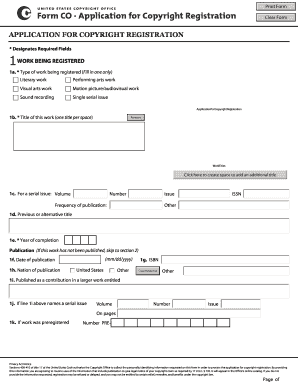
Copy Write Form


What is the Copy Write Form
The Copy Write Form is a legal document used to establish ownership of creative works, such as written content, music, and art. This form allows creators to formally register their works with the appropriate authorities, ensuring that their intellectual property rights are protected. By completing this form, individuals or businesses can assert their rights to their creations, preventing unauthorized use or reproduction by others. It is essential for anyone looking to safeguard their creative output in a legally binding manner.
How to use the Copy Write Form
Using the Copy Write Form involves several straightforward steps. First, gather all necessary information about the work you wish to register, including the title, date of creation, and a description of the work. Next, fill out the form with accurate details, ensuring that all required fields are completed. Once the form is filled out, review it for accuracy and completeness. Finally, submit the form to the appropriate copyright office, either online or via mail, depending on the submission options available. This process helps ensure that your rights as a creator are recognized and protected.
Steps to complete the Copy Write Form
Completing the Copy Write Form involves a series of methodical steps:
- Identify the type of work you are registering, such as literary, musical, or visual art.
- Collect pertinent information, including the title, author(s), and date of creation.
- Access the Copy Write Form through the copyright office's website or request a physical copy.
- Fill in the form with accurate details, ensuring all required fields are addressed.
- Review the completed form for any errors or omissions.
- Submit the form along with any required fees to the copyright office.
Legal use of the Copy Write Form
The legal use of the Copy Write Form is crucial for establishing and protecting intellectual property rights. When properly completed and submitted, this form serves as evidence of ownership, which can be vital in legal disputes regarding copyright infringement. It is important to understand that merely filling out the form does not automatically grant copyright; it must be submitted to the relevant copyright office. Compliance with copyright laws ensures that creators can take legal action against unauthorized use or reproduction of their works.
Key elements of the Copy Write Form
Several key elements must be included in the Copy Write Form to ensure its validity:
- Title of the work: Clearly state the title of the creative work being registered.
- Author(s): List the individual(s) or entity responsible for creating the work.
- Date of creation: Provide the date when the work was completed.
- Description of the work: Include a brief description that outlines the nature of the work.
- Signature: Ensure that the form is signed by the author or authorized representative.
Examples of using the Copy Write Form
There are various scenarios in which the Copy Write Form is utilized:
- A writer registering a novel to protect against unauthorized reproduction.
- A musician submitting a song to secure rights against unauthorized use.
- An artist registering a painting to prevent reproduction without permission.
- A filmmaker protecting their screenplay from being copied or altered.
Quick guide on how to complete copy write form
Effortlessly Prepare Copy Write Form on Any Device
Online document handling has become increasingly popular among businesses and individuals. It serves as an ideal environmentally friendly substitute for traditional printed and signed documents, enabling you to access the correct form and securely store it online. airSlate SignNow equips you with all the tools necessary to create, modify, and electronically sign your documents swiftly without complications. Manage Copy Write Form on any device using the airSlate SignNow Android or iOS applications, and enhance any document-related task today.
The Easiest Method to Edit and Electronically Sign Copy Write Form with Ease
- Find Copy Write Form and click Get Form to begin.
- Utilize the tools we provide to fill out your form.
- Highlight important sections of your documents or mask sensitive information with tools that airSlate SignNow provides specifically for that purpose.
- Generate your electronic signature using the Sign feature, which takes mere seconds and has the same legal validity as a traditional handwritten signature.
- Review all the details and click on the Done button to save your changes.
- Choose how you would like to send your form, via email, text message (SMS), shareable link, or download it to your computer.
Eliminate the hassle of lost or misplaced documents, tedious form searches, or errors that necessitate printing new copies. airSlate SignNow meets your document management requirements in just a few clicks from any device you prefer. Edit and electronically sign Copy Write Form to ensure excellent communication throughout the form preparation process with airSlate SignNow.
Create this form in 5 minutes or less
Create this form in 5 minutes!
How to create an eSignature for the copy write form
How to create an electronic signature for a PDF online
How to create an electronic signature for a PDF in Google Chrome
How to create an e-signature for signing PDFs in Gmail
How to create an e-signature right from your smartphone
How to create an e-signature for a PDF on iOS
How to create an e-signature for a PDF on Android
People also ask
-
What is a Copy Write Form and how does it work with airSlate SignNow?
A Copy Write Form is a document that allows you to create and manage legally binding agreements digitally. With airSlate SignNow, you can easily customize your Copy Write Form, send it for electronic signatures, and store it securely in the cloud. This streamlines the signing process, making it more efficient for both you and your clients.
-
What features does airSlate SignNow offer for creating a Copy Write Form?
airSlate SignNow provides various features for creating your Copy Write Form, including customizable templates, drag-and-drop fields, and advanced branding options. Additionally, you can add text fields, checkboxes, and signature areas to ensure your document is tailored to your needs. This flexibility enhances professionalism and user experience.
-
Is airSlate SignNow a cost-effective solution for businesses needing a Copy Write Form?
Yes, airSlate SignNow is designed to be a cost-effective solution for businesses of all sizes needing a Copy Write Form. With flexible pricing plans, you only pay for the features you need, which can signNowly reduce your overall document management costs. This makes it an ideal choice for startups and large enterprises alike.
-
Can I integrate airSlate SignNow with other tools for managing my Copy Write Form?
Absolutely! airSlate SignNow offers seamless integrations with numerous popular applications such as Salesforce, Google Drive, and Zapier. This allows you to automate workflows and manage your Copy Write Form alongside your existing tools, enhancing productivity and streamlining document handling.
-
How secure is my Copy Write Form when using airSlate SignNow?
Security is a top priority at airSlate SignNow. Your Copy Write Form is protected with advanced encryption protocols and complies with industry standards such as GDPR and HIPAA. This ensures that your sensitive information remains confidential and secure throughout the signing process.
-
Can I track the status of my Copy Write Form after sending it for signatures?
Yes, airSlate SignNow allows you to track the status of your Copy Write Form in real-time. You will receive notifications when the document is viewed and signed, enabling you to stay updated and follow up promptly if needed. This feature helps you manage your documents efficiently and provides peace of mind.
-
Are there templates available for creating a Copy Write Form in airSlate SignNow?
Yes, airSlate SignNow offers a variety of templates for creating a Copy Write Form, making it easy to get started. You can select from existing templates or create your own from scratch to suit your specific needs. This saves you time and ensures you don't miss critical elements in your document.
Get more for Copy Write Form
- Re articles of incorporation form
- Il pllc 1 form
- Limited liability company operating agreement form
- Corporationllc searchcertificate of good standing form
- 765 ilcs 307 from ch 30 par 227 sec 7 short forms of
- Collection of data value added tax taxes form
- Free appearance legal forms all states findformscom
- Illinois real estate deed forms fill in the blank deedscom
Find out other Copy Write Form
- Electronic signature Rhode Island Plumbing Business Plan Template Later
- Electronic signature Louisiana Real Estate Quitclaim Deed Now
- Electronic signature Louisiana Real Estate Quitclaim Deed Secure
- How Can I Electronic signature South Dakota Plumbing Emergency Contact Form
- Electronic signature South Dakota Plumbing Emergency Contact Form Myself
- Electronic signature Maryland Real Estate LLC Operating Agreement Free
- Electronic signature Texas Plumbing Quitclaim Deed Secure
- Electronic signature Utah Plumbing Last Will And Testament Free
- Electronic signature Washington Plumbing Business Plan Template Safe
- Can I Electronic signature Vermont Plumbing Affidavit Of Heirship
- Electronic signature Michigan Real Estate LLC Operating Agreement Easy
- Electronic signature West Virginia Plumbing Memorandum Of Understanding Simple
- Electronic signature Sports PDF Alaska Fast
- Electronic signature Mississippi Real Estate Contract Online
- Can I Electronic signature Missouri Real Estate Quitclaim Deed
- Electronic signature Arkansas Sports LLC Operating Agreement Myself
- How Do I Electronic signature Nevada Real Estate Quitclaim Deed
- How Can I Electronic signature New Jersey Real Estate Stock Certificate
- Electronic signature Colorado Sports RFP Safe
- Can I Electronic signature Connecticut Sports LLC Operating Agreement