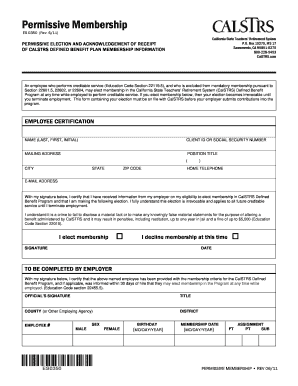
Calstrs Permissive Membership Form


What is the Calstrs Permissive Membership
The Calstrs permissive membership is a specific option available within the California State Teachers' Retirement System (CalSTRS) that allows eligible members to purchase additional service credit. This option is designed for educators who wish to enhance their retirement benefits by adding years of service that may not have been credited during their teaching career. By opting for permissive membership, individuals can potentially increase their pension benefits upon retirement, making it a significant consideration for long-term financial planning.
How to obtain the Calstrs Permissive Membership
To obtain Calstrs permissive membership, individuals must first ensure they meet the eligibility criteria set by CalSTRS. This typically involves having prior service credit that can be purchased. The process begins by completing the necessary application form, which can be accessed through the CalSTRS website or by contacting their office directly. Once the application is submitted, it will be reviewed, and members will receive guidance on the payment options available for purchasing additional service credit.
Steps to complete the Calstrs Permissive Membership
Completing the Calstrs permissive membership involves several key steps:
- Review eligibility requirements to ensure qualification for purchasing service credit.
- Obtain the necessary application form from CalSTRS.
- Fill out the application with accurate personal and employment information.
- Submit the completed form along with any required documentation to CalSTRS.
- Await confirmation from CalSTRS regarding the acceptance of your application and the payment options available.
Legal use of the Calstrs Permissive Membership
The legal use of the Calstrs permissive membership is governed by state laws and regulations pertaining to retirement systems. Members must adhere to the guidelines established by CalSTRS to ensure that the purchase of additional service credit is valid. This includes understanding the implications of service credit purchases on retirement benefits and ensuring compliance with any deadlines or requirements set forth by the retirement system.
Eligibility Criteria
Eligibility for Calstrs permissive membership typically requires that individuals have previous service credit within the CalSTRS system. Specific criteria may include:
- Current membership in CalSTRS.
- Prior teaching experience that qualifies for service credit.
- Submission of the application within designated time frames.
It is essential for applicants to verify their eligibility before proceeding with the application process to avoid delays or complications.
Required Documents
When applying for Calstrs permissive membership, certain documents may be required to support the application. These documents can include:
- Proof of prior service credit, such as pay stubs or employment records.
- Completed application form.
- Identification documents, such as a driver's license or Social Security card.
Gathering these documents in advance can streamline the application process and ensure timely submission.
Quick guide on how to complete calstrs permissive membership
Easily complete Calstrs Permissive Membership on any device
Digital document management has gained popularity among businesses and individuals. It serves as an excellent eco-friendly alternative to traditional printed and signed paperwork, allowing you to acquire the necessary form and securely store it online. airSlate SignNow equips you with all the tools required to create, modify, and electronically sign your documents quickly and efficiently. Manage Calstrs Permissive Membership on any device using the airSlate SignNow apps available for Android or iOS, and simplify any document-related task today.
The optimal way to edit and electronically sign Calstrs Permissive Membership effortlessly
- Obtain Calstrs Permissive Membership and select Get Form to begin.
- Utilize the tools at your disposal to complete your document.
- Highlight important parts of your documents or obscure sensitive information with tools designed specifically for this purpose by airSlate SignNow.
- Generate your signature using the Sign tool, which takes only seconds and carries the same legal validity as a conventional ink signature.
- Review the details and click the Done button to save your changes.
- Choose your preferred method for sharing your form, whether by email, SMS, invitation link, or downloading it to your computer.
Say goodbye to lost or misplaced documents, tedious form searches, or errors that require generating new copies. airSlate SignNow meets your document management needs in just a few clicks from any device you choose. Edit and electronically sign Calstrs Permissive Membership and ensure effective communication at any stage of your form preparation process with airSlate SignNow.
Create this form in 5 minutes or less
Create this form in 5 minutes!
How to create an eSignature for the calstrs permissive membership
How to create an electronic signature for a PDF online
How to create an electronic signature for a PDF in Google Chrome
How to create an e-signature for signing PDFs in Gmail
How to create an e-signature right from your smartphone
How to create an e-signature for a PDF on iOS
How to create an e-signature for a PDF on Android
People also ask
-
What is calstrs permissive membership?
Calstrs permissive membership allows eligible members of the California State Teachers' Retirement System to purchase additional service credit. This can help increase retirement benefits, providing greater financial security in the long term. Understanding this option is crucial for teachers looking to optimize their retirement plans.
-
How can calstrs permissive membership benefit my retirement planning?
By opting for calstrs permissive membership, you can enhance your retirement benefit calculations, which can lead to a more substantial monthly pension. This step can signNowly impact your financial readiness for retirement, allowing you to receive benefits that reflect your actual years of service.
-
What is the cost associated with calstrs permissive membership?
The cost of calstrs permissive membership depends on your salary and the amount of service credit you wish to purchase. Assessing your options early on is essential, as making timely decisions can lead to better financial outcomes when preparing for retirement.
-
Are there any specific eligibility requirements for calstrs permissive membership?
Yes, to qualify for calstrs permissive membership, you must be a current member of Calstrs in good standing. Additionally, you should meet specific criteria related to your years of service and contribution history. It's recommended to check with Calstrs or a retirement specialist for detailed eligibility information.
-
How does signing documents electronically relate to calstrs permissive membership?
Using solutions like airSlate SignNow facilitates the signing of necessary documents related to calstrs permissive membership efficiently. Electronic signatures streamline the application process, ensuring that all required paperwork is completed quickly and securely, which is vital when managing retirement memberships.
-
What features of SignNow can assist with managing calstrs permissive membership?
SignNow offers features such as document templates, secure electronic signatures, and real-time tracking that are beneficial for managing calstrs permissive membership applications. These tools simplify the submission and approval process, making retirement planning more efficient and organized.
-
Can I integrate SignNow with my existing HR software for calstrs permissive membership?
Yes, SignNow offers seamless integrations with various HR and payroll systems, which can be beneficial for managing calstrs permissive membership documents efficiently. This integration allows HR teams to handle retirement applications more effectively, ensuring compliance and timely processing.
Get more for Calstrs Permissive Membership
- Ccs entry form 1 lake superior court 2 juvenile
- Important notice in order to file a case you must have form
- Insert name of defendant form
- Appearance form criminal ingov
- Motion to dismiss case against less than all parties form
- Insert name and specify plaintiff or defendants motion form
- Small claims cases newtoolscirastatetxus form
- The ocala banner form
Find out other Calstrs Permissive Membership
- How To Sign Delaware Letter of Appreciation to Employee
- How To Sign Florida Letter of Appreciation to Employee
- How Do I Sign New Jersey Letter of Appreciation to Employee
- How Do I Sign Delaware Direct Deposit Enrollment Form
- How To Sign Alabama Employee Emergency Notification Form
- How To Sign Oklahoma Direct Deposit Enrollment Form
- Sign Wyoming Direct Deposit Enrollment Form Online
- Sign Nebraska Employee Suggestion Form Now
- How Can I Sign New Jersey Employee Suggestion Form
- Can I Sign New York Employee Suggestion Form
- Sign Michigan Overtime Authorization Form Mobile
- How To Sign Alabama Payroll Deduction Authorization
- How To Sign California Payroll Deduction Authorization
- How To Sign Utah Employee Emergency Notification Form
- Sign Maine Payroll Deduction Authorization Simple
- How To Sign Nebraska Payroll Deduction Authorization
- Sign Minnesota Employee Appraisal Form Online
- How To Sign Alabama Employee Satisfaction Survey
- Sign Colorado Employee Satisfaction Survey Easy
- Sign North Carolina Employee Compliance Survey Safe