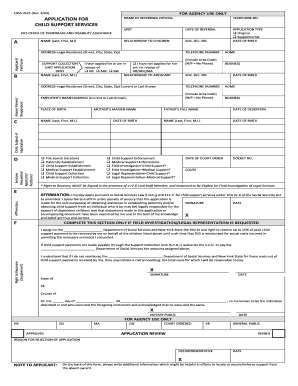
Printable Child Support Application Form


What is the Printable Child Support Application
The Printable Child Support Application is a legal document used by parents or guardians to request financial support for their children. This form is essential for initiating the child support process and is typically required by state child support agencies. It collects information about the custodial parent, non-custodial parent, and the child or children involved. By completing this application, individuals can formally establish a child support order, ensuring that the financial needs of the child are met.
Steps to Complete the Printable Child Support Application
Completing the Printable Child Support Application involves several important steps:
- Gather Necessary Information: Collect details about your income, expenses, and any existing child support arrangements.
- Fill Out the Application: Provide accurate information regarding both parents and the child, including names, addresses, and Social Security numbers.
- Review the Application: Ensure all information is complete and correct to avoid delays in processing.
- Submit the Application: Follow the submission guidelines for your state, which may include online, mail, or in-person options.
Legal Use of the Printable Child Support Application
The Printable Child Support Application is legally binding once submitted to the appropriate child support agency. To ensure its validity, it must be filled out accurately and completely. The application serves as a formal request for child support, and any false information can lead to legal consequences. Compliance with state-specific regulations is crucial for the application to be accepted and processed.
Required Documents
When submitting the Printable Child Support Application, certain documents may be required to support your request. These documents typically include:
- Proof of income, such as pay stubs or tax returns.
- Identification documents, like a driver's license or Social Security card.
- Any existing court orders related to child support or custody.
- Documentation of expenses related to the child's care, such as medical or educational costs.
Form Submission Methods
There are various methods for submitting the Printable Child Support Application, depending on your state’s regulations. Common submission methods include:
- Online: Many states offer an online portal for submitting applications electronically.
- Mail: You can print the completed application and send it to the appropriate child support agency via postal service.
- In-Person: Some individuals may choose to deliver the application directly to their local child support office.
Eligibility Criteria
Eligibility for filing the Printable Child Support Application generally requires that the applicant is a custodial parent or legal guardian of the child. Additionally, the applicant must provide accurate information regarding their financial situation and the child’s needs. Each state may have specific criteria regarding residency and previous child support arrangements that must be met to proceed with the application.
Quick guide on how to complete printable child support application
Complete Printable Child Support Application effortlessly on any gadget
Digital document management has gained traction among businesses and individuals. It offers an ideal environmentally friendly alternative to traditional printed and signed documents, as you can obtain the suitable form and securely store it online. airSlate SignNow equips you with all the tools you need to create, modify, and eSign your documents quickly without delays. Manage Printable Child Support Application on any gadget with the airSlate SignNow Android or iOS applications and enhance any document-driven process today.
The easiest way to alter and eSign Printable Child Support Application seamlessly
- Obtain Printable Child Support Application and then click Get Form to begin.
- Utilize the tools we provide to finish your document.
- Highlight important sections of the documents or obscure sensitive data with tools that airSlate SignNow offers specifically for that purpose.
- Create your eSignature using the Sign tool, which takes seconds and holds the same legal validity as a conventional wet ink signature.
- Review all the information and then click on the Done button to save your changes.
- Choose how you want to deliver your form, via email, text message (SMS), invitation link, or download it to your computer.
Forget about lost or misplaced documents, tedious form searches, or mistakes that necessitate printing new document copies. airSlate SignNow accommodates your document management needs in just a few clicks from any device you prefer. Modify and eSign Printable Child Support Application to ensure effective communication at any stage of your form preparation process with airSlate SignNow.
Create this form in 5 minutes or less
Create this form in 5 minutes!
How to create an eSignature for the printable child support application
How to create an electronic signature for a PDF online
How to create an electronic signature for a PDF in Google Chrome
How to create an e-signature for signing PDFs in Gmail
How to create an e-signature right from your smartphone
How to create an e-signature for a PDF on iOS
How to create an e-signature for a PDF on Android
People also ask
-
What is the child support enrollment form?
The child support enrollment form is a document used to officially register for child support services. It collects essential information to facilitate the processing of child support payments and ensures that all legal obligations are met efficiently.
-
How can I complete the child support enrollment form with airSlate SignNow?
You can easily complete the child support enrollment form using airSlate SignNow by uploading your document and utilizing our straightforward eSigning features. The platform provides user-friendly tools that guide you through the completion process, ensuring a hassle-free experience.
-
Is there a cost associated with using the child support enrollment form through airSlate SignNow?
Yes, airSlate SignNow offers various pricing plans that cater to different needs. Our pricing is competitive, and we provide cost-effective solutions for businesses and individuals looking to manage documents such as the child support enrollment form easily.
-
What are the key features of airSlate SignNow for managing the child support enrollment form?
Key features of airSlate SignNow include customizable templates, secure eSigning capabilities, and real-time tracking of document status. These features enhance the efficiency of managing the child support enrollment form, saving you time and effort.
-
Can I integrate airSlate SignNow with other platforms while handling the child support enrollment form?
Absolutely! airSlate SignNow supports integration with various platforms, allowing for seamless document management. This integration enables you to streamline the process of sending and signing the child support enrollment form alongside your existing workflows.
-
What are the benefits of using airSlate SignNow for the child support enrollment form?
Using airSlate SignNow for the child support enrollment form provides benefits such as increased accuracy, faster processing times, and enhanced security. By digitizing the process, you reduce errors and ensure that your documents are managed efficiently.
-
Is my information secure when using the child support enrollment form on airSlate SignNow?
Yes, airSlate SignNow prioritizes the security of your data. We employ robust encryption methods and comply with data protection regulations to ensure that your information remains confidential while you complete the child support enrollment form.
Get more for Printable Child Support Application
- Free lease agreement templatessmartsheet form
- State form 48275 download fillable pdf indiana business
- 48725 fill inpdf reset form secretary of state business
- Verified petition for change of name form
- In re change of form
- State of indiana in the court ss in re the of form
- Name change for minor with consent clark county indiana form
- Pennsylvania dependency benchbook pennsylvania courts form
Find out other Printable Child Support Application
- Sign Minnesota Construction Business Plan Template Mobile
- Sign Construction PPT Mississippi Myself
- Sign North Carolina Construction Affidavit Of Heirship Later
- Sign Oregon Construction Emergency Contact Form Easy
- Sign Rhode Island Construction Business Plan Template Myself
- Sign Vermont Construction Rental Lease Agreement Safe
- Sign Utah Construction Cease And Desist Letter Computer
- Help Me With Sign Utah Construction Cease And Desist Letter
- Sign Wisconsin Construction Purchase Order Template Simple
- Sign Arkansas Doctors LLC Operating Agreement Free
- Sign California Doctors Lease Termination Letter Online
- Sign Iowa Doctors LLC Operating Agreement Online
- Sign Illinois Doctors Affidavit Of Heirship Secure
- Sign Maryland Doctors Quitclaim Deed Later
- How Can I Sign Maryland Doctors Quitclaim Deed
- Can I Sign Missouri Doctors Last Will And Testament
- Sign New Mexico Doctors Living Will Free
- Sign New York Doctors Executive Summary Template Mobile
- Sign New York Doctors Residential Lease Agreement Safe
- Sign New York Doctors Executive Summary Template Fast