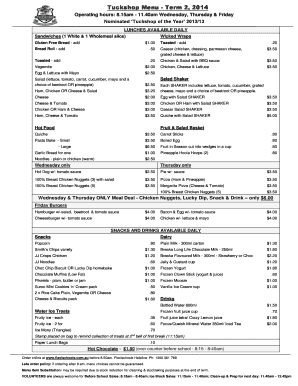
Tuck Shop Price List Template Form


What is the Tuck Shop Price List Template
The Tuck Shop Price List Template serves as a structured document that outlines the prices of various items sold in a tuck shop or spaza shop. This template is essential for shop owners to communicate pricing clearly to customers and manage inventory effectively. It typically includes categories for different types of products, such as snacks, beverages, and school supplies. By using a standardized format, shop owners can ensure consistency in pricing and make it easier for customers to make purchasing decisions.
How to use the Tuck Shop Price List Template
Using the Tuck Shop Price List Template involves several straightforward steps. First, gather all the items you plan to sell and categorize them appropriately. Next, input the item names, descriptions, and prices into the template. It is important to ensure that the prices are competitive and reflect the current market trends. Once completed, the price list can be printed or shared digitally with customers. Regular updates to the price list may be necessary to reflect changes in inventory or pricing strategies.
Key elements of the Tuck Shop Price List Template
Several key elements should be included in the Tuck Shop Price List Template to enhance its effectiveness. These elements typically include:
- Item Name: The name of each product offered.
- Description: A brief description of the item, including size or flavor.
- Price: The selling price of each item.
- Category: Grouping items by type, such as beverages or snacks.
- Stock Level: An indication of how much of each item is available.
Including these elements ensures that customers have all the necessary information to make informed purchases.
Steps to complete the Tuck Shop Price List Template
Completing the Tuck Shop Price List Template involves a systematic approach. Here are the steps to follow:
- Identify the items you will sell in your tuck shop.
- Research current market prices for similar items.
- Fill in the template with item names, descriptions, and prices.
- Organize items into relevant categories for clarity.
- Review the completed price list for accuracy and completeness.
- Distribute the price list to customers, either in print or digitally.
Legal use of the Tuck Shop Price List Template
When creating and using a Tuck Shop Price List Template, it is important to adhere to relevant legal guidelines. This includes ensuring that prices are not misleading and that all items comply with local health and safety regulations. Additionally, if the tuck shop operates within a school or community setting, it may be subject to specific rules regarding food sales. By following these guidelines, shop owners can avoid potential legal issues and maintain a trustworthy reputation.
Examples of using the Tuck Shop Price List Template
Examples of using the Tuck Shop Price List Template can vary widely based on the target audience and product offerings. For instance, a school tuck shop may focus on healthy snacks and beverages, while a community spaza shop might offer a wider range of grocery items. Each example highlights the importance of tailoring the price list to meet the needs of the customers. Additionally, showcasing seasonal items or promotions can enhance customer engagement and drive sales.
Quick guide on how to complete tuck shop price list template
Complete Tuck Shop Price List Template seamlessly on any device
Managing documents online has become increasingly popular among businesses and individuals. It offers an ideal eco-friendly alternative to conventional printed and signed documents, as you can obtain the necessary form and securely keep it online. airSlate SignNow equips you with all the tools needed to create, modify, and eSign your documents quickly without delays. Handle Tuck Shop Price List Template on any device using airSlate SignNow's Android or iOS applications and simplify any document-related task today.
How to edit and eSign Tuck Shop Price List Template with ease
- Find Tuck Shop Price List Template and click Get Form to begin.
- Utilize the tools we provide to fill out your form.
- Mark important sections of your documents or obscure sensitive information using tools offered by airSlate SignNow specifically designed for this purpose.
- Create your signature with the Sign tool, which takes mere seconds and holds the same legal validity as a traditional handwritten signature.
- Review all details and click on the Done button to preserve your changes.
- Choose how to send your form, via email, text message (SMS), or invitation link, or download it to your computer.
Say goodbye to lost or misplaced documents, tedious form searching, or errors that necessitate printing new document copies. airSlate SignNow meets your document management needs in just a few clicks from any device you prefer. Edit and eSign Tuck Shop Price List Template and ensure effective communication at every stage of your form preparation with airSlate SignNow.
Create this form in 5 minutes or less
Create this form in 5 minutes!
How to create an eSignature for the tuck shop price list template
How to create an electronic signature for a PDF online
How to create an electronic signature for a PDF in Google Chrome
How to create an e-signature for signing PDFs in Gmail
How to create an e-signature right from your smartphone
How to create an e-signature for a PDF on iOS
How to create an e-signature for a PDF on Android
People also ask
-
What is a spaza shop stock list PDF?
A spaza shop stock list PDF is a digital document that outlines the inventory items available in a spaza shop. It can include quantities, prices, and descriptions of products, making it an essential tool for managing shop stock effectively. With airSlate SignNow, you can easily create and manage your spaza shop stock list PDF.
-
How can I create a spaza shop stock list PDF using airSlate SignNow?
Creating a spaza shop stock list PDF with airSlate SignNow is simple and efficient. You can start with a template, customize it to include your specific products and prices, and then export it as a PDF. This allows you to maintain an organized and up-to-date stock list for your spaza shop.
-
Can I share my spaza shop stock list PDF digitally?
Yes, you can easily share your spaza shop stock list PDF digitally with customers or suppliers using airSlate SignNow. The platform allows for quick sharing via email or through a secure link, ensuring that your stock information is accessible when needed. This streamlines communication and enhances operational efficiency.
-
Is there a cost associated with using airSlate SignNow for my spaza shop stock list PDF?
AirSlate SignNow offers cost-effective plans that suit various business needs, including streamlined management of your spaza shop stock list PDF. Pricing depends on the features you require and can include options for single-user or team accounts. It’s best to review the plans on the website to find the most suitable one for your shop.
-
What features does airSlate SignNow offer for managing a spaza shop stock list PDF?
AirSlate SignNow provides features like document editing, e-signing, and secure storage, making it perfect for managing your spaza shop stock list PDF. You can edit your list anytime, gather electronic signatures for orders, and store your documents securely in the cloud. These tools enhance efficiency and accuracy in inventory management.
-
Can I integrate airSlate SignNow with other applications for my spaza shop?
Yes, airSlate SignNow supports integrations with various applications like Google Drive, Dropbox, and CRM systems, which can help enhance your spaza shop stock list PDF management. This allows you to streamline workflows and ensure your inventory data syncs across platforms, saving time and reducing errors.
-
How does airSlate SignNow help improve my spaza shop operations?
Using airSlate SignNow helps improve your spaza shop operations by simplifying document management, such as creating, storing, and e-signing your spaza shop stock list PDF. This not only saves time but also reduces the complexities associated with traditional paperwork. With effective management, you can focus more on growing your business.
Get more for Tuck Shop Price List Template
Find out other Tuck Shop Price List Template
- eSign North Dakota Real Estate Business Letter Template Computer
- eSign North Dakota Real Estate Quitclaim Deed Myself
- eSign Maine Sports Quitclaim Deed Easy
- eSign Ohio Real Estate LLC Operating Agreement Now
- eSign Ohio Real Estate Promissory Note Template Online
- How To eSign Ohio Real Estate Residential Lease Agreement
- Help Me With eSign Arkansas Police Cease And Desist Letter
- How Can I eSign Rhode Island Real Estate Rental Lease Agreement
- How Do I eSign California Police Living Will
- Can I eSign South Dakota Real Estate Quitclaim Deed
- How To eSign Tennessee Real Estate Business Associate Agreement
- eSign Michigan Sports Cease And Desist Letter Free
- How To eSign Wisconsin Real Estate Contract
- How To eSign West Virginia Real Estate Quitclaim Deed
- eSign Hawaii Police Permission Slip Online
- eSign New Hampshire Sports IOU Safe
- eSign Delaware Courts Operating Agreement Easy
- eSign Georgia Courts Bill Of Lading Online
- eSign Hawaii Courts Contract Mobile
- eSign Hawaii Courts RFP Online