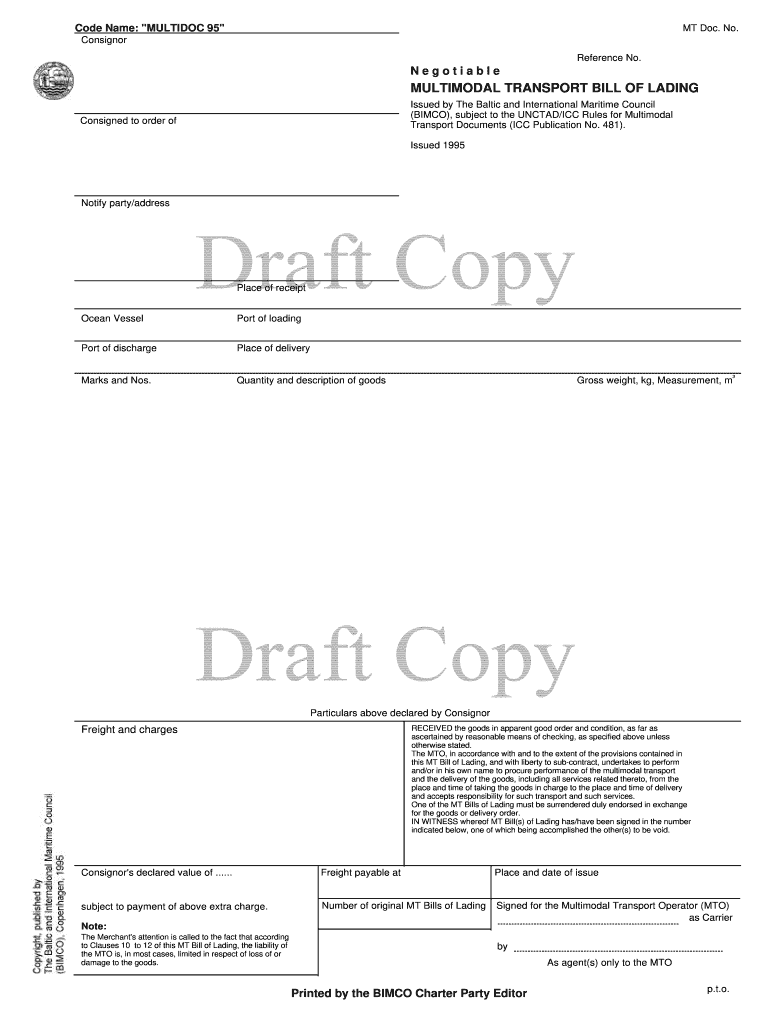
Combined Transport Bill of Lading Mẫu Form


Understanding the Combined Transport Bill of Lading
The combined transport bill of lading is a crucial document in the transportation of goods under a single contract, utilizing at least two different modes of transport. This document serves as a receipt for the goods, a contract for their transportation, and a document of title. It is essential for shippers and carriers to understand its significance in ensuring the smooth movement of goods across various transport methods.
Key Elements of the Combined Transport Bill of Lading
When filling out a combined transport bill of lading, several key elements must be included to ensure its validity and effectiveness:
- Shipper and Consignee Information: Clearly state the names and addresses of the shipper and consignee.
- Description of Goods: Provide detailed descriptions of the goods being transported, including quantity, weight, and dimensions.
- Transport Details: Specify the mode of transport, route, and any transfer points.
- Terms and Conditions: Include any terms related to liability, insurance, and delivery timelines.
- Signature: Ensure the document is signed by the authorized representative of the carrier.
Steps to Complete the Combined Transport Bill of Lading
Completing a combined transport bill of lading involves several steps to ensure accuracy and compliance:
- Gather all necessary information about the shipment, including details of the goods and transport methods.
- Fill in the shipper and consignee details accurately.
- Provide a comprehensive description of the goods, including any special handling instructions.
- Clearly outline the transport details, including the route and modes of transport.
- Review the document for completeness and accuracy before signing.
- Obtain the necessary signatures from all parties involved.
Legal Use of the Combined Transport Bill of Lading
The combined transport bill of lading is legally binding when completed correctly. It must comply with relevant legal frameworks, including the Uniform Commercial Code (UCC) in the United States. This document not only acts as proof of contract but also establishes the rights and responsibilities of all parties involved in the transportation process. Understanding the legal implications of this document is vital for shippers and carriers alike.
How to Obtain the Combined Transport Bill of Lading
Obtaining a combined transport bill of lading can typically be done through the following methods:
- Requesting the form from your freight forwarder or shipping company.
- Accessing templates available online that comply with legal standards.
- Utilizing digital platforms that offer eSigning capabilities for ease of use.
Examples of Using the Combined Transport Bill of Lading
Examples of scenarios where a combined transport bill of lading is utilized include:
- Shipping goods from a manufacturer to a retailer using both truck and rail transport.
- Transporting perishable goods that require specific handling across multiple transport modes.
- Moving large machinery that necessitates different transport methods due to size and weight restrictions.
Quick guide on how to complete combined transport bill of lading form
Complete Combined Transport Bill Of Lading Mẫu seamlessly on any device
Online document management has gained traction among businesses and individuals. It offers a convenient eco-friendly substitute for conventional printed and signed documents, as you can access the correct template and securely store it online. airSlate SignNow equips you with all the tools necessary to create, modify, and electronically sign your documents swiftly without delays. Manage Combined Transport Bill Of Lading Mẫu on any device with airSlate SignNow's Android or iOS applications and enhance any document-related workflow today.
How to modify and electronically sign Combined Transport Bill Of Lading Mẫu effortlessly
- Locate Combined Transport Bill Of Lading Mẫu and click on Get Form to begin.
- Utilize the tools we provide to complete your document.
- Emphasize signNow sections of the documents or redact sensitive information with tools that airSlate SignNow offers specifically for that purpose.
- Create your electronic signature with the Sign tool, which takes seconds and holds the same legal validity as a traditional handwritten signature.
- Review the details and click on the Done button to save your changes.
- Select how you wish to send your form, whether by email, text message (SMS), or invitation link, or download it to your computer.
Forget about lost or misplaced documents, tedious form searches, or mistakes that require printing new copies. airSlate SignNow fulfills all your document management needs in just a few clicks from your chosen device. Modify and electronically sign Combined Transport Bill Of Lading Mẫu and ensure excellent communication at any phase of your form preparation process with airSlate SignNow.
Create this form in 5 minutes or less
FAQs
-
How can I fill out Google's intern host matching form to optimize my chances of receiving a match?
I was selected for a summer internship 2016.I tried to be very open while filling the preference form: I choose many products as my favorite products and I said I'm open about the team I want to join.I even was very open in the location and start date to get host matching interviews (I negotiated the start date in the interview until both me and my host were happy.) You could ask your recruiter to review your form (there are very cool and could help you a lot since they have a bigger experience).Do a search on the potential team.Before the interviews, try to find smart question that you are going to ask for the potential host (do a search on the team to find nice and deep questions to impress your host). Prepare well your resume.You are very likely not going to get algorithm/data structure questions like in the first round. It's going to be just some friendly chat if you are lucky. If your potential team is working on something like machine learning, expect that they are going to ask you questions about machine learning, courses related to machine learning you have and relevant experience (projects, internship). Of course you have to study that before the interview. Take as long time as you need if you feel rusty. It takes some time to get ready for the host matching (it's less than the technical interview) but it's worth it of course.
-
How do I fill out the form of DU CIC? I couldn't find the link to fill out the form.
Just register on the admission portal and during registration you will get an option for the entrance based course. Just register there. There is no separate form for DU CIC.
-
What tax forms do you fill out to bill as a consultancy?
You are correct that your LLC is an entity, but that does not mean it is not a sole proprietor. That is determined by the ownership of the LLC. If in fact you are the sole owner and have not made any type of corporation elections, then for tax purposes your LLC is a sole proprietorship and you will probably have to complete a W9 for many of your customers. You will receive a 1099 from any customers who pay you more than $600 over the course of a calendar year. Likewise if you have any independent contractors working for you, you will need to obtain a W9 from them and send them 1099 forms at year end if you pay more than $600 to any one contractor.One final comment, I would suggest you contact a US tax professional and have a conversation about all the various tax reporting obligations you have now as a business owner. No offense, but from the wording of your question, I assume taxes and accounting are not your strong suit and probably not the area where you add value to the business. You would be well served to get professional help and keep yourself out of trouble.
-
How do I get access to public bill of lading databases from Customs and Border Protection?
As stated in the previous answer, this information is not available to the general public. Here is what CBP says:How can I get information about who is importing or exporting various commodities?Importer names on entry documents are confidential and U.S. Customs and Border Protection (CBP) does not disclose names of importers to the public. However, there are a number of private sector media services that are permitted by the privacy statute, 19 CFR 103.31 (d), to collect manifest data at every port of entry. Reporters collect and publish names of importers from vessel manifest data unless an importer/shipper requests confidentiality.Please be aware that there is a subscription charge for this information.Among the companies that provide this information service are the Journal of Commerce's PIERS database and Ealing Market Data Engineering Co.
-
How do I start export import documentation in india?
Import export begins with IE code- Importer-Exporter code.IEC (Importer Exporter Code) is a ten digit number granted by the Ministry of Commerce and Industry through Directorate General of Foreign Trade which is granted to any bonafide (person/company) for carrying out import/export. IEC is mandatory for any person seeking to export.Here is a video presentation to help do with the application to obtain an IE code>> How to apply for IE Code? And this is the elaborate article about the same. All that you need to know about IEC code and how to obtain it.Acquire the PAN number from the Department of Income Tax Register for excise in Central Board of Excise and Customs Register for sales tax in sales office Open current account in a scheduled BankHere is the basic list of documentation required to start with exporting from India:Bill of LadingAirway billsCommercial invoiceConsular invoiceCertificate of originNAFTA Certificate of OriginInspection CertificationDoc receipt and a warehouse receiptDestination control statementShippers export declarationExport LicenceExport packing listInsurance certificate
-
What happens to all of the paper forms you fill out for immigration and customs?
Years ago I worked at document management company. There is cool software that can automate aspects of hand-written forms. We had an airport as a customer - they scanned plenty and (as I said before) this was several years ago...On your airport customs forms, the "boxes" that you 'need' to write on - are basically invisible to the scanner - but are used because then us humans will tend to write neater and clearer which make sit easier to recognize with a computer. Any characters with less than X% accuracy based on a recognition engine are flagged and shown as an image zoomed into the particular character so a human operator can then say "that is an "A". This way, you can rapidly go through most forms and output it to say - an SQL database, complete with link to original image of the form you filled in.If you see "black boxes" at three corners of the document - it is likely set up for scanning (they help to identify and orient the page digitally). If there is a unique barcode on the document somewhere I would theorize there is an even higher likelihood of it being scanned - the document is of enough value to be printed individually which costs more, which means it is likely going to be used on the capture side. (I've noticed in the past in Bahamas and some other Caribbean islands they use these sorts of capture mechanisms, but they have far fewer people entering than the US does everyday)The real answer is: it depends. Depending on each country and its policies and procedures. Generally I would be surprised if they scanned and held onto the paper. In the US, they proably file those for a set period of time then destroy them, perhaps mining them for some data about travellers. In the end, I suspect the "paper-to-data capture" likelihood of customs forms ranges somewhere on a spectrum like this:Third world Customs Guy has paper to show he did his job, paper gets thrown out at end of shift. ------> We keep all the papers! everything is scanned as you pass by customs and unique barcodes identify which flight/gate/area the form was handed out at, so we co-ordinate with cameras in the airport and have captured your image. We also know exactly how much vodka you brought into the country. :)
Create this form in 5 minutes!
How to create an eSignature for the combined transport bill of lading form
How to generate an eSignature for your Combined Transport Bill Of Lading Form online
How to create an electronic signature for your Combined Transport Bill Of Lading Form in Google Chrome
How to generate an eSignature for putting it on the Combined Transport Bill Of Lading Form in Gmail
How to create an electronic signature for the Combined Transport Bill Of Lading Form right from your smartphone
How to generate an eSignature for the Combined Transport Bill Of Lading Form on iOS devices
How to generate an eSignature for the Combined Transport Bill Of Lading Form on Android OS
People also ask
-
What is the 'combined bl' feature in airSlate SignNow?
The 'combined bl' feature in airSlate SignNow allows users to seamlessly merge multiple documents into one. This functionality streamlines the eSigning process, making it easier for businesses to manage documentation efficiently. By utilizing 'combined bl', users can enhance their workflow and reduce the time spent on document management.
-
How does airSlate SignNow's pricing structure work for 'combined bl' users?
airSlate SignNow offers competitive pricing plans that accommodate users who require the 'combined bl' feature. Each plan ensures access to robust eSigning capabilities and document management tools. Depending on the selected plan, additional features related to 'combined bl' may also be included, offering great value for businesses of all sizes.
-
What benefits does 'combined bl' provide for my business?
Using the 'combined bl' feature can signNowly improve your business operations by reducing document turnaround time and enhancing collaboration. This feature helps maintain a single document version for better tracking and organization. Overall, 'combined bl' helps ensure a more professional and efficient eSigning experience.
-
Can I integrate 'combined bl' with other applications?
Yes, airSlate SignNow allows for integration with various applications while using the 'combined bl' feature. This capability enables businesses to connect their existing tools and enhance functionality. Integrating 'combined bl' with popular CRMs and document management systems can lead to streamlined workflows and increased productivity.
-
Is it easy to use the 'combined bl' functionality?
Absolutely! The 'combined bl' functionality in airSlate SignNow is designed to be user-friendly, catering to individuals with varying levels of technical expertise. Users can easily combine documents within the platform, making the eSigning process quick and efficient without any complicated steps.
-
What types of documents can I use with 'combined bl'?
airSlate SignNow's 'combined bl' feature supports a wide range of document types including PDFs, Word files, and images. This versatility allows businesses to merge different formats into one cohesive document for eSigning. By accommodating various document types, 'combined bl' enhances the flexibility of document management.
-
Can I get support for issues related to 'combined bl'?
Yes, airSlate SignNow provides dedicated customer support for all users, including those utilizing the 'combined bl' feature. Whether you're facing technical difficulties or have usage inquiries, the customer support team is ready to assist. This ensures a seamless experience while leveraging 'combined bl' for your document needs.
Get more for Combined Transport Bill Of Lading Mẫu
Find out other Combined Transport Bill Of Lading Mẫu
- Help Me With Sign Alabama Courts Form
- Help Me With Sign Virginia Police PPT
- How To Sign Colorado Courts Document
- Can I eSign Alabama Banking PPT
- How Can I eSign California Banking PDF
- How To eSign Hawaii Banking PDF
- How Can I eSign Hawaii Banking Document
- How Do I eSign Hawaii Banking Document
- How Do I eSign Hawaii Banking Document
- Help Me With eSign Hawaii Banking Document
- How To eSign Hawaii Banking Document
- Can I eSign Hawaii Banking Presentation
- Can I Sign Iowa Courts Form
- Help Me With eSign Montana Banking Form
- Can I Sign Kentucky Courts Document
- How To eSign New York Banking Word
- Can I eSign South Dakota Banking PPT
- How Can I eSign South Dakota Banking PPT
- How Do I eSign Alaska Car Dealer Form
- How To eSign California Car Dealer Form