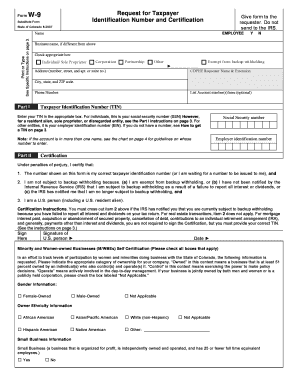
Form W 9 Colorado Gov


What is the Form W-9 Colorado gov
The Form W-9 is a tax document used in the United States by individuals and entities to provide their taxpayer identification information to another party. In Colorado, this form is commonly utilized by businesses to request the correct name and Taxpayer Identification Number (TIN) of independent contractors, freelancers, and vendors. The information provided on the W-9 is essential for the requester to accurately report payments made to the IRS, ensuring compliance with federal tax regulations.
How to use the Form W-9 Colorado gov
Using the Form W-9 involves several straightforward steps. First, the requester must provide the form to the individual or entity from whom they need taxpayer information. The recipient fills out the form, including their name, business name (if applicable), address, and TIN. Once completed, the form is returned to the requester, who retains it for their records. This process ensures that the requester can accurately report payments made to the IRS, which is particularly important for tax reporting purposes.
Steps to complete the Form W-9 Colorado gov
Completing the Form W-9 involves a few key steps:
- Download the Form: Obtain the latest version of the W-9 from the IRS website or a trusted source.
- Fill in Personal Information: Enter your name, business name (if applicable), and address in the designated fields.
- Provide Taxpayer Identification Number: Enter your TIN, which can be your Social Security Number (SSN) or Employer Identification Number (EIN).
- Certification: Sign and date the form to certify that the information provided is accurate.
- Submit the Form: Return the completed form to the requester, ensuring that you keep a copy for your records.
Legal use of the Form W-9 Colorado gov
The Form W-9 is legally binding when completed accurately and signed by the individual or entity providing the information. It serves as a declaration of the taxpayer's identity and ensures compliance with IRS regulations. The requester must keep the W-9 on file to support any tax filings related to payments made to the individual or entity. Failure to use the form correctly can lead to penalties for both the requester and the provider of the information.
Key elements of the Form W-9 Colorado gov
Key elements of the Form W-9 include:
- Name: The legal name of the individual or business.
- Business Name: If applicable, the name under which the business operates.
- Address: The physical address where the individual or business is located.
- Taxpayer Identification Number: Either the SSN or EIN, which is crucial for tax reporting.
- Certification: A signature certifying that the information provided is correct and that the individual is not subject to backup withholding.
Examples of using the Form W-9 Colorado gov
Common scenarios for using the Form W-9 include:
- Independent Contractors: A business hires a freelance graphic designer and requests a W-9 to report payments made for services.
- Real Estate Transactions: A property management company requests a W-9 from a landlord to report rental income.
- Financial Institutions: Banks may require a W-9 from customers to report interest income to the IRS.
Quick guide on how to complete form w 9 colorado gov
Complete Form W 9 Colorado gov effortlessly on any device
Digital document management has gained popularity among organizations and individuals. It serves as an excellent environmentally friendly substitute for conventional printed and signed documents, allowing you to access the necessary form and securely store it online. airSlate SignNow provides all the tools you require to create, modify, and electronically sign your documents swiftly without delays. Manage Form W 9 Colorado gov on any platform using the airSlate SignNow Android or iOS applications and simplify any document-related task today.
How to modify and electronically sign Form W 9 Colorado gov effortlessly
- Locate Form W 9 Colorado gov and then click Get Form to begin.
- Utilize the tools we offer to complete your document.
- Emphasize pertinent sections of the documents or obscure confidential information using tools that airSlate SignNow provides specifically for that purpose.
- Create your electronic signature using the Sign tool, which takes seconds and carries the same legal validity as a conventional wet ink signature.
- Review all the details and then click on the Done button to save your changes.
- Select how you wish to send your form, whether by email, text message (SMS), invitation link, or download it to your computer.
Eliminate concerns about lost or misplaced documents, tedious form searching, or mistakes that require printing new document copies. airSlate SignNow addresses all your document management requirements in just a few clicks from any device you prefer. Alter and electronically sign Form W 9 Colorado gov and guarantee exceptional communication at every stage of the form preparation process with airSlate SignNow.
Create this form in 5 minutes or less
Create this form in 5 minutes!
How to create an eSignature for the form w 9 colorado gov
How to create an electronic signature for a PDF online
How to create an electronic signature for a PDF in Google Chrome
How to create an e-signature for signing PDFs in Gmail
How to create an e-signature right from your smartphone
How to create an e-signature for a PDF on iOS
How to create an e-signature for a PDF on Android
People also ask
-
What is Form W 9 Colorado gov, and why do I need it?
Form W 9 Colorado gov is a tax form used by the state of Colorado to collect information for tax-related reporting. It is essential for businesses and individuals who work as contractors or freelancers in Colorado, as it ensures accurate tax reporting to the IRS and state tax authorities.
-
How can airSlate SignNow help with managing Form W 9 Colorado gov?
airSlate SignNow simplifies the process of managing Form W 9 Colorado gov by allowing users to easily send, sign, and store the document electronically. Our platform provides a user-friendly solution that ensures compliance and helps avoid potential tax issues due to improper form management.
-
Is there a cost associated with using airSlate SignNow for Form W 9 Colorado gov?
Yes, airSlate SignNow offers various pricing plans to suit different business needs. Each plan provides access to features designed to streamline the electronic signing and management of documents like Form W 9 Colorado gov, ensuring you get the best value for your investment.
-
What features does airSlate SignNow offer for handling Form W 9 Colorado gov?
airSlate SignNow includes features such as customizable templates, secure document storage, and easy eSignature capabilities, specifically tailored for Form W 9 Colorado gov. These features enhance the efficiency of document workflows and ensure compliance with both state and federal regulations.
-
Can I integrate airSlate SignNow with other tools for handling Form W 9 Colorado gov?
Absolutely! airSlate SignNow offers a variety of integrations with popular platforms and software such as Google Drive, Salesforce, and more, which can help streamline the management of Form W 9 Colorado gov. These integrations make it easy to access and share your documents seamlessly across different applications.
-
What are the benefits of using airSlate SignNow for Form W 9 Colorado gov?
Using airSlate SignNow for Form W 9 Colorado gov provides numerous benefits, including faster processing times, reduced paper usage, and enhanced security for sensitive information. Our platform promotes a more environmentally friendly approach while ensuring that all signers can easily access and complete the form.
-
Is airSlate SignNow compliant with the regulations governing Form W 9 Colorado gov?
Yes, airSlate SignNow is designed to comply with all relevant regulations governing Form W 9 Colorado gov. Our application undergoes regular updates to ensure adherence to the latest legal requirements, giving you peace of mind while managing important tax documents.
Get more for Form W 9 Colorado gov
- Should you return a verdict for the plaintiff and against both defendants in this cause form
- United states proposed jury instructionsatrdepartment form
- Mississippi rules of evidence mississippi supreme court form
- Delta wood shaper parts listsmikestoolscom mikes tools form
- Nichols v union underwear co inc 602 sw2d 429casetext form
- One is the agent of another person called a quotprincipalquot at a given time if he is authorized form
- The answer book for jury service virginias judicial system form
- You are instructed that damages is the word which expresses in dollars and cents the form
Find out other Form W 9 Colorado gov
- eSignature Indiana Charity Residential Lease Agreement Simple
- How Can I eSignature Maine Charity Quitclaim Deed
- How Do I eSignature Michigan Charity LLC Operating Agreement
- eSignature North Carolina Car Dealer NDA Now
- eSignature Missouri Charity Living Will Mobile
- eSignature New Jersey Business Operations Memorandum Of Understanding Computer
- eSignature North Dakota Car Dealer Lease Agreement Safe
- eSignature Oklahoma Car Dealer Warranty Deed Easy
- eSignature Oregon Car Dealer Rental Lease Agreement Safe
- eSignature South Carolina Charity Confidentiality Agreement Easy
- Can I eSignature Tennessee Car Dealer Limited Power Of Attorney
- eSignature Utah Car Dealer Cease And Desist Letter Secure
- eSignature Virginia Car Dealer Cease And Desist Letter Online
- eSignature Virginia Car Dealer Lease Termination Letter Easy
- eSignature Alabama Construction NDA Easy
- How To eSignature Wisconsin Car Dealer Quitclaim Deed
- eSignature California Construction Contract Secure
- eSignature Tennessee Business Operations Moving Checklist Easy
- eSignature Georgia Construction Residential Lease Agreement Easy
- eSignature Kentucky Construction Letter Of Intent Free