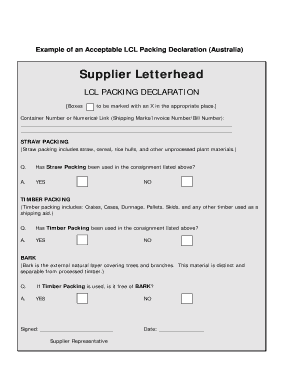
Example of an Acceptable LCL Packing Declaration Form


What is the example of an acceptable LCL packing declaration?
The LCL packing declaration is a crucial document used in international shipping, particularly for less-than-container-load (LCL) shipments. This declaration provides essential information about the cargo being shipped, including details such as the nature of the goods, their weight, and dimensions. It serves as a formal statement that the cargo complies with all applicable regulations and is accurately described for customs purposes. An acceptable LCL packing declaration ensures that your shipment moves smoothly through customs and reaches its destination without unnecessary delays.
Key elements of the example of an acceptable LCL packing declaration
An effective LCL packing declaration includes several key components that must be accurately filled out to avoid complications. These elements typically encompass:
- Shipper's details: Name, address, and contact information of the person or company sending the shipment.
- Consignee's details: Name, address, and contact information of the recipient.
- Description of goods: A detailed description of the items being shipped, including their nature, quantity, and value.
- Weight and dimensions: The total weight and dimensions of the shipment, which are critical for shipping logistics.
- Packaging type: Information on how the goods are packaged, such as boxes, pallets, or crates.
- Signature: A signature from the shipper or authorized representative, confirming the accuracy of the information provided.
Steps to complete the example of an acceptable LCL packing declaration
Filling out an LCL packing declaration requires careful attention to detail. Follow these steps to ensure accuracy:
- Gather necessary information about the shipment, including details of the goods, shipper, and consignee.
- Use a standard LCL packing declaration template to ensure all required fields are included.
- Fill in the shipper's and consignee's details accurately.
- Provide a comprehensive description of the goods, including their weight and dimensions.
- Indicate the type of packaging used for the shipment.
- Review the completed declaration for accuracy and completeness.
- Sign the declaration to validate the information provided.
Legal use of the example of an acceptable LCL packing declaration
The legal validity of an LCL packing declaration hinges on its compliance with international shipping regulations and customs requirements. In the United States, this document must adhere to the guidelines set forth by the Customs and Border Protection (CBP) agency. Failing to provide an accurate and complete packing declaration can lead to penalties, delays, or even seizure of the goods. Therefore, it is essential to ensure that the declaration is filled out correctly and reflects the true nature of the shipment.
How to use the example of an acceptable LCL packing declaration
Using the LCL packing declaration involves several steps to ensure it serves its purpose effectively. Once completed, the declaration should be submitted to the freight forwarder or shipping line as part of the shipping documentation. It is also advisable to keep a copy for your records. This document may be required during customs clearance, so having it readily available can expedite the process. Additionally, ensure that the declaration is submitted in a timely manner to avoid any shipping delays.
How to obtain the example of an acceptable LCL packing declaration
Obtaining an LCL packing declaration is straightforward. Many freight forwarders and shipping companies provide standardized templates that can be easily accessed online. These templates typically include all necessary fields to ensure compliance with shipping regulations. Alternatively, businesses can create their own LCL packing declaration template, ensuring it meets all legal requirements and includes all essential information. It is important to review the declaration carefully before use to ensure it aligns with current shipping standards.
Quick guide on how to complete example of an acceptable lcl packing declaration
Complete Example Of An Acceptable LCL Packing Declaration seamlessly on any device
Digital document management has become favored by businesses and individuals alike. It offers an ideal environmentally friendly substitute for traditional printed and signed documents, allowing you to obtain the necessary form and store it securely online. airSlate SignNow equips you with all the resources necessary to create, modify, and eSign your documents swiftly without delays. Handle Example Of An Acceptable LCL Packing Declaration on any device using airSlate SignNow's Android or iOS applications and streamline any document-related task today.
How to modify and eSign Example Of An Acceptable LCL Packing Declaration effortlessly
- Locate Example Of An Acceptable LCL Packing Declaration and click on Get Form to begin.
- Utilize the tools we provide to finish your form.
- Emphasize pertinent sections of the documents or obscure sensitive information using tools that airSlate SignNow specifically offers for that purpose.
- Create your signature with the Sign tool, which takes seconds and carries the same legal validity as a conventional wet ink signature.
- Review the information and click on the Done button to save your modifications.
- Select your preferred method of sharing your form, via email, text message (SMS), invite link, or download it to your computer.
Eliminate concerns about lost or misplaced files, tedious form navigation, or errors that require new document copies to be printed. airSlate SignNow meets your document management needs in just a few clicks from any device of your choice. Modify and eSign Example Of An Acceptable LCL Packing Declaration and ensure effective communication at every stage of your form preparation process with airSlate SignNow.
Create this form in 5 minutes or less
Create this form in 5 minutes!
How to create an eSignature for the example of an acceptable lcl packing declaration
How to create an electronic signature for a PDF online
How to create an electronic signature for a PDF in Google Chrome
How to create an e-signature for signing PDFs in Gmail
How to create an e-signature right from your smartphone
How to create an e-signature for a PDF on iOS
How to create an e-signature for a PDF on Android
People also ask
-
What is an LCL packing declaration?
An LCL packing declaration is a document that outlines the details of cargo packed in less-than-container load (LCL) shipments. It is essential for ensuring compliance with international shipping regulations and assists in the proper handling of goods. Using airSlate SignNow, you can easily generate and eSign your LCL packing declaration, streamlining the shipping process.
-
How can airSlate SignNow help with my LCL packing declaration?
airSlate SignNow provides a seamless platform for creating, sending, and eSigning your LCL packing declaration. With our user-friendly interface, you can quickly fill in necessary details and get your document signed by multiple parties. This eliminates delays and ensures that your shipment stays on schedule.
-
What are the benefits of using airSlate SignNow for LCL packing declarations?
Using airSlate SignNow for LCL packing declarations offers several benefits, including reduced processing time and improved document accuracy. Our solution also enhances collaboration, allowing multiple stakeholders to sign off on the declaration effortlessly. Additionally, with built-in templates, you can create LCL packing declarations that meet your specific needs.
-
Are there any costs associated with using airSlate SignNow for LCL packing declarations?
Yes, while airSlate SignNow offers various pricing plans, the costs are generally affordable considering the efficiency it brings to managing LCL packing declarations. You can choose a plan that fits your business needs, ensuring you pay only for the features you require. Plus, the time saved can lead to signNow savings in operational costs.
-
Can I integrate airSlate SignNow with other software for my LCL packing declaration process?
Absolutely! airSlate SignNow supports integrations with various software platforms, which can enhance your workflow for LCL packing declarations. By connecting with tools like CRM systems or project management applications, you can automate the process further, ensuring your declarations are handled with maximum efficiency.
-
Is it secure to use airSlate SignNow for my LCL packing declaration?
Yes, security is a top priority at airSlate SignNow. We employ advanced encryption methods to protect your LCL packing declaration and all other sensitive documents, ensuring that your data remains secure during transmission. Our platform also complies with industry standards to provide peace of mind for your business.
-
What types of businesses benefit from using airSlate SignNow for LCL packing declarations?
Various businesses, especially those involved in international trade, logistics, and shipping, greatly benefit from using airSlate SignNow for LCL packing declarations. Our solution caters to small businesses as well as large enterprises, simplifying the eSigning process and improving document management. Any company looking to streamline their shipping documentation can find value in our platform.
Get more for Example Of An Acceptable LCL Packing Declaration
- C h a p t e r xii form
- Frequently asked questionsthe eighth judicial circuit of form
- You are instructed that a seller is not required to sell the best possible product or a form
- Where an adequate warning or instruction is given the seller may reasonably assume that form
- In the court of appeals of the state of mississippi no 96 form
- Findacasemississippi valley silica co inc v barnett form
- Regal hastings ltd v gulliver regal owned a cinema in form
- If the plaintiff has proven his claim against the defendant by a preponderance of the form
Find out other Example Of An Acceptable LCL Packing Declaration
- eSignature Hawaii Web Hosting Agreement Online
- How Do I eSignature Hawaii Web Hosting Agreement
- eSignature Massachusetts Web Hosting Agreement Secure
- eSignature Montana Web Hosting Agreement Myself
- eSignature New Jersey Web Hosting Agreement Online
- eSignature New York Web Hosting Agreement Mobile
- eSignature North Carolina Web Hosting Agreement Secure
- How Do I eSignature Utah Web Hosting Agreement
- eSignature Connecticut Joint Venture Agreement Template Myself
- eSignature Georgia Joint Venture Agreement Template Simple
- eSignature Alaska Debt Settlement Agreement Template Safe
- eSignature New Jersey Debt Settlement Agreement Template Simple
- eSignature New Mexico Debt Settlement Agreement Template Free
- eSignature Tennessee Debt Settlement Agreement Template Secure
- eSignature Wisconsin Debt Settlement Agreement Template Safe
- Can I eSignature Missouri Share Transfer Agreement Template
- eSignature Michigan Stock Purchase Agreement Template Computer
- eSignature California Indemnity Agreement Template Online
- eSignature New Mexico Promissory Note Template Now
- eSignature Pennsylvania Promissory Note Template Later