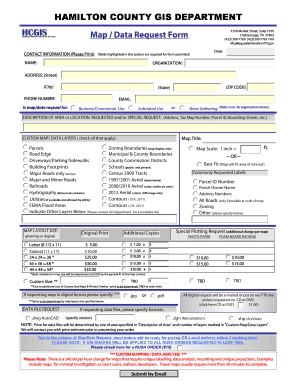
Map Request Form


What is the Map Request Form
The map request form is a document used to formally request specific maps, such as cadastral maps, from relevant authorities or organizations. This form is essential for individuals or businesses needing detailed geographical information for various purposes, including property transactions, land development, or legal matters. By submitting this form, requesters can obtain official maps that provide critical data about land boundaries, zoning, and other geographical features.
How to use the Map Request Form
Using the map request form involves several straightforward steps. First, ensure you have the correct version of the form, as requirements may vary by state or local jurisdiction. Next, fill out the form with accurate information, including your contact details and the specific maps you require. After completing the form, review it for any errors before submitting it through the designated method, whether online, by mail, or in person. Maintaining clarity and accuracy in your request can help expedite the process.
Steps to complete the Map Request Form
Completing the map request form typically involves the following steps:
- Obtain the correct form from the relevant authority.
- Fill in your personal information, including name, address, and contact details.
- Specify the type of map you are requesting and any additional details needed.
- Review the form to ensure all information is accurate and complete.
- Submit the form according to the guidelines provided, whether online or via mail.
Legal use of the Map Request Form
The legal use of the map request form hinges on its proper completion and submission. When filled out correctly, the form serves as a formal request that can be upheld in legal contexts. It is essential to comply with any state-specific regulations regarding the information required and the submission process. Ensuring that the form is signed and dated appropriately adds to its legal standing, making it a valid document for official purposes.
Key elements of the Map Request Form
Key elements of the map request form include:
- Requester Information: Name, address, and contact details of the individual or organization making the request.
- Map Specifications: Detailed description of the maps requested, including scale, area, and any specific features needed.
- Purpose of Request: A brief explanation of why the maps are needed, which may be relevant for processing the request.
- Signature: A section for the requester’s signature, affirming the accuracy of the information provided.
Form Submission Methods
The map request form can typically be submitted through various methods, depending on the issuing authority's guidelines. Common submission methods include:
- Online: Many jurisdictions offer an online submission option through their official websites.
- Mail: Requesters can print the completed form and send it via postal service to the appropriate office.
- In-Person: Some may prefer to deliver the form directly to the office for immediate processing.
Quick guide on how to complete map request form
Manage Map Request Form easily on any device
Digital document management has become increasingly preferred by businesses and individuals alike. It offers an ideal environmentally friendly alternative to conventional printed and signed paperwork, allowing you to locate the appropriate form and securely keep it online. airSlate SignNow equips you with all the tools necessary to create, modify, and eSign your documents promptly without interruptions. Handle Map Request Form on any device using airSlate SignNow's Android or iOS applications and enhance any document-related process today.
How to modify and eSign Map Request Form effortlessly
- Locate Map Request Form and click Get Form to begin.
- Utilize the tools we provide to fill out your document.
- Emphasize important sections of the documents or redact sensitive data using tools that airSlate SignNow offers specifically for that purpose.
- Create your eSignature with the Sign tool, which only takes seconds and holds the same legal validity as a traditional handwritten signature.
- Review the details and then click on the Done button to finalize your changes.
- Choose how you would like to send your form—via email, text message (SMS), invitation link, or download it to your computer.
Eliminate worries about lost or misplaced documents, tedious form searching, or mistakes that require printing new document copies. airSlate SignNow addresses all your document management needs in just a few clicks from any device you prefer. Alter and eSign Map Request Form to guarantee excellent communication throughout the form preparation process with airSlate SignNow.
Create this form in 5 minutes or less
Create this form in 5 minutes!
How to create an eSignature for the map request form
How to create an electronic signature for a PDF online
How to create an electronic signature for a PDF in Google Chrome
How to create an e-signature for signing PDFs in Gmail
How to create an e-signature right from your smartphone
How to create an e-signature for a PDF on iOS
How to create an e-signature for a PDF on Android
People also ask
-
What is a map request form?
A map request form is a document that allows users to request specific maps or mapping information from an organization or service provider. This form helps facilitate the process of obtaining accurate geographical data, which can be essential for planning or research purposes.
-
How can I create a map request form using airSlate SignNow?
Creating a map request form with airSlate SignNow is simple and straightforward. Users can leverage the platform's intuitive drag-and-drop interface to design their form, incorporate necessary fields, and customize it to suit their specific mapping needs.
-
What are the benefits of using airSlate SignNow for map request forms?
Using airSlate SignNow for map request forms can greatly enhance efficiency. The platform enables secure eSigning, easy document sharing, and real-time tracking, ensuring that requests are processed swiftly and accurately.
-
Is there a cost associated with using airSlate SignNow for map request forms?
Yes, airSlate SignNow offers various pricing plans to accommodate different business needs. Depending on the selected plan, users can access features tailored for generating map request forms and broader document management tasks.
-
What features does airSlate SignNow offer for map request forms?
airSlate SignNow includes features like customizable templates, secure eSignature capabilities, automated workflows, and integration options for map request forms. These tools help streamline the document management process and improve user experience.
-
Can I integrate airSlate SignNow with other applications for map request forms?
Absolutely! airSlate SignNow provides integration with various applications such as CRM systems, document storage solutions, and other third-party tools that can enhance the functionality of your map request forms.
-
How secure is the data on my map request form using airSlate SignNow?
Security is a top priority for airSlate SignNow. The platform uses advanced encryption protocols and complies with various data protection regulations to ensure that all information submitted through map request forms is kept secure and confidential.
Get more for Map Request Form
- Detention of impaired driver form
- Impaired driving judgment suspending sentence after 12 justia form
- Fillable online g forms pending cr fcr312pdf
- 7a 109 308a17 3433 form
- Complete index to judicial formsnorth carolina judicial
- List of courts of the united states wikipedia form
- Forfeiture of drivers license form
- File no state of north carolina in the general court of justice form
Find out other Map Request Form
- How Do I Electronic signature Connecticut Legal Document
- How To Electronic signature Delaware Legal Document
- How Can I Electronic signature Georgia Legal Word
- How Do I Electronic signature Alaska Life Sciences Word
- How Can I Electronic signature Alabama Life Sciences Document
- How Do I Electronic signature Idaho Legal Form
- Help Me With Electronic signature Arizona Life Sciences PDF
- Can I Electronic signature Colorado Non-Profit Form
- How To Electronic signature Indiana Legal Form
- How To Electronic signature Illinois Non-Profit Document
- Can I Electronic signature Kentucky Legal Document
- Help Me With Electronic signature New Jersey Non-Profit PDF
- Can I Electronic signature New Jersey Non-Profit Document
- Help Me With Electronic signature Michigan Legal Presentation
- Help Me With Electronic signature North Dakota Non-Profit Document
- How To Electronic signature Minnesota Legal Document
- Can I Electronic signature Utah Non-Profit PPT
- How Do I Electronic signature Nebraska Legal Form
- Help Me With Electronic signature Nevada Legal Word
- How Do I Electronic signature Nevada Life Sciences PDF