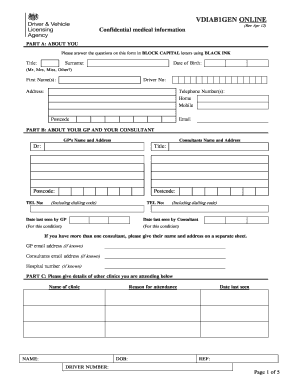
Vdiab1gen Form


What is the vdiab1gen?
The vdiab1gen is a specific form used in various administrative processes, particularly in the context of healthcare and insurance. This form serves as a declaration or application related to diabetes management and treatment options. It is essential for individuals seeking assistance or benefits related to their diabetes condition. Understanding the purpose of the vdiab1gen is crucial for ensuring that all necessary information is accurately provided, which can facilitate timely processing and approval.
How to use the vdiab1gen
Using the vdiab1gen involves several straightforward steps to ensure that all required information is correctly filled out. First, gather all necessary personal and medical information relevant to your diabetes management. Next, carefully complete each section of the form, ensuring that all details are accurate and up-to-date. Once completed, review the form for any errors or omissions. Finally, submit the vdiab1gen according to the specified submission methods, which may include online, mail, or in-person options.
Steps to complete the vdiab1gen
Completing the vdiab1gen requires attention to detail and adherence to specific guidelines. Follow these steps:
- Gather necessary documents, such as identification and medical records.
- Fill out personal information, including name, address, and contact details.
- Provide medical history related to diabetes, including treatment plans and medications.
- Review the form thoroughly to ensure all information is correct.
- Submit the completed form through the designated method.
Legal use of the vdiab1gen
The vdiab1gen is legally binding when completed and submitted in accordance with relevant regulations. It is essential to ensure that all information provided is truthful and accurate, as any discrepancies may lead to legal implications. Compliance with healthcare regulations and privacy laws is also crucial when handling personal health information within the vdiab1gen.
Key elements of the vdiab1gen
Several key elements must be included in the vdiab1gen to ensure its validity:
- Personal Information: Full name, address, and contact details.
- Medical History: Relevant diabetes-related medical information.
- Signature: A valid signature is required to confirm the accuracy of the information.
- Date: The date of submission is crucial for tracking purposes.
Examples of using the vdiab1gen
The vdiab1gen can be utilized in various scenarios, such as:
- Applying for insurance coverage related to diabetes management.
- Requesting assistance from healthcare providers for treatment options.
- Documenting medical history for future reference in healthcare settings.
Quick guide on how to complete vdiab1gen
Complete Vdiab1gen effortlessly on any device
Digital document management has become increasingly favored by organizations and individuals alike. It offers an ideal eco-friendly substitute for traditional printed and signed paperwork, allowing you to locate the right form and securely keep it online. airSlate SignNow provides you with all the tools necessary to create, modify, and eSign your documents swiftly without delays. Manage Vdiab1gen on any platform using airSlate SignNow’s Android or iOS applications and enhance any document-related process today.
How to modify and eSign Vdiab1gen with ease
- Locate Vdiab1gen and click Get Form to begin.
- Utilize the tools we provide to fill out your document.
- Emphasize key sections of your documents or conceal sensitive details using tools specifically offered by airSlate SignNow for that purpose.
- Generate your signature with the Sign feature, which takes mere seconds and carries the same legal validity as a conventional wet ink signature.
- Review the information and click the Done button to save your modifications.
- Select your preferred method to deliver your form, whether by email, SMS, or invitation link, or download it to your computer.
Leave behind the worries of lost or misfiled documents, tedious form searches, or errors that necessitate printing new copies. airSlate SignNow addresses your document management needs in just a few clicks from any device you choose. Edit and eSign Vdiab1gen and ensure effective communication throughout your form preparation process with airSlate SignNow.
Create this form in 5 minutes or less
Create this form in 5 minutes!
How to create an eSignature for the vdiab1gen
How to create an electronic signature for a PDF online
How to create an electronic signature for a PDF in Google Chrome
How to create an e-signature for signing PDFs in Gmail
How to create an e-signature right from your smartphone
How to create an e-signature for a PDF on iOS
How to create an e-signature for a PDF on Android
People also ask
-
What is vdiab1gen and how does it work?
vdiab1gen is an innovative feature of airSlate SignNow that streamlines the document signing process. It enables users to create, send, and manage electronic signatures seamlessly within a single platform. This enhances workflow efficiency and ensures secure transactions.
-
How much does using vdiab1gen cost for businesses?
The pricing for vdiab1gen within the airSlate SignNow solution is flexible and depends on the chosen plan. Each plan provides different features and benefits tailored to your business needs, ensuring that you can find a cost-effective option that satisfies your requirements.
-
What are the key features of vdiab1gen in airSlate SignNow?
vdiab1gen includes essential features such as automated workflows, document templates, and integrations with other applications. These tools help enhance productivity and facilitate a smooth eSignature process, making it easier for users to manage their documents efficiently.
-
What benefits can businesses expect from integrating vdiab1gen?
By integrating vdiab1gen, businesses can enhance their operational efficiency, reduce turnaround times, and improve customer satisfaction. The streamlined process allows for quicker approvals and document management, ultimately leading to faster business transactions.
-
Is vdiab1gen suitable for small businesses?
Absolutely! vdiab1gen is designed to meet the needs of businesses of all sizes, including small enterprises. Its user-friendly interface and affordable pricing plans make it an ideal choice for small businesses looking to optimize their document workflows.
-
Can vdiab1gen integrate with other software applications?
Yes, vdiab1gen offers integration capabilities with popular third-party software applications. This allows users to connect their existing tools, enhancing the functionality of airSlate SignNow and creating a more cohesive workflow.
-
What types of documents can I handle using vdiab1gen?
With vdiab1gen, users can manage a wide range of documents, including contracts, agreements, and forms that require signatures. The platform supports various document formats, ensuring flexibility and ease of use for all your eSignature needs.
Get more for Vdiab1gen
- Real propertydeeds legal questions and answers form
- Two 2 individuals husband amp wife form
- Limited liability company to husband and form
- Grantors do hereby release convey and forever quitclaim unto form
- Ecopy inc hilco real estate form
- Nc general warranty deed pdffiller form
- Sell and convey unto a corporation organized under the laws of form
- Control number nc 06 09 form
Find out other Vdiab1gen
- How To Sign Wyoming Real Estate Operating Agreement
- Sign Massachusetts Police Quitclaim Deed Online
- Sign Police Word Missouri Computer
- Sign Missouri Police Resignation Letter Fast
- Sign Ohio Police Promissory Note Template Easy
- Sign Alabama Courts Affidavit Of Heirship Simple
- How To Sign Arizona Courts Residential Lease Agreement
- How Do I Sign Arizona Courts Residential Lease Agreement
- Help Me With Sign Arizona Courts Residential Lease Agreement
- How Can I Sign Arizona Courts Residential Lease Agreement
- Sign Colorado Courts LLC Operating Agreement Mobile
- Sign Connecticut Courts Living Will Computer
- How Do I Sign Connecticut Courts Quitclaim Deed
- eSign Colorado Banking Rental Application Online
- Can I eSign Colorado Banking Medical History
- eSign Connecticut Banking Quitclaim Deed Free
- eSign Connecticut Banking Business Associate Agreement Secure
- Sign Georgia Courts Moving Checklist Simple
- Sign Georgia Courts IOU Mobile
- How Can I Sign Georgia Courts Lease Termination Letter