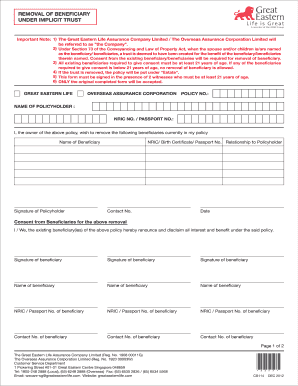
Ge Nomination Form


What is the GE Nomination Form
The GE nomination form is a crucial document used by policyholders of Great Eastern Life to designate beneficiaries for their insurance policies. This form allows individuals to specify who will receive benefits in the event of their passing, ensuring that their wishes are clearly documented. The form is essential for managing the distribution of life insurance proceeds and other benefits, providing peace of mind to policyholders and their families.
How to Use the GE Nomination Form
Using the GE nomination form involves several straightforward steps. First, download the form from the official Great Eastern Life website or request a physical copy from their office. Next, fill in the required details, including your personal information and the names of your chosen beneficiaries. It is important to provide accurate information to avoid any complications later. Once completed, the form should be submitted according to the instructions provided, either online or through traditional mail.
Steps to Complete the GE Nomination Form
Completing the GE nomination form requires careful attention to detail. Follow these steps:
- Download or obtain the form from Great Eastern Life.
- Fill in your full name, policy number, and contact information.
- List the beneficiaries you wish to designate, including their relationship to you.
- Provide any additional information requested, such as their contact details.
- Sign and date the form to validate your nomination.
- Submit the form as instructed, ensuring it is sent to the correct department.
Legal Use of the GE Nomination Form
The legal validity of the GE nomination form is critical for ensuring that your wishes regarding beneficiaries are honored. To be legally binding, the form must be completed accurately and signed by the policyholder. Compliance with relevant laws and regulations, such as those governing insurance policies in the United States, is essential. This ensures that the nomination is recognized by Great Eastern Life and any applicable legal entities.
Required Documents
When completing the GE nomination form, certain documents may be required to support your application. These typically include:
- A copy of your identification, such as a driver's license or passport.
- Your insurance policy number to link the nomination to your existing coverage.
- Any additional documentation requested by Great Eastern Life, such as proof of relationship for beneficiaries.
Form Submission Methods
The GE nomination form can be submitted through various methods to ensure convenience for policyholders. Options typically include:
- Online submission via the Great Eastern Life website or customer portal.
- Mailing the completed form to the designated address provided on the form.
- In-person submission at a local Great Eastern Life office for immediate processing.
Quick guide on how to complete ge nomination form
Effortlessly Complete Ge Nomination Form on Any Gadget
Managing documents online has become increasingly popular among enterprises and individuals alike. It offers an ideal environmentally friendly substitute to traditional printed and signed paperwork, allowing you to access the right form and securely save it online. airSlate SignNow provides you with all the tools necessary to create, modify, and eSign your documents promptly without any holdups. Handle Ge Nomination Form on any gadget using airSlate SignNow's Android or iOS applications and simplify your document-dependent processes today.
How to Modify and eSign Ge Nomination Form with Ease
- Find Ge Nomination Form and click Get Form to initiate.
- Utilize the tools we provide to fill out your document.
- Emphasize important sections of the documents or redact sensitive information using the tools specifically designed by airSlate SignNow for that purpose.
- Generate your signature with the Sign tool, which takes mere seconds and holds the same legal validity as a conventional ink signature.
- Review the details and click on the Done button to save your modifications.
- Choose your preferred method to submit your form, whether by email, SMS, invite link, or download it onto your computer.
Eliminate concerns about lost or misplaced files, cumbersome form searching, or mistakes that necessitate reprinting new document copies. airSlate SignNow caters to all your document management needs in just a few clicks from any device of your choice. Modify and eSign Ge Nomination Form while ensuring excellent communication at every stage of your form preparation with airSlate SignNow.
Create this form in 5 minutes or less
Create this form in 5 minutes!
How to create an eSignature for the ge nomination form
How to create an electronic signature for a PDF online
How to create an electronic signature for a PDF in Google Chrome
How to create an e-signature for signing PDFs in Gmail
How to create an e-signature right from your smartphone
How to create an e-signature for a PDF on iOS
How to create an e-signature for a PDF on Android
People also ask
-
What is the ge nomination form and how does it work?
The ge nomination form is a digital document used for submitting nominations within organizations. With airSlate SignNow, you can easily create, send, and eSign this form, streamlining the process and ensuring quick approval. Our platform simplifies managing nominations, making it accessible for all users.
-
How can I create a ge nomination form using airSlate SignNow?
Creating a ge nomination form with airSlate SignNow is simple. You can start by selecting a template or creating one from scratch. Customize fields as needed, and invite your team members to fill out and sign the document electronically.
-
Is there a free trial available for the ge nomination form service?
Yes, airSlate SignNow offers a free trial for new users interested in the ge nomination form service. This allows you to explore the platform’s features, including eSigning and document management, before committing to a paid plan. Sign up today to test the features at no cost.
-
What are the key features of the ge nomination form in airSlate SignNow?
Key features of the ge nomination form in airSlate SignNow include customizable templates, real-time notifications, and secure eSigning options. Additionally, our platform offers integration capabilities with other software, enhancing your workflow and efficiency. These features improve the nomination process for all users.
-
Are there any costs associated with using the ge nomination form?
While you can access the ge nomination form through a free trial, continued use may incur costs depending on your chosen subscription plan. airSlate SignNow offers affordable pricing tailored to businesses of all sizes, making it a cost-effective solution for managing forms and documents.
-
How does the ge nomination form integration work?
The ge nomination form can be integrated seamlessly with various third-party applications to enhance productivity. airSlate SignNow supports integrations with tools such as CRM systems and project management software, allowing nominations to be streamlined directly from existing workflows. This interoperability ensures a smoother process for users.
-
What are the benefits of using airSlate SignNow’s ge nomination form?
Using airSlate SignNow’s ge nomination form offers several benefits, including increased efficiency, reduced paperwork, and faster processing times. The digital solution allows for easy tracking of submissions and compliance with industry standards. By choosing our platform, you enable a more organized and effective nomination process.
Get more for Ge Nomination Form
- Notethe second option should be checked only in cases where the decedent had no outstanding debts or the personal form
- Corporate surety form
- Issuance of letters form
- The court in the exercise of its jurisdiction of the probate of wills and the administration of estates and upon application of form
- Name and address of beneficiary form
- Incompetent person form
- Name and address of standby guardians form
- Standby general guardian form
Find out other Ge Nomination Form
- Can I eSignature New Jersey Life Sciences Presentation
- How Can I eSignature Louisiana Non-Profit PDF
- Can I eSignature Alaska Orthodontists PDF
- How Do I eSignature New York Non-Profit Form
- How To eSignature Iowa Orthodontists Presentation
- Can I eSignature South Dakota Lawers Document
- Can I eSignature Oklahoma Orthodontists Document
- Can I eSignature Oklahoma Orthodontists Word
- How Can I eSignature Wisconsin Orthodontists Word
- How Do I eSignature Arizona Real Estate PDF
- How To eSignature Arkansas Real Estate Document
- How Do I eSignature Oregon Plumbing PPT
- How Do I eSignature Connecticut Real Estate Presentation
- Can I eSignature Arizona Sports PPT
- How Can I eSignature Wisconsin Plumbing Document
- Can I eSignature Massachusetts Real Estate PDF
- How Can I eSignature New Jersey Police Document
- How Can I eSignature New Jersey Real Estate Word
- Can I eSignature Tennessee Police Form
- How Can I eSignature Vermont Police Presentation