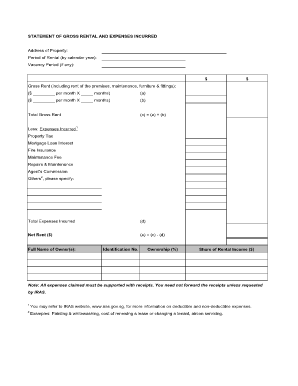
Staement of Account Form


What is the statement of account?
The statement of account is a financial document that outlines the transactions between a business and its clients or customers over a specific period. It provides a detailed summary of all charges, payments, and outstanding balances. This document is crucial for maintaining transparency in financial dealings and helps both parties keep track of their financial relationship. Typically, it includes information such as the date of transactions, descriptions, amounts charged, payments received, and the current balance due.
How to use the statement of account
Using the statement of account effectively involves reviewing the document regularly to ensure accuracy in financial records. Clients can use it to verify their payments and outstanding balances, while businesses can utilize it to track receivables and follow up on overdue accounts. It is also useful for budgeting and financial planning, as it provides insights into spending patterns and cash flow. When discrepancies arise, the statement serves as a reference point for resolving issues between the parties involved.
Steps to complete the statement of account
Completing the statement of account requires several key steps:
- Gather all relevant transaction records, including invoices, payment receipts, and any adjustments.
- Organize the transactions chronologically, ensuring that each entry includes the date, description, amount, and type (charge or payment).
- Calculate the total charges and payments to determine the outstanding balance.
- Review the document for accuracy, ensuring that all entries are correct and complete.
- Distribute the completed statement to the relevant parties, ensuring that they have the necessary information to address any questions or concerns.
Key elements of the statement of account
Several key elements should be included in a statement of account to ensure it is comprehensive and useful:
- Contact Information: Names and addresses of both parties involved.
- Transaction Dates: Specific dates for each transaction listed.
- Descriptions: Clear descriptions of each charge or payment.
- Amounts: Detailed amounts for charges and payments.
- Balance Due: A clear indication of the total amount owed at the end of the statement.
Legal use of the statement of account
The statement of account is not only a financial tool but also serves legal purposes. It can be used as evidence in disputes regarding payments or outstanding balances. When properly documented, it can help establish a timeline of transactions and demonstrate compliance with financial obligations. In some cases, it may be required for tax purposes or when applying for loans or credit, as it provides a clear picture of financial activity and obligations.
Who issues the statement of account
The statement of account is typically issued by businesses or service providers to their clients or customers. This can include various entities such as banks, utilities, and service providers. It is the responsibility of the issuing party to ensure that the statement is accurate and sent out in a timely manner, allowing the recipient to review and address any discrepancies promptly.
Quick guide on how to complete staement of account
Complete Staement Of Account effortlessly on any device
Digital document management has gained traction among businesses and individuals alike. It serves as an ideal environmentally-friendly substitute for conventional printed and signed papers, as you can easily obtain the correct form and securely store it online. airSlate SignNow provides you with all the necessary tools to create, alter, and eSign your documents quickly without any delays. Manage Staement Of Account on any device through the airSlate SignNow Android or iOS applications and enhance any document-focused process today.
How to modify and eSign Staement Of Account with ease
- Locate Staement Of Account and click on Get Form to begin.
- Make use of the tools we offer to complete your document.
- Highlight important sections of your documents or obscure sensitive data with tools specifically designed for that purpose by airSlate SignNow.
- Create your eSignature using the Sign feature, which takes only seconds and carries the same legal standing as a traditional handwritten signature.
- Review all the details and click on the Done button to save your modifications.
- Decide how you wish to send your form, via email, text message (SMS), or invitation link, or download it to your computer.
Eliminate the worries of lost or misplaced files, tedious form searches, or errors that necessitate printing new copies of documents. airSlate SignNow addresses all your document management needs in just a few clicks from any device you prefer. Modify and eSign Staement Of Account to ensure excellent communication at every stage of your form preparation process with airSlate SignNow.
Create this form in 5 minutes or less
Create this form in 5 minutes!
How to create an eSignature for the staement of account
How to create an electronic signature for a PDF online
How to create an electronic signature for a PDF in Google Chrome
How to create an e-signature for signing PDFs in Gmail
How to create an e-signature right from your smartphone
How to create an e-signature for a PDF on iOS
How to create an e-signature for a PDF on Android
People also ask
-
What is a statement of account?
A statement of account is a detailed report that summarizes the financial transactions and balances related to an account over a specific period. With airSlate SignNow, you can easily create, send, and eSign your statement of account, helping you manage your financial records efficiently. This makes it convenient for both businesses and clients to keep track of their financial engagements.
-
How does airSlate SignNow help with statement of account management?
airSlate SignNow provides a user-friendly platform for generating and managing your statement of account. You can quickly draft and customize statements, eSign them, and send them directly to clients, streamlining your financial processes. This feature enhances accuracy and saves time, ensuring that your records are up-to-date.
-
Is there a cost associated with using airSlate SignNow for my statement of account?
While airSlate SignNow offers various pricing plans, you can leverage its features for managing your statement of account at competitive rates. Each plan comes with a range of tools to optimize your document signing workflow. Consider starting with a trial to assess how it can benefit your business without initial investment.
-
What are the key features of airSlate SignNow for handling statements of account?
Key features include customizable templates for your statement of account, secure eSigning, real-time tracking, and integration capabilities with other systems. These functionalities ensure that your statements are not only professional but also compliant with legal standards. This increases productivity and enhances the customer experience.
-
Can I integrate airSlate SignNow with other software to manage my statements of account?
Absolutely! airSlate SignNow supports various integrations with popular business applications, allowing you to manage your statement of account alongside your existing tools. This ensures seamless data flow and enhances overall efficiency in your financial management processes. Integrating these systems can signNowly improve your workflow.
-
How secure is the information in my statement of account when using airSlate SignNow?
Security is a top priority at airSlate SignNow. When you create and store your statement of account, it is protected with industry-standard encryption and robust authentication protocols. This ensures that your sensitive financial data remains confidential and secure from unauthorized access.
-
What benefits can I expect when using airSlate SignNow for my statement of account?
Utilizing airSlate SignNow for your statement of account comes with numerous benefits including greater efficiency, reduced errors, and faster turnaround times for document processing. The automation of signing and tracking documents means you can focus more on your core business. Additionally, it enhances the professionalism of your communications with clients.
Get more for Staement Of Account
- Control number nc p018 pkg form
- Control number nc p020 pkg form
- There is no legal form
- North carolina declaration of a desire for a natural death form
- Control number nc p025 pkg form
- Ny state assembly bill a7800a the new york state senate form
- Control number nc p027 pkg form
- Is it legal to ask for a job applicants date of birth the form
Find out other Staement Of Account
- Can I eSign South Dakota Banking PPT
- How Can I eSign South Dakota Banking PPT
- How Do I eSign Alaska Car Dealer Form
- How To eSign California Car Dealer Form
- Can I eSign Colorado Car Dealer Document
- How Can I eSign Colorado Car Dealer Document
- Can I eSign Hawaii Car Dealer Word
- How To eSign Hawaii Car Dealer PPT
- How To eSign Hawaii Car Dealer PPT
- How Do I eSign Hawaii Car Dealer PPT
- Help Me With eSign Hawaii Car Dealer PPT
- How Can I eSign Hawaii Car Dealer Presentation
- How Do I eSign Hawaii Business Operations PDF
- How Can I eSign Hawaii Business Operations PDF
- How To eSign Hawaii Business Operations Form
- How Do I eSign Hawaii Business Operations Form
- Help Me With eSign Hawaii Business Operations Presentation
- How Do I eSign Idaho Car Dealer Document
- How Do I eSign Indiana Car Dealer Document
- How To eSign Michigan Car Dealer Document