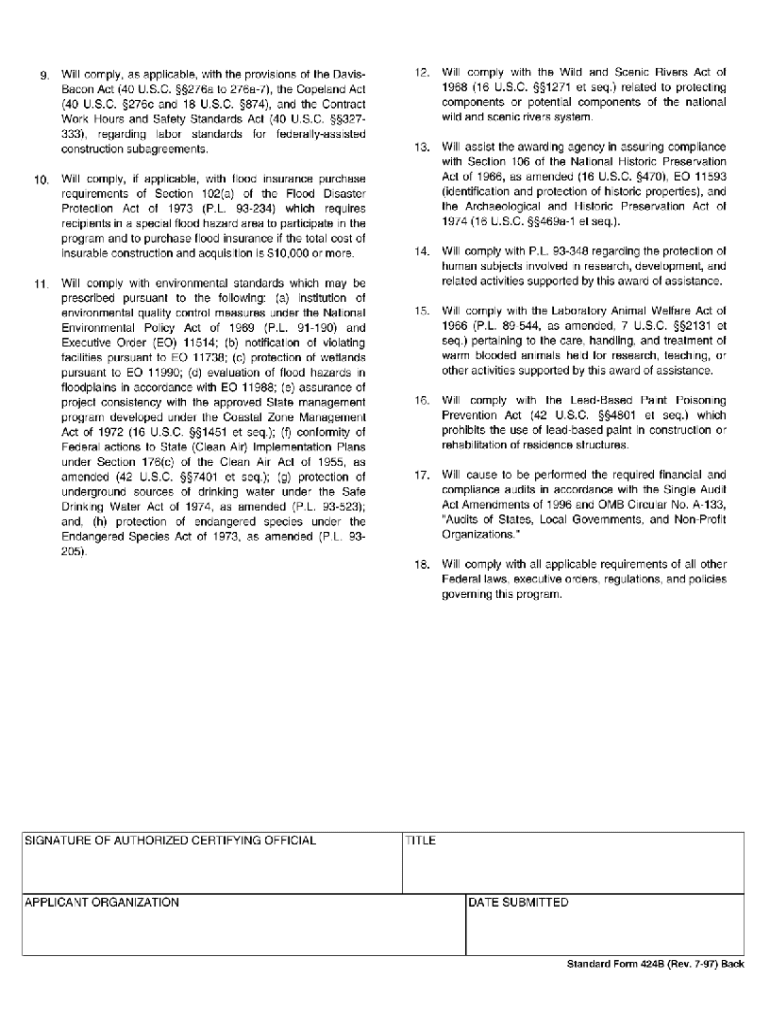
Standard Form 424b Rev 7 97


What is the Standard Form 424b Rev 7 97
The Standard Form 424b Rev 7 97 is a federal form used primarily for grant applications. It serves as a declaration of the applicant's eligibility and commitment to comply with federal regulations. This form is essential for organizations seeking federal funding, as it outlines the applicant's qualifications and intentions regarding the use of the funds. It is important for applicants to understand the significance of this form in the context of their funding proposals.
How to use the Standard Form 424b Rev 7 97
Using the Standard Form 424b Rev 7 97 involves several key steps. First, ensure that you have the most recent version of the form. Next, carefully read the instructions provided with the form to understand the specific requirements. Fill out the form accurately, providing all necessary information regarding your organization and the project for which you are seeking funding. After completing the form, review it for any errors or omissions before submission. Proper use of this form can significantly impact the success of your grant application.
Steps to complete the Standard Form 424b Rev 7 97
Completing the Standard Form 424b Rev 7 97 requires attention to detail. Follow these steps for successful completion:
- Download the latest version of the form from a reliable source.
- Read the instructions thoroughly to understand the requirements.
- Fill in your organization’s information, including the legal name and address.
- Provide details about the project, including objectives and expected outcomes.
- Sign and date the form, ensuring that the signature is from an authorized representative.
- Review the completed form for accuracy and completeness.
- Submit the form according to the instructions provided, either online or by mail.
Legal use of the Standard Form 424b Rev 7 97
The legal use of the Standard Form 424b Rev 7 97 is governed by federal regulations. It is crucial for applicants to ensure that all information provided is truthful and accurate, as any discrepancies can lead to penalties or disqualification from funding opportunities. The form must be signed by an authorized individual within the organization, affirming the commitment to comply with all applicable laws and regulations associated with the grant. Understanding the legal implications of this form is vital for maintaining integrity throughout the grant application process.
Key elements of the Standard Form 424b Rev 7 97
The Standard Form 424b Rev 7 97 includes several key elements that applicants must address:
- Organization Information: Legal name, address, and contact details.
- Project Description: A brief overview of the project and its objectives.
- Funding Request: The amount of funding being requested and its intended use.
- Compliance Statement: A declaration of adherence to federal regulations.
- Signature of Authorized Representative: Confirmation of the information's accuracy and commitment to compliance.
How to obtain the Standard Form 424b Rev 7 97
The Standard Form 424b Rev 7 97 can be obtained through various official channels. It is typically available on government websites that deal with federal grants and funding opportunities. Applicants can download the form directly from these sources. Additionally, some organizations may provide access to the form as part of their grant application resources. Ensuring that you have the correct and most recent version of the form is essential for a successful application process.
Quick guide on how to complete standard form 424b rev 7 97
Prepare Standard Form 424b Rev 7 97 effortlessly on any device
Digital document management has become increasingly popular among companies and individuals. It serves as an ideal eco-friendly alternative to traditional printed and signed paperwork, as you can easily find the correct form and securely store it online. airSlate SignNow equips you with all the tools necessary to create, modify, and electronically sign your documents swiftly without delays. Manage Standard Form 424b Rev 7 97 on any platform with airSlate SignNow's Android or iOS applications and streamline any document-related process today.
The simplest way to modify and electronically sign Standard Form 424b Rev 7 97 with ease
- Find Standard Form 424b Rev 7 97 and click Get Form to commence.
- Use the tools we offer to complete your document.
- Highlight important sections of your documents or obscure sensitive information with tools that airSlate SignNow provides specifically for this purpose.
- Generate your electronic signature using the Sign feature, which takes mere seconds and holds the same legal validity as a conventional wet ink signature.
- Review all the details and then click the Done button to save your edits.
- Select how you wish to share your form, whether by email, text message (SMS), invitation link, or download it to your computer.
Eliminate concerns about lost or misplaced documents, tedious form searches, or mistakes that necessitate printing new copies. airSlate SignNow meets all your document management needs in just a few clicks from your preferred device. Edit and electronically sign Standard Form 424b Rev 7 97 and guarantee excellent communication at every stage of your form preparation process with airSlate SignNow.
Create this form in 5 minutes or less
Create this form in 5 minutes!
How to create an eSignature for the standard form 424b rev 7 97
How to create an electronic signature for a PDF online
How to create an electronic signature for a PDF in Google Chrome
How to create an e-signature for signing PDFs in Gmail
How to create an e-signature right from your smartphone
How to create an e-signature for a PDF on iOS
How to create an e-signature for a PDF on Android
People also ask
-
What is the standard form 424b rev 7 97 used for?
The standard form 424b rev 7 97 is primarily utilized for securities offerings, providing essential information required by the SEC. This form helps ensure that potential investors are informed about the financial details of a company. Properly completing this form can enhance transparency and compliance.
-
How can airSlate SignNow assist with completing the standard form 424b rev 7 97?
airSlate SignNow simplifies the process of filling out the standard form 424b rev 7 97 by offering an intuitive interface for document preparation and signing. Users can easily create and edit forms online, ensuring all necessary fields are accurately completed. This streamlines compliance with regulatory requirements.
-
Is there a cost associated with using airSlate SignNow for the standard form 424b rev 7 97?
AirSlate SignNow offers flexible pricing plans to accommodate various business needs, including those focusing on the standard form 424b rev 7 97. Pricing can vary based on the features required, such as advanced integrations and team collaboration tools. For the best value, choosing a plan that aligns with your specific document management needs is advisable.
-
What features does airSlate SignNow offer for managing the standard form 424b rev 7 97?
With airSlate SignNow, users can access features like an easy drag-and-drop document editor, templates for the standard form 424b rev 7 97, and eSignature capabilities. These features not only streamline completing forms but also ensure that all signatures are legally binding. The platform is designed to enhance efficiency and reduce paperwork errors.
-
What are the benefits of using airSlate SignNow for the standard form 424b rev 7 97?
Using airSlate SignNow for the standard form 424b rev 7 97 can signNowly reduce turnaround times for document completion. The platform ensures secure and compliant electronic signatures, eliminating the need for physical paperwork. This digital approach also promotes better tracking and organization of important documents.
-
Can airSlate SignNow integrate with other software for managing the standard form 424b rev 7 97?
Yes, airSlate SignNow offers seamless integrations with various software applications, enhancing the management of the standard form 424b rev 7 97. Whether you are using CRM systems or project management tools, these integrations help ensure workflow continuity. This capability is essential for businesses looking to streamline their documentation processes further.
-
Is it easy to use airSlate SignNow for new users unfamiliar with the standard form 424b rev 7 97?
Absolutely! airSlate SignNow is designed with user-friendliness in mind, making it accessible for anyone, including those unfamiliar with the standard form 424b rev 7 97. The platform offers tutorials and customer support to assist new users. With a minimal learning curve, users can quickly get up to speed and effectively manage their documents.
Get more for Standard Form 424b Rev 7 97
- Mortgage purchase agreement this agreement form
- Nd inc cr form
- Ex 31 2 blackhawkex0301htm articles of form
- Contact us north dakota secretary of state ndgov form
- On this day of in the year before me personally appeared form
- Sheet js automobili corsino form
- Lessess agent if any form
- Sec filingnoodles ampamp company form
Find out other Standard Form 424b Rev 7 97
- eSign Nebraska Charity LLC Operating Agreement Secure
- How Do I eSign Nevada Charity Lease Termination Letter
- eSign New Jersey Charity Resignation Letter Now
- eSign Alaska Construction Business Plan Template Mobile
- eSign Charity PPT North Carolina Now
- eSign New Mexico Charity Lease Agreement Form Secure
- eSign Charity PPT North Carolina Free
- eSign North Dakota Charity Rental Lease Agreement Now
- eSign Arkansas Construction Permission Slip Easy
- eSign Rhode Island Charity Rental Lease Agreement Secure
- eSign California Construction Promissory Note Template Easy
- eSign Colorado Construction LLC Operating Agreement Simple
- Can I eSign Washington Charity LLC Operating Agreement
- eSign Wyoming Charity Living Will Simple
- eSign Florida Construction Memorandum Of Understanding Easy
- eSign Arkansas Doctors LLC Operating Agreement Free
- eSign Hawaii Construction Lease Agreement Mobile
- Help Me With eSign Hawaii Construction LLC Operating Agreement
- eSign Hawaii Construction Work Order Myself
- eSign Delaware Doctors Quitclaim Deed Free