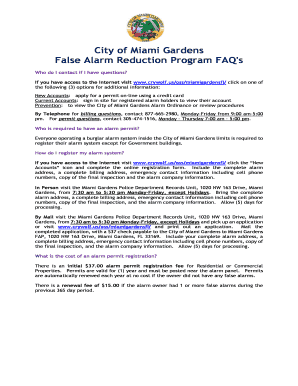
Miami Gardens Permit Form


What is the Miami Gardens Permit
The Miami Gardens permit is a legal document required for various construction, renovation, or land use activities within the city. This permit ensures that all projects comply with local zoning laws, building codes, and safety regulations. It serves as a formal approval from the city, allowing property owners and contractors to proceed with their intended work while adhering to established guidelines. Obtaining a permit is essential to avoid potential legal issues and penalties associated with unauthorized construction activities.
How to Obtain the Miami Gardens Permit
To obtain the Miami Gardens permit, individuals must follow a structured process. First, applicants should visit the Miami Gardens permit portal to access the necessary forms and guidelines. It is important to gather all required documentation, which may include site plans, construction drawings, and proof of ownership. Once the application is completed, it can be submitted online or in person at the designated city office. After submission, the application will undergo a review process, during which city officials may request additional information or clarification.
Steps to Complete the Miami Gardens Permit
Completing the Miami Gardens permit application involves several key steps:
- Visit the Miami Gardens permit portal to download or access the application form.
- Gather all required documents, including identification, property details, and any relevant plans.
- Fill out the application form accurately, ensuring all information is complete.
- Submit the application through the designated method, either online or in person.
- Await confirmation of receipt and any further instructions from city officials.
- Respond promptly to any requests for additional information or documentation.
- Receive the permit approval and any conditions attached to it.
Legal Use of the Miami Gardens Permit
The Miami Gardens permit must be used in accordance with local laws and regulations. This includes adhering to the specific conditions outlined in the permit, such as timelines for project completion and compliance with safety standards. Failure to comply with these legal requirements can result in penalties, including fines or revocation of the permit. It is crucial for permit holders to understand their obligations and ensure that all work performed under the permit meets the established criteria.
Required Documents
When applying for the Miami Gardens permit, applicants must prepare several essential documents. These typically include:
- A completed permit application form.
- Site plans or construction drawings that detail the proposed work.
- Proof of ownership or authorization from the property owner.
- Any additional documentation as specified by the city guidelines.
Having all required documents ready can help streamline the application process and reduce delays.
Form Submission Methods
The Miami Gardens permit application can be submitted through various methods to accommodate different preferences. Applicants can choose to submit their forms online via the Miami Gardens permit portal, which offers a convenient and efficient way to process applications. Alternatively, individuals may opt to submit their applications in person at the designated city office or by mail. Each method has its own advantages, and applicants should select the one that best fits their needs.
Quick guide on how to complete miami gardens permit
Effortlessly prepare Miami Gardens Permit on any device
Managing documents online has become increasingly popular among businesses and individuals alike. It serves as an ideal eco-friendly alternative to traditional printed and signed documents, allowing you to find the right form and securely store it online. airSlate SignNow provides you with all the necessary tools to create, edit, and electronically sign your documents quickly and without delays. Handle Miami Gardens Permit on any device using airSlate SignNow's Android or iOS applications and enhance any document-oriented process today.
Easily modify and eSign Miami Gardens Permit
- Obtain Miami Gardens Permit and click on Get Form to begin.
- Utilize the tools we offer to fill out your form.
- Emphasize vital sections of your documents or conceal sensitive information with tools specifically designed by airSlate SignNow.
- Generate your electronic signature with the Sign feature, which only takes seconds and carries the same legal validity as a conventional wet signature.
- Review the information and click on the Done button to save your changes.
- Choose how you would like to send your form, whether by email, SMS, or invitation link, or download it to your computer.
Eliminate concerns over lost or misplaced files, tedious form searching, or mistakes that necessitate printing new document copies. airSlate SignNow fulfills all your document management requirements in just a few clicks from any device of your choosing. Modify and eSign Miami Gardens Permit while ensuring smooth communication throughout your form preparation journey with airSlate SignNow.
Create this form in 5 minutes or less
Create this form in 5 minutes!
How to create an eSignature for the miami gardens permit
How to create an electronic signature for a PDF online
How to create an electronic signature for a PDF in Google Chrome
How to create an e-signature for signing PDFs in Gmail
How to create an e-signature right from your smartphone
How to create an e-signature for a PDF on iOS
How to create an e-signature for a PDF on Android
People also ask
-
What is the Miami Gardens permit search process?
The Miami Gardens permit search process allows you to find and review various permits issued in the city. By utilizing our platform, you can easily access permit records, making it efficient for contractors and homeowners. Our user-friendly solution enhances your experience with a straightforward interface for quick searches.
-
How can airSlate SignNow help with the Miami Gardens permit search?
airSlate SignNow simplifies the Miami Gardens permit search by providing a seamless way to manage and eSign necessary documents. You can easily prepare permit applications, track statuses, and collaborate with stakeholders through our platform. This streamlining saves you time and minimizes the risk of errors.
-
What are the pricing options for using airSlate SignNow for Miami Gardens permits?
AirSlate SignNow offers various pricing plans to suit your needs for handling Miami Gardens permits. Our affordable plans cater to individual users as well as large organizations. You’ll find that the investment in our solution is justified by the time savings and efficiency gained during the permit search process.
-
Can I integrate airSlate SignNow with other software for the Miami Gardens permit search?
Yes, airSlate SignNow provides integration capabilities with various software solutions. This allows you to connect our eSigning platform directly to your existing systems, enhancing the Miami Gardens permit search process. These integrations help streamline workflows and ensure all necessary documents are accessible in one place.
-
What are the benefits of using airSlate SignNow for Miami Gardens permits?
Using airSlate SignNow for Miami Gardens permits offers numerous benefits, including enhanced efficiency, reduced paperwork, and faster turnaround times. Our electronic signing technology enables you to quickly obtain the necessary approvals without the hassle of physical documents. This results in a smoother, more productive experience.
-
Is airSlate SignNow secure for managing Miami Gardens permit documents?
Absolutely, security is our top priority at airSlate SignNow. Our platform uses advanced encryption and authentication practices to ensure that your Miami Gardens permit documents are safe and secure. You can confidently manage sensitive information without worrying about unauthorized access.
-
How does airSlate SignNow improve collaboration during the Miami Gardens permit search?
airSlate SignNow enhances collaboration by enabling multiple parties to work together seamlessly throughout the Miami Gardens permit search process. With real-time updates and notifications, everyone stays informed and engaged. Our platform ensures that document transitions are smooth and efficient for all stakeholders involved.
Get more for Miami Gardens Permit
- Substitution request northwest region to project form
- Private placement program pdf form
- The muslim law shariahcouncil uk the joseph interfaith form
- Sheria sacco downloads form
- Zahtjev za doznaku hrvatske mirovine preko banke form
- Heydary form
- Prp section 20 200 form
- Application for change of ownership caa co form
Find out other Miami Gardens Permit
- Sign Alaska Plumbing Moving Checklist Later
- Sign Arkansas Plumbing Business Plan Template Secure
- Sign Arizona Plumbing RFP Mobile
- Sign Arizona Plumbing Rental Application Secure
- Sign Colorado Plumbing Emergency Contact Form Now
- Sign Colorado Plumbing Emergency Contact Form Free
- How Can I Sign Connecticut Plumbing LLC Operating Agreement
- Sign Illinois Plumbing Business Plan Template Fast
- Sign Plumbing PPT Idaho Free
- How Do I Sign Wyoming Life Sciences Confidentiality Agreement
- Sign Iowa Plumbing Contract Safe
- Sign Iowa Plumbing Quitclaim Deed Computer
- Sign Maine Plumbing LLC Operating Agreement Secure
- How To Sign Maine Plumbing POA
- Sign Maryland Plumbing Letter Of Intent Myself
- Sign Hawaii Orthodontists Claim Free
- Sign Nevada Plumbing Job Offer Easy
- Sign Nevada Plumbing Job Offer Safe
- Sign New Jersey Plumbing Resignation Letter Online
- Sign New York Plumbing Cease And Desist Letter Free