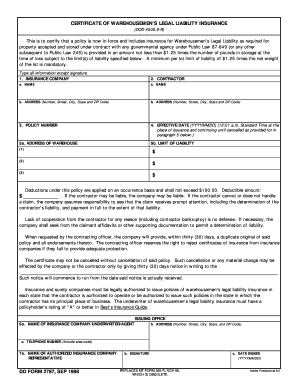
Dd Form 1907


What is the DD Form 1907?
The DD Form 1907, also known as the "Signature and Tally Record," is a document used primarily by the U.S. military to record the receipt and transfer of property. This form ensures accountability and traceability of items, particularly in logistics and supply chain operations. It serves as an official record that can be referenced in audits and inspections, making it crucial for maintaining compliance with military regulations.
How to Use the DD Form 1907
To effectively use the DD Form 1907, individuals must accurately complete the required fields, which typically include details such as the item description, quantity, and signatures of both the recipient and the transferring officer. This form should be filled out in a clear and legible manner to avoid any confusion. It is essential to retain a copy of the completed form for record-keeping purposes, as it may be required for future reference or audits.
Steps to Complete the DD Form 1907
Completing the DD Form 1907 involves several key steps:
- Begin by entering the date of the transaction at the top of the form.
- Provide a detailed description of the property or items being transferred.
- Indicate the quantity of each item.
- Ensure that both the transferring officer and the recipient sign the form, including their printed names and ranks.
- Review the completed form for accuracy before finalizing it.
Legal Use of the DD Form 1907
The DD Form 1907 is legally binding when completed correctly. This means that the signatures on the form confirm the transfer of responsibility for the items listed. It is important to adhere to all military regulations when using this form, as improper use can lead to accountability issues or disciplinary actions. The form must be retained in accordance with military record-keeping policies.
Key Elements of the DD Form 1907
Several key elements are essential for the proper completion of the DD Form 1907:
- Date: The date when the transaction occurs.
- Item Description: A clear, concise description of the items being transferred.
- Quantity: The number of items being documented.
- Signatures: Required signatures from both the transferring officer and the recipient.
- Printed Names and Ranks: To identify the individuals involved in the transaction.
Examples of Using the DD Form 1907
Common scenarios for using the DD Form 1907 include:
- Transferring equipment between military units.
- Documenting the receipt of supplies during a logistics operation.
- Recording the handover of property during audits or inspections.
Quick guide on how to complete dd form 1907 10211520
Effortlessly Prepare Dd Form 1907 on Any Device
Digital document management has gained traction among businesses and individuals alike. It offers an ideal environmentally friendly substitute for conventional printed and signed paperwork, allowing you to obtain the correct form and securely keep it online. airSlate SignNow equips you with all the tools necessary to swiftly create, modify, and electronically sign your documents without delays. Manage Dd Form 1907 on any platform using the airSlate SignNow apps for Android or iOS, and simplify any document-related task today.
Efficiently Alter and Electronically Sign Dd Form 1907 with Ease
- Locate Dd Form 1907 and click on Get Form to begin.
- Utilize the tools available to complete your form.
- Emphasize relevant sections of the documents or conceal sensitive information with the tools that airSlate SignNow specifically provides for this purpose.
- Create your signature with the Sign tool, which takes mere seconds and carries the same legal validity as a conventional wet ink signature.
- Verify the details and click on the Done button to save your modifications.
- Select your preferred method to forward your form, whether by email, text message (SMS), invitation link, or download it to your computer.
Eliminate concerns about lost or misfiled documents, annoying form searches, or mistakes that necessitate printing new document copies. airSlate SignNow meets your document management needs in just a few clicks from any device of your choice. Modify and electronically sign Dd Form 1907 and ensure outstanding communication at every step of your form preparation journey with airSlate SignNow.
Create this form in 5 minutes or less
Create this form in 5 minutes!
How to create an eSignature for the dd form 1907 10211520
How to create an electronic signature for a PDF online
How to create an electronic signature for a PDF in Google Chrome
How to create an e-signature for signing PDFs in Gmail
How to create an e-signature right from your smartphone
How to create an e-signature for a PDF on iOS
How to create an e-signature for a PDF on Android
People also ask
-
What is a DD Form 1907?
The DD Form 1907 is a crucial document used by the U.S. Department of Defense to acknowledge receipt of property. It serves as an essential record for accountability when items are transferred from one party to another, ensuring that all military property is tracked and managed effectively.
-
How can airSlate SignNow help with managing DD Form 1907?
airSlate SignNow simplifies the process of managing DD Form 1907 by allowing users to electronically sign and send the document securely. This not only enhances efficiency but also reduces the risk of errors associated with paper documents, ensuring compliance with military standards.
-
Is airSlate SignNow cost-effective for small businesses needing DD Form 1907?
Yes, airSlate SignNow offers a cost-effective solution for small businesses that need to handle DD Form 1907. With various pricing plans available, it caters to companies of all sizes, enabling them to manage their document signing needs without overspending.
-
What are the key features of airSlate SignNow for DD Form 1907?
Key features of airSlate SignNow include easy document signing, secure storage, and customizable templates for DD Form 1907. The platform also provides tracking features, allowing users to monitor the signing process and ensure timely completions.
-
Can I integrate airSlate SignNow with other tools for processing DD Form 1907?
Absolutely! airSlate SignNow offers integrations with various popular applications, allowing seamless processing of DD Form 1907. Users can connect with tools like Google Drive and Dropbox, making document management even more efficient.
-
What are the benefits of using airSlate SignNow for DD Form 1907 signing?
Using airSlate SignNow for DD Form 1907 signing streamlines the workflow and signNowly decreases turnaround times. The platform ensures secure and legally binding electronic signatures, which helps maintain compliance and boosts productivity in document handling.
-
Is airSlate SignNow secure for handling sensitive DD Form 1907 information?
Yes, airSlate SignNow places a high emphasis on security, making it a safe choice for handling sensitive DD Form 1907 information. The platform uses advanced encryption and compliance protocols, ensuring that all data is protected from unauthorized access.
Get more for Dd Form 1907
- 20 do hereby revoke such gift pursuant to the new form
- Amended and restated separation agreement secgov form
- Checklist of standard and illegal hiring interview questions form
- Control number nh p029 pkg form
- Control number nh p032 pkg form
- Control number nh p033 pkg form
- Control number nh p034 pkg form
- 1 new hampshire nh prenuptial agreement form pdf
Find out other Dd Form 1907
- How Do I Electronic signature Iowa Construction Document
- How Can I Electronic signature South Carolina Charity PDF
- How Can I Electronic signature Oklahoma Doctors Document
- How Can I Electronic signature Alabama Finance & Tax Accounting Document
- How To Electronic signature Delaware Government Document
- Help Me With Electronic signature Indiana Education PDF
- How To Electronic signature Connecticut Government Document
- How To Electronic signature Georgia Government PDF
- Can I Electronic signature Iowa Education Form
- How To Electronic signature Idaho Government Presentation
- Help Me With Electronic signature Hawaii Finance & Tax Accounting Document
- How Can I Electronic signature Indiana Government PDF
- How Can I Electronic signature Illinois Finance & Tax Accounting PPT
- How To Electronic signature Maine Government Document
- How To Electronic signature Louisiana Education Presentation
- How Can I Electronic signature Massachusetts Government PDF
- How Do I Electronic signature Montana Government Document
- Help Me With Electronic signature Louisiana Finance & Tax Accounting Word
- How To Electronic signature Pennsylvania Government Document
- Can I Electronic signature Texas Government PPT