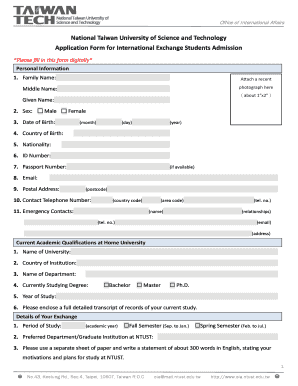
Ntust Admission Form


What is the Ntust Admission
The Ntust admission process refers to the formal procedure through which prospective students apply to the National Taiwan University of Science and Technology. This process includes submitting an online application, providing required documentation, and meeting eligibility criteria. The admission process is essential for students seeking to enroll in various academic programs offered by the university.
Steps to complete the Ntust Admission
Completing the Ntust admission involves several key steps:
- Gather necessary documents, including transcripts, letters of recommendation, and proof of language proficiency.
- Access the Ntust online application portal to fill out the application form.
- Complete all required sections of the application, ensuring accuracy and thoroughness.
- Submit the application before the specified deadline.
- Monitor the application status through the portal for updates on acceptance or further requirements.
Required Documents
Applicants must prepare various documents to support their Ntust admission application. Commonly required documents include:
- Official academic transcripts from previous institutions.
- Standardized test scores, if applicable.
- Letters of recommendation from teachers or professionals.
- Proof of language proficiency, such as TOEFL or IELTS scores.
- A personal statement outlining the applicant's goals and motivations.
Eligibility Criteria
To qualify for admission to Ntust, applicants must meet specific eligibility criteria. These typically include:
- Completion of secondary education or its equivalent.
- Meeting minimum academic performance standards.
- Demonstrating proficiency in English or Mandarin, depending on the program.
- Submission of all required documents by the application deadline.
Legal use of the Ntust Admission
Understanding the legal implications of the Ntust admission process is crucial for applicants. The submission of documents and the application itself must comply with local laws and regulations regarding educational admissions. Ensuring that all information provided is accurate and truthful is essential, as any discrepancies can lead to legal consequences or denial of admission.
How to use the Ntust Admission
Using the Ntust admission process effectively involves navigating the online application system. Applicants should familiarize themselves with the portal's features, including how to save progress, upload documents, and check application status. Utilizing available resources, such as FAQs or support services, can enhance the application experience and ensure that all requirements are met.
Quick guide on how to complete ntust admission
Effortlessly Prepare Ntust Admission on Any Device
Digital document management has become increasingly favored by enterprises and individuals alike. It serves as an ideal sustainable substitute for traditional printed and signed files, allowing you to access the necessary forms and securely store them online. airSlate SignNow equips you with all the resources required to create, edit, and electronically sign your documents quickly and without hurdles. Manage Ntust Admission on any platform using airSlate SignNow's Android or iOS applications and simplify any document-related task today.
How to Edit and Electronically Sign Ntust Admission with Ease
- Find Ntust Admission and select Get Form to begin.
- Utilize the tools available to fill out your document.
- Emphasize important sections of your documents or obscure sensitive information with the specific tools provided by airSlate SignNow.
- Create your electronic signature using the Sign feature, which takes mere seconds and holds the same legal validity as a conventional handwriting signature.
- Review all the details and click the Done button to save your changes.
- Select your preferred method for sharing your form, whether by email, text message (SMS), invitation link, or download it to your computer.
Eliminate concerns about lost or misplaced documents, tedious form searches, or errors that necessitate printing new copies. airSlate SignNow addresses all your document management needs with just a few clicks from your chosen device. Edit and electronically sign Ntust Admission to ensure excellent communication throughout the form preparation process with airSlate SignNow.
Create this form in 5 minutes or less
Create this form in 5 minutes!
How to create an eSignature for the ntust admission
How to create an electronic signature for a PDF online
How to create an electronic signature for a PDF in Google Chrome
How to create an e-signature for signing PDFs in Gmail
How to create an e-signature right from your smartphone
How to create an e-signature for a PDF on iOS
How to create an e-signature for a PDF on Android
People also ask
-
What is the ntust admission process like?
The ntust admission process typically involves submitting an application form along with required documents such as transcripts and recommendation letters. Once your application is received, it will be reviewed by the admissions committee. It's essential to ensure all documents are complete and submitted on time to increase your chances of acceptance.
-
What are the eligibility requirements for ntust admission?
Eligibility for ntust admission usually includes having a high school diploma or equivalent, meeting specific GPA requirements, and demonstrating proficiency in the English language. Depending on the program, additional criteria such as entrance exams may also apply. Always check the latest guidelines on the official NTUST website.
-
What are the tuition fees associated with ntust admission?
Tuition fees for ntust admission can vary by program and the residency status of the student. Generally, international students are subject to higher tuition rates compared to local students. Detailed fee structures can be found on the NTUST website or by contacting the admissions office directly.
-
How can I improve my chances of ntust admission?
To improve your chances of ntust admission, focus on achieving strong academic performance and actively engage in extracurricular activities related to your field of interest. Additionally, tailor your personal statement to reflect your passion for your chosen program and ensure your recommendations are from credible sources who can vouch for your abilities.
-
What documents are required for ntust admission?
Required documents for ntust admission typically include a completed application form, academic transcripts, proof of English proficiency, and letters of recommendation. Some programs may also ask for a personal statement or a portfolio of work. It's crucial to verify the specific requirements for your desired program on the official NTUST site.
-
Does NTUST offer scholarships for incoming students?
Yes, NTUST offers various scholarships for incoming students to support their educational journey. These scholarships may be merit-based or need-based and can signNowly reduce financial burdens. Keep an eye on the NTUST admissions webpage for updates on scholarship opportunities and application deadlines.
-
What are the benefits of studying at NTUST?
Studying at NTUST provides numerous benefits, including access to cutting-edge research facilities, experienced faculty, and a vibrant campus life. The university is also well-known for its strong industry connections, which can enhance your career opportunities post-graduation. Furthermore, the multicultural environment fosters global perspectives among students.
Get more for Ntust Admission
- Finding sacagawea answer key form
- Dallas county theft by check complaint issuance of bad check dallascounty form
- Ang parusa ng duwende pdf 435418613 form
- Form shp 159
- Sfn14486 north dakota department of transportation dot nd form
- Lease informationc s p management
- Tmdsas transcript request form
- Fundamentals of quality control and improvement solutions manual pdf form
Find out other Ntust Admission
- Sign Ohio Police Promissory Note Template Easy
- Sign Alabama Courts Affidavit Of Heirship Simple
- How To Sign Arizona Courts Residential Lease Agreement
- How Do I Sign Arizona Courts Residential Lease Agreement
- Help Me With Sign Arizona Courts Residential Lease Agreement
- How Can I Sign Arizona Courts Residential Lease Agreement
- Sign Colorado Courts LLC Operating Agreement Mobile
- Sign Connecticut Courts Living Will Computer
- How Do I Sign Connecticut Courts Quitclaim Deed
- eSign Colorado Banking Rental Application Online
- Can I eSign Colorado Banking Medical History
- eSign Connecticut Banking Quitclaim Deed Free
- eSign Connecticut Banking Business Associate Agreement Secure
- Sign Georgia Courts Moving Checklist Simple
- Sign Georgia Courts IOU Mobile
- How Can I Sign Georgia Courts Lease Termination Letter
- eSign Hawaii Banking Agreement Simple
- eSign Hawaii Banking Rental Application Computer
- eSign Hawaii Banking Agreement Easy
- eSign Hawaii Banking LLC Operating Agreement Fast