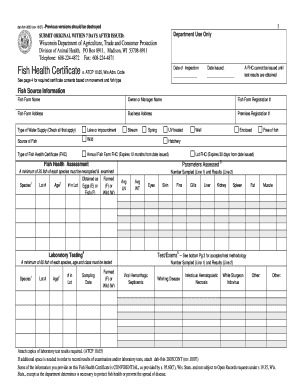
Fish Health Certificate Form


What is the Fish Health Certificate
The Fish Health Certificate is an official document that verifies the health status of fish and aquatic animals. It is often required for the export of live fish or aquatic species to ensure that they are free from diseases that could impact local ecosystems or aquaculture. This certificate is crucial for compliance with both state and federal regulations in the United States, as well as international standards. It serves as a guarantee that the fish have been inspected and meet the necessary health criteria before being transported across state lines or international borders.
How to Obtain the Fish Health Certificate
To obtain a Fish Health Certificate, you must first contact the appropriate regulatory agency, typically the state’s fish and wildlife department or a designated veterinary authority. The process generally involves the following steps:
- Schedule an inspection with a qualified veterinarian who specializes in aquatic animals.
- Prepare the necessary documentation, which may include records of previous health checks and details about the fish species.
- Undergo a health inspection where samples may be taken for laboratory testing.
- Receive the certificate upon successful completion of the inspection and testing, confirming the health status of the fish.
Steps to Complete the Fish Health Certificate
Completing the Fish Health Certificate involves several key steps to ensure accuracy and compliance. Here’s a general outline:
- Fill out the required information, including the species, quantity, and origin of the fish.
- Include details about the inspection date and the veterinarian’s credentials.
- Attach any laboratory results if required, showing that the fish have been tested for specific diseases.
- Sign and date the document, ensuring all parties involved have completed their sections.
Legal Use of the Fish Health Certificate
The Fish Health Certificate is legally binding when it meets specific requirements set forth by regulatory bodies. It must be issued by an accredited veterinarian and comply with both state and federal laws governing the transport of aquatic animals. Failure to present a valid certificate can result in penalties, including fines or the confiscation of the fish. Therefore, it is essential to ensure that the certificate is completed correctly and submitted with any shipments of live fish.
Key Elements of the Fish Health Certificate
A comprehensive Fish Health Certificate includes several critical elements:
- Identification of the fish: Species, quantity, and origin.
- Inspection details: Date of inspection and veterinarian's name.
- Health status: Results of any tests conducted on the fish.
- Signature: The veterinarian must sign the certificate to validate it.
Examples of Using the Fish Health Certificate
The Fish Health Certificate is utilized in various scenarios, such as:
- Exporting fish to other countries where health regulations are stringent.
- Transferring fish between states that require proof of health status.
- Participating in aquaculture programs that mandate health inspections for stock.
Quick guide on how to complete fish health certificate
Effortlessly Prepare Fish Health Certificate on Any Device
Digital document management has become increasingly favored by both companies and individuals. It offers a superb eco-friendly substitute to conventional printed and signed documents, allowing you to find the necessary form and securely store it online. airSlate SignNow equips you with all the tools required to create, modify, and electronically sign your documents swiftly without any hold-ups. Manage Fish Health Certificate on any device using airSlate SignNow's Android or iOS applications and streamline any document-related activities today.
The easiest way to modify and eSign Fish Health Certificate with no hassle
- Locate Fish Health Certificate and click Get Form to begin.
- Utilize the tools we provide to complete your document.
- Emphasize important sections of your documents or obscure sensitive information with the tools that airSlate SignNow specifically offers for this purpose.
- Generate your eSignature using the Sign feature, which only takes seconds and carries the same legal validity as a conventional wet ink signature.
- Review the details and click on the Done button to save your modifications.
- Decide how you want to send your form—via email, SMS, invitation link, or download it to your computer.
Eliminate worries about lost or misplaced files, tedious form searching, or errors necessitating the printing of new document copies. airSlate SignNow fulfills all your document management requirements in just a few clicks from your preferred device. Edit and eSign Fish Health Certificate while ensuring outstanding communication throughout your form preparation process with airSlate SignNow.
Create this form in 5 minutes or less
Create this form in 5 minutes!
How to create an eSignature for the fish health certificate
How to create an electronic signature for a PDF online
How to create an electronic signature for a PDF in Google Chrome
How to create an e-signature for signing PDFs in Gmail
How to create an e-signature right from your smartphone
How to create an e-signature for a PDF on iOS
How to create an e-signature for a PDF on Android
People also ask
-
What is a fish health certificate?
A fish health certificate is a document that confirms the health status of fish intended for sale or transportation. It is essential for ensuring that fish are free from diseases and meet regulatory requirements. Obtaining a fish health certificate helps maintain fish wellbeing and ensures compliance with state and federal laws.
-
How can airSlate SignNow help with fish health certificates?
airSlate SignNow streamlines the process of creating, sending, and eSigning fish health certificates. With our user-friendly platform, you can easily generate templates and automate the signing process, saving you time and effort. This ensures that your fish health certificates are processed efficiently and securely.
-
What features does airSlate SignNow offer for managing fish health certificates?
airSlate SignNow includes features such as customizable templates, real-time tracking, and secure cloud storage for all your fish health certificates. Additionally, it provides an easy way to collaborate with veterinary professionals and regulatory agencies during the signing process. These features make managing your documents simple and efficient.
-
Is there a cost associated with obtaining a fish health certificate through airSlate SignNow?
Yes, there may be costs related to obtaining a fish health certificate depending on your specific needs and the services required. However, airSlate SignNow offers cost-effective pricing plans designed to suit businesses of all sizes. Our goal is to provide a value-driven solution for managing your fish health certificates.
-
What are the benefits of using airSlate SignNow for fish health certificates?
Using airSlate SignNow for your fish health certificates simplifies document management, enhances compliance, and reduces turnaround times. The platform ensures that all documents are securely stored and easily accessible. These benefits contribute to smoother operations and improved communication with stakeholders.
-
Can airSlate SignNow integrate with other software for managing fish health certificates?
Yes, airSlate SignNow offers integration capabilities with various third-party applications, making it easy to manage fish health certificates alongside your existing workflows. You can connect with CRM systems, email platforms, and other tools to enhance your document management process. This flexibility ensures that your business remains efficient and organized.
-
How does the signing process work for fish health certificates on airSlate SignNow?
The signing process on airSlate SignNow for fish health certificates is straightforward. After creating or uploading your document, you can send it to stakeholders for eSigning. The platform supports multiple signers and provides secure authentication, ensuring the integrity of your fish health certificates throughout the signing process.
Get more for Fish Health Certificate
Find out other Fish Health Certificate
- eSignature Oklahoma Insurance Warranty Deed Safe
- eSignature Pennsylvania High Tech Bill Of Lading Safe
- eSignature Washington Insurance Work Order Fast
- eSignature Utah High Tech Warranty Deed Free
- How Do I eSignature Utah High Tech Warranty Deed
- eSignature Arkansas Legal Affidavit Of Heirship Fast
- Help Me With eSignature Colorado Legal Cease And Desist Letter
- How To eSignature Connecticut Legal LLC Operating Agreement
- eSignature Connecticut Legal Residential Lease Agreement Mobile
- eSignature West Virginia High Tech Lease Agreement Template Myself
- How To eSignature Delaware Legal Residential Lease Agreement
- eSignature Florida Legal Letter Of Intent Easy
- Can I eSignature Wyoming High Tech Residential Lease Agreement
- eSignature Connecticut Lawers Promissory Note Template Safe
- eSignature Hawaii Legal Separation Agreement Now
- How To eSignature Indiana Legal Lease Agreement
- eSignature Kansas Legal Separation Agreement Online
- eSignature Georgia Lawers Cease And Desist Letter Now
- eSignature Maryland Legal Quitclaim Deed Free
- eSignature Maryland Legal Lease Agreement Template Simple