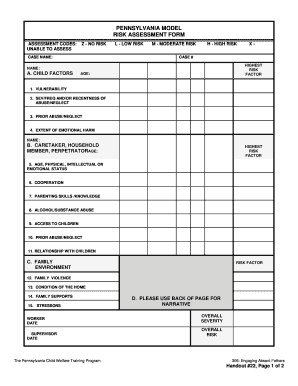
Child Risk Assessment Template Form


What is the child risk assessment template?
The child risk assessment template is a structured document designed to evaluate potential risks that may affect a child's safety and well-being. This template serves as a guideline for professionals, caregivers, and organizations to identify, assess, and mitigate risks associated with various environments, including home, school, and community settings. It typically includes sections for detailing the child's information, potential hazards, risk factors, and recommended actions to ensure the child's safety.
How to use the child risk assessment template
Using the child risk assessment template involves several key steps. First, gather relevant information about the child, including their age, health status, and any known vulnerabilities. Next, identify potential risks in the child's environment, such as physical hazards or emotional stressors. Fill out the template by documenting these risks and assessing their severity and likelihood. Finally, develop a plan of action to address identified risks, ensuring that it is tailored to the child's specific needs and circumstances.
Key elements of the child risk assessment template
A comprehensive child risk assessment template typically includes several essential elements. These may consist of:
- Child's Information: Basic details such as name, age, and any relevant medical history.
- Risk Identification: A section for listing potential risks, categorized by environment (home, school, etc.).
- Risk Evaluation: An area to assess the severity and likelihood of each identified risk.
- Mitigation Strategies: Recommended actions to reduce or eliminate risks.
- Follow-Up Procedures: Guidelines for monitoring the situation and reassessing risks over time.
Steps to complete the child risk assessment template
Completing the child risk assessment template involves a systematic approach. Start by reviewing the template to understand its structure and requirements. Next, gather necessary information about the child and their environment. Proceed to identify and evaluate risks, using clear criteria to assess their impact. Document your findings in the template, ensuring that all sections are filled out accurately. Finally, review the completed assessment with relevant stakeholders, such as parents or guardians, to ensure comprehensive understanding and agreement on the proposed actions.
Legal use of the child risk assessment template
The legal use of the child risk assessment template is crucial for ensuring compliance with child protection laws and regulations. In the United States, various federal and state laws govern child welfare and safety. When utilizing the template, it is important to adhere to these legal frameworks, which may include mandatory reporting laws and privacy regulations. Proper documentation can serve as evidence of due diligence in safeguarding a child's well-being and may be required in legal proceedings or investigations.
Examples of using the child risk assessment template
Examples of using the child risk assessment template can vary widely depending on the context. For instance, a school may use the template to assess risks related to bullying or unsafe facilities. A healthcare provider might employ it to evaluate risks associated with a child's medical conditions or family dynamics. Additionally, social workers may utilize the template during home visits to identify environmental hazards or emotional challenges that could impact a child's safety and development.
Quick guide on how to complete child risk assessment template
Effortlessly Prepare Child Risk Assessment Template on Any Device
Managing documents online has become increasingly popular among companies and individuals. It offers an ideal eco-friendly alternative to traditional printed and signed documents, as you can easily access the necessary form and securely save it online. airSlate SignNow provides all the tools needed to create, modify, and electronically sign your documents swiftly without delays. Handle Child Risk Assessment Template on any platform using airSlate SignNow's Android or iOS applications and enhance any document-driven process today.
Efficiently Edit and eSign Child Risk Assessment Template with Ease
- Obtain Child Risk Assessment Template and then click Get Form to begin.
- Utilize the tools available to complete your document.
- Emphasize important sections of the documents or conceal sensitive information with tools specifically designed by airSlate SignNow for that purpose.
- Create your signature with the Sign tool, which takes mere seconds and holds the same legal validity as a conventional wet ink signature.
- Review the information and then click on the Done button to save your changes.
- Select your preferred method of delivering your form, via email, SMS, or invite link, or download it to your computer.
Eliminate concerns about lost or misplaced documents, tedious form searching, or mistakes that necessitate printing new copies. airSlate SignNow fulfills all your document management needs in just a few clicks from any device of your choice. Edit and eSign Child Risk Assessment Template to ensure effective communication at every stage of your form preparation process with airSlate SignNow.
Create this form in 5 minutes or less
Create this form in 5 minutes!
How to create an eSignature for the child risk assessment template
How to create an electronic signature for a PDF online
How to create an electronic signature for a PDF in Google Chrome
How to create an e-signature for signing PDFs in Gmail
How to create an e-signature right from your smartphone
How to create an e-signature for a PDF on iOS
How to create an e-signature for a PDF on Android
People also ask
-
What is a child risk assessment template?
A child risk assessment template is a structured document designed to identify and evaluate potential risks to children in various settings. By using this template, organizations can effectively assess safety measures, ensuring the well-being of children. It simplifies the risk assessment process and promotes a proactive approach to child safety.
-
How can I use the child risk assessment template in my organization?
You can utilize the child risk assessment template by customizing it to suit your organization's specific needs. It serves as a comprehensive guide for evaluating risks associated with children's activities and environments. Make sure to involve relevant stakeholders to ensure all potential risks are adequately addressed.
-
What features are included in the airSlate SignNow child risk assessment template?
The airSlate SignNow child risk assessment template includes easy-to-edit fields, automated workflows, and electronic signature capabilities. These features facilitate collaboration and streamline the approval process, making it easier to manage and update assessments. Additionally, it provides a user-friendly interface for efficient completion.
-
Is the child risk assessment template customizable?
Yes, the child risk assessment template is fully customizable to meet the unique requirements of your organization. You can modify sections, add specific risks, or incorporate unique evaluation criteria. This flexibility ensures that it aligns with your operational protocols and safety standards.
-
What are the benefits of using the child risk assessment template?
Using a child risk assessment template promotes a systematic approach to identifying hazards and implementing preventive measures. It enhances organizational compliance and fosters a culture of safety. Moreover, it saves time by standardizing the risk assessment process, allowing staff to focus on more critical tasks.
-
Does airSlate SignNow offer integrations with other tools for the child risk assessment template?
Yes, airSlate SignNow allows seamless integrations with various tools and platforms to enhance the functionality of the child risk assessment template. You can connect it with project management systems, CRM software, and more, ensuring that all relevant data is accessible in one place. This integration streamlines workflows and improves collaboration across teams.
-
Is there a cost associated with using the child risk assessment template?
The cost of using the child risk assessment template through airSlate SignNow depends on the pricing plan you select. We offer flexible pricing options to fit different organizational needs and budgets. You can explore our plans and choose one that provides the best value while catering to your requirements for risk assessments.
Get more for Child Risk Assessment Template
- Notice of entry defendants new york state unified form
- Supreme court of the state of new york 1 form
- I am not a party to the action am over 18 years of age and reside at form
- Notary public license law new york state department form
- Middle atlantic ud4 4 space utility rack drawer black bampamph form
- The summons with notice or summons and verified complaint and the notice form
- 111 a 1123 112 b form
- Free drl 111 111 a 112 115 scpa17251 form 1
Find out other Child Risk Assessment Template
- eSignature Oklahoma Insurance Warranty Deed Safe
- eSignature Pennsylvania High Tech Bill Of Lading Safe
- eSignature Washington Insurance Work Order Fast
- eSignature Utah High Tech Warranty Deed Free
- How Do I eSignature Utah High Tech Warranty Deed
- eSignature Arkansas Legal Affidavit Of Heirship Fast
- Help Me With eSignature Colorado Legal Cease And Desist Letter
- How To eSignature Connecticut Legal LLC Operating Agreement
- eSignature Connecticut Legal Residential Lease Agreement Mobile
- eSignature West Virginia High Tech Lease Agreement Template Myself
- How To eSignature Delaware Legal Residential Lease Agreement
- eSignature Florida Legal Letter Of Intent Easy
- Can I eSignature Wyoming High Tech Residential Lease Agreement
- eSignature Connecticut Lawers Promissory Note Template Safe
- eSignature Hawaii Legal Separation Agreement Now
- How To eSignature Indiana Legal Lease Agreement
- eSignature Kansas Legal Separation Agreement Online
- eSignature Georgia Lawers Cease And Desist Letter Now
- eSignature Maryland Legal Quitclaim Deed Free
- eSignature Maryland Legal Lease Agreement Template Simple