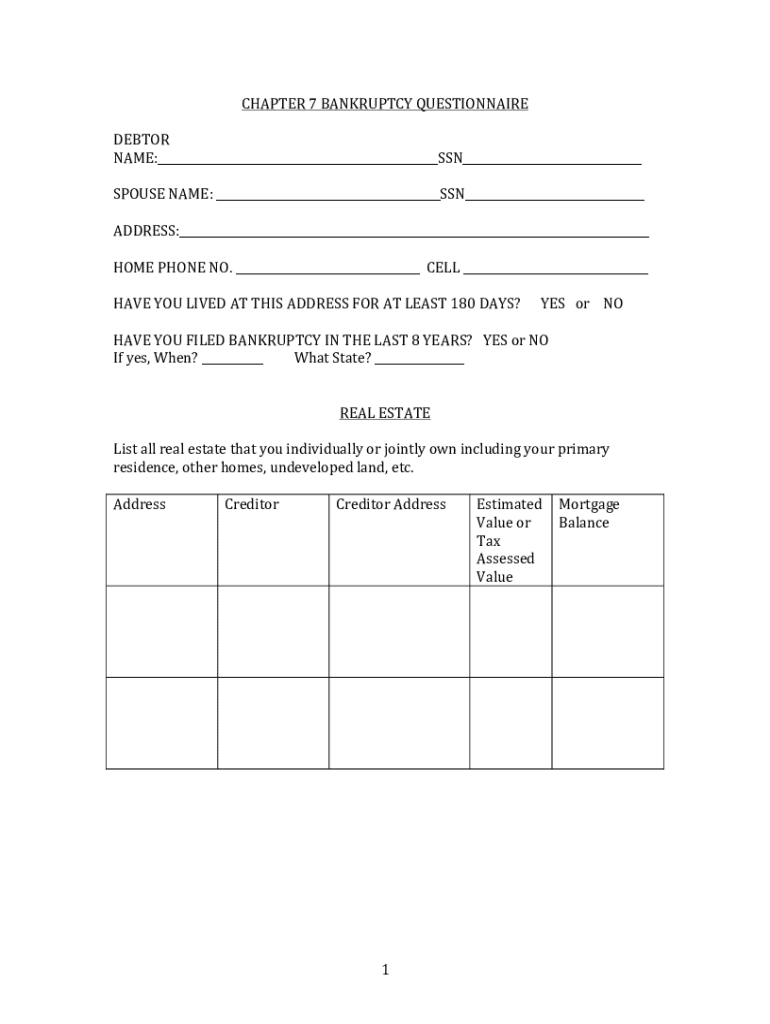
Bankruptcy Questionnaire Form


What is the Bankruptcy Questionnaire
The Bankruptcy Questionnaire is a crucial document used in the bankruptcy process, designed to collect detailed information about an individual's financial situation. This form helps assess the debtor's eligibility for bankruptcy relief and outlines their assets, liabilities, income, and expenses. By providing a comprehensive overview of financial circumstances, the Bankruptcy Questionnaire facilitates the decision-making process for both the debtor and the court.
Steps to complete the Bankruptcy Questionnaire
Completing the Bankruptcy Questionnaire involves several key steps to ensure accuracy and compliance with legal requirements. Begin by gathering all necessary financial documents, including bank statements, tax returns, and pay stubs. Next, fill out the questionnaire thoroughly, detailing all assets and liabilities. It is important to provide accurate figures to avoid complications during the bankruptcy process. After completing the form, review it for any errors or omissions before submission. Finally, ensure that you sign and date the questionnaire, as this validates the information provided.
Legal use of the Bankruptcy Questionnaire
The Bankruptcy Questionnaire serves as a legally binding document when properly completed and submitted. It must adhere to the legal standards set forth by the U.S. bankruptcy code. This includes providing truthful information and signing the form, which can be done electronically. Compliance with these legal requirements is essential, as inaccuracies or omissions can lead to penalties or dismissal of the bankruptcy case.
Key elements of the Bankruptcy Questionnaire
Several key elements must be included in the Bankruptcy Questionnaire to ensure it meets legal and procedural standards. These elements typically encompass personal identification information, a list of all creditors, a detailed account of assets, income sources, and monthly expenses. Additionally, the questionnaire may require information about any recent financial transactions or transfers. Each section must be completed accurately to provide a clear picture of the debtor's financial status.
Who Issues the Form
The Bankruptcy Questionnaire is typically issued by the bankruptcy court or the attorney representing the debtor. While the form may vary slightly depending on the jurisdiction, it generally follows a standardized format recognized across the United States. It is essential for individuals to obtain the correct version of the form to ensure compliance with local court requirements.
Required Documents
To complete the Bankruptcy Questionnaire, several supporting documents are required. These may include recent pay stubs, tax returns for the past two years, bank statements, and documentation of any outstanding debts. Additionally, individuals may need to provide proof of any assets, such as property deeds or vehicle titles. Having these documents ready will facilitate a smoother completion of the questionnaire.
Form Submission Methods
The Bankruptcy Questionnaire can be submitted through various methods, depending on the court's requirements. Common submission methods include online filing through the court's electronic filing system, mailing the completed form to the appropriate court, or delivering it in person. It is important to verify the submission method accepted by the specific court to ensure timely processing of the bankruptcy case.
Quick guide on how to complete bankruptcy questionnaire
Complete Bankruptcy Questionnaire effortlessly on any device
Digital document management has gained popularity among businesses and individuals. It serves as an ideal environmentally friendly alternative to traditional printed and signed documents, allowing you to access the needed form and securely save it online. airSlate SignNow equips you with all the tools required to create, edit, and electronically sign your documents swiftly without delays. Manage Bankruptcy Questionnaire on any device using airSlate SignNow Android or iOS applications and simplify any document-related task today.
How to edit and electronically sign Bankruptcy Questionnaire with ease
- Obtain Bankruptcy Questionnaire and click Get Form to begin.
- Utilize the tools we offer to complete your form.
- Highlight important sections of the documents or redact sensitive information with tools specifically provided by airSlate SignNow for that purpose.
- Create your signature using the Sign tool, which only takes seconds and holds the same legal validity as a conventional wet ink signature.
- Review all the details and click on the Done button to save your modifications.
- Choose how you wish to share your form, via email, SMS, or invitation link, or download it to your computer.
Eliminate concerns about lost or misfiled documents, tedious form searching, or mistakes that necessitate printing new copies. airSlate SignNow fulfills your document management needs with just a few clicks from any device you prefer. Edit and electronically sign Bankruptcy Questionnaire and guarantee seamless communication at every stage of the form creation process with airSlate SignNow.
Create this form in 5 minutes or less
Create this form in 5 minutes!
How to create an eSignature for the bankruptcy questionnaire
How to create an electronic signature for a PDF online
How to create an electronic signature for a PDF in Google Chrome
How to create an e-signature for signing PDFs in Gmail
How to create an e-signature right from your smartphone
How to create an e-signature for a PDF on iOS
How to create an e-signature for a PDF on Android
People also ask
-
What is a Bankruptcy Questionnaire?
A Bankruptcy Questionnaire is a structured form designed to gather essential financial information from individuals considering bankruptcy. This questionnaire aids in determining the appropriate bankruptcy options and ensures that all crucial details are captured for the legal process.
-
How does airSlate SignNow simplify the Bankruptcy Questionnaire process?
airSlate SignNow offers an intuitive platform for creating and managing Bankruptcy Questionnaires digitally. With features like eSignature and automated workflows, you can easily collect responses and streamline the overall process, making it efficient and user-friendly.
-
Is the Bankruptcy Questionnaire customizable?
Yes, the Bankruptcy Questionnaire can be customized to fit your specific needs. airSlate SignNow allows you to modify questions and layout, enabling you to create a tailored experience that captures all necessary information relevant to your clients' bankruptcy situations.
-
What are the benefits of using airSlate SignNow for Bankruptcy Questionnaires?
Using airSlate SignNow for your Bankruptcy Questionnaire offers multiple benefits, such as increased efficiency, reduced paperwork, and enhanced data security. Furthermore, the ability to track responses in real-time ensures that you can promptly address clients' needs during their bankruptcy process.
-
Are there any costs associated with using the Bankruptcy Questionnaire feature?
airSlate SignNow provides competitive pricing options for all its features, including the Bankruptcy Questionnaire. You can choose a plan that best suits your business needs, allowing you to access robust document management solutions without breaking the bank.
-
What integrations are available with airSlate SignNow and the Bankruptcy Questionnaire?
airSlate SignNow seamlessly integrates with various applications like Google Drive, Salesforce, and Zapier for managing your Bankruptcy Questionnaire. These integrations help streamline your workflow and ensure that client information is easily accessible across platforms.
-
Can I track responses to my Bankruptcy Questionnaire?
Yes, airSlate SignNow provides tracking features that allow you to monitor responses to your Bankruptcy Questionnaire in real time. This capability helps you manage client interactions more effectively and follow up as needed during their bankruptcy journey.
Get more for Bankruptcy Questionnaire
- On this day of 20 before me 490218618 form
- If you fail to tender full payment your lease will be terminated and you must surrender form
- Have all the rights and remedies under law to which the lienor is entitled subject to all form
- Damage even if caused by negligence if allowed by the laws of this state by stable or its form
- Waiver of lien individual 490218646 form
- Sdlrc codified law 5 22 sd legislature form
- However if the mare does not come into foal by june 15th of the breeding year form
- Individual guarantor form
Find out other Bankruptcy Questionnaire
- How Can I Sign California Rental house lease agreement
- How To Sign Nebraska Rental house lease agreement
- How To Sign North Dakota Rental house lease agreement
- Sign Vermont Rental house lease agreement Now
- How Can I Sign Colorado Rental lease agreement forms
- Can I Sign Connecticut Rental lease agreement forms
- Sign Florida Rental lease agreement template Free
- Help Me With Sign Idaho Rental lease agreement template
- Sign Indiana Rental lease agreement forms Fast
- Help Me With Sign Kansas Rental lease agreement forms
- Can I Sign Oregon Rental lease agreement template
- Can I Sign Michigan Rental lease agreement forms
- Sign Alaska Rental property lease agreement Simple
- Help Me With Sign North Carolina Rental lease agreement forms
- Sign Missouri Rental property lease agreement Mobile
- Sign Missouri Rental property lease agreement Safe
- Sign West Virginia Rental lease agreement forms Safe
- Sign Tennessee Rental property lease agreement Free
- Sign West Virginia Rental property lease agreement Computer
- How Can I Sign Montana Rental lease contract