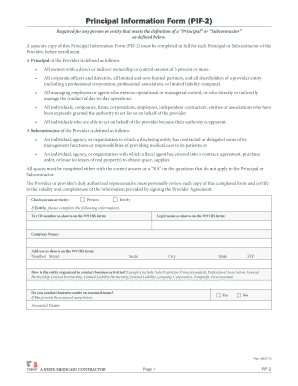
Tmhp Pif 2 Form


What is the Tmhp Pif 2
The Tmhp Pif 2 form is a crucial document used in the healthcare sector, specifically within the Texas Medicaid program. It serves as a Patient Information Form that collects essential data about individuals seeking Medicaid services. This form helps ensure that applicants meet the eligibility criteria for various health services. By providing accurate information, individuals can facilitate their access to necessary medical care and support.
How to use the Tmhp Pif 2
Using the Tmhp Pif 2 form involves several straightforward steps. First, gather all necessary personal information, including identification details, income information, and any relevant medical history. Next, access the form digitally through a secure platform, allowing for easy completion. After filling out the required fields, review the information for accuracy before submitting it. Utilizing a reliable eSignature solution can enhance the process by ensuring that your submission is legally binding and secure.
Steps to complete the Tmhp Pif 2
Completing the Tmhp Pif 2 form can be broken down into a series of clear steps:
- Collect necessary documentation, including proof of identity and income.
- Access the Tmhp Pif 2 form through a secure platform.
- Fill in all required fields accurately.
- Review the completed form for any errors or omissions.
- Sign the form electronically to ensure compliance with legal standards.
- Submit the form through the designated method, whether online or by mail.
Legal use of the Tmhp Pif 2
The legal use of the Tmhp Pif 2 form is essential for ensuring that the information provided is valid and recognized by relevant authorities. To be legally binding, the form must be completed accurately and submitted in accordance with Texas Medicaid regulations. Utilizing electronic signature solutions that comply with the ESIGN and UETA acts can further validate the form, ensuring that it meets all legal requirements for electronic documentation.
Key elements of the Tmhp Pif 2
Several key elements must be included in the Tmhp Pif 2 form to ensure its effectiveness:
- Personal Information: Full name, date of birth, and contact details.
- Income Details: Information on household income and employment status.
- Medical History: Relevant medical conditions and treatment history.
- Signature: An electronic signature to validate the submission.
Form Submission Methods
The Tmhp Pif 2 form can be submitted through various methods, providing flexibility for applicants. These methods include:
- Online Submission: Completing and submitting the form through a secure digital platform.
- Mail: Printing the completed form and sending it to the appropriate Medicaid office.
- In-Person: Delivering the form directly to a local Medicaid office for processing.
Quick guide on how to complete tmhp pif 2
Easily Prepare Tmhp Pif 2 on Any Device
Managing documents online has become increasingly favored by businesses and individuals. It offers a sustainable alternative to conventional printed and signed paperwork, as you can easily find the correct form and securely save it online. airSlate SignNow equips you with all the necessary tools to create, edit, and eSign your documents promptly without any delays. Handle Tmhp Pif 2 on any device with airSlate SignNow's Android or iOS applications and streamline any document-related task today.
How to Edit and eSign Tmhp Pif 2 Effortlessly
- Find Tmhp Pif 2 and click Get Form to begin.
- Utilize the features available to fill out your form.
- Mark signNow parts of your documents or censor sensitive details using tools specifically designed for that purpose by airSlate SignNow.
- Create your signature using the Sign tool, which takes only seconds and holds the same legal validity as a traditional handwritten signature.
- Review the information and click the Done button to save your modifications.
- Select how you wish to send your form—via email, text message (SMS), invitation link, or download it to your computer.
Eliminate concerns about lost or misplaced documents, tedious form navigation, or mistakes that necessitate printing new copies. airSlate SignNow fulfills all your document management requirements within a few clicks, from any device you prefer. Edit and eSign Tmhp Pif 2 to ensure outstanding communication throughout your form preparation process with airSlate SignNow.
Create this form in 5 minutes or less
Create this form in 5 minutes!
How to create an eSignature for the tmhp pif 2
How to create an electronic signature for a PDF online
How to create an electronic signature for a PDF in Google Chrome
How to create an e-signature for signing PDFs in Gmail
How to create an e-signature right from your smartphone
How to create an e-signature for a PDF on iOS
How to create an e-signature for a PDF on Android
People also ask
-
What is tmhp pif 2 and how does it relate to airSlate SignNow?
TMHP PIF 2 is a specific documentation process used in Texas for managing healthcare-related transactions. airSlate SignNow streamlines this process by allowing users to electronically sign and send documents related to tmhp pif 2, ensuring efficiency and compliance in document management.
-
How can airSlate SignNow enhance my tmhp pif 2 workflow?
By using airSlate SignNow, you can simplify the workflow associated with tmhp pif 2 by automating document signing and approvals. This not only saves time but also reduces the risk of errors and improves the overall efficiency of your processes.
-
Is airSlate SignNow affordable for businesses managing tmhp pif 2?
Yes, airSlate SignNow offers competitive pricing tailored for businesses handling tmhp pif 2 documents. Its cost-effective solution provides great value, especially when considering the savings from reduced paperwork and improved processing times.
-
What features does airSlate SignNow offer for managing tmhp pif 2 documents?
AirSlate SignNow provides features such as customizable templates, secure eSignature capabilities, and real-time tracking for documents related to tmhp pif 2. These functionalities enhance the user experience and ensure that your documentation is managed efficiently.
-
Can I integrate airSlate SignNow with other software for tmhp pif 2?
Absolutely! airSlate SignNow integrates seamlessly with various applications, making it easy to incorporate your tmhp pif 2 processes into existing systems. This flexibility helps streamline your operations and improves overall productivity.
-
What are the benefits of using airSlate SignNow for tmhp pif 2?
Using airSlate SignNow for tmhp pif 2 offers numerous benefits, including faster turnaround times for document sign-offs and improved compliance with regulatory requirements. Additionally, it provides a user-friendly interface, making it easy for all team members to adopt.
-
Is training required to use airSlate SignNow for tmhp pif 2?
No extensive training is required to use airSlate SignNow for tmhp pif 2. The platform is designed to be intuitive, allowing your team to quickly become familiar with its features and start managing documents efficiently.
Get more for Tmhp Pif 2
- Control number tn p011 pkg form
- Tennessee us legal forms
- Tennessee durable power of attorney for health care statute form
- Control number tn p017 pkg form
- Control number tn p019 pkg form
- Control number tn p020 pkg form
- How to form a tennessee partnershiplegalzoomcom
- Tennessee code annotated 32 11 106 form
Find out other Tmhp Pif 2
- Electronic signature Lawers Form Idaho Fast
- Electronic signature Georgia Lawers Rental Lease Agreement Online
- How Do I Electronic signature Indiana Lawers Quitclaim Deed
- How To Electronic signature Maryland Lawers Month To Month Lease
- Electronic signature North Carolina High Tech IOU Fast
- How Do I Electronic signature Michigan Lawers Warranty Deed
- Help Me With Electronic signature Minnesota Lawers Moving Checklist
- Can I Electronic signature Michigan Lawers Last Will And Testament
- Electronic signature Minnesota Lawers Lease Termination Letter Free
- Electronic signature Michigan Lawers Stock Certificate Mobile
- How Can I Electronic signature Ohio High Tech Job Offer
- How To Electronic signature Missouri Lawers Job Description Template
- Electronic signature Lawers Word Nevada Computer
- Can I Electronic signature Alabama Legal LLC Operating Agreement
- How To Electronic signature North Dakota Lawers Job Description Template
- Electronic signature Alabama Legal Limited Power Of Attorney Safe
- How To Electronic signature Oklahoma Lawers Cease And Desist Letter
- How To Electronic signature Tennessee High Tech Job Offer
- Electronic signature South Carolina Lawers Rental Lease Agreement Online
- How Do I Electronic signature Arizona Legal Warranty Deed