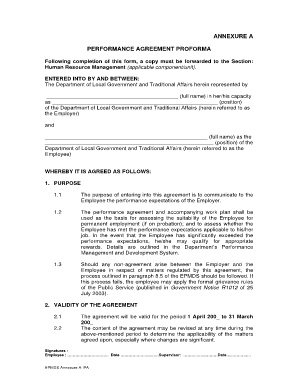
Annexure Format for Agreement


What is the annexure format for agreement
The annexure format for agreement serves as a supplementary document that provides additional details or specifications relevant to the main agreement. It is often used to clarify terms, outline specific obligations, or include necessary documentation that supports the primary contract. This format ensures that all parties have a clear understanding of the terms and conditions, preventing potential disputes in the future. In the United States, the annexure is typically referenced within the main agreement, indicating its importance and relevance to the overall contractual relationship.
Key elements of the annexure format for agreement
When drafting an annexure format for agreement, several key elements should be included to ensure clarity and legal validity:
- Title: Clearly label the document as an annexure to the main agreement.
- Reference to the main agreement: Include a statement that connects the annexure to the primary contract, specifying the date and parties involved.
- Content: Provide detailed information, such as terms, conditions, or specifications that are relevant to the agreement.
- Signatures: Ensure that all parties involved sign the annexure, indicating their agreement to the additional terms.
- Date: Include the date of signing to establish a timeline for the agreement.
How to use the annexure format for agreement
Using the annexure format for agreement involves several steps to ensure proper integration with the main document:
- Identify the need: Determine if additional information is necessary to clarify or supplement the main agreement.
- Draft the annexure: Create the document, ensuring it includes all key elements and is clearly structured.
- Review with all parties: Share the annexure with all parties involved in the agreement for review and feedback.
- Finalize and sign: Once all parties agree on the content, finalize the document and obtain signatures.
Steps to complete the annexure format for agreement
Completing the annexure format for agreement requires careful attention to detail. Follow these steps:
- Gather relevant information: Collect all necessary details that need to be included in the annexure.
- Draft the annexure: Write the document, ensuring clarity and completeness in the information provided.
- Include references: Clearly reference the main agreement within the annexure to establish its context.
- Obtain approvals: Ensure that all parties review and approve the annexure before finalizing.
- Sign and date: Have all parties sign and date the annexure to confirm their agreement to the terms outlined.
Legal use of the annexure format for agreement
The legal use of the annexure format for agreement is crucial to ensure that it is recognized as a binding part of the contract. To achieve this:
- Compliance: Ensure the annexure complies with relevant laws and regulations governing contracts in your jurisdiction.
- Clarity: Use clear and precise language to avoid ambiguity in the terms outlined.
- Signature requirements: Obtain signatures from all parties to validate the annexure's legal standing.
- Retention: Keep a copy of the signed annexure with the main agreement for future reference.
Examples of using the annexure format for agreement
Examples of using the annexure format for agreement can vary based on the nature of the contract. Common scenarios include:
- Real estate transactions: An annexure may include property specifications, zoning information, or inspection reports.
- Employment contracts: An annexure can outline specific job duties, compensation structures, or benefits.
- Partnership agreements: An annexure might detail profit-sharing arrangements or responsibilities of each partner.
Quick guide on how to complete annexure format for agreement
Effortlessly Prepare Annexure Format For Agreement on Any Device
Digital document management has gained traction among businesses and individuals alike. It serves as an ideal environmentally-friendly alternative to traditional printed and signed paperwork, allowing you to access the necessary form and securely store it online. airSlate SignNow equips you with all the essential tools to quickly create, edit, and eSign your documents without any hassle. Manage Annexure Format For Agreement on any platform using the airSlate SignNow Android or iOS applications and simplify your document-driven tasks today.
The simplest method to edit and eSign Annexure Format For Agreement effortlessly
- Obtain Annexure Format For Agreement and click on Get Form to begin.
- Utilize the tools available to finalize your document.
- Emphasize pertinent sections of the documents or obscure sensitive information with specialized tools provided by airSlate SignNow.
- Generate your signature using the Sign tool, which takes mere seconds and holds the same legal validity as a standard wet ink signature.
- Review the details and click on the Done button to save your changes.
- Choose your preferred method of sending your form, whether by email, SMS, invite link, or download it to your computer.
Eliminate worries about misplaced or lost documents, tedious form searching, or mistakes that necessitate reprinting new copies. airSlate SignNow meets all your document management requirements in just a few clicks from any device you select. Edit and eSign Annexure Format For Agreement to maintain clear communication throughout your form preparation journey with airSlate SignNow.
Create this form in 5 minutes or less
Create this form in 5 minutes!
How to create an eSignature for the annexure format for agreement
How to create an electronic signature for a PDF online
How to create an electronic signature for a PDF in Google Chrome
How to create an e-signature for signing PDFs in Gmail
How to create an e-signature right from your smartphone
How to create an e-signature for a PDF on iOS
How to create an e-signature for a PDF on Android
People also ask
-
What is the annexure format in document signing?
The annexure format refers to a structured addition to a primary document, often used to provide supplementary information or clarifications. In airSlate SignNow, users can easily incorporate an annexure format into their documents, enabling clear communication and enhancing the document's comprehensiveness.
-
How can I create a document in annexure format using airSlate SignNow?
Creating a document in annexure format with airSlate SignNow is straightforward. Simply upload your primary document, add your annexure section, and customize the layout as needed. Our platform simplifies the process of integrating additional formats seamlessly.
-
What are the benefits of using the annexure format for business documents?
The annexure format enhances clarity and organization by allowing users to append essential information without cluttering the main document. This separation aids readability and ensures that important details are readily accessible, ultimately streamlining the signing process with airSlate SignNow.
-
Is there a cost associated with using the annexure format in airSlate SignNow?
There is no additional cost specifically for using the annexure format in airSlate SignNow. Our pricing plans are designed to be cost-effective, including all standard features, such as document customization and e-signature capabilities, regardless of document format.
-
Can I integrate other tools with airSlate SignNow when using the annexure format?
Absolutely! airSlate SignNow supports numerous integrations with popular tools and platforms, allowing you to enhance your workflow while using the annexure format. This flexibility means you can maintain efficiency and organization across all your business processes.
-
How does airSlate SignNow ensure the security of documents in annexure format?
Security is a top priority at airSlate SignNow. We implement advanced encryption and secure storage measures for all documents, including those in annexure format, ensuring that your sensitive information remains protected throughout the signing process.
-
Can multiple users collaborate on a document in annexure format?
Yes, multiple users can collaborate on a document in annexure format using airSlate SignNow. Our platform allows for real-time collaboration, making it easy for teams to edit, comment, and finalize documents seamlessly, regardless of their location.
Get more for Annexure Format For Agreement
- Control number tx 031 77 form
- Life estate from individual to individual form
- Table of contentsappendix b contract documents 00001 title form
- Texas mechanics lien law in construction faqs forms
- Control number tx 032 77 form
- Control number tx 032 78 form
- Notice to owner or original contractor of unpaid balance corporation form
- Texas mechanics lien updatelorman education services form
Find out other Annexure Format For Agreement
- Sign Arkansas Construction Executive Summary Template Secure
- How To Sign Arkansas Construction Work Order
- Sign Colorado Construction Rental Lease Agreement Mobile
- Sign Maine Construction Business Letter Template Secure
- Can I Sign Louisiana Construction Letter Of Intent
- How Can I Sign Maryland Construction Business Plan Template
- Can I Sign Maryland Construction Quitclaim Deed
- Sign Minnesota Construction Business Plan Template Mobile
- Sign Construction PPT Mississippi Myself
- Sign North Carolina Construction Affidavit Of Heirship Later
- Sign Oregon Construction Emergency Contact Form Easy
- Sign Rhode Island Construction Business Plan Template Myself
- Sign Vermont Construction Rental Lease Agreement Safe
- Sign Utah Construction Cease And Desist Letter Computer
- Help Me With Sign Utah Construction Cease And Desist Letter
- Sign Wisconsin Construction Purchase Order Template Simple
- Sign Arkansas Doctors LLC Operating Agreement Free
- Sign California Doctors Lease Termination Letter Online
- Sign Iowa Doctors LLC Operating Agreement Online
- Sign Illinois Doctors Affidavit Of Heirship Secure