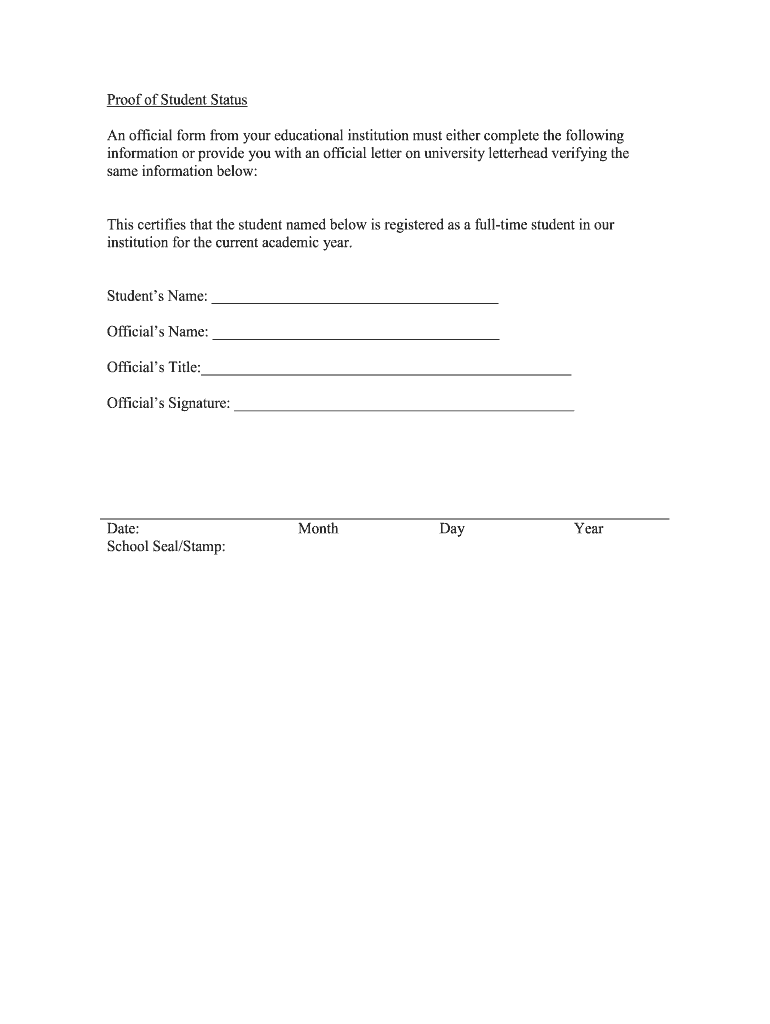
Proof of Student Status an Official Form from Your Educational


What is the proof of student status?
The proof of student status is an official document issued by educational institutions to verify a student's enrollment. This form serves various purposes, such as applying for student discounts, financial aid, or internships. It typically includes essential details like the student's name, the institution's name, enrollment dates, and the program of study. This document is crucial for students who need to provide evidence of their student status for various applications and benefits.
How to obtain the proof of student status
To obtain the proof of student status, students should contact their institution's registrar or student services office. Most schools provide this document upon request, either in person or through an online portal. Students may need to provide identification and possibly fill out a request form. Some institutions may charge a small fee for processing the request. It is advisable to check the specific procedures and requirements of the institution to ensure a smooth process.
Steps to complete the proof of student status
Completing the proof of student status involves several straightforward steps:
- Contact your educational institution's registrar or student services office.
- Request the proof of student status form, either online or in person.
- Provide any required identification or documentation as specified by the institution.
- Fill out the necessary request form, ensuring all information is accurate.
- Submit the request and pay any applicable fees.
- Receive the completed proof of student status document, either digitally or as a hard copy.
Key elements of the proof of student status
The proof of student status should include several key elements to be considered valid:
- Student's full name: The document must clearly state the student's name.
- Institution's name: The name of the educational institution should be prominently displayed.
- Enrollment dates: The document should indicate the start and expected end dates of the student's enrollment.
- Program of study: Details about the student's major or course of study may also be included.
- Institution's official seal or signature: This adds authenticity and verifies that the document is legitimate.
Legal use of the proof of student status
The proof of student status is legally binding when used for its intended purposes. Educational institutions must adhere to regulations that govern the issuance of such documents. When presented to third parties, such as employers or financial institutions, it serves as a valid form of identification for accessing student-related benefits. It is essential for students to ensure that the document is accurate and up-to-date to avoid any potential legal issues.
Digital vs. paper version of the proof of student status
Both digital and paper versions of the proof of student status are widely accepted, but there are some differences. Digital versions can be easily shared via email or uploaded to online applications, making them convenient for students. However, some institutions or organizations may require a paper copy with an official seal. It is important for students to verify the specific requirements of the entity requesting the proof to ensure compliance.
Quick guide on how to complete proof of student status an official form from your educational
Effortlessly Prepare Proof Of Student Status An Official Form From Your Educational on Any Device
Digital document management has gained traction among businesses and individuals alike. It offers an ideal eco-friendly substitute for traditional printed and signed paperwork, as you can access the necessary form and securely store it online. airSlate SignNow provides all the tools you require to create, edit, and electronically sign your documents rapidly without any delays. Manage Proof Of Student Status An Official Form From Your Educational on any device with airSlate SignNow's Android or iOS applications and enhance your document-centric process today.
The Easiest Way to Edit and Electronically Sign Proof Of Student Status An Official Form From Your Educational
- Find Proof Of Student Status An Official Form From Your Educational and click on Get Form to begin.
- Utilize the tools we offer to fill out your document.
- Emphasize important sections of your documents or redact confidential information using the tools specifically provided by airSlate SignNow.
- Create your signature with the Sign feature, which takes mere seconds and holds the same legal validity as a conventional handwritten signature.
- Review all the information and click on the Done button to save your alterations.
- Choose how you wish to share your form, whether by email, text message (SMS), or invitation link, or download it to your computer.
Eliminate the hassle of missing or misplaced files, tedious form searches, or errors that necessitate printing new document copies. airSlate SignNow meets all your document management needs in just a few clicks from any device you prefer. Edit and electronically sign Proof Of Student Status An Official Form From Your Educational while ensuring excellent communication throughout your form preparation process with airSlate SignNow.
Create this form in 5 minutes or less
Create this form in 5 minutes!
How to create an eSignature for the proof of student status an official form from your educational
How to create an electronic signature for a PDF online
How to create an electronic signature for a PDF in Google Chrome
How to create an e-signature for signing PDFs in Gmail
How to create an e-signature right from your smartphone
How to create an e-signature for a PDF on iOS
How to create an e-signature for a PDF on Android
People also ask
-
What is proof of student status, and why is it important?
Proof of student status is an official document that verifies a person's enrollment in an educational institution. It's important for accessing student discounts, applying for jobs, or enrolling in programs that require current student verification. airSlate SignNow simplifies the process of obtaining and sharing this proof, making it easier for students to access benefits.
-
How can airSlate SignNow help me obtain proof of student status?
With airSlate SignNow, you can quickly prepare and send documents that serve as proof of student status. Our platform allows you to upload necessary information and eSign documents, streamlining the verification process for yourself and for institutions needing the proof.
-
Is there a cost associated with obtaining proof of student status through airSlate SignNow?
Using airSlate SignNow to obtain proof of student status is part of our subscription plans, which are competitively priced to suit individual and institutional needs. We offer a range of plans that provide access to document eSigning features without breaking the bank, making our service cost-effective for students.
-
Can I integrate airSlate SignNow with other applications to manage proof of student status?
Yes, airSlate SignNow seamlessly integrates with a variety of applications to help you manage proof of student status more effectively. Whether you're using CRM systems, project management tools, or educational platforms, our integrations can enhance your workflow and documentation process.
-
What features does airSlate SignNow offer for managing my proof of student status documents?
airSlate SignNow includes features like templates, auto-filling, and secure eSigning, specifically designed to streamline the management of proof of student status documents. These features help ensure that your paperwork is processed quickly and efficiently, allowing you to focus more on your studies.
-
How does airSlate SignNow ensure the security of documents like proof of student status?
Security is a top priority at airSlate SignNow. We employ robust encryption methods and secure authentication processes to protect your proof of student status documents, ensuring that your sensitive information remains confidential and safe from unauthorized access.
-
Can airSlate SignNow help with international proof of student status requirements?
Absolutely! airSlate SignNow not only assists with local proof of student status documentation but also caters to international requirements. Our platform supports various formats and uses, making it suitable for students who need to verify their status across different countries.
Get more for Proof Of Student Status An Official Form From Your Educational
- Notice of appearance 5th connecticut form
- Notice of appearance 6th connecticut form
- No fault agreed uncontested divorce package for dissolution of marriage for persons with no children with or without property 497300927 form
- Notice of appearance 7th connecticut form
- Notice of appearance 8th connecticut form
- Connecticut corporation form
- Connecticut corporation 497300931 form
- Connecticut pre incorporation agreement shareholders agreement and confidentiality agreement connecticut form
Find out other Proof Of Student Status An Official Form From Your Educational
- Electronic signature Texas Time Off Policy Later
- Electronic signature Texas Time Off Policy Free
- eSignature Delaware Time Off Policy Online
- Help Me With Electronic signature Indiana Direct Deposit Enrollment Form
- Electronic signature Iowa Overtime Authorization Form Online
- Electronic signature Illinois Employee Appraisal Form Simple
- Electronic signature West Virginia Business Ethics and Conduct Disclosure Statement Free
- Electronic signature Alabama Disclosure Notice Simple
- Electronic signature Massachusetts Disclosure Notice Free
- Electronic signature Delaware Drug Testing Consent Agreement Easy
- Electronic signature North Dakota Disclosure Notice Simple
- Electronic signature California Car Lease Agreement Template Free
- How Can I Electronic signature Florida Car Lease Agreement Template
- Electronic signature Kentucky Car Lease Agreement Template Myself
- Electronic signature Texas Car Lease Agreement Template Easy
- Electronic signature New Mexico Articles of Incorporation Template Free
- Electronic signature New Mexico Articles of Incorporation Template Easy
- Electronic signature Oregon Articles of Incorporation Template Simple
- eSignature Montana Direct Deposit Enrollment Form Easy
- How To Electronic signature Nevada Acknowledgement Letter