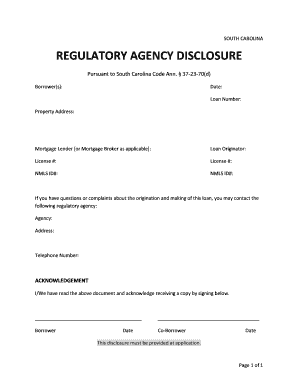
South Carolina Regulatory Agency Disclosure Form


What is the agent disclosure form?
The agent disclosure form is a crucial document used in various transactions, particularly in real estate and legal contexts. It serves to inform clients about the roles and responsibilities of agents involved in a transaction. This form ensures transparency by detailing the relationship between the agent and the client, including any potential conflicts of interest. In South Carolina, this form is mandated by law to protect consumers and promote ethical practices within the industry.
Key elements of the agent disclosure form
Several key elements are essential to the agent disclosure form. These include:
- Agent Information: This section provides the name, contact details, and license number of the agent.
- Client Acknowledgment: Clients must acknowledge their understanding of the agent's role and any potential conflicts of interest.
- Disclosure of Relationships: Agents must disclose any relationships that may influence their actions, such as familial ties or financial interests.
- Signature Section: The form concludes with a space for the client’s signature, indicating their acceptance of the terms outlined.
Steps to complete the agent disclosure form
Completing the agent disclosure form involves several straightforward steps:
- Gather Information: Collect necessary details about the agent and the client.
- Fill Out the Form: Accurately complete each section, ensuring all required information is provided.
- Review the Document: Both the agent and client should review the form for accuracy and completeness.
- Sign the Form: The client must sign the document to acknowledge their understanding and acceptance of the disclosures.
Legal use of the agent disclosure form
The agent disclosure form holds legal significance in the United States, particularly in South Carolina. It is designed to protect consumers by ensuring they are fully informed about the nature of the agent-client relationship. For the form to be legally binding, it must be completed accurately and signed by the client. Compliance with state laws regarding disclosure is essential to avoid potential legal issues.
How to obtain the agent disclosure form
Obtaining the agent disclosure form is a simple process. It is typically available through the following channels:
- Real Estate Agencies: Most real estate agencies provide the form to their agents for use with clients.
- Online Resources: The form can often be downloaded from official state websites or industry organizations.
- Legal Professionals: Attorneys specializing in real estate can also provide the necessary forms and guidance.
Examples of using the agent disclosure form
The agent disclosure form is commonly used in various scenarios, including:
- Real Estate Transactions: When a buyer or seller engages an agent to facilitate a property sale.
- Legal Representation: In situations where an attorney represents a client in legal matters.
- Financial Services: When financial advisors disclose their roles and any potential conflicts to clients.
Quick guide on how to complete south carolina regulatory agency disclosure
Prepare South Carolina Regulatory Agency Disclosure effortlessly on any device
Online document management has become increasingly popular among businesses and individuals. It offers an ideal eco-friendly alternative to traditional printed and signed documents, as you can access the necessary form and securely save it online. airSlate SignNow equips you with all the resources you need to create, modify, and electronically sign your documents quickly without any hold-ups. Manage South Carolina Regulatory Agency Disclosure on any device using airSlate SignNow Android or iOS applications and enhance any document-centric procedure today.
The easiest way to modify and electronically sign South Carolina Regulatory Agency Disclosure with ease
- Find South Carolina Regulatory Agency Disclosure and click on Get Form to begin.
- Utilize the features we offer to complete your form.
- Highlight pertinent sections of the documents or redact sensitive information with tools that airSlate SignNow specifically provides for that purpose.
- Generate your signature using the Sign tool, which takes mere seconds and carries the same legal validity as a traditional wet ink signature.
- Verify the information and click on the Done button to save your changes.
- Select your preferred method of sending your form, whether by email, text message (SMS), invitation link, or download it to your computer.
No more lost or misplaced documents, tedious form searches, or errors that require printing new document copies. airSlate SignNow meets your document management needs within a few clicks from your chosen device. Edit and electronically sign South Carolina Regulatory Agency Disclosure to ensure outstanding communication at every stage of your form preparation process with airSlate SignNow.
Create this form in 5 minutes or less
Create this form in 5 minutes!
How to create an eSignature for the south carolina regulatory agency disclosure
How to create an electronic signature for a PDF online
How to create an electronic signature for a PDF in Google Chrome
How to create an e-signature for signing PDFs in Gmail
How to create an e-signature right from your smartphone
How to create an e-signature for a PDF on iOS
How to create an e-signature for a PDF on Android
People also ask
-
What is the significance of south carolina regulatory agency disclosure in document signing?
The south carolina regulatory agency disclosure is essential for businesses as it ensures compliance with state requirements when sending and signing documents. It reinforces the legality of electronic signatures and protects all parties involved. Understanding this aspect can help your business avoid potential legal issues and maintain transparency.
-
How does airSlate SignNow facilitate compliance with south carolina regulatory agency disclosure?
airSlate SignNow supports compliance with south carolina regulatory agency disclosure by providing a secure platform for electronic signatures and document management. Our solution includes features that help meet regulatory standards, ensuring all signed documents are valid and legally binding in South Carolina. This allows users to focus on their core business rather than legal complexities.
-
What pricing plans does airSlate SignNow offer for businesses needing to adhere to south carolina regulatory agency disclosure?
airSlate SignNow offers several pricing plans designed to cater to various business needs, including those that require compliance with south carolina regulatory agency disclosure. Our plans are cost-effective, ensuring you can choose a suitable option that provides essential features for document signing without breaking the bank. You can explore our website for detailed pricing information.
-
What features does airSlate SignNow provide to ensure compliance with regulatory disclosures?
To ensure compliance with south carolina regulatory agency disclosure, airSlate SignNow includes features such as audit trails, secure storage, and customizable templates. These tools help maintain compliance and enhance the security and integrity of your documents. Our platform is designed to streamline your document workflows while adhering to necessary regulations.
-
Can airSlate SignNow integrate with other systems to assist with regulatory compliance?
Yes, airSlate SignNow seamlessly integrates with various business applications, enhancing your ability to stay compliant with south carolina regulatory agency disclosure. Our integrations with CRM, cloud storage, and project management tools allow for a more efficient workflow, ensuring that all documents are managed and signed in accordance with regulatory standards.
-
What benefits can businesses expect from using airSlate SignNow for south carolina regulatory agency disclosure?
By using airSlate SignNow, businesses can expect increased efficiency, reduced paper usage, and improved compliance with south carolina regulatory agency disclosure. Our platform simplifies the document signing process, making it faster and more reliable while ensuring that all legal standards are met. This can ultimately lead to enhanced productivity and cost savings.
-
Is airSlate SignNow user-friendly for teams unfamiliar with regulatory disclosures in South Carolina?
Absolutely! airSlate SignNow is designed to be user-friendly, even for teams that may not be familiar with south carolina regulatory agency disclosure. Our intuitive interface guides users through the signing process, making it accessible for everyone, regardless of their technical expertise. This ensures that all users can easily manage and sign documents while remaining compliant.
Get more for South Carolina Regulatory Agency Disclosure
- Legal last will and testament form for single person with adult children district of columbia
- Legal last will and testament for married person with minor children from prior marriage district of columbia form
- Legal last will and testament for domestic partner with minor children from prior marriage district of columbia form
- Legal last will and testament form for married person with adult children from prior marriage district of columbia
- Legal last will and testament form for divorced person not remarried with adult children district of columbia
- Dc domestic partner form
- Legal last will and testament form for divorced person not remarried with no children district of columbia
- Legal last will and testament form for divorced person not remarried with minor children district of columbia
Find out other South Carolina Regulatory Agency Disclosure
- Sign Kentucky Real Estate Warranty Deed Myself
- Sign Louisiana Real Estate LLC Operating Agreement Myself
- Help Me With Sign Louisiana Real Estate Quitclaim Deed
- Sign Indiana Sports Rental Application Free
- Sign Kentucky Sports Stock Certificate Later
- How Can I Sign Maine Real Estate Separation Agreement
- How Do I Sign Massachusetts Real Estate LLC Operating Agreement
- Can I Sign Massachusetts Real Estate LLC Operating Agreement
- Sign Massachusetts Real Estate Quitclaim Deed Simple
- Sign Massachusetts Sports NDA Mobile
- Sign Minnesota Real Estate Rental Lease Agreement Now
- How To Sign Minnesota Real Estate Residential Lease Agreement
- Sign Mississippi Sports Confidentiality Agreement Computer
- Help Me With Sign Montana Sports Month To Month Lease
- Sign Mississippi Real Estate Warranty Deed Later
- How Can I Sign Mississippi Real Estate Affidavit Of Heirship
- How To Sign Missouri Real Estate Warranty Deed
- Sign Nebraska Real Estate Letter Of Intent Online
- Sign Nebraska Real Estate Limited Power Of Attorney Mobile
- How Do I Sign New Mexico Sports Limited Power Of Attorney