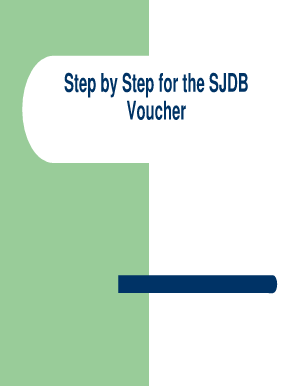
Sjdb Voucher Form


What is the Sjdb Voucher Form
The SJDB voucher form is a document used primarily in workers' compensation cases in the United States. It serves as a means for eligible employees to request additional benefits following a work-related injury. This form is part of the broader settlement process and is designed to provide financial support to injured workers who may need assistance in transitioning back to work or pursuing vocational training. Understanding the purpose and function of the SJDB voucher form is essential for those navigating the complexities of workers' compensation claims.
How to use the Sjdb Voucher Form
Using the SJDB voucher form involves several key steps to ensure that it is completed correctly and submitted on time. First, individuals must verify their eligibility for the voucher, which typically requires documentation of a work-related injury and approval from their employer or insurance provider. Once eligibility is confirmed, the form should be filled out with accurate personal information, details of the injury, and any relevant medical documentation. After completing the form, it can be submitted electronically or via mail to the appropriate authority for processing.
Steps to complete the Sjdb Voucher Form
Completing the SJDB voucher form requires careful attention to detail. Here are the essential steps:
- Gather necessary documents, including proof of injury and any medical records.
- Fill out the form with accurate personal information and injury details.
- Review the form for completeness and accuracy.
- Submit the form electronically through a secure platform or mail it to the designated office.
- Keep a copy of the submitted form for personal records.
Legal use of the Sjdb Voucher Form
The SJDB voucher form is legally binding when completed and submitted according to state regulations. To ensure its legality, it must adhere to the requirements set forth by workers' compensation laws. This includes proper signatures, accurate information, and compliance with any state-specific guidelines. Utilizing a reliable electronic signature platform can enhance the legal standing of the submitted form, providing necessary documentation and proof of submission.
Eligibility Criteria
To qualify for the SJDB voucher, individuals must meet specific eligibility criteria. Generally, this includes being an employee who has sustained a work-related injury that has resulted in permanent partial disability. Additionally, the injured worker must have completed a vocational rehabilitation program or be actively seeking employment. It is crucial to review the specific criteria outlined by state workers' compensation boards, as these can vary significantly across jurisdictions.
Who Issues the Form
The SJDB voucher form is typically issued by state workers' compensation boards or agencies responsible for managing workers' compensation claims. These organizations oversee the distribution of the form and ensure that it aligns with current regulations and guidelines. It is essential for individuals to obtain the form directly from these official sources to ensure they are using the most current and valid version.
Quick guide on how to complete sjdb voucher form
Prepare sjdb voucher form effortlessly on any device
Digital document management has become increasingly popular among companies and individuals. It serves as an ideal environmentally friendly alternative to traditional printed and signed documents, allowing you to find the correct form and securely store it online. airSlate SignNow provides you with all the tools necessary to create, modify, and eSign your documents swiftly without delays. Handle sjdb voucher on any device using the airSlate SignNow apps for Android or iOS and enhance any document-related process today.
The easiest way to modify and eSign sjdb voucher form effortlessly
- Find sjdb voucher settlement and click on Get Form to begin.
- Utilize the tools we provide to complete your form.
- Emphasize pertinent sections of your documents or obscure sensitive information using tools that airSlate SignNow specifically offers for this purpose.
- Generate your signature with the Sign tool, which takes mere seconds and holds the same legal validity as a conventional wet ink signature.
- Review all the details and click on the Done button to save your modifications.
- Select your preferred method for sending your form, whether by email, text message (SMS), invitation link, or download it to your computer.
Eliminate worries about lost or misplaced documents, tedious form navigation, or errors that necessitate printing new document copies. airSlate SignNow addresses your document management needs in just a few clicks from any device you choose. Modify and eSign sjdb voucher and ensure optimal communication at every step of the form preparation process with airSlate SignNow.
Create this form in 5 minutes or less
Related searches to sjdb voucher settlement
Create this form in 5 minutes!
How to create an eSignature for the sjdb voucher
How to create an electronic signature for a PDF online
How to create an electronic signature for a PDF in Google Chrome
How to create an e-signature for signing PDFs in Gmail
How to create an e-signature right from your smartphone
How to create an e-signature for a PDF on iOS
How to create an e-signature for a PDF on Android
People also ask sjdb voucher settlement
-
What is an sjdb voucher and how can it benefit my business?
An sjdb voucher is a financial incentive designed to encourage businesses to provide job training and employment opportunities. By utilizing an sjdb voucher, your company can offset training costs, ultimately enhancing workforce skills and productivity. This not only lowers expenses but also contributes to a more competent and efficient team.
-
How do I apply for an sjdb voucher?
Applying for an sjdb voucher involves filling out the necessary forms and providing documentation that supports your eligibility for the program. You can find detailed guidelines and resources on the airSlate SignNow website to make the application process seamless. It's essential to follow all requirements to ensure your application is processed efficiently.
-
Can I use an sjdb voucher for online training programs?
Yes, sjdb vouchers can often be applied to various training programs, including online courses and workshops. This flexibility allows businesses to choose the training that best suits their needs, promoting a tailored approach to employee development. Investing in online training with sjdb vouchers can signNowly enhance your team's skills while staying within budget.
-
What features does airSlate SignNow offer for managing sjdb vouchers?
airSlate SignNow offers easy document management features that allow you to track and store sjdb voucher applications securely. You can efficiently manage signatures, keep records of submission dates, and ensure quick access to essential documents. This streamlined process simplifies your compliance and monitoring efforts.
-
Are there any costs associated with using an sjdb voucher?
While sjdb vouchers provide financial assistance for training, there may still be costs involved depending on the program you choose. It's important to review the specific terms tied to the sjdb voucher to understand what expenses could arise. Generally, these vouchers are designed to minimize out-of-pocket costs for businesses investing in employee development.
-
How can I integrate sjdb voucher management with airSlate SignNow?
Integrating sjdb voucher management with airSlate SignNow is straightforward thanks to its user-friendly platform. You can import your sjdb voucher documents and combine them with signing requests, making the process more efficient. This integration allows your team to handle all related paperwork in one place, improving overall workflow.
-
What advantages does using airSlate SignNow provide for sjdb vouchers?
Using airSlate SignNow for sjdb vouchers enhances your document handling through its eSigning capabilities and secure storage options. It reduces the time spent on paperwork, allowing you to focus more on your training initiatives. Furthermore, airSlate SignNow ensures compliance and tracking, which is vital for sjdb voucher usage.
Get more for sjdb voucher
- Notice of assignment of contract for deed form
- Information about the property and a location to place notes buyer determines are important
- Subcontractor shall apply for and obtain the following permits and regulatory approvals from the local form
- Residential lease agreement template with option to purchase form
- Premarital agreement act virginia form
- Financial statement disclosure information
- Separation agreement agreement made this day of of 20 by form
- Cyberspace jurisdicition in the us docsharetips form
Find out other sjdb voucher form
- How Do I Sign Massachusetts Real Estate LLC Operating Agreement
- Can I Sign Massachusetts Real Estate LLC Operating Agreement
- Sign Massachusetts Real Estate Quitclaim Deed Simple
- Sign Massachusetts Sports NDA Mobile
- Sign Minnesota Real Estate Rental Lease Agreement Now
- How To Sign Minnesota Real Estate Residential Lease Agreement
- Sign Mississippi Sports Confidentiality Agreement Computer
- Help Me With Sign Montana Sports Month To Month Lease
- Sign Mississippi Real Estate Warranty Deed Later
- How Can I Sign Mississippi Real Estate Affidavit Of Heirship
- How To Sign Missouri Real Estate Warranty Deed
- Sign Nebraska Real Estate Letter Of Intent Online
- Sign Nebraska Real Estate Limited Power Of Attorney Mobile
- How Do I Sign New Mexico Sports Limited Power Of Attorney
- Sign Ohio Sports LLC Operating Agreement Easy
- Sign New Jersey Real Estate Limited Power Of Attorney Computer
- Sign New Mexico Real Estate Contract Safe
- How To Sign South Carolina Sports Lease Termination Letter
- How Can I Sign New York Real Estate Memorandum Of Understanding
- Sign Texas Sports Promissory Note Template Online