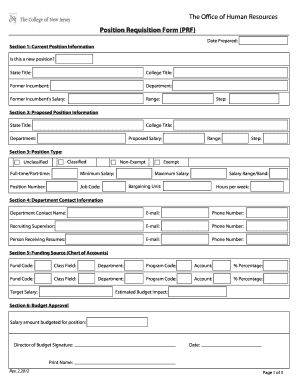
Recruitment Requisition Form


What is the Recruitment Requisition Form
The recruitment requisition form is a formal document used by organizations to request the hiring of new employees. This form outlines the specific needs of the department, including the position title, job description, and justification for the hire. It serves as an essential tool in the recruitment process, ensuring that all necessary approvals are obtained before proceeding with the hiring process. By standardizing the request, it helps streamline communication between departments and HR, facilitating a more efficient hiring process.
How to Use the Recruitment Requisition Form
Using the recruitment requisition form involves several key steps. First, the hiring manager must fill out the form with detailed information about the position, including responsibilities, qualifications, and salary range. After completing the form, it should be submitted to the appropriate department for review and approval. Once approved, HR can begin the recruitment process. Utilizing digital tools, such as eSignature solutions, can simplify this process by allowing for quick approvals and secure submissions.
Steps to Complete the Recruitment Requisition Form
Completing the recruitment requisition form requires careful attention to detail. Here are the steps to follow:
- Identify the need for a new hire and gather relevant information about the position.
- Fill out the form, including the job title, department, and a detailed job description.
- Specify the qualifications and skills required for the position.
- Provide a justification for the hire, including how it aligns with organizational goals.
- Submit the form for approval to the designated authority within the organization.
Legal Use of the Recruitment Requisition Form
The recruitment requisition form must comply with various legal standards to ensure that the hiring process is fair and non-discriminatory. This includes adhering to equal employment opportunity laws and ensuring that all hiring practices are transparent and documented. By maintaining compliance with these regulations, organizations can protect themselves from potential legal issues and foster a more inclusive workplace.
Key Elements of the Recruitment Requisition Form
Several critical elements should be included in a recruitment requisition form to ensure its effectiveness:
- Position Title: Clearly state the job title for clarity.
- Job Description: Provide a detailed overview of the responsibilities and tasks associated with the position.
- Qualifications: List the necessary skills, education, and experience required for the role.
- Justification: Explain why the position is needed and how it aligns with company objectives.
- Approval Signatures: Include spaces for necessary approvals to ensure compliance with company policies.
Examples of Using the Recruitment Requisition Form
Organizations can utilize the recruitment requisition form in various scenarios. For instance, a department may need to fill a vacancy due to an employee's departure, or it may seek to expand its team to support new projects. In each case, the form serves as a formal request that outlines the specifics of the hiring need, ensuring that all stakeholders are informed and involved in the decision-making process.
Quick guide on how to complete recruitment requisition form
Complete Recruitment Requisition Form effortlessly on any device
Managing documents online has become increasingly popular among businesses and individuals. It offers an ideal eco-friendly alternative to traditional printed and signed documents, as you can access the appropriate form and securely store it online. airSlate SignNow equips you with all the tools necessary to create, edit, and electronically sign your documents swiftly without delays. Handle Recruitment Requisition Form on any device with airSlate SignNow's Android or iOS applications and enhance any document-driven process today.
The easiest method to edit and electronically sign Recruitment Requisition Form without hassle
- Locate Recruitment Requisition Form and click on Get Form to begin.
- Utilize the tools we provide to complete your form.
- Highlight important sections of the documents or redact sensitive information with tools that airSlate SignNow provides specifically for that purpose.
- Create your electronic signature using the Sign feature, which takes only seconds and holds the same legal validity as a traditional handwritten signature.
- Review all the details and click on the Done button to save your modifications.
- Choose how you would like to send your form, whether by email, text message (SMS), or invite link, or download it to your computer.
Say goodbye to lost or misplaced documents, tedious form searching, or errors that require new document copies to be printed. airSlate SignNow addresses all your document management needs in just a few clicks from any device of your choice. Edit and electronically sign Recruitment Requisition Form and ensure excellent communication at any stage of the form preparation process with airSlate SignNow.
Create this form in 5 minutes or less
Create this form in 5 minutes!
How to create an eSignature for the recruitment requisition form
How to create an electronic signature for a PDF online
How to create an electronic signature for a PDF in Google Chrome
How to create an e-signature for signing PDFs in Gmail
How to create an e-signature right from your smartphone
How to create an e-signature for a PDF on iOS
How to create an e-signature for a PDF on Android
People also ask
-
What is a recruitment requisition form and why is it important?
A recruitment requisition form is a document that outlines the details of a job opening that needs to be filled. It is essential as it helps streamline the hiring process by ensuring all necessary information is gathered before initiating recruitment. By using a recruitment requisition form, businesses can clarify job responsibilities, required qualifications, and budget considerations.
-
How does airSlate SignNow simplify the recruitment requisition form process?
airSlate SignNow simplifies the recruitment requisition form process by providing an intuitive platform for creating, sending, and eSigning documents. With its user-friendly interface, teams can easily collaborate on requisition forms, ensuring that all inputs are captured efficiently. This leads to faster hiring cycles and better candidate experiences.
-
Are there costs associated with using airSlate SignNow for recruitment requisition forms?
Yes, airSlate SignNow offers various pricing plans tailored to different business needs, allowing you to choose the best option for managing your recruitment requisition forms. Each plan includes essential features to help your team streamline document workflows efficiently. It's a cost-effective solution compared to traditional methods.
-
What features do you get when using airSlate SignNow for recruitment requisition forms?
When using airSlate SignNow for recruitment requisition forms, you'll benefit from features like customizable templates, automated workflows, and advanced eSignature capabilities. These features enhance document management and ensure that your requisition forms are processed quickly and securely. You can also track the status of forms in real-time.
-
Can I integrate airSlate SignNow with my current HR management system for recruitment requisition forms?
Absolutely! airSlate SignNow offers seamless integrations with various HR management systems, allowing you to incorporate recruitment requisition forms into your existing workflows. This enhances efficiency by keeping all your recruiting tools interconnected, so you can manage processes without switching platforms.
-
What are the benefits of using digital recruitment requisition forms?
Digital recruitment requisition forms provide numerous benefits, including faster approval times, reduced paperwork, and enhanced collaboration among team members. With airSlate SignNow, you can easily digitize your recruitment requisition forms, making them accessible from anywhere. This agility helps businesses adapt to the fast-paced world of hiring.
-
How secure is my data when using airSlate SignNow for recruitment requisition forms?
Security is a top priority for airSlate SignNow. When handling recruitment requisition forms, your data is protected by advanced encryption standards and secure storage protocols. This ensures that sensitive information remains confidential and that your hiring processes comply with relevant regulations.
Get more for Recruitment Requisition Form
- Terms ampampamp conditions bjs raw pet food form
- Promotional letter charge account form
- Employment agreement between physician and professional limited form
- Asset contribution and assignment agreement by and fdic form
- Enclosed herewith please find a copy of your filed articles of incorporation and drafts of the form
- Promotional letter business service form
- Re promotional letter commercial property broker form
- Promotional letter corporate security form
Find out other Recruitment Requisition Form
- How To Electronic signature Maryland Lawers Month To Month Lease
- Electronic signature North Carolina High Tech IOU Fast
- How Do I Electronic signature Michigan Lawers Warranty Deed
- Help Me With Electronic signature Minnesota Lawers Moving Checklist
- Can I Electronic signature Michigan Lawers Last Will And Testament
- Electronic signature Minnesota Lawers Lease Termination Letter Free
- Electronic signature Michigan Lawers Stock Certificate Mobile
- How Can I Electronic signature Ohio High Tech Job Offer
- How To Electronic signature Missouri Lawers Job Description Template
- Electronic signature Lawers Word Nevada Computer
- Can I Electronic signature Alabama Legal LLC Operating Agreement
- How To Electronic signature North Dakota Lawers Job Description Template
- Electronic signature Alabama Legal Limited Power Of Attorney Safe
- How To Electronic signature Oklahoma Lawers Cease And Desist Letter
- How To Electronic signature Tennessee High Tech Job Offer
- Electronic signature South Carolina Lawers Rental Lease Agreement Online
- How Do I Electronic signature Arizona Legal Warranty Deed
- How To Electronic signature Arizona Legal Lease Termination Letter
- How To Electronic signature Virginia Lawers Promissory Note Template
- Electronic signature Vermont High Tech Contract Safe