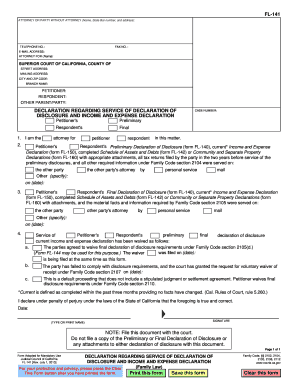
Fl 141 Form


What is the FL 141?
The FL 141 form, also known as the California Declaration of Disclosure, is a critical document used in divorce proceedings in California. This form is designed to provide a comprehensive disclosure of financial information between parties involved in a divorce. It ensures that both spouses are fully aware of each other's financial situations, which is essential for fair negotiations regarding asset division, support obligations, and other related matters.
How to use the FL 141
To effectively use the FL 141 form, individuals must accurately complete it with detailed financial information. This includes disclosing income, expenses, assets, and liabilities. The completed form must be filed with the court and served to the other party as part of the divorce process. Proper use of the form helps to promote transparency and can facilitate a smoother resolution of financial issues during divorce proceedings.
Steps to complete the FL 141
Completing the FL 141 involves several key steps:
- Gather financial documents: Collect all necessary financial records, including bank statements, pay stubs, tax returns, and property deeds.
- Fill out the form: Provide accurate information regarding your income, expenses, assets, and liabilities in the designated sections of the form.
- Review for accuracy: Double-check all entries to ensure that the information is complete and correct.
- Sign and date: Ensure that you sign and date the form to validate it.
- File and serve: Submit the completed form to the court and serve a copy to your spouse.
Legal use of the FL 141
The FL 141 form holds legal significance in California divorce proceedings. It is required by law to ensure that both parties disclose their financial situations fully. Failure to provide accurate information on the FL 141 can lead to legal consequences, including potential penalties or adverse effects on the outcome of the divorce settlement. Courts rely on this form to make informed decisions regarding asset division and support obligations.
Key elements of the FL 141
The FL 141 includes several key elements that must be accurately reported:
- Income: All sources of income, including wages, bonuses, and any other earnings.
- Expenses: Monthly living expenses, including housing, utilities, and other necessary costs.
- Assets: A detailed list of all assets owned, such as real estate, vehicles, and bank accounts.
- Liabilities: Any debts or obligations, including loans and credit card debts.
Who Issues the FL 141?
The FL 141 form is issued by the California Judicial Council, which provides standardized forms for use in family law cases. It is important to ensure that you are using the most current version of the form, as updates may occur. The form can typically be obtained from the court's website or directly from the family law court in your jurisdiction.
Quick guide on how to complete fl 141 40263989
Complete Fl 141 effortlessly on any device
Online document management has become increasingly popular among businesses and individuals. It offers an ideal eco-friendly alternative to traditional printed and signed documents, as you can obtain the correct form and securely store it online. airSlate SignNow equips you with all the tools necessary to create, edit, and eSign your documents swiftly without delays. Manage Fl 141 on any device using airSlate SignNow's Android or iOS applications and streamline any document-related task today.
How to alter and eSign Fl 141 with ease
- Locate Fl 141 and click on Get Form to begin.
- Utilize the tools we provide to complete your form.
- Emphasize important sections of the documents or obscure sensitive information with tools that airSlate SignNow offers specifically for that purpose.
- Create your eSignature with the Sign tool, which takes only seconds and holds the same legal validity as a conventional wet ink signature.
- Review all the details and click on the Done button to save your modifications.
- Select how you wish to send your form, via email, SMS, or invitation link, or download it to your computer.
Eliminate the hassle of lost or misplaced files, tedious form searches, or mistakes that necessitate printing new document copies. airSlate SignNow fulfills your document management needs in just a few clicks from any device of your choice. Alter and eSign Fl 141 and ensure excellent communication at every stage of the form preparation process with airSlate SignNow.
Create this form in 5 minutes or less
Create this form in 5 minutes!
How to create an eSignature for the fl 141 40263989
How to create an electronic signature for a PDF online
How to create an electronic signature for a PDF in Google Chrome
How to create an e-signature for signing PDFs in Gmail
How to create an e-signature right from your smartphone
How to create an e-signature for a PDF on iOS
How to create an e-signature for a PDF on Android
People also ask
-
What is the FL141 form California?
The FL141 form California is a crucial document used in family law matters, primarily for financial disclosures in divorce proceedings. It helps ensure transparency between parties regarding income and assets. Understanding how to fill out this form accurately is essential for compliance and effective legal communication.
-
How can airSlate SignNow assist with the FL141 form California?
airSlate SignNow streamlines the process of completing the FL141 form California by allowing users to eSign and send documents securely. With its user-friendly interface, businesses can easily manage their legal documents without the hassle of printing or faxing. This not only saves time but also ensures that the forms are submitted promptly.
-
Is there a cost associated with using airSlate SignNow for the FL141 form California?
Using airSlate SignNow to handle the FL141 form California comes with a cost-effective pricing model that is tailored for businesses. Various subscription tiers are available, ensuring that organizations of all sizes can find a plan that fits their budget. This allows customers to benefit from eSigning capabilities and document management at an affordable price.
-
What features does airSlate SignNow offer for managing the FL141 form California?
airSlate SignNow offers a myriad of features tailored to help with the FL141 form California, including customizable templates, real-time tracking, and secure cloud storage. Users can also integrate the platform with other applications to enhance their workflow and maintain organization. These features help ensure that your legal documents are always up to date.
-
Can I integrate airSlate SignNow with other tools to manage the FL141 form California?
Yes, airSlate SignNow offers integration options with a variety of tools that can enhance your experience with the FL141 form California. From CRM systems to cloud storage solutions, these integrations streamline your document management process. This allows you to work efficiently across different platforms without missing a beat.
-
What are the benefits of using airSlate SignNow for the FL141 form California?
Utilizing airSlate SignNow for the FL141 form California provides signNow benefits, such as increased efficiency, reduced paperwork, and enhanced security. The platform makes it easy to sign and share documents securely, which can speed up the completion of family law processes. Additionally, the ease of use ensures that all parties can participate confidently.
-
How secure is airSlate SignNow for handling the FL141 form California?
airSlate SignNow prioritizes security, especially when managing sensitive documents like the FL141 form California. The platform uses advanced encryption protocols to protect your data during transmission and storage. This commitment to security ensures that your document information remains confidential and secure.
Get more for Fl 141
- Response to accusations form
- The top 5 warehouse management problems and solutions form
- Cover letter response to phone inquiry for product literature form
- Since it appears that the above matter cannot be settled i am hereby notifying you that i am form
- Response to inquiry mortgage company form
- Grant of permission to publish materials form
- Sample affidavit rocket lawyer form
- Local uniform civil rules southern district of
Find out other Fl 141
- eSign North Dakota Doctors Affidavit Of Heirship Now
- eSign Oklahoma Doctors Arbitration Agreement Online
- eSign Oklahoma Doctors Forbearance Agreement Online
- eSign Oregon Doctors LLC Operating Agreement Mobile
- eSign Hawaii Education Claim Myself
- eSign Hawaii Education Claim Simple
- eSign Hawaii Education Contract Simple
- eSign Hawaii Education NDA Later
- How To eSign Hawaii Education NDA
- How Do I eSign Hawaii Education NDA
- eSign Hawaii Education Arbitration Agreement Fast
- eSign Minnesota Construction Purchase Order Template Safe
- Can I eSign South Dakota Doctors Contract
- eSign Mississippi Construction Rental Application Mobile
- How To eSign Missouri Construction Contract
- eSign Missouri Construction Rental Lease Agreement Easy
- How To eSign Washington Doctors Confidentiality Agreement
- Help Me With eSign Kansas Education LLC Operating Agreement
- Help Me With eSign West Virginia Doctors Lease Agreement Template
- eSign Wyoming Doctors Living Will Mobile