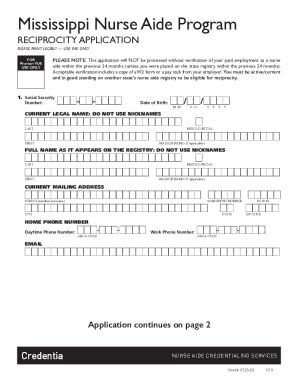
Pearson Vue Reciprocity Form


What is the Pearson Vue Reciprocity?
The Pearson Vue Reciprocity is a process that allows certified nursing assistants (CNAs) from other states to transfer their certification to Pennsylvania. This process is essential for those who wish to work in the state while maintaining their professional credentials. The reciprocity application ensures that applicants meet Pennsylvania's standards for nurse aides, which may include verification of training, examination, and background checks. Understanding this process is crucial for CNAs looking to practice in Pennsylvania without undergoing additional training or testing.
Steps to Complete the Pearson Vue Reciprocity
Completing the Pennsylvania CNA reciprocity application involves several key steps. First, ensure that you are eligible by checking the requirements set by the Pennsylvania Nurse Aide Registry. Next, gather all necessary documentation, including your current certification, proof of training, and any additional forms required by the state. After preparing your documents, you can fill out the reciprocity application form, which may be available online or in a printed format. Once completed, submit your application along with the required fees to the appropriate state office. Keep track of your submission and follow up if necessary to ensure your application is processed in a timely manner.
Required Documents
To successfully submit the Pennsylvania CNA reciprocity application, you will need to provide several important documents. These typically include:
- Your current CNA certification from another state.
- Proof of completion of a state-approved nurse aide training program.
- Verification of employment as a CNA, if applicable.
- Background check results, as required by Pennsylvania law.
Ensuring that you have all the required documents ready will help streamline the application process and reduce potential delays.
Form Submission Methods
The Pennsylvania CNA reciprocity application can be submitted through various methods. Applicants typically have the option to submit their forms online, which is often the fastest method. Alternatively, you may choose to mail your application to the designated state office or deliver it in person. Each submission method may have different processing times, so it is advisable to check the Pennsylvania Nurse Aide Registry for specific details regarding each option. Ensure that you follow the guidelines for your chosen submission method to avoid any complications.
Eligibility Criteria
To qualify for the Pennsylvania CNA reciprocity application, applicants must meet specific eligibility criteria. These generally include holding a valid CNA certification from another state, having completed a state-approved training program, and being in good standing without any disciplinary actions against your certification. Additionally, applicants may need to provide evidence of recent work experience as a CNA. It is essential to review the detailed eligibility requirements provided by the Pennsylvania Nurse Aide Registry to ensure compliance.
Legal Use of the Pearson Vue Reciprocity
The legal use of the Pearson Vue Reciprocity is governed by state regulations that ensure the integrity and safety of healthcare practices. By following the established application process and providing accurate documentation, CNAs can legally transfer their certifications and practice in Pennsylvania. It is important to adhere to all legal requirements, as failure to do so may result in penalties or denial of the application. Understanding the legal framework surrounding reciprocity helps maintain professional standards within the nursing field.
Quick guide on how to complete pearson vue reciprocity
Effortlessly Prepare Pearson Vue Reciprocity on Any Device
The management of documents online has gained traction among businesses and individuals alike. It offers an ideal environmentally friendly alternative to traditional printed and signed paperwork, as you can easily locate the appropriate form and securely store it online. airSlate SignNow equips you with all the resources necessary to create, modify, and electronically sign your documents quickly and without hindrance. Handle Pearson Vue Reciprocity on any device using airSlate SignNow's Android or iOS applications and streamline your document-related tasks today.
The Easiest Way to Modify and eSign Pearson Vue Reciprocity Effortlessly
- Find Pearson Vue Reciprocity and then click Get Form to initiate.
- Use the tools provided to fill out your form.
- Highlight key sections of your documents or conceal sensitive information with the specific tools offered by airSlate SignNow.
- Generate your electronic signature with the Sign tool, which takes mere seconds and holds the same legal validity as a conventional wet ink signature.
- Review the information and click on the Done button to save your modifications.
- Choose how you wish to share your form—via email, SMS, invite link, or download it to your computer.
Eliminate worries about lost or mislaid documents, tiresome form hunting, or errors that necessitate printing new document copies. airSlate SignNow addresses all your document management needs with just a few clicks from any device of your choice. Modify and eSign Pearson Vue Reciprocity to ensure excellent communication at every stage of the document preparation process with airSlate SignNow.
Create this form in 5 minutes or less
Create this form in 5 minutes!
How to create an eSignature for the pearson vue reciprocity
How to create an electronic signature for a PDF online
How to create an electronic signature for a PDF in Google Chrome
How to create an e-signature for signing PDFs in Gmail
How to create an e-signature right from your smartphone
How to create an e-signature for a PDF on iOS
How to create an e-signature for a PDF on Android
People also ask
-
What is the Pennsylvania CNA reciprocity form?
The Pennsylvania CNA reciprocity form is a document required for certified nursing assistants from other states who wish to work in Pennsylvania. This form facilitates the recognition of your nursing credentials and streamlines the application process, making it essential for anyone seeking employment in the state.
-
How do I obtain the Pennsylvania CNA reciprocity form?
You can obtain the Pennsylvania CNA reciprocity form by visiting the Pennsylvania Department of Health's official website or contacting their office directly. This process ensures you get the most up-to-date information and guidelines for completing the form correctly.
-
Are there any fees associated with the Pennsylvania CNA reciprocity form?
Yes, there is typically a fee associated with submitting the Pennsylvania CNA reciprocity form. The exact amount may vary, so it's advisable to check the Department of Health's website for the most current fee schedule to avoid any surprises.
-
How long does it take to process the Pennsylvania CNA reciprocity form?
The processing time for the Pennsylvania CNA reciprocity form can vary based on several factors, including the volume of applications. Generally, you can expect a response within a few weeks, but it’s recommended to apply well in advance to ensure timely processing.
-
What documents do I need to submit with the Pennsylvania CNA reciprocity form?
When submitting the Pennsylvania CNA reciprocity form, you will typically need to provide proof of your certification from your home state, your work history, and identification. Ensure all documents are current and accurate to avoid delays in processing your application.
-
Can I track the status of my Pennsylvania CNA reciprocity form application?
Yes, many state agencies offer options to track the status of your Pennsylvania CNA reciprocity form application. You may need to provide specific information such as your name and application number through their online portal or by contacting them directly.
-
What if my Pennsylvania CNA reciprocity form is rejected?
If your Pennsylvania CNA reciprocity form is rejected, you will typically receive a notice explaining the reasons for the denial. You may have an opportunity to correct any issues and resubmit your application, so it's crucial to carefully review the feedback provided.
Get more for Pearson Vue Reciprocity
- Letter from principal to parents concerning the implementation of school uniforms
- Mortgage loan application basile state bank form
- Letter from wedding planner to bride concerning appointment with salon stylist form
- Letter from wedding planner to photographer concerning time to set up and form
- Letter from wedding planner to bridal party concerning time of rehearsal form
- This letter is to explain the problem with the power of attorney in the above referenced file form
- Letter from wedding planner to bride regarding update on all activities form
- Letter to representative supporting reinstatement of military draft form
Find out other Pearson Vue Reciprocity
- Sign Police PPT Alaska Online
- How To Sign Rhode Island Real Estate LLC Operating Agreement
- How Do I Sign Arizona Police Resignation Letter
- Sign Texas Orthodontists Business Plan Template Later
- How Do I Sign Tennessee Real Estate Warranty Deed
- Sign Tennessee Real Estate Last Will And Testament Free
- Sign Colorado Police Memorandum Of Understanding Online
- How To Sign Connecticut Police Arbitration Agreement
- Sign Utah Real Estate Quitclaim Deed Safe
- Sign Utah Real Estate Notice To Quit Now
- Sign Hawaii Police LLC Operating Agreement Online
- How Do I Sign Hawaii Police LLC Operating Agreement
- Sign Hawaii Police Purchase Order Template Computer
- Sign West Virginia Real Estate Living Will Online
- How Can I Sign West Virginia Real Estate Confidentiality Agreement
- Sign West Virginia Real Estate Quitclaim Deed Computer
- Can I Sign West Virginia Real Estate Affidavit Of Heirship
- Sign West Virginia Real Estate Lease Agreement Template Online
- How To Sign Louisiana Police Lease Agreement
- Sign West Virginia Orthodontists Business Associate Agreement Simple