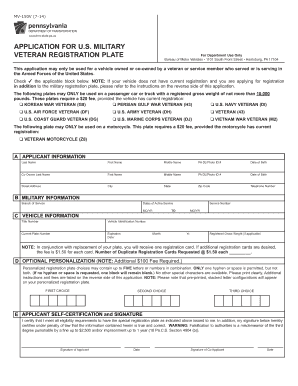
Mv150v Form


What is the mv150v?
The mv150v form is a specific document used in the state of New Jersey for vehicle registration and title transactions. This form is essential for individuals or businesses looking to register a vehicle, transfer ownership, or apply for a title. The mv150v captures vital information such as the vehicle's identification number (VIN), make, model, and the details of the owner. Understanding this form is crucial for ensuring compliance with state regulations and for smooth processing of vehicle-related transactions.
How to use the mv150v
Using the mv150v form involves several straightforward steps. First, gather all necessary information, including personal identification and vehicle details. Next, accurately fill out the form, ensuring all sections are completed to avoid delays. Once the form is filled, it must be submitted to the appropriate state agency, either online, by mail, or in person, depending on the specific requirements. It is important to keep a copy of the completed form for your records, as it serves as proof of your submission.
Steps to complete the mv150v
Completing the mv150v form requires careful attention to detail. Follow these steps for successful completion:
- Obtain the mv150v form from the official state website or a local agency.
- Fill in your personal information, including name, address, and contact details.
- Provide accurate vehicle information, such as the VIN, make, model, and year.
- Indicate the purpose of the form, whether it is for registration, title transfer, or another reason.
- Review the form for accuracy and completeness before submission.
Legal use of the mv150v
The mv150v form is legally binding when completed and submitted according to state regulations. To ensure its legal standing, it must be filled out truthfully and accurately. Misrepresentation or incomplete information can lead to penalties or delays in processing. Additionally, using a reliable platform for electronic submission can enhance the legal validity of the form, as it may offer features like digital signatures and secure storage.
Key elements of the mv150v
Several key elements make up the mv150v form. These include:
- Vehicle Identification Number (VIN): A unique identifier for the vehicle.
- Owner Information: Details of the individual or entity applying for registration or title.
- Vehicle Details: Make, model, year, and color of the vehicle.
- Signature: Required to validate the information provided.
Form Submission Methods
The mv150v form can be submitted through various methods, catering to the preferences of the user. Options include:
- Online Submission: Many states offer a digital platform for submitting the form, which can expedite processing.
- Mail: The completed form can be sent to the appropriate state agency via postal service.
- In-Person: Individuals may choose to submit the form directly at a local agency office.
Quick guide on how to complete mv150v
Complete Mv150v effortlessly on any device
Web-based document management has become increasingly popular among businesses and individuals. It offers an excellent environmentally friendly substitute for traditional printed and signed documents, as you can find the necessary template and securely store it online. airSlate SignNow equips you with all the tools needed to create, modify, and eSign your documents quickly without delays. Manage Mv150v on any platform with airSlate SignNow Android or iOS applications and ease any document-related process today.
How to alter and eSign Mv150v with ease
- Obtain Mv150v and click Get Form to initiate the process.
- Utilize the tools we provide to complete your document.
- Emphasize pertinent sections of the documents or obscure sensitive information with tools that airSlate SignNow offers specifically for that purpose.
- Generate your eSignature using the Sign tool, which takes mere seconds and carries the same legal validity as a conventional ink signature.
- Review all the details and hit the Done button to save your changes.
- Choose how you wish to share your form, via email, text message (SMS), or invite link, or download it to your computer.
Eliminate the concerns of lost or misplaced files, tedious document searching, or errors that necessitate the printing of new copies. airSlate SignNow meets all your document management needs in just a few clicks from any device of your choice. Adjust and eSign Mv150v and ensure seamless communication at every stage of the document preparation process with airSlate SignNow.
Create this form in 5 minutes or less
Create this form in 5 minutes!
How to create an eSignature for the mv150v
How to create an electronic signature for a PDF online
How to create an electronic signature for a PDF in Google Chrome
How to create an e-signature for signing PDFs in Gmail
How to create an e-signature right from your smartphone
How to create an e-signature for a PDF on iOS
How to create an e-signature for a PDF on Android
People also ask
-
What is the mv150v feature in airSlate SignNow?
The mv150v feature in airSlate SignNow allows users to efficiently manage document workflows with ease. By leveraging this feature, businesses can streamline their eSigning processes, ensuring faster transaction times and improved productivity.
-
How does pricing work for the mv150v feature?
Pricing for the mv150v feature in airSlate SignNow is designed to be flexible and cost-effective. Various subscription plans are available, allowing businesses of all sizes to choose a plan that fits their budget and needs, ensuring that they get the most value from their investment.
-
What are the benefits of using the mv150v feature?
Using the mv150v feature provides multiple benefits, including enhanced document security, reduced turnaround time for approvals, and increased operational efficiency. By adopting this advanced solution, businesses can focus on growth while ensuring compliance with legal standards.
-
Can mv150v integrate with other software solutions?
Yes, the mv150v feature in airSlate SignNow easily integrates with a variety of popular software applications. This integration capability ensures seamless data transfer and improved workflow automation, making it a powerful addition to your existing software ecosystem.
-
Is the mv150v feature user-friendly for newcomers?
Absolutely! The mv150v feature is designed with user-friendliness in mind, making it accessible for users of all experience levels. The intuitive interface allows newcomers to quickly learn how to send and eSign documents without lengthy training sessions.
-
What types of documents can I manage using mv150v?
The mv150v feature supports a wide range of document types, including contracts, agreements, and consent forms. This versatility allows businesses to streamline various processes while ensuring that all document types are handled securely and efficiently.
-
How can mv150v improve my business's eSigning process?
The mv150v feature can signNowly enhance your business's eSigning process by reducing manual errors and accelerating document approval times. This improvement leads to a more efficient workflow and better client satisfaction, ultimately boosting your bottom line.
Get more for Mv150v
- Letter falsely representing a documents source or form
- Fair debt collection practices act federal trade commission form
- The fair debt collection practices act flashcardsquizlet form
- Fair debt collection practices actfair debt collection form
- Letter misrepresenting affiliation with government form
- Letter improper language or symbol on envelope form
- How law firms can leverage virtual data rooms for success form
- Industrial revenue bondstexas economic development form
Find out other Mv150v
- eSign Rhode Island Non-Profit Permission Slip Online
- eSign South Carolina Non-Profit Business Plan Template Simple
- How Can I eSign South Dakota Non-Profit LLC Operating Agreement
- eSign Oregon Legal Cease And Desist Letter Free
- eSign Oregon Legal Credit Memo Now
- eSign Oregon Legal Limited Power Of Attorney Now
- eSign Utah Non-Profit LLC Operating Agreement Safe
- eSign Utah Non-Profit Rental Lease Agreement Mobile
- How To eSign Rhode Island Legal Lease Agreement
- How Do I eSign Rhode Island Legal Residential Lease Agreement
- How Can I eSign Wisconsin Non-Profit Stock Certificate
- How Do I eSign Wyoming Non-Profit Quitclaim Deed
- eSign Hawaii Orthodontists Last Will And Testament Fast
- eSign South Dakota Legal Letter Of Intent Free
- eSign Alaska Plumbing Memorandum Of Understanding Safe
- eSign Kansas Orthodontists Contract Online
- eSign Utah Legal Last Will And Testament Secure
- Help Me With eSign California Plumbing Business Associate Agreement
- eSign California Plumbing POA Mobile
- eSign Kentucky Orthodontists Living Will Mobile