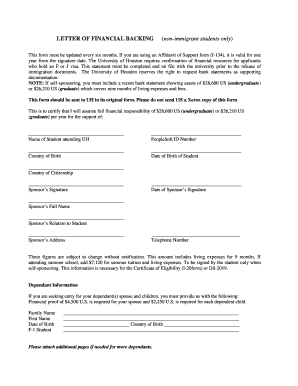
Letter of Financial Backing Form


What is the letter of financial backing?
The letter of financial backing is a formal document that provides assurance of financial support from an individual or organization. This letter is often required by institutions, such as universities or lenders, to confirm that the applicant has sufficient funds to cover expenses. It typically includes details about the financial supporter, the amount of support offered, and the purpose of the backing. This document serves as a critical component in various applications, including student visas and loan requests.
Key elements of the letter of financial backing
A well-structured letter of financial backing should contain several essential elements to ensure its effectiveness and legitimacy. These elements include:
- Sender's Information: Full name, address, and contact details of the financial supporter.
- Recipient's Information: Name and address of the institution or individual requesting the letter.
- Statement of Support: A clear declaration of the financial backing being provided, including the specific amount.
- Purpose: A brief explanation of what the financial backing is intended for, such as tuition fees or living expenses.
- Signature: The financial supporter’s signature to validate the document.
How to obtain the letter of financial backing
Obtaining a letter of financial backing typically involves a straightforward process. The financial supporter should draft the letter, ensuring it includes all key elements. It may be beneficial to use a template to ensure all necessary information is included. Once drafted, the supporter should sign the letter and provide any required documentation that verifies their financial capability, such as bank statements or proof of income. This documentation may need to accompany the letter when submitted to the requesting institution.
Steps to complete the letter of financial backing
Completing a letter of financial backing involves several steps to ensure it meets the necessary requirements. Follow these steps:
- Gather necessary information about the financial supporter and the recipient.
- Draft the letter, including all key elements mentioned earlier.
- Review the letter for accuracy and completeness.
- Obtain the financial supporter’s signature.
- Attach any supporting documents, such as bank statements.
- Submit the letter as required by the institution or organization.
Legal use of the letter of financial backing
The letter of financial backing can be legally binding if it meets specific criteria. It must clearly outline the terms of the financial support and be signed by the financial supporter. Additionally, the letter should comply with relevant laws and regulations regarding financial documentation. Institutions may require this letter to be notarized to enhance its legitimacy. Ensuring compliance with these legal standards is crucial for the letter to be accepted by the requesting party.
Examples of using the letter of financial backing
There are various scenarios where a letter of financial backing is utilized. Common examples include:
- International students applying for a student visa, needing proof of financial support for tuition and living expenses.
- Individuals applying for loans, where lenders require assurance of repayment capability.
- Business owners seeking funding, needing to demonstrate financial backing from investors or partners.
Quick guide on how to complete letter of financial backing
Accomplish Letter Of Financial Backing effortlessly on any gadget
Web-based document management has become increasingly favored by organizations and individuals alike. It offers an ideal environmentally friendly alternative to traditional printed and signed documents, allowing you to find the right form and securely store it online. airSlate SignNow provides all the tools you need to create, modify, and eSign your files quickly without delays. Manage Letter Of Financial Backing on any device using airSlate SignNow's Android or iOS applications and enhance any document-related processes today.
The simplest way to alter and eSign Letter Of Financial Backing with ease
- Find Letter Of Financial Backing and click Get Form to commence.
- Employ the tools we provide to fill out your document.
- Emphasize pertinent sections of the documents or obscure sensitive data with tools that airSlate SignNow offers specifically for this purpose.
- Generate your eSignature with the Sign feature, which only takes seconds and carries the same legal validity as a conventional wet ink signature.
- Review all the details and click on the Done button to save your changes.
- Choose how you want to send your form—via email, SMS, or invitation link, or download it to your computer.
Eliminate concerns over lost or misplaced documents, time-consuming form searching, or errors that necessitate printing new copies. airSlate SignNow meets your document management needs in just a few clicks from any device of your preference. Modify and eSign Letter Of Financial Backing while ensuring outstanding communication throughout the form preparation process with airSlate SignNow.
Create this form in 5 minutes or less
Create this form in 5 minutes!
How to create an eSignature for the letter of financial backing
How to create an electronic signature for a PDF online
How to create an electronic signature for a PDF in Google Chrome
How to create an e-signature for signing PDFs in Gmail
How to create an e-signature right from your smartphone
How to create an e-signature for a PDF on iOS
How to create an e-signature for a PDF on Android
People also ask
-
What is a letter of financial backing?
A letter of financial backing is a document that demonstrates a commitment of financial support from one party to another. It is often required in various business transactions to assure stakeholders of available funding. Using airSlate SignNow, you can easily create, sign, and send a letter of financial backing to streamline your processes.
-
How can airSlate SignNow help with creating a letter of financial backing?
airSlate SignNow offers intuitive templates that simplify the process of creating a letter of financial backing. With customizable fields and a user-friendly interface, you can draft your document quickly and ensure it meets your specific needs. The platform also supports eSignature for seamless approval.
-
What are the benefits of using airSlate SignNow for a letter of financial backing?
Using airSlate SignNow for a letter of financial backing provides several benefits, including faster transaction times and reduced paperwork. The platform ensures a secure signing process and allows for easy tracking and management of your documents. This efficiency can be crucial when securing financial commitments.
-
Is there a cost to send a letter of financial backing with airSlate SignNow?
Yes, there is a pricing plan for using airSlate SignNow that varies based on your business needs. However, the service is designed to be cost-effective, offering various plans that can accommodate different budgets. Investing in airSlate SignNow can streamline your financial documentation processes.
-
Can I integrate airSlate SignNow with other tools when preparing a letter of financial backing?
Yes, airSlate SignNow offers integrations with numerous applications to enhance your workflow when preparing a letter of financial backing. Popular integrations include Google Drive, Dropbox, and CRM software, allowing you to import and export documents seamlessly. This makes it easier to collaborate and manage your financial documents.
-
How secure is airSlate SignNow when handling a letter of financial backing?
airSlate SignNow prioritizes security by implementing advanced encryption protocols to protect your documents, including a letter of financial backing. The platform also adheres to industry standards and regulations for data protection, ensuring that your sensitive financial information remains safe. You can trust airSlate SignNow for secure document transactions.
-
Can multiple parties sign a letter of financial backing using airSlate SignNow?
Absolutely! airSlate SignNow allows you to invite multiple parties to sign a letter of financial backing, enhancing collaboration and speed. Each signer can access the document and provide their approval electronically, making the process much more efficient than traditional methods. This is particularly useful in business partnerships where financial commitments are involved.
Get more for Letter Of Financial Backing
- Finance revenue sharing agreement secgov form
- Employee benefits due diligence request law firm attorneys form
- 09 employment agreement workform
- Key immigration considerations during mergers and form
- Requirements for immigrant and nonimmigrant visasus form
- Sample due diligence request checklist kampampl gates form
- Ms ifb template maryland department of health form
- Shared shelter form nh
Find out other Letter Of Financial Backing
- Help Me With eSign Arkansas Police Cease And Desist Letter
- How Can I eSign Rhode Island Real Estate Rental Lease Agreement
- How Do I eSign California Police Living Will
- Can I eSign South Dakota Real Estate Quitclaim Deed
- How To eSign Tennessee Real Estate Business Associate Agreement
- eSign Michigan Sports Cease And Desist Letter Free
- How To eSign Wisconsin Real Estate Contract
- How To eSign West Virginia Real Estate Quitclaim Deed
- eSign Hawaii Police Permission Slip Online
- eSign New Hampshire Sports IOU Safe
- eSign Delaware Courts Operating Agreement Easy
- eSign Georgia Courts Bill Of Lading Online
- eSign Hawaii Courts Contract Mobile
- eSign Hawaii Courts RFP Online
- How To eSign Hawaii Courts RFP
- eSign Hawaii Courts Letter Of Intent Later
- eSign Hawaii Courts IOU Myself
- eSign Hawaii Courts IOU Safe
- Help Me With eSign Hawaii Courts Cease And Desist Letter
- How To eSign Massachusetts Police Letter Of Intent