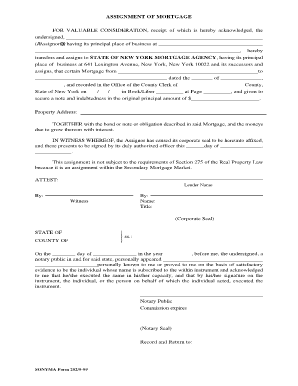
Sonyma Form 202 9 99


What is the Sonyma Form 202 9 99
The Sonyma Form 202 9 99 is a crucial document used in the context of the State of New York's mortgage assistance programs. This form is specifically designed for individuals seeking financial assistance in purchasing a home. It provides essential information regarding the applicant's financial status, property details, and eligibility for various housing programs. Understanding the purpose and requirements of this form is vital for anyone looking to navigate the home-buying process in New York effectively.
How to obtain the Sonyma Form 202 9 99
To obtain the Sonyma Form 202 9 99, applicants can visit the official State of New York's mortgage agency website. The form is typically available for download in PDF format, allowing users to print and fill it out. Additionally, applicants may contact local housing agencies or community organizations that can provide assistance and guidance in obtaining the form. Ensuring that the most current version of the form is used is essential for compliance with the latest regulations.
Steps to complete the Sonyma Form 202 9 99
Completing the Sonyma Form 202 9 99 involves several key steps:
- Gather necessary documents, including proof of income, identification, and property details.
- Carefully read the instructions provided with the form to understand all requirements.
- Fill out the form accurately, ensuring all information is complete and truthful.
- Review the completed form for any errors or omissions before submission.
- Submit the form according to the specified methods, which may include online submission or mailing it to the designated office.
Legal use of the Sonyma Form 202 9 99
The legal use of the Sonyma Form 202 9 99 is governed by state regulations that dictate how the form must be completed and submitted. To be considered legally binding, the form must be filled out accurately and submitted in accordance with the guidelines set forth by the New York State mortgage agency. Electronic signatures are accepted, provided they comply with the relevant eSignature laws, ensuring that the document holds legal weight in any proceedings.
Eligibility Criteria
Eligibility for the Sonyma Form 202 9 99 is determined by several factors, including income limits, creditworthiness, and the type of property being purchased. Applicants must typically demonstrate that they meet specific financial criteria and are first-time homebuyers or meet other designated categories. Understanding these criteria is essential for applicants to ensure they qualify for the assistance programs associated with the form.
Form Submission Methods
Submitting the Sonyma Form 202 9 99 can be done through various methods. Applicants can choose to submit the form online through the official New York State mortgage agency portal, ensuring a quick and efficient process. Alternatively, forms can be mailed to the appropriate agency office or delivered in person. Each submission method has its own set of guidelines and timelines, so applicants should choose the one that best suits their needs.
Quick guide on how to complete sonyma form 202 9 99
Prepare Sonyma Form 202 9 99 effortlessly on any device
Digital document management has gained popularity among businesses and individuals alike. It serves as an ideal eco-friendly alternative to conventional printed and signed documents, allowing you to find the appropriate form and securely store it online. airSlate SignNow provides all the tools you need to create, modify, and eSign your documents quickly and without delays. Manage Sonyma Form 202 9 99 on any device using airSlate SignNow's Android or iOS applications and enhance any document-related task today.
The easiest way to modify and eSign Sonyma Form 202 9 99 effortlessly
- Locate Sonyma Form 202 9 99 and click Get Form to begin.
- Utilize the tools we provide to complete your document.
- Emphasize relevant sections of your documents or obscure sensitive information with tools specifically offered by airSlate SignNow for that purpose.
- Create your signature using the Sign feature, which takes seconds and carries the same legal validity as a traditional ink signature.
- Review the details and click on the Done button to save your changes.
- Choose how you wish to send your form: by email, text message (SMS), an invitation link, or download it to your computer.
Eliminate concerns about lost or misplaced files, tedious form searching, or mistakes that necessitate printing new document copies. airSlate SignNow addresses your document management needs in just a few clicks from any device you prefer. Modify and eSign Sonyma Form 202 9 99 and ensure excellent communication throughout the form preparation process with airSlate SignNow.
Create this form in 5 minutes or less
Create this form in 5 minutes!
How to create an eSignature for the sonyma form 202 9 99
How to create an electronic signature for a PDF online
How to create an electronic signature for a PDF in Google Chrome
How to create an e-signature for signing PDFs in Gmail
How to create an e-signature right from your smartphone
How to create an e-signature for a PDF on iOS
How to create an e-signature for a PDF on Android
People also ask
-
What is the sonyma form 202 9 99 and how does it work?
The sonyma form 202 9 99 is a document used primarily in New York for mortgage applications. It simplifies the process for prospective homebuyers by consolidating essential information into a single form. By utilizing airSlate SignNow, users can easily fill out, sign, and submit this form electronically, saving time and reducing paperwork.
-
How much does it cost to use airSlate SignNow for the sonyma form 202 9 99?
airSlate SignNow offers flexible pricing plans that accommodate different business needs, including the management of the sonyma form 202 9 99. Users can choose from monthly or annual subscriptions, with pricing designed to be cost-effective for individuals and businesses alike. Check our website to find the plan that best suits your needs.
-
What features does airSlate SignNow offer for the sonyma form 202 9 99?
With airSlate SignNow, users can enjoy features such as electronic signatures, document templates, and secure cloud storage for the sonyma form 202 9 99. The platform allows for easy document sharing and tracking, ensuring that all parties are well informed throughout the signing process. This streamlines the entire workflow, making it efficient and user-friendly.
-
Can I integrate airSlate SignNow with other tools while using the sonyma form 202 9 99?
Yes, airSlate SignNow offers integration capabilities with various applications and services, enhancing the experience when dealing with the sonyma form 202 9 99. Whether it's CRM systems, data management tools, or collaboration platforms, these integrations help maintain a seamless workflow. This connectivity allows users to manage documents effectively regardless of their preferred software.
-
What are the benefits of using airSlate SignNow for the sonyma form 202 9 99?
Using airSlate SignNow for the sonyma form 202 9 99 provides numerous benefits, including efficiency, security, and ease of use. The electronic signing process eliminates the need for physical meetings, thus speeding up transactions. Additionally, the platform ensures that all documents are legally binding and stored securely for future reference.
-
Is airSlate SignNow suitable for both individuals and businesses for the sonyma form 202 9 99?
Absolutely, airSlate SignNow is designed to cater to both individuals and businesses looking to deal with the sonyma form 202 9 99. Whether you are a first-time homebuyer or a real estate professional, our platform provides tools and support that meet your needs. Its versatility makes it an ideal solution for a wide range of users.
-
How do I get started with airSlate SignNow for the sonyma form 202 9 99?
Getting started with airSlate SignNow for the sonyma form 202 9 99 is straightforward. Simply sign up for an account on our website, choose your preferred pricing plan, and you'll be ready to start creating and managing your documents. Our intuitive interface makes it easy to navigate and complete your forms quickly.
Get more for Sonyma Form 202 9 99
- It due diligence checklist free technology mampampa template form
- Common insurance terms in mobile alabama and mississippi form
- 08 checklist for potential director and officer liability issues form
- The cftc division of enforcement enforcement manual form
- A comprehensive guide to due diligence issues in mergers form
- Prioritized industrialoperational due diligence information request
- Listing rules and guidance entire sectionlisting rule form
- Data room index form
Find out other Sonyma Form 202 9 99
- Can I eSignature Louisiana Education Document
- Can I eSignature Massachusetts Education Document
- Help Me With eSignature Montana Education Word
- How To eSignature Maryland Doctors Word
- Help Me With eSignature South Dakota Education Form
- How Can I eSignature Virginia Education PDF
- How To eSignature Massachusetts Government Form
- How Can I eSignature Oregon Government PDF
- How Can I eSignature Oklahoma Government Document
- How To eSignature Texas Government Document
- Can I eSignature Vermont Government Form
- How Do I eSignature West Virginia Government PPT
- How Do I eSignature Maryland Healthcare / Medical PDF
- Help Me With eSignature New Mexico Healthcare / Medical Form
- How Do I eSignature New York Healthcare / Medical Presentation
- How To eSignature Oklahoma Finance & Tax Accounting PPT
- Help Me With eSignature Connecticut High Tech Presentation
- How To eSignature Georgia High Tech Document
- How Can I eSignature Rhode Island Finance & Tax Accounting Word
- How Can I eSignature Colorado Insurance Presentation