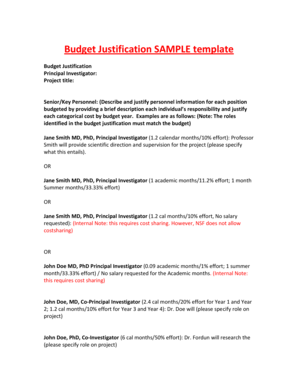
Budget Justification Example Form


What is the budget justification example?
A budget justification example serves as a detailed explanation of the costs associated with a project or program. It outlines the rationale for each expense, demonstrating how the requested funds will be used effectively. This document is often required by grantors, funding agencies, or internal stakeholders to ensure transparency and accountability in financial planning. A well-prepared budget justification example can enhance the chances of securing funding by clearly articulating the necessity of each budget item.
Key elements of the budget justification example
When creating a budget justification example, several key elements should be included to ensure clarity and comprehensiveness:
- Itemized Costs: Provide a breakdown of each expense, including personnel, equipment, supplies, and travel.
- Justification for Each Cost: Explain why each item is necessary for the project’s success and how it contributes to the overall goals.
- Alignment with Objectives: Demonstrate how the budget aligns with the project’s objectives and expected outcomes.
- Cost-Effectiveness: Highlight any measures taken to ensure that costs are reasonable and justifiable.
- Supporting Documentation: Include any relevant documents, such as quotes or estimates, to substantiate the costs presented.
Steps to complete the budget justification example
Completing a budget justification example involves several systematic steps to ensure accuracy and effectiveness:
- Identify Project Needs: Assess the resources required for the project and categorize them into relevant budget items.
- Research Costs: Gather data on the costs associated with each item, using reliable sources to ensure accuracy.
- Draft Justifications: Write clear justifications for each cost, linking them to project goals and outcomes.
- Review and Revise: Edit the document for clarity, coherence, and completeness. Ensure that all necessary elements are included.
- Seek Feedback: Share the draft with colleagues or stakeholders for input and make necessary adjustments.
Legal use of the budget justification example
The legal use of a budget justification example is crucial, especially in contexts where funding is tied to regulatory compliance. To ensure that the document is legally binding, it should adhere to relevant laws and guidelines, including:
- Compliance with Funding Agency Requirements: Ensure that the budget justification meets the specific requirements set by the funding agency or grantor.
- Accuracy and Honesty: Provide truthful representations of costs and justifications to avoid legal repercussions.
- Retention of Records: Maintain copies of the budget justification and supporting documents for auditing and compliance purposes.
Examples of using the budget justification example
Utilizing a budget justification example can vary depending on the context. Here are a few scenarios:
- Grant Applications: Nonprofits often use budget justifications to secure funding for community projects.
- Internal Proposals: Businesses may require budget justifications for departmental budgets submitted to management.
- Research Projects: Academic institutions often include budget justifications in grant proposals to funding bodies.
Quick guide on how to complete budget justification example 100396361
Easily Create Budget Justification Example on Any Device
Managing documents online has become increasingly popular among businesses and individuals alike. It offers a fantastic eco-friendly substitute for traditional printed and signed papers, allowing you to access the necessary form and securely save it online. airSlate SignNow provides all the resources you need to generate, modify, and eSign your documents swiftly and without delay. Handle Budget Justification Example on any device using the airSlate SignNow apps for Android or iOS and enhance any document-driven process today.
How to Modify and eSign Budget Justification Example Effortlessly
- Locate Budget Justification Example and click Get Form to begin.
- Utilize the tools we provide to fill out your document.
- Highlight important sections of your documents or obscure sensitive info using the tools airSlate SignNow offers specifically for that purpose.
- Create your signature with the Sign tool, which takes only seconds and has the same legal validity as a traditional handwritten signature.
- Review the details and click the Done button to save your changes.
- Choose how you wish to send your form, whether by email, SMS, invite link, or downloading it to your computer.
Eliminate concerns over lost or misplaced files, tedious document searching, and errors that necessitate printing additional copies. airSlate SignNow meets all your document management needs in just a few clicks from any device you prefer. Edit and eSign Budget Justification Example and ensure effective communication at every stage of the form preparation process with airSlate SignNow.
Create this form in 5 minutes or less
Create this form in 5 minutes!
How to create an eSignature for the budget justification example 100396361
How to create an electronic signature for a PDF online
How to create an electronic signature for a PDF in Google Chrome
How to create an e-signature for signing PDFs in Gmail
How to create an e-signature right from your smartphone
How to create an e-signature for a PDF on iOS
How to create an e-signature for a PDF on Android
People also ask
-
What is a budget justification example pdf and why is it important?
A budget justification example pdf is a document that outlines the rationale behind each line item in a budget proposal. This is crucial for securing funding, as it provides clarity and justification for expenses, helping stakeholders understand how funds will be utilized.
-
How does airSlate SignNow support the creation of budget justification example pdfs?
airSlate SignNow supports the creation of budget justification example pdfs by allowing users to easily eSign and send documents. The platform simplifies the process of generating and sharing these PDFs, ensuring that teams can collaborate effectively while maintaining document integrity.
-
Can I customize the template for a budget justification example pdf in airSlate SignNow?
Yes, you can customize templates for a budget justification example pdf in airSlate SignNow. The platform offers various options to tailor templates to fit your specific needs, ensuring that all budgetary details are reflected accurately.
-
Is there a cost associated with using airSlate SignNow for budget justification example pdfs?
airSlate SignNow offers a cost-effective solution for creating budget justification example pdfs, with various pricing plans to suit different business needs. You can choose from a range of packages based on the features you require, ensuring affordability.
-
What features does airSlate SignNow offer to enhance the eSigning of budget justification example pdfs?
airSlate SignNow provides robust features such as templates, automated workflows, and integration capabilities that enhance the eSigning process for budget justification example pdfs. These tools streamline document management and improve overall efficiency.
-
How can I integrate airSlate SignNow with other tools for budgeting?
airSlate SignNow offers seamless integration with various business tools that can enhance your budgeting process, like project management and accounting software. This allows you to manage your budget justification example pdfs alongside other financial documents.
-
What are the benefits of using airSlate SignNow for budget justification example pdfs?
Using airSlate SignNow for budget justification example pdfs provides a user-friendly and secure way to manage documentation. The platform not only automates the signing process but also ensures compliance and reduces turnaround time, enhancing overall productivity.
Get more for Budget Justification Example
Find out other Budget Justification Example
- Sign Michigan Charity Rental Application Later
- How To Sign Minnesota Charity Purchase Order Template
- Sign Mississippi Charity Affidavit Of Heirship Now
- Can I Sign Nevada Charity Bill Of Lading
- How Do I Sign Nebraska Charity Limited Power Of Attorney
- Sign New Hampshire Charity Residential Lease Agreement Online
- Sign New Jersey Charity Promissory Note Template Secure
- How Do I Sign North Carolina Charity Lease Agreement Form
- How To Sign Oregon Charity Living Will
- Sign South Dakota Charity Residential Lease Agreement Simple
- Sign Vermont Charity Business Plan Template Later
- Sign Arkansas Construction Executive Summary Template Secure
- How To Sign Arkansas Construction Work Order
- Sign Colorado Construction Rental Lease Agreement Mobile
- Sign Maine Construction Business Letter Template Secure
- Can I Sign Louisiana Construction Letter Of Intent
- How Can I Sign Maryland Construction Business Plan Template
- Can I Sign Maryland Construction Quitclaim Deed
- Sign Minnesota Construction Business Plan Template Mobile
- Sign Construction PPT Mississippi Myself