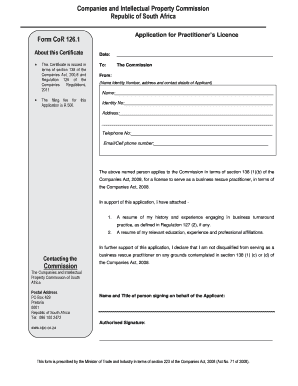
CIPC Changes to the Company Authorised Shares Form


Understanding the CIPC Changes to Company Authorized Shares
The CIPC (Companies and Intellectual Property Commission) regulates corporate governance in South Africa, including the management of authorized shares. Changes to the company authorized shares can significantly impact shareholders and the overall structure of a corporation. This process allows companies to alter the number of shares that can be issued, which may be necessary for various reasons, such as raising capital or restructuring ownership. Understanding these changes is crucial for ensuring compliance with legal requirements and maintaining shareholder confidence.
Steps to Complete the CIPC Changes to Company Authorized Shares
Completing the CIPC changes to company authorized shares involves several key steps:
- Review the company's current share structure and determine the desired changes.
- Prepare the necessary documentation, including a special resolution that outlines the changes.
- Submit the required forms to the CIPC, ensuring all information is accurate and complete.
- Pay any applicable fees associated with the submission.
- Await confirmation from the CIPC regarding the approval of the changes.
Following these steps ensures that the changes are processed smoothly and in compliance with regulatory requirements.
Required Documents for CIPC Changes to Company Authorized Shares
When applying for changes to company authorized shares, specific documents are required to facilitate the process. These typically include:
- A special resolution passed by the shareholders, detailing the changes to the authorized shares.
- Form CoR15.2, which is the application for the amendment of the Memorandum of Incorporation.
- Proof of payment for any fees associated with the application.
Ensuring that all required documents are prepared and submitted correctly is essential for a successful application.
Legal Use of CIPC Changes to Company Authorized Shares
The legal implications of changing authorized shares through the CIPC are significant. Companies must adhere to the provisions set forth in the Companies Act, which governs corporate actions related to share capital. Changes must be properly documented and communicated to all shareholders to ensure transparency and compliance. Failure to follow legal protocols can result in penalties or disputes among shareholders, making it essential to approach this process with care.
Examples of Using CIPC Changes to Company Authorized Shares
Companies may need to change their authorized shares for various reasons. For instance:
- A company may decide to increase its authorized shares to attract new investors or raise additional capital.
- A business might reduce its authorized shares as part of a restructuring effort to streamline operations.
- In some cases, companies may need to adjust their share structure to comply with regulatory changes or market conditions.
These examples illustrate the flexibility companies have in managing their share capital while adhering to legal requirements.
Quick guide on how to complete cipc changes to the company authorised shares
Prepare CIPC Changes To The Company Authorised Shares effortlessly on any device
Managing documents online has gained popularity among companies and individuals. It offers an ideal eco-friendly substitute for conventional printed and signed forms, allowing you to obtain the necessary document and securely store it on the internet. airSlate SignNow equips you with all the resources required to create, edit, and electronically sign your documents swiftly and without delays. Handle CIPC Changes To The Company Authorised Shares on any device using airSlate SignNow's Android or iOS applications and streamline any document-focused procedure today.
How to modify and eSign CIPC Changes To The Company Authorised Shares with ease
- Locate CIPC Changes To The Company Authorised Shares and click Get Form to begin.
- Utilize the tools we offer to complete your document.
- Emphasize relevant parts of your documents or conceal sensitive information with tools specifically provided by airSlate SignNow.
- Create your electronic signature using the Sign feature, which takes mere seconds and holds the same legal value as a traditional handwritten signature.
- Review the information and click on the Done button to save your modifications.
- Choose how you wish to share your document, via email, text message (SMS), invitation link, or download it to your computer.
Eliminate concerns about lost or misfiled documents, tedious form searching, or mistakes that necessitate printing new document copies. airSlate SignNow addresses your document management needs with just a few clicks from a device of your choice. Modify and eSign CIPC Changes To The Company Authorised Shares and ensure exceptional communication at every stage of your document preparation process with airSlate SignNow.
Create this form in 5 minutes or less
Create this form in 5 minutes!
How to create an eSignature for the cipc changes to the company authorised shares
How to create an electronic signature for a PDF online
How to create an electronic signature for a PDF in Google Chrome
How to create an e-signature for signing PDFs in Gmail
How to create an e-signature right from your smartphone
How to create an e-signature for a PDF on iOS
How to create an e-signature for a PDF on Android
People also ask
-
What is a share certificate CIPC and why is it important?
A share certificate CIPC is an official document that confirms ownership of shares in a company registered with the Companies and Intellectual Property Commission (CIPC). It serves as proof of ownership and is important for shareholders as it represents their rights in the company. Having a proper share certificate ensures compliance with legal requirements and provides ease in transferring ownership.
-
How can airSlate SignNow help with share certificate CIPC issuance?
airSlate SignNow simplifies the process of issuing share certificates CIPC by providing an easy-to-use platform for eSigning and managing documents. With SignNow, you can create, send, and eSign share certificates securely, ensuring that they are completed quickly and efficiently. This accelerates the issuance process and keeps your documents organized.
-
What are the pricing options for using airSlate SignNow for share certificates CIPC?
airSlate SignNow offers several pricing plans tailored to meet the needs of different businesses, including those focused on share certificates CIPC. Each plan provides various features, such as unlimited signing, document templates, and integrations. You can choose a plan that fits your budget while ensuring that you have all the necessary tools for managing share certificates.
-
Are there any features specifically designed for creating share certificates CIPC?
Yes, airSlate SignNow provides a variety of features specifically for creating share certificates CIPC. Users can access customizable templates that fit the requirements set by CIPC for share issuance. Additionally, the platform allows for easy collaboration, tracking signatures, and managing document workflows, ensuring compliance with regulations.
-
How secure is the process of eSigning share certificates CIPC with airSlate SignNow?
The security of eSigning share certificates CIPC with airSlate SignNow is a top priority. The platform employs industry-standard encryption to protect documents during signing and transmission. Additionally, it provides audit trails and secure storage to ensure that all signed share certificates are safely stored and easily retrievable.
-
Can I integrate airSlate SignNow with other tools for managing share certificates CIPC?
Absolutely! airSlate SignNow offers integrations with numerous third-party applications, making it easier to manage share certificates CIPC alongside your existing business tools. Whether it’s CRM systems or document management platforms, these integrations enhance your workflow and streamline the document signing process.
-
What are the benefits of using airSlate SignNow for share certificate CIPC compared to traditional methods?
Using airSlate SignNow for share certificates CIPC offers numerous benefits compared to traditional paper methods. The online platform reduces the time and resources needed for printing, signing, and mailing documents. Furthermore, you benefit from enhanced tracking, secure storage, and easier access to documents from anywhere, increasing efficiency in handling share certificates.
Get more for CIPC Changes To The Company Authorised Shares
- Service reseller agreement between intelligent information
- Intelligent designthe first amendment encyclopedia form
- Collateral assignment agreement first union national form
- Real estate commercial leasing lexology form
- Special deliveryspecial offer agreement lycos inc and form
- Agreement ford motor co and bolt inc sample form
- Final rule secgovhome form
- Management and consulting agreement active marketing llc form
Find out other CIPC Changes To The Company Authorised Shares
- eSign New Hampshire Orthodontists Medical History Online
- eSign Massachusetts Plumbing Job Offer Mobile
- How To eSign Pennsylvania Orthodontists Letter Of Intent
- eSign Rhode Island Orthodontists Last Will And Testament Secure
- eSign Nevada Plumbing Business Letter Template Later
- eSign Nevada Plumbing Lease Agreement Form Myself
- eSign Plumbing PPT New Jersey Later
- eSign New York Plumbing Rental Lease Agreement Simple
- eSign North Dakota Plumbing Emergency Contact Form Mobile
- How To eSign North Dakota Plumbing Emergency Contact Form
- eSign Utah Orthodontists Credit Memo Easy
- How To eSign Oklahoma Plumbing Business Plan Template
- eSign Vermont Orthodontists Rental Application Now
- Help Me With eSign Oregon Plumbing Business Plan Template
- eSign Pennsylvania Plumbing RFP Easy
- Can I eSign Pennsylvania Plumbing RFP
- eSign Pennsylvania Plumbing Work Order Free
- Can I eSign Pennsylvania Plumbing Purchase Order Template
- Help Me With eSign South Carolina Plumbing Promissory Note Template
- How To eSign South Dakota Plumbing Quitclaim Deed