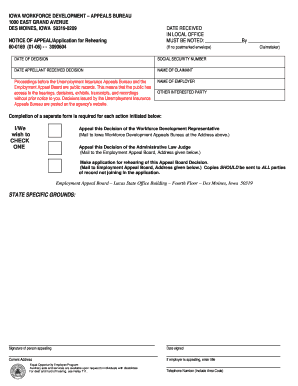
Appealication Form


What is the Appealication
The appealication is a formal document used to request a reconsideration or review of a decision made by an authority, such as a government agency or a court. This form is essential for individuals seeking to challenge decisions that may affect their rights, benefits, or obligations. The appealication typically includes detailed information about the original decision, the reasons for the appeal, and any supporting evidence that may strengthen the case. Understanding the purpose and structure of the appealication is crucial for ensuring that the request is processed effectively.
Steps to complete the Appealication
Completing the appealication involves several key steps to ensure accuracy and compliance with legal requirements. First, gather all relevant documents and information related to the original decision. Next, clearly articulate the reasons for your appeal, providing specific details and any supporting evidence. It is important to follow the prescribed format for the appealication, which may include sections for personal information, case details, and the basis for the appeal. After filling out the form, review it carefully for any errors or omissions before submission. Finally, submit the appealication through the designated method, whether online, by mail, or in person, ensuring that you adhere to any deadlines.
Legal use of the Appealication
The legal validity of the appealication hinges on compliance with established laws and regulations. To be considered legally binding, the appealication must meet specific criteria, including proper signatures and adherence to jurisdictional requirements. Utilizing a reliable eSignature solution, such as signNow, can enhance the legal standing of the appealication by providing a digital certificate that verifies the identity of the signer and the integrity of the document. Additionally, understanding the relevant laws governing appeals in your state is essential for ensuring that the appealication is executed correctly and accepted by the reviewing authority.
Required Documents
When preparing the appealication, it is important to compile all necessary documents that support your case. Typically, these may include the original decision letter, any correspondence related to the case, and evidence that substantiates your claims. Depending on the nature of the appeal, additional documents such as witness statements, expert opinions, or relevant legal precedents may also be required. Ensuring that all required documents are included with the appealication can significantly impact the outcome of the review process.
Form Submission Methods
The appealication can be submitted through various methods, depending on the requirements of the reviewing authority. Common submission methods include online platforms, where you can fill out and submit the form digitally, mailing a printed copy to the appropriate office, or delivering it in person. Each method may have specific guidelines and deadlines, so it is important to verify the preferred submission method for your particular case. Choosing the right method can help ensure that your appeal is received and processed in a timely manner.
Eligibility Criteria
Eligibility to submit an appealication often depends on the nature of the decision being contested and the specific regulations of the governing authority. Generally, individuals must have been directly affected by the decision to qualify for an appeal. This may include criteria related to residency, the timing of the appeal, and the grounds for contesting the original decision. Understanding the eligibility criteria is essential to avoid unnecessary delays or rejections during the appeal process.
Quick guide on how to complete appealication
Effortlessly prepare Appealication on any gadget
Digital document management has become increasingly favored by both companies and individuals. It offers an ideal eco-friendly substitute for conventional printed and signed documents, allowing you to access the necessary form and securely save it online. airSlate SignNow equips you with all the resources required to create, alter, and electronically sign your documents swiftly without delays. Manage Appealication on any gadget with airSlate SignNow's Android or iOS applications and enhance any document-related task today.
How to alter and electronically sign Appealication effortlessly
- Locate Appealication and click Get Form to commence.
- Make use of the tools we provide to complete your document.
- Emphasize relevant sections of the documents or redact sensitive information with tools specifically provided by airSlate SignNow for that purpose.
- Generate your signature with the Sign tool, which takes mere seconds and holds the same legal significance as a traditional handwritten signature.
- Review the information and click the Done button to finalize your changes.
- Choose your preferred method to share your form, whether by email, SMS, or an invitation link, or download it to your computer.
Eliminate concerns about lost or misplaced documents, tedious form navigation, or mistakes requiring new document copies to be printed. airSlate SignNow manages your document handling needs in just a few clicks from any device you choose. Modify and electronically sign Appealication and maintain exceptional communication throughout your form preparation process with airSlate SignNow.
Create this form in 5 minutes or less
Create this form in 5 minutes!
How to create an eSignature for the appealication
How to create an electronic signature for a PDF online
How to create an electronic signature for a PDF in Google Chrome
How to create an e-signature for signing PDFs in Gmail
How to create an e-signature right from your smartphone
How to create an e-signature for a PDF on iOS
How to create an e-signature for a PDF on Android
People also ask
-
What is appealication and how does it relate to airSlate SignNow?
Appealication refers to the process of formally requesting a decision or action, often through documentation. With airSlate SignNow, you can streamline this process by sending and eSigning necessary documents quickly and efficiently, making your appeal application easier to manage.
-
What features should I look for in an appealication solution?
When considering an appealication solution like airSlate SignNow, look for features such as eSignature capabilities, document templates, and workflow automation. These functionalities simplify the appealication process, saving you time while ensuring compliance and security for your documents.
-
How can airSlate SignNow improve my appealication process?
airSlate SignNow enhances your appealication process by providing an intuitive platform where you can create, send, and track documents in real-time. This reduces delays associated with traditional appealications and keeps all stakeholders informed and engaged throughout the process.
-
Is airSlate SignNow cost-effective for handling appealications?
Yes, airSlate SignNow is designed to be a cost-effective solution for managing appealications. With various pricing plans available, businesses can choose an option that meets their specific needs without breaking the bank while ensuring they have access to all essential features.
-
What benefits does airSlate SignNow offer for legal appealications?
For legal appealications, airSlate SignNow provides secure eSigning and legally binding documents, ensuring that your submissions are taken seriously. Additionally, it offers audit trails and compliance features that help protect your legal interests during the appealication process.
-
Can airSlate SignNow integrate with other applications for my appealication needs?
Absolutely! airSlate SignNow integrates seamlessly with various applications such as Google Drive, Salesforce, and Dropbox to enhance your appealication workflow. These integrations ensure that your documents and data remain organized and accessible, further streamlining the appealication process.
-
What types of documents can I manage for an appealication with airSlate SignNow?
You can manage a wide range of documents for your appealication process using airSlate SignNow, including forms, agreements, and notices. The platform allows you to customize templates tailored specifically for your appealications, ensuring accuracy and professionalism.
Get more for Appealication
- Of the township of potter form
- What is ampquotthe receipt and sufficiency of which are hereby form
- A review of texas real property liens form
- Reservation lease agreement for form
- Addendum to oil and gas lease form
- Property owner rights ampampamp electric power easementhome form
- State of south carolina real property deed of county of form
- Partial release of oil and gas lease form
Find out other Appealication
- How To eSign South Dakota Construction Promissory Note Template
- eSign Education Word Oregon Secure
- How Do I eSign Hawaii Finance & Tax Accounting NDA
- eSign Georgia Finance & Tax Accounting POA Fast
- eSign Georgia Finance & Tax Accounting POA Simple
- How To eSign Oregon Education LLC Operating Agreement
- eSign Illinois Finance & Tax Accounting Resignation Letter Now
- eSign Texas Construction POA Mobile
- eSign Kansas Finance & Tax Accounting Stock Certificate Now
- eSign Tennessee Education Warranty Deed Online
- eSign Tennessee Education Warranty Deed Now
- eSign Texas Education LLC Operating Agreement Fast
- eSign Utah Education Warranty Deed Online
- eSign Utah Education Warranty Deed Later
- eSign West Virginia Construction Lease Agreement Online
- How To eSign West Virginia Construction Job Offer
- eSign West Virginia Construction Letter Of Intent Online
- eSign West Virginia Construction Arbitration Agreement Myself
- eSign West Virginia Education Resignation Letter Secure
- eSign Education PDF Wyoming Mobile