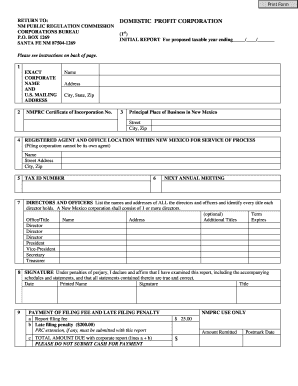
Nm Public Regulation Commission and Domestic Nonprofit Corporation Form


What is the Nm Public Regulation Commission And Domestic Nonprofit Corporation Form
The Nm Public Regulation Commission and Domestic Nonprofit Corporation Form is a legal document required for the establishment and regulation of nonprofit organizations in New Mexico. This form serves as a foundational element for organizations seeking to operate as a domestic nonprofit corporation within the state. It outlines the organization's purpose, structure, and governance, ensuring compliance with state regulations. By completing this form, entities can gain legal recognition, allowing them to operate within the framework of New Mexico's nonprofit laws.
How to use the Nm Public Regulation Commission And Domestic Nonprofit Corporation Form
Using the Nm Public Regulation Commission and Domestic Nonprofit Corporation Form involves several key steps. First, gather all necessary information about your organization, including its mission, structure, and the names of initial directors. Next, accurately fill out the form, ensuring that all sections are complete and truthful. After completing the form, it must be submitted to the appropriate state office, typically the New Mexico Secretary of State. Utilizing electronic signature tools can facilitate this process, making it easier to manage and submit the form securely.
Steps to complete the Nm Public Regulation Commission And Domestic Nonprofit Corporation Form
Completing the Nm Public Regulation Commission and Domestic Nonprofit Corporation Form requires a systematic approach. Follow these steps:
- Gather essential information about your nonprofit, including its name, purpose, and structure.
- Identify the initial board of directors and their contact information.
- Fill out the form accurately, ensuring all required sections are completed.
- Review the form for any errors or omissions.
- Submit the form electronically or via mail to the designated state office.
- Keep a copy of the submitted form for your records.
Legal use of the Nm Public Regulation Commission And Domestic Nonprofit Corporation Form
The legal use of the Nm Public Regulation Commission and Domestic Nonprofit Corporation Form is crucial for establishing a nonprofit entity in compliance with New Mexico state laws. This form must be filled out correctly to ensure that the organization is recognized as a legal entity. A properly executed form provides legal protections for the organization and its members, allowing for tax-exempt status and the ability to enter into contracts. Additionally, compliance with state regulations helps avoid penalties and ensures the organization can operate effectively within the legal framework.
Key elements of the Nm Public Regulation Commission And Domestic Nonprofit Corporation Form
Several key elements must be included in the Nm Public Regulation Commission and Domestic Nonprofit Corporation Form for it to be valid. These include:
- The name of the nonprofit organization, which must be unique and not misleading.
- A clear statement of the organization's purpose and mission.
- The names and addresses of the initial board of directors.
- Details regarding the organization's registered agent, who will receive legal documents on behalf of the nonprofit.
- Information on the organization’s fiscal year and any provisions for amending the bylaws.
State-specific rules for the Nm Public Regulation Commission And Domestic Nonprofit Corporation Form
State-specific rules for the Nm Public Regulation Commission and Domestic Nonprofit Corporation Form dictate various requirements that must be adhered to. These rules include stipulations on the naming of the corporation, ensuring it aligns with state guidelines, and the necessity of including specific language related to the nonprofit's purpose. Additionally, New Mexico law may require certain disclosures regarding the organization’s financial practices and governance structure. Familiarizing yourself with these rules is essential for ensuring compliance and successful registration.
Quick guide on how to complete nm public regulation commission and domestic nonprofit corporation form
Complete Nm Public Regulation Commission And Domestic Nonprofit Corporation Form effortlessly on any device
Digital document management has become favored by businesses and individuals. It serves as an ideal eco-friendly alternative to traditional printed and signed documents, allowing you to find the correct form and securely store it online. airSlate SignNow provides you with all the necessary tools to create, modify, and eSign your documents promptly without delays. Manage Nm Public Regulation Commission And Domestic Nonprofit Corporation Form on any device using airSlate SignNow Android or iOS applications and enhance any document-oriented process today.
How to alter and eSign Nm Public Regulation Commission And Domestic Nonprofit Corporation Form without any hassle
- Find Nm Public Regulation Commission And Domestic Nonprofit Corporation Form and click on Get Form to begin.
- Utilize the tools we offer to fill out your form.
- Emphasize pertinent sections of the documents or redact sensitive information with tools that airSlate SignNow provides specifically for that purpose.
- Generate your signature with the Sign feature, which takes just seconds and carries the same legal validity as a conventional wet ink signature.
- Review all the information and click on the Done button to save your changes.
- Choose how you want to send your form, whether by email, SMS, or invitation link, or download it to your computer.
Eliminate concerns about missing or misplaced files, tedious form searching, or errors that require printing new document copies. airSlate SignNow meets your document management needs in just a few clicks from any device of your choice. Modify and eSign Nm Public Regulation Commission And Domestic Nonprofit Corporation Form to ensure excellent communication at every stage of the form creation process with airSlate SignNow.
Create this form in 5 minutes or less
Create this form in 5 minutes!
How to create an eSignature for the nm public regulation commission and domestic nonprofit corporation form
How to create an electronic signature for a PDF online
How to create an electronic signature for a PDF in Google Chrome
How to create an e-signature for signing PDFs in Gmail
How to create an e-signature right from your smartphone
How to create an e-signature for a PDF on iOS
How to create an e-signature for a PDF on Android
People also ask
-
What is the Nm Public Regulation Commission And Domestic Nonprofit Corporation Form?
The Nm Public Regulation Commission And Domestic Nonprofit Corporation Form is a specific document required for registering and regulating nonprofit corporations in New Mexico. This form ensures compliance with state laws and provides essential information about the nonprofit's structure and purpose, contributing to its legitimacy and transparency.
-
How can airSlate SignNow assist with the Nm Public Regulation Commission And Domestic Nonprofit Corporation Form?
airSlate SignNow streamlines the process of completing the Nm Public Regulation Commission And Domestic Nonprofit Corporation Form through its user-friendly interface. With our solution, you can easily fill out, sign, and send the form electronically, eliminating the hassle of physical documents and saving valuable time.
-
What are the pricing options for using airSlate SignNow for the Nm Public Regulation Commission And Domestic Nonprofit Corporation Form?
airSlate SignNow offers various pricing plans tailored to meet different user needs when completing the Nm Public Regulation Commission And Domestic Nonprofit Corporation Form. From basic to advanced features, you can choose a plan that fits your budget while benefiting from our comprehensive eSigning capabilities.
-
What features does airSlate SignNow offer for the Nm Public Regulation Commission And Domestic Nonprofit Corporation Form?
airSlate SignNow provides a range of features that enhance the completion of the Nm Public Regulation Commission And Domestic Nonprofit Corporation Form. These include templates, customizable fields, real-time tracking, and secure cloud storage, all designed to simplify the signing and submission process.
-
Is airSlate SignNow secure for handling the Nm Public Regulation Commission And Domestic Nonprofit Corporation Form?
Yes, airSlate SignNow prioritizes the security of your documents, including the Nm Public Regulation Commission And Domestic Nonprofit Corporation Form. Our platform uses advanced encryption and compliant security measures to ensure that your sensitive information remains protected throughout the signing process.
-
Can I integrate airSlate SignNow with other software for managing the Nm Public Regulation Commission And Domestic Nonprofit Corporation Form?
Absolutely! airSlate SignNow supports various integrations with popular software applications, which can help streamline your workflow when completing the Nm Public Regulation Commission And Domestic Nonprofit Corporation Form. Integrating our solution with tools like CRM systems and document management platforms enhances efficiency and collaboration.
-
What are the benefits of using airSlate SignNow for the Nm Public Regulation Commission And Domestic Nonprofit Corporation Form?
Using airSlate SignNow for the Nm Public Regulation Commission And Domestic Nonprofit Corporation Form saves time, reduces errors, and ensures compliance. With our platform, you can facilitate swift eSigning and document management, making the process much more efficient and less tedious.
Get more for Nm Public Regulation Commission And Domestic Nonprofit Corporation Form
- 7 day notice to terminate week to week lease from landlord to tenant illinois form
- 30 day notice to terminate lease greater than week to week less than year to year from landlord to tenant illinois form
- 5 day notice 497306188 form
- Assignment of mortgage by individual mortgage holder illinois form
- Assignment of mortgage by corporate mortgage holder illinois form
- Notice of default in payment of rent as warning prior to demand to pay or terminate for residential property illinois form
- Notice of default in payment of rent as warning prior to demand to pay or terminate for nonresidential or commercial property 497306193 form
- Notice of intent to vacate at end of specified lease term from tenant to landlord for residential property illinois form
Find out other Nm Public Regulation Commission And Domestic Nonprofit Corporation Form
- How To Sign Nevada Life Sciences LLC Operating Agreement
- Sign Montana Non-Profit Warranty Deed Mobile
- Sign Nebraska Non-Profit Residential Lease Agreement Easy
- Sign Nevada Non-Profit LLC Operating Agreement Free
- Sign Non-Profit Document New Mexico Mobile
- Sign Alaska Orthodontists Business Plan Template Free
- Sign North Carolina Life Sciences Purchase Order Template Computer
- Sign Ohio Non-Profit LLC Operating Agreement Secure
- Can I Sign Ohio Non-Profit LLC Operating Agreement
- Sign South Dakota Non-Profit Business Plan Template Myself
- Sign Rhode Island Non-Profit Residential Lease Agreement Computer
- Sign South Carolina Non-Profit Promissory Note Template Mobile
- Sign South Carolina Non-Profit Lease Agreement Template Online
- Sign Oregon Life Sciences LLC Operating Agreement Online
- Sign Texas Non-Profit LLC Operating Agreement Online
- Can I Sign Colorado Orthodontists Month To Month Lease
- How Do I Sign Utah Non-Profit Warranty Deed
- Help Me With Sign Colorado Orthodontists Purchase Order Template
- Sign Virginia Non-Profit Living Will Fast
- How To Sign Virginia Non-Profit Lease Agreement Template