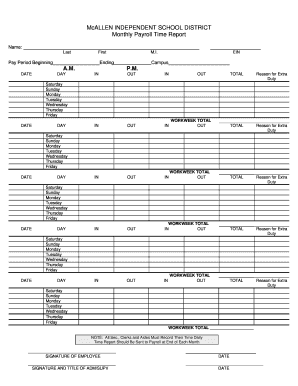
Monthly Timesheet McAllen Independent School District Mcallenisd Form


What is the Monthly Timesheet McAllen Independent School District Mcallenisd
The Monthly Timesheet for the McAllen Independent School District (Mcallenisd) is a crucial document used by employees to report their working hours and activities for a specific month. This form helps ensure accurate payroll processing and compliance with district policies. It typically includes fields for employee identification, work hours, and any additional notes required by the administration. The completion of this timesheet is essential for maintaining transparency and accountability within the school district.
How to use the Monthly Timesheet McAllen Independent School District Mcallenisd
Using the Monthly Timesheet for McAllen Independent School District involves several straightforward steps. First, employees need to access the form, which can often be found on the district's official website or through the human resources department. Once the form is obtained, employees should fill in their personal information, including their name, employee ID, and department. Next, they must accurately log their hours worked, indicating regular and overtime hours separately. After completing the form, employees should review it for accuracy before submitting it according to the guidelines provided by the district.
Steps to complete the Monthly Timesheet McAllen Independent School District Mcallenisd
Completing the Monthly Timesheet for McAllen Independent School District involves a series of steps to ensure accuracy and compliance. Here’s a breakdown of the process:
- Obtain the latest version of the Monthly Timesheet from the official Mcallenisd website or HR office.
- Fill in your personal details, including your name, employee ID, and department.
- Record the dates worked and the corresponding hours for each day, clearly distinguishing between regular and overtime hours.
- Add any relevant notes or comments that may be required by your supervisor or HR.
- Review the completed timesheet for any errors or omissions.
- Submit the timesheet by the specified deadline, following the submission guidelines provided by the district.
Legal use of the Monthly Timesheet McAllen Independent School District Mcallenisd
The legal use of the Monthly Timesheet for McAllen Independent School District is governed by employment laws and district policies. This form serves as an official record of hours worked and is essential for payroll processing. To ensure its legal validity, employees must complete the timesheet accurately and submit it within the designated timeframe. Additionally, the use of electronic signatures, if applicable, must comply with eSignature laws such as ESIGN and UETA, ensuring that all submitted forms are recognized as legally binding.
Key elements of the Monthly Timesheet McAllen Independent School District Mcallenisd
Key elements of the Monthly Timesheet for McAllen Independent School District include:
- Employee Information: Name, employee ID, and department.
- Work Hours: Detailed logging of hours worked each day, including regular and overtime hours.
- Signatures: Required signatures from the employee and, in some cases, a supervisor.
- Submission Date: The date by which the timesheet must be submitted for processing.
- Comments Section: Area for additional notes or explanations related to the hours worked.
Form Submission Methods for the Monthly Timesheet McAllen Independent School District Mcallenisd
Submitting the Monthly Timesheet for McAllen Independent School District can be done through various methods, ensuring flexibility for employees. Common submission methods include:
- Online Submission: Many districts allow employees to submit their timesheets electronically through a secure portal.
- Email Submission: Employees may be permitted to send completed timesheets via email to their supervisor or HR department.
- In-Person Submission: Employees can also submit their timesheets directly to the HR office or their supervisor.
Quick guide on how to complete monthly timesheet mcallen independent school district mcallenisd
Complete Monthly Timesheet McAllen Independent School District Mcallenisd effortlessly on any device
Online document management has gained popularity among businesses and individuals. It offers an ideal eco-friendly substitute for conventional printed and signed documents, allowing you to obtain the necessary form and securely store it online. airSlate SignNow provides all the tools required to create, modify, and electronically sign your documents swiftly without delays. Handle Monthly Timesheet McAllen Independent School District Mcallenisd on any platform using airSlate SignNow's Android or iOS applications and enhance any document-based process today.
How to edit and eSign Monthly Timesheet McAllen Independent School District Mcallenisd effortlessly
- Find Monthly Timesheet McAllen Independent School District Mcallenisd and click on Get Form to begin.
- Utilize the tools we provide to complete your form.
- Emphasize important parts of the documents or obscure sensitive information using the tools that airSlate SignNow has developed for that purpose.
- Create your eSignature with the Sign tool, which takes just seconds and carries the same legal authority as a traditional wet ink signature.
- Review all the information and click on the Done button to save your modifications.
- Choose how you want to send your form - via email, SMS, invite link, or download it to your computer.
Eliminate concerns about lost or misfiled documents, tedious form searches, or errors that necessitate printing new copies. airSlate SignNow meets your document management needs in just a few clicks from your chosen device. Modify and eSign Monthly Timesheet McAllen Independent School District Mcallenisd to ensure seamless communication at every stage of your form preparation process with airSlate SignNow.
Create this form in 5 minutes or less
Create this form in 5 minutes!
How to create an eSignature for the monthly timesheet mcallen independent school district mcallenisd
How to create an electronic signature for a PDF online
How to create an electronic signature for a PDF in Google Chrome
How to create an e-signature for signing PDFs in Gmail
How to create an e-signature right from your smartphone
How to create an e-signature for a PDF on iOS
How to create an e-signature for a PDF on Android
People also ask
-
What is the Monthly Timesheet McAllen Independent School District Mcallenisd?
The Monthly Timesheet McAllen Independent School District Mcallenisd is a streamlined process for tracking and managing employee hours within the district. It helps simplify payroll management and ensures accurate reporting for all staff. By implementing this system, educators and administrators can save time and reduce errors in payroll processing.
-
How does airSlate SignNow facilitate the Monthly Timesheet McAllen Independent School District Mcallenisd?
airSlate SignNow offers an intuitive platform that allows users to easily eSign and send Monthly Timesheets for the McAllen Independent School District Mcallenisd. With its user-friendly interface, staff can quickly fill out and review documents, ensuring seamless data collection and signature processes. This enhances efficiency and transparency within the district’s payroll system.
-
What are the pricing options for the Monthly Timesheet McAllen Independent School District Mcallenisd solution?
Pricing for the Monthly Timesheet McAllen Independent School District Mcallenisd through airSlate SignNow is competitive and tailored to fit school budgets. Various plans are available based on usage and required features, ensuring that every district can find an option that suits their needs. For a customized quote, it’s best to contact our sales team directly.
-
What features are included in the Monthly Timesheet McAllen Independent School District Mcallenisd?
The Monthly Timesheet McAllen Independent School District Mcallenisd includes features such as automated reminders, real-time tracking, and secure eSigning capabilities. Administrators can also benefit from detailed reporting tools that provide insights into employee work hours and payroll trends. These features collectively enhance the efficiency of the payroll process.
-
What are the benefits of using airSlate SignNow for the Monthly Timesheet McAllen Independent School District Mcallenisd?
Using airSlate SignNow for the Monthly Timesheet McAllen Independent School District Mcallenisd offers numerous benefits, including improved accuracy in payroll processing and reduced paperwork. The electronic documentation process also ensures that files are securely stored and easily accessible, allowing for better compliance and audit readiness. These advantages lead to a more effective payroll system overall.
-
Can the Monthly Timesheet McAllen Independent School District Mcallenisd integrate with other tools?
Yes, airSlate SignNow supports integration with a variety of other platforms and tools that the McAllen Independent School District may already be using. This means that schools can seamlessly link their timesheet data with existing payroll and human resource systems. Such integrations further enhance operational efficiency across different departments.
-
Is training available for staff using the Monthly Timesheet McAllen Independent School District Mcallenisd system?
Absolutely! airSlate SignNow provides comprehensive training and resources for staff to ensure effective use of the Monthly Timesheet McAllen Independent School District Mcallenisd system. This includes tutorials, user guides, and access to customer support. Our goal is to empower users to harness the full potential of our solution.
Get more for Monthly Timesheet McAllen Independent School District Mcallenisd
- Bill of sale in connection with sale of business by individual or corporate seller illinois form
- Office lease agreement illinois form
- Acknowledgment receipt form
- Il settlement 497306265 form
- Notice hearing form
- Commercial sublease illinois form
- Lease renewal form template
- Illinois entry appearance form
Find out other Monthly Timesheet McAllen Independent School District Mcallenisd
- eSign Oregon Government Business Plan Template Easy
- How Do I eSign Oklahoma Government Separation Agreement
- How Do I eSign Tennessee Healthcare / Medical Living Will
- eSign West Virginia Healthcare / Medical Forbearance Agreement Online
- eSign Alabama Insurance LLC Operating Agreement Easy
- How Can I eSign Alabama Insurance LLC Operating Agreement
- eSign Virginia Government POA Simple
- eSign Hawaii Lawers Rental Application Fast
- eSign Hawaii Lawers Cease And Desist Letter Later
- How To eSign Hawaii Lawers Cease And Desist Letter
- How Can I eSign Hawaii Lawers Cease And Desist Letter
- eSign Hawaii Lawers Cease And Desist Letter Free
- eSign Maine Lawers Resignation Letter Easy
- eSign Louisiana Lawers Last Will And Testament Mobile
- eSign Louisiana Lawers Limited Power Of Attorney Online
- eSign Delaware Insurance Work Order Later
- eSign Delaware Insurance Credit Memo Mobile
- eSign Insurance PPT Georgia Computer
- How Do I eSign Hawaii Insurance Operating Agreement
- eSign Hawaii Insurance Stock Certificate Free