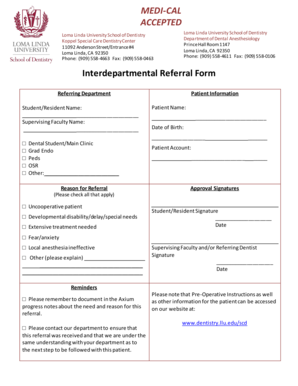
Loma Linda Dental Referral Form


What is the Loma Linda Dental Referral Form
The Loma Linda Dental Referral Form is a crucial document used by dental professionals to refer patients to specialists for advanced care. This form ensures that all necessary patient information, including medical history and specific treatment needs, is communicated effectively between the referring dentist and the specialist. It serves to streamline the referral process, making it easier for patients to receive the care they require in a timely manner.
How to use the Loma Linda Dental Referral Form
Using the Loma Linda Dental Referral Form involves several steps to ensure that all relevant information is accurately captured. First, the referring dentist fills out the form with the patient's details, including their name, contact information, and insurance details. Next, the dentist must specify the reason for the referral and any pertinent medical history that the specialist should be aware of. Once completed, the form is submitted to the specialist, either electronically or via traditional mail, depending on the practice's preferences.
Steps to complete the Loma Linda Dental Referral Form
Completing the Loma Linda Dental Referral Form requires careful attention to detail. Here are the steps to follow:
- Begin with the patient's personal information, including full name and contact details.
- Include the patient's insurance information, if applicable.
- Clearly state the reason for the referral, detailing any specific concerns or treatment needs.
- Add any relevant medical history that may impact the patient's treatment.
- Sign and date the form to validate the referral.
Legal use of the Loma Linda Dental Referral Form
The Loma Linda Dental Referral Form must comply with legal standards to ensure its validity. This includes adherence to regulations regarding patient confidentiality and the secure handling of personal health information. The form should be filled out accurately and signed by the referring dentist to be considered legally binding. Additionally, using a secure electronic signature platform can enhance the legitimacy of the document, ensuring compliance with relevant eSignature laws.
Key elements of the Loma Linda Dental Referral Form
Several key elements are essential for the Loma Linda Dental Referral Form to be effective:
- Patient Information: Accurate details about the patient are critical for proper identification.
- Reason for Referral: Clearly stating the purpose of the referral helps the specialist understand the patient's needs.
- Medical History: Relevant medical information can influence treatment decisions.
- Referring Dentist's Signature: This validates the referral and confirms the dentist's endorsement.
Form Submission Methods
The Loma Linda Dental Referral Form can be submitted through various methods, depending on the practices of the dental offices involved. Common submission methods include:
- Online Submission: Many dental offices now accept electronic submissions via secure platforms.
- Mail: The form can be printed and sent via postal service to the specialist.
- In-Person Delivery: Referring dentists may choose to deliver the form directly to the specialist's office.
Quick guide on how to complete loma linda dental referral form
Complete Loma Linda Dental Referral Form seamlessly on any gadget
Digital document management has become favored by both businesses and individuals. It offers an ideal environmentally friendly alternative to traditional printed and signed documents, allowing you to access the necessary form and safely store it online. airSlate SignNow equips you with all the resources needed to create, edit, and eSign your documents swiftly without holdups. Manage Loma Linda Dental Referral Form on any operating system with airSlate SignNow Android or iOS applications and enhance any document-centric workflow today.
How to edit and eSign Loma Linda Dental Referral Form effortlessly
- Find Loma Linda Dental Referral Form and click on Get Form to begin.
- Use the tools we provide to finalize your document.
- Highlight important sections of your documents or redact sensitive information with the tools that airSlate SignNow offers specifically for that purpose.
- Generate your signature using the Sign tool, which takes mere seconds and holds the same legal significance as a traditional ink signature.
- Review the details and then click the Done button to save your modifications.
- Select how you want to send your form, via email, text message (SMS), invitation link, or download it to your computer.
Eliminate worries about lost or misplaced documents, tedious form hunting, or errors that necessitate printing new copies. airSlate SignNow fulfills all your document management requirements in just a few clicks from your preferred device. Edit and eSign Loma Linda Dental Referral Form and guarantee excellent communication at every stage of the document preparation process with airSlate SignNow.
Create this form in 5 minutes or less
Create this form in 5 minutes!
How to create an eSignature for the loma linda dental referral form
How to create an electronic signature for a PDF online
How to create an electronic signature for a PDF in Google Chrome
How to create an e-signature for signing PDFs in Gmail
How to create an e-signature right from your smartphone
How to create an e-signature for a PDF on iOS
How to create an e-signature for a PDF on Android
People also ask
-
What is the Loma Linda referral form used for?
The Loma Linda referral form is a crucial document that allows healthcare providers to send patient referrals efficiently. By using airSlate SignNow, you can complete and eSign this form electronically, ensuring a smooth and quick referral process.
-
How can airSlate SignNow help with the Loma Linda referral form?
airSlate SignNow empowers users to streamline the completion of the Loma Linda referral form through its user-friendly interface. You can easily fill out, sign, and send the form, which saves time and enhances the overall efficiency of your referral workflow.
-
Is there a cost associated with using the Loma Linda referral form on airSlate SignNow?
While the Loma Linda referral form itself may not have a cost, using airSlate SignNow requires a subscription. However, the investment often pays off due to signNow time savings and improved operational efficiency in managing referrals.
-
Are there any features specifically designed for the Loma Linda referral form?
Yes, airSlate SignNow offers features tailored to enhance the use of the Loma Linda referral form, including templates, reusable forms, and automated workflows. These features ensure that sending and managing referrals is not only quick but also error-free.
-
Can I integrate airSlate SignNow with other software for the Loma Linda referral form?
Absolutely! airSlate SignNow supports numerous integrations with popular software solutions like CRMs and healthcare management systems. This allows for seamless data transfer while handling the Loma Linda referral form, enhancing your overall efficiency.
-
How secure is the Loma Linda referral form when using airSlate SignNow?
Security is a top priority at airSlate SignNow. The Loma Linda referral form is protected with advanced encryption and compliance measures, ensuring that sensitive patient information remains safe during the eSigning and submission process.
-
Can multiple people eSign the Loma Linda referral form?
Yes, airSlate SignNow allows multiple users to eSign the Loma Linda referral form. This collaborative feature ensures that all necessary signatures are collected quickly, facilitating timely patient referrals without the hassle of paper documents.
Get more for Loma Linda Dental Referral Form
Find out other Loma Linda Dental Referral Form
- How Do I Electronic signature Alabama Non-Compete Agreement
- How To eSignature North Carolina Sales Receipt Template
- Can I Electronic signature Arizona LLC Operating Agreement
- Electronic signature Louisiana LLC Operating Agreement Myself
- Can I Electronic signature Michigan LLC Operating Agreement
- How Can I Electronic signature Nevada LLC Operating Agreement
- Electronic signature Ohio LLC Operating Agreement Now
- Electronic signature Ohio LLC Operating Agreement Myself
- How Do I Electronic signature Tennessee LLC Operating Agreement
- Help Me With Electronic signature Utah LLC Operating Agreement
- Can I Electronic signature Virginia LLC Operating Agreement
- Electronic signature Wyoming LLC Operating Agreement Mobile
- Electronic signature New Jersey Rental Invoice Template Computer
- Electronic signature Utah Rental Invoice Template Online
- Electronic signature Louisiana Commercial Lease Agreement Template Free
- eSignature Delaware Sales Invoice Template Free
- Help Me With eSignature Oregon Sales Invoice Template
- How Can I eSignature Oregon Sales Invoice Template
- eSignature Pennsylvania Sales Invoice Template Online
- eSignature Pennsylvania Sales Invoice Template Free