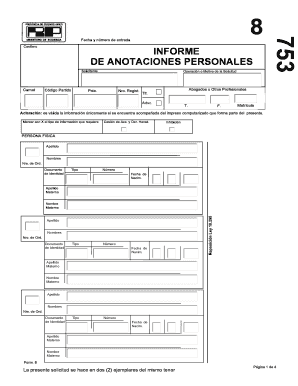
Anotaciones Personales Form


What is the Anotaciones Personales
The anotaciones personales refers to personal annotations or notes that can be used for various legal and administrative purposes. This document serves as a record of significant personal information, which may include details about an individual's identity, history, or specific circumstances. In the United States, these annotations can be essential for various legal processes, including immigration, employment verification, and more. Understanding the nature and purpose of the informe de anotaciones personales is crucial for individuals who need to provide accurate personal information in official contexts.
How to Obtain the Anotaciones Personales
To acquire the anotaciones personales, individuals typically need to follow a specific process that may vary based on state regulations. Generally, this involves submitting a request to the appropriate government agency or office that maintains personal records. It is essential to provide valid identification and any required documentation to facilitate the request. Some jurisdictions may allow for online requests, while others may require in-person visits or mail submissions. Understanding the local requirements is vital for a smooth application process.
Steps to Complete the Anotaciones Personales
Completing the anotaciones personales involves several key steps to ensure accuracy and compliance. First, gather all necessary personal information, such as full name, date of birth, and identification numbers. Next, fill out the required forms, ensuring that all fields are completed accurately. It is advisable to review the information for any errors before submission. Once the form is completed, submit it according to the specified guidelines, whether online, by mail, or in person. Keeping a copy of the submitted form for personal records is also recommended.
Legal Use of the Anotaciones Personales
The anotaciones personales can have significant legal implications. They may be required in various situations, such as applying for government benefits, verifying identity for employment, or during legal proceedings. To be legally valid, the document must meet specific requirements, including proper signatures and adherence to state laws. Understanding the legal context in which these annotations are used is crucial for individuals to ensure their documents are accepted by relevant authorities.
Key Elements of the Anotaciones Personales
Several key elements are essential for the anotaciones personales to be effective. These include accurate personal information, a clear statement of purpose, and any relevant supporting documents. Additionally, it is important to include the date of completion and any signatures required. Ensuring that all elements are present and correctly formatted will enhance the document's credibility and acceptance in official matters.
Examples of Using the Anotaciones Personales
The anotaciones personales can be utilized in various scenarios. For instance, individuals may need to present these annotations when applying for a job, where employers require proof of identity and background information. Additionally, they may be necessary for legal processes such as immigration applications, where personal history must be documented. Understanding these practical applications can help individuals prepare their annotations effectively.
Quick guide on how to complete anotaciones personales
Complete Anotaciones Personales effortlessly on any device
Online document management has become favored among businesses and individuals. It serves as an ideal eco-friendly alternative to conventional printed and signed documentation, allowing you to access the necessary form and securely store it online. airSlate SignNow provides all the tools you need to create, edit, and electronically sign your documents swiftly without delays. Handle Anotaciones Personales on any device with airSlate SignNow Android or iOS applications and simplify any document-related task today.
The easiest way to modify and electronically sign Anotaciones Personales with ease
- Find Anotaciones Personales and click on Get Form to begin.
- Use the tools we offer to fill out your form.
- Emphasize pertinent sections of the documents or obscure sensitive data with tools that airSlate SignNow provides specifically for that purpose.
- Create your signature with the Sign feature, which takes a few seconds and carries the same legal validity as a conventional wet ink signature.
- Review the information and click on the Done button to save your modifications.
- Choose how you want to send your form, via email, SMS, or invitation link, or download it to your computer.
Say goodbye to lost or misplaced documents, tedious form searches, or mistakes necessitating new document prints. airSlate SignNow caters to your document management needs in just a few clicks from any device you prefer. Edit and electronically sign Anotaciones Personales and guarantee excellent communication at any stage of your form preparation process with airSlate SignNow.
Create this form in 5 minutes or less
Create this form in 5 minutes!
How to create an eSignature for the anotaciones personales
How to create an electronic signature for a PDF online
How to create an electronic signature for a PDF in Google Chrome
How to create an e-signature for signing PDFs in Gmail
How to create an e-signature right from your smartphone
How to create an e-signature for a PDF on iOS
How to create an e-signature for a PDF on Android
People also ask
-
What are anotaciones personales in airSlate SignNow?
Anotaciones personales in airSlate SignNow refer to the personal annotations or notes you can add to your documents. This feature allows users to customize their documents by highlighting key areas, making it easier to communicate important information to other signers.
-
How can anotaciones personales enhance document workflow?
Adding anotaciones personales can streamline your document workflow by providing clarity and context. By including personal notes, you help ensure that all parties understand specific requirements, thereby reducing questions and speeding up the signing process.
-
Is there a cost associated with using anotaciones personales?
No, anotaciones personales are included in your airSlate SignNow subscription at no additional cost. This feature delivers signNow value by enhancing communication within documents without increasing your overall expenses.
-
Can I remove or edit anotaciones personales after adding them?
Yes, you can easily edit or remove anotaciones personales after they have been added. airSlate SignNow allows for flexible modifications, ensuring that your documents always reflect accurate and up-to-date information.
-
What types of documents can I use anotaciones personales with?
Anotaciones personales can be used with a wide range of document types in airSlate SignNow, including contracts, agreements, and forms. Regardless of the document, this feature lets you personalize and clarify it to better meet your needs.
-
Are anotaciones personales secure?
Yes, anotaciones personales in airSlate SignNow are secure as they are incorporated within the platform's secure framework. This ensures that your personal notes and annotations are protected alongside your documents during the signing process.
-
Does airSlate SignNow integrate with other tools for anotaciones personales?
Absolutely! airSlate SignNow integrates with various third-party applications that can enhance the use of anotaciones personales. This allows you to automate workflows and ensure that your personal notes are efficiently used across different platforms.
Get more for Anotaciones Personales
- Attending physicians report form 6virginia workers
- Virginia workers compensation commission subpoena duces tecum vwc issued virginia workers compensation commission subpoena form
- Corporations name form
- Control number va 00inc form
- Organized pursuant to the laws of the state of virginia hereinafter quotcorporationquot form
- Scc544 revised 0705doc form
- 2014 2019 form va scc819 fill online printable fillable
- Va 00llc 1 form
Find out other Anotaciones Personales
- Sign Montana Finance & Tax Accounting LLC Operating Agreement Computer
- How Can I Sign Montana Finance & Tax Accounting Residential Lease Agreement
- Sign Montana Finance & Tax Accounting Residential Lease Agreement Safe
- How To Sign Nebraska Finance & Tax Accounting Letter Of Intent
- Help Me With Sign Nebraska Finance & Tax Accounting Letter Of Intent
- Sign Nebraska Finance & Tax Accounting Business Letter Template Online
- Sign Rhode Island Finance & Tax Accounting Cease And Desist Letter Computer
- Sign Vermont Finance & Tax Accounting RFP Later
- Can I Sign Wyoming Finance & Tax Accounting Cease And Desist Letter
- Sign California Government Job Offer Now
- How Do I Sign Colorado Government Cease And Desist Letter
- How To Sign Connecticut Government LLC Operating Agreement
- How Can I Sign Delaware Government Residential Lease Agreement
- Sign Florida Government Cease And Desist Letter Online
- Sign Georgia Government Separation Agreement Simple
- Sign Kansas Government LLC Operating Agreement Secure
- How Can I Sign Indiana Government POA
- Sign Maryland Government Quitclaim Deed Safe
- Sign Louisiana Government Warranty Deed Easy
- Sign Government Presentation Massachusetts Secure