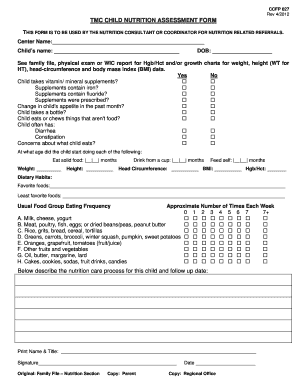
CHILD NUTRITION ASSESSMENT FORM


Understanding the pediatric nutrition assessment form
The pediatric nutrition assessment form is a vital tool used by healthcare professionals to evaluate the dietary habits and nutritional needs of children. This form collects essential information regarding a child's eating patterns, growth metrics, and any specific dietary concerns. It is designed to assist dietitians, pediatricians, and other healthcare providers in creating tailored nutrition plans that promote optimal health and development.
How to fill out the pediatric nutrition assessment form
Completing the pediatric nutrition assessment form requires careful attention to detail. Start by gathering relevant information about the child's medical history, including any allergies, chronic conditions, or medications. Next, document the child's typical daily food intake, including meals, snacks, and beverages. It is also important to note any cultural or personal preferences that may influence dietary choices. Lastly, ensure that all sections of the form are filled out accurately to provide a comprehensive overview of the child's nutritional status.
Key components of the pediatric nutrition assessment form
The pediatric nutrition assessment form typically includes several key components that facilitate a thorough evaluation. These components often encompass:
- Demographic information: Basic details such as the child's age, gender, and weight.
- Medical history: Information on allergies, health conditions, and medications.
- Dietary habits: A record of food intake, meal timing, and preferences.
- Growth measurements: Height, weight, and body mass index (BMI) calculations.
- Nutrition-related concerns: Any specific issues or questions regarding the child's diet.
Legal considerations for the pediatric nutrition assessment form
When utilizing the pediatric nutrition assessment form, it is essential to adhere to legal guidelines that govern the use of medical and nutritional records. Ensuring compliance with regulations such as HIPAA protects the privacy of the child's information. Additionally, obtaining informed consent from parents or guardians before collecting and sharing data is crucial. This legal framework helps maintain trust and confidentiality in the healthcare process.
Obtaining the pediatric nutrition assessment form
The pediatric nutrition assessment form can typically be obtained from healthcare providers, such as pediatric clinics or dietitian offices. Many organizations also offer downloadable versions of the form in PDF format, allowing for easy access and completion. It is advisable to ensure that the form is the most current version to meet any updated guidelines or requirements.
Examples of using the pediatric nutrition assessment form
Healthcare professionals utilize the pediatric nutrition assessment form in various scenarios. For instance, a dietitian may use it during a child's routine check-up to assess growth and dietary adequacy. In cases of specific health concerns, such as obesity or food allergies, the form can help identify necessary dietary modifications. Furthermore, schools may implement the form to evaluate the nutritional needs of students, ensuring that meal programs meet health standards.
Quick guide on how to complete child nutrition assessment form
Complete CHILD NUTRITION ASSESSMENT FORM seamlessly on any device
Online document management has gained traction among organizations and individuals alike. It serves as an ideal eco-friendly alternative to conventional printed and signed documents, allowing for easy access to the correct form and secure online storage. airSlate SignNow equips you with all the tools necessary to create, modify, and eSign your documents swiftly without delays. Manage CHILD NUTRITION ASSESSMENT FORM on any platform using airSlate SignNow's Android or iOS applications and streamline any document-related task today.
How to edit and eSign CHILD NUTRITION ASSESSMENT FORM effortlessly
- Obtain CHILD NUTRITION ASSESSMENT FORM and click Get Form to begin.
- Utilize the tools we provide to fill out your form.
- Highlight essential sections of your documents or obscure sensitive information with tools that airSlate SignNow specifically offers for that purpose.
- Create your signature with the Sign tool, which takes mere seconds and holds the same legal validity as a traditional wet ink signature.
- Review the information and click on the Done button to save your changes.
- Select how you wish to share your form: via email, text message (SMS), invitation link, or download it to your computer.
Say goodbye to lost or misplaced documents, tedious form searches, or errors that require printing new document copies. airSlate SignNow meets your document management needs within a few clicks from any device you prefer. Modify and eSign CHILD NUTRITION ASSESSMENT FORM and ensure optimal communication at every stage of the form preparation process with airSlate SignNow.
Create this form in 5 minutes or less
Create this form in 5 minutes!
How to create an eSignature for the child nutrition assessment form
How to create an electronic signature for a PDF online
How to create an electronic signature for a PDF in Google Chrome
How to create an e-signature for signing PDFs in Gmail
How to create an e-signature right from your smartphone
How to create an e-signature for a PDF on iOS
How to create an e-signature for a PDF on Android
People also ask
-
What is a pediatric nutrition assessment form?
A pediatric nutrition assessment form is a structured tool designed to evaluate the nutritional needs of children. It helps healthcare providers gather important information about a child's diet, growth, and lifestyle to assess their overall health. airSlate SignNow allows you to create and manage these forms efficiently.
-
How can airSlate SignNow simplify the process of using a pediatric nutrition assessment form?
With airSlate SignNow, you can easily create, send, and manage pediatric nutrition assessment forms online. The platform enables electronic signatures and document tracking, streamlining the assessment process. This reduces paperwork and enhances communication with parents and guardians.
-
What are the benefits of using a digital pediatric nutrition assessment form?
Using a digital pediatric nutrition assessment form provides numerous benefits, including improved accuracy and faster data collection. It allows for better organization and storage of records, ensuring easy access to important information. Additionally, it can enhance collaboration between healthcare professionals and families.
-
Is there a cost associated with creating a pediatric nutrition assessment form on airSlate SignNow?
Yes, there is a cost associated with using airSlate SignNow for creating pediatric nutrition assessment forms. Pricing varies based on the plan you choose, but it typically includes features such as eSignatures, document management, and integrations. To find the best fit for your needs, you can explore their pricing options on the website.
-
Can the pediatric nutrition assessment form be customized?
Absolutely! airSlate SignNow allows users to fully customize the pediatric nutrition assessment form to meet specific requirements. You can add unique fields, branding elements, and specific questions that cater to your practice or clinic. This flexibility ensures that the form meets all necessary guidelines and your clients' needs.
-
What types of integrations does airSlate SignNow offer for pediatric nutrition assessment forms?
airSlate SignNow offers various integrations with popular applications like Google Drive, Dropbox, and CRM systems. These integrations facilitate seamless storage and management of pediatric nutrition assessment forms. As a result, you can streamline your workflows and ensure that all necessary information is easily accessible.
-
How does using airSlate SignNow enhance the efficiency of pediatric nutrition assessments?
Using airSlate SignNow enhances the efficiency of pediatric nutrition assessments by allowing for quicker data collection and real-time tracking of forms. Electronic signatures eliminate the need for physical paperwork, thereby speeding up the process considerably. This efficiency not only saves time but also improves overall patient satisfaction.
Get more for CHILD NUTRITION ASSESSMENT FORM
- Criminal procedure rule 8 assignment of counselmassgov form
- Punctual appearances form
- Negligent drivingdui laws in washington statejonathan form
- Fillable online sacred heart of mary girls school fax form
- Defendants name case no form
- What is restitution who is eligible for victim compensation form
- To the above named defendant form
- Petition for certificate ampamp order of discharge whatcom county form
Find out other CHILD NUTRITION ASSESSMENT FORM
- eSignature Tennessee Real Estate Cease And Desist Letter Myself
- How To eSignature New Mexico Sports Executive Summary Template
- Can I eSignature Utah Real Estate Operating Agreement
- eSignature Vermont Real Estate Warranty Deed Online
- eSignature Vermont Real Estate Operating Agreement Online
- eSignature Utah Real Estate Emergency Contact Form Safe
- eSignature Washington Real Estate Lease Agreement Form Mobile
- How Can I eSignature New York Sports Executive Summary Template
- eSignature Arkansas Courts LLC Operating Agreement Now
- How Do I eSignature Arizona Courts Moving Checklist
- eSignature Wyoming Real Estate Quitclaim Deed Myself
- eSignature Wyoming Real Estate Lease Agreement Template Online
- How Can I eSignature Delaware Courts Stock Certificate
- How Can I eSignature Georgia Courts Quitclaim Deed
- Help Me With eSignature Florida Courts Affidavit Of Heirship
- Electronic signature Alabama Banking RFP Online
- eSignature Iowa Courts Quitclaim Deed Now
- eSignature Kentucky Courts Moving Checklist Online
- eSignature Louisiana Courts Cease And Desist Letter Online
- How Can I Electronic signature Arkansas Banking Lease Termination Letter