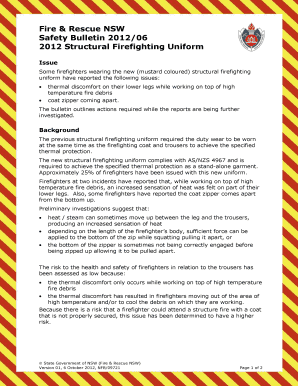
Safety Bulletin Template Form


What is the Safety Bulletin Template
The safety bulletin template is a structured document designed to communicate important safety information within an organization. It serves as a formal notification to employees regarding safety protocols, procedures, and potential hazards. This template is essential for maintaining workplace safety and compliance with regulatory standards. By utilizing a standardized format, businesses can ensure that critical safety information is conveyed clearly and effectively to all employees.
How to use the Safety Bulletin Template
Using the safety bulletin template involves several straightforward steps. First, gather all relevant safety information that needs to be communicated. This may include updates on safety procedures, changes in regulations, or alerts about specific hazards. Next, fill out the template with the gathered information, ensuring that it is clear and concise. Finally, distribute the completed bulletin to all employees, either through email or physical postings in common areas. Regular updates and reviews of the bulletin are recommended to keep safety information current.
Key elements of the Safety Bulletin Template
Several key elements should be included in a safety bulletin template to ensure its effectiveness. These elements typically include:
- Title: A clear title indicating the subject of the bulletin.
- Date: The date of issuance to ensure timely information dissemination.
- Summary: A brief overview of the safety issue or update.
- Details: Comprehensive information regarding the safety protocols or hazards.
- Contact Information: Details of the person or department responsible for safety inquiries.
Incorporating these elements helps ensure that the bulletin is informative and actionable for employees.
Steps to complete the Safety Bulletin Template
Completing the safety bulletin template involves a systematic approach. Follow these steps:
- Identify the safety issue or update that needs to be communicated.
- Gather all necessary information and data related to the issue.
- Fill out the template, ensuring clarity and accuracy in the details provided.
- Review the completed bulletin for any errors or omissions.
- Distribute the bulletin to all relevant parties and ensure it is accessible to all employees.
Following these steps helps maintain a high standard of safety communication within the organization.
Legal use of the Safety Bulletin Template
To ensure the legal validity of the safety bulletin template, it is important to adhere to relevant workplace safety regulations and standards. This includes compliance with Occupational Safety and Health Administration (OSHA) guidelines, which mandate that employers provide a safe working environment. The bulletin should accurately reflect current safety practices and be updated regularly to remain compliant with any changes in regulations. Proper documentation and distribution of the bulletin can also serve as evidence of the organization’s commitment to safety and compliance.
Examples of using the Safety Bulletin Template
Examples of using the safety bulletin template can vary across different industries. For instance:
- A construction company may issue a bulletin regarding new safety equipment requirements on-site.
- A manufacturing facility might distribute a bulletin detailing updated emergency procedures in case of a chemical spill.
- An office environment could use the template to inform employees about ergonomic practices to prevent workplace injuries.
These examples illustrate the versatility of the safety bulletin template in addressing various safety concerns across different work settings.
Quick guide on how to complete safety bulletin template 483753827
Easily prepare Safety Bulletin Template on any device
Digital document management has become increasingly popular among businesses and individuals. It offers an ideal eco-friendly substitute for traditional printed and signed paperwork, allowing you to access the correct form and safely store it online. airSlate SignNow equips you with all the tools needed to create, modify, and electronically sign your documents promptly without any holdups. Manage Safety Bulletin Template on any device using airSlate SignNow's Android or iOS applications and enhance any document-related process today.
The easiest way to modify and eSign Safety Bulletin Template effortlessly
- Locate Safety Bulletin Template and click on Get Form to begin.
- Use the tools we provide to complete your document.
- Highlight important sections of your documents or redact sensitive information with tools specifically offered by airSlate SignNow for that purpose.
- Generate your signature using the Sign tool, which takes only seconds and holds the same legal validity as a conventional ink signature.
- Verify the details and then click on the Done button to save your modifications.
- Choose how you'd like to send your form, via email, text message (SMS), or sharing a link, or download it to your computer.
Say goodbye to lost or misplaced documents, cumbersome form searches, and mistakes that necessitate printing new copies. airSlate SignNow addresses all your document management needs in just a few clicks from your preferred device. Modify and eSign Safety Bulletin Template to ensure clear communication at every step of your form preparation process with airSlate SignNow.
Create this form in 5 minutes or less
Create this form in 5 minutes!
How to create an eSignature for the safety bulletin template 483753827
How to create an electronic signature for a PDF online
How to create an electronic signature for a PDF in Google Chrome
How to create an e-signature for signing PDFs in Gmail
How to create an e-signature right from your smartphone
How to create an e-signature for a PDF on iOS
How to create an e-signature for a PDF on Android
People also ask
-
What is a safety bulletin template?
A safety bulletin template is a pre-designed document format that businesses can use to communicate important safety information efficiently. Utilizing a safety bulletin template helps ensure that critical messages regarding safety protocols are delivered clearly and consistently across your organization.
-
How can I create a safety bulletin template using airSlate SignNow?
With airSlate SignNow, you can easily create a safety bulletin template by using our user-friendly document builder. Simply select the 'Create Document' option, choose from our library of templates or start from scratch, and customize it to fit your specific safety communication needs.
-
What features do safety bulletin templates include on airSlate SignNow?
Safety bulletin templates on airSlate SignNow come with features such as customizable text fields, ability to add images or logos, and electronic signature capabilities. This makes it convenient for businesses to not only inform employees about safety but also capture their acknowledgment and agreement.
-
How can a safety bulletin template benefit my organization?
Implementing a safety bulletin template can streamline communication, ensuring that all employees receive timely and crucial safety updates. This proactive approach helps to enhance workplace safety and can reduce accidents by keeping everyone informed and engaged.
-
Are there different pricing tiers for accessing safety bulletin templates?
Yes, airSlate SignNow offers various pricing tiers to suit different business needs. The pricing plans include access to safety bulletin templates along with a suite of features that enhance document management and eSigning capabilities.
-
Can I integrate the safety bulletin template with other tools?
Absolutely! airSlate SignNow provides integrations with a range of productivity tools including Google Drive, Slack, and Microsoft Office. This ensures that your safety bulletin template can seamlessly fit into your existing workflow.
-
Is it easy to share my safety bulletin template with team members?
Yes, sharing your safety bulletin template is straightforward with airSlate SignNow. You can send it via email, share a link, or directly invite team members to collaborate, ensuring everyone has access to the latest safety information.
Get more for Safety Bulletin Template
- Instructions for vacating misdemeanor and gross seattlegov form
- When recorded return to statutory warranty deed form
- Fulfillment deed statutory warranty deed grantor for form
- In hand paid conveys and quit claims to form
- When recorded return to quit claim deed grantor grantee form
- This document appears if you request a deed transferring form
- Deed and sellers assignment of real estate form
- Deed and purchasers assignment of real estate contract form
Find out other Safety Bulletin Template
- eSignature Alabama Construction NDA Easy
- How To eSignature Wisconsin Car Dealer Quitclaim Deed
- eSignature California Construction Contract Secure
- eSignature Tennessee Business Operations Moving Checklist Easy
- eSignature Georgia Construction Residential Lease Agreement Easy
- eSignature Kentucky Construction Letter Of Intent Free
- eSignature Kentucky Construction Cease And Desist Letter Easy
- eSignature Business Operations Document Washington Now
- How To eSignature Maine Construction Confidentiality Agreement
- eSignature Maine Construction Quitclaim Deed Secure
- eSignature Louisiana Construction Affidavit Of Heirship Simple
- eSignature Minnesota Construction Last Will And Testament Online
- eSignature Minnesota Construction Last Will And Testament Easy
- How Do I eSignature Montana Construction Claim
- eSignature Construction PPT New Jersey Later
- How Do I eSignature North Carolina Construction LLC Operating Agreement
- eSignature Arkansas Doctors LLC Operating Agreement Later
- eSignature Tennessee Construction Contract Safe
- eSignature West Virginia Construction Lease Agreement Myself
- How To eSignature Alabama Education POA