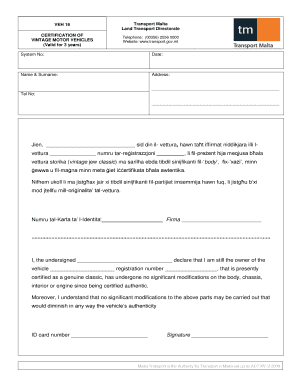
VEH 16 Transport Malta Land Transport Directorate Fmvamalta Form


What is the VEH 16 Transport Malta Land Transport Directorate Fmvamalta
The VEH 16 Transport Malta Land Transport Directorate Fmvamalta form is a crucial document used in Malta for various transport-related applications. It serves as a formal request for services or information related to vehicle registration, licensing, and other transport-related matters. This form is essential for individuals and businesses looking to comply with local transport regulations and ensure their vehicles are properly registered and licensed.
How to use the VEH 16 Transport Malta Land Transport Directorate Fmvamalta
Using the VEH 16 form involves several straightforward steps. First, gather all necessary information, including personal details and vehicle specifications. Next, fill out the form accurately, ensuring all sections are completed. Once the form is filled, it can be submitted either online or in person at designated transport offices. It is important to keep a copy of the submitted form for your records, as it may be required for future reference.
Steps to complete the VEH 16 Transport Malta Land Transport Directorate Fmvamalta
Completing the VEH 16 form requires careful attention to detail. Follow these steps for successful completion:
- Collect all relevant documents, such as proof of identity and vehicle ownership.
- Access the VEH 16 form online or obtain a physical copy from a transport office.
- Fill in your personal information, including name, address, and contact details.
- Provide vehicle information, such as make, model, and registration number.
- Review the form for accuracy before submission.
- Submit the form online or deliver it in person to the appropriate authority.
Legal use of the VEH 16 Transport Malta Land Transport Directorate Fmvamalta
The legal use of the VEH 16 form is governed by local transport laws and regulations. To ensure that the form is legally binding, it must be completed accurately and submitted according to the prescribed guidelines. Digital submissions are accepted, provided they comply with eSignature laws, ensuring the authenticity and integrity of the document. It is essential to keep abreast of any changes in legislation that may affect the use of this form.
Required Documents
When completing the VEH 16 form, certain documents are typically required to support your application. These may include:
- Proof of identity (e.g., driver's license, passport).
- Proof of vehicle ownership (e.g., bill of sale, previous registration).
- Insurance documentation for the vehicle.
- Any additional forms or documents as specified by the Land Transport Directorate.
Form Submission Methods
The VEH 16 form can be submitted through various methods, offering flexibility to users. Options include:
- Online submission via the official transport portal.
- In-person submission at designated transport offices.
- Mailing the completed form to the relevant authority.
Quick guide on how to complete veh 16 transport malta land transport directorate fmvamalta
Complete VEH 16 Transport Malta Land Transport Directorate Fmvamalta effortlessly on any gadget
Web-based document management has gained traction among companies and individuals. It offers an ideal environmentally friendly substitute for conventional printed and signed documents, as you can access the necessary form and securely store it online. airSlate SignNow equips you with all the resources required to create, edit, and eSign your documents swiftly without delays. Handle VEH 16 Transport Malta Land Transport Directorate Fmvamalta on any gadget using airSlate SignNow Android or iOS applications and simplify any document-related task today.
How to edit and eSign VEH 16 Transport Malta Land Transport Directorate Fmvamalta with ease
- Obtain VEH 16 Transport Malta Land Transport Directorate Fmvamalta and click Get Form to begin.
- Utilize the tools we provide to complete your form.
- Highlight relevant sections of your documents or redact sensitive information with tools that airSlate SignNow offers specifically for that purpose.
- Create your eSignature with the Sign tool, which takes mere seconds and carries the same legal validity as a traditional handwritten signature.
- Review the details and click on the Done button to save your modifications.
- Select how you wish to send your form, via email, text message (SMS), or an invitation link, or download it to your computer.
Forget about lost or misplaced documents, cumbersome form navigation, or errors that require printing new document copies. airSlate SignNow addresses all your document management needs within a few clicks from any device you prefer. Edit and eSign VEH 16 Transport Malta Land Transport Directorate Fmvamalta and guarantee excellent communication at every stage of your form preparation process with airSlate SignNow.
Create this form in 5 minutes or less
Create this form in 5 minutes!
How to create an eSignature for the veh 16 transport malta land transport directorate fmvamalta
How to create an electronic signature for a PDF online
How to create an electronic signature for a PDF in Google Chrome
How to create an e-signature for signing PDFs in Gmail
How to create an e-signature right from your smartphone
How to create an e-signature for a PDF on iOS
How to create an e-signature for a PDF on Android
People also ask
-
What is VEH 16 Transport Malta Land Transport Directorate Fmvamalta?
VEH 16 Transport Malta Land Transport Directorate Fmvamalta is a form used for various transport-related transactions with the Land Transport Directorate in Malta. This document typically involves registering vehicles, transferring vehicle ownership, and other regulatory requirements. It is essential for those dealing with vehicle matters in Malta.
-
How can airSlate SignNow help with the VEH 16 Transport Malta Land Transport Directorate Fmvamalta?
AirSlate SignNow streamlines the process of completing and signing the VEH 16 Transport Malta Land Transport Directorate Fmvamalta form. Our easy-to-use platform allows businesses and individuals to quickly eSign the document and send it directly to the authorities. This speeds up the time it takes to get your vehicle-related issues resolved.
-
What are the pricing options for using airSlate SignNow with VEH 16 Transport Malta Land Transport Directorate Fmvamalta?
AirSlate SignNow offers flexible pricing plans tailored to various user needs, including those handling the VEH 16 Transport Malta Land Transport Directorate Fmvamalta form. You can choose from monthly or annual subscriptions based on your usage requirements. Our plans are designed to be budget-friendly while providing full access to all essential features.
-
Are there any features specifically helpful for processing VEH 16 Transport Malta Land Transport Directorate Fmvamalta?
Yes, airSlate SignNow includes several features that are useful for processing the VEH 16 Transport Malta Land Transport Directorate Fmvamalta. Key features include customizable templates, real-time collaboration, and secure eSigning capabilities. These tools help ensure that you complete the required forms accurately and efficiently.
-
What are the benefits of using airSlate SignNow for VEH 16 Transport Malta Land Transport Directorate Fmvamalta?
Using airSlate SignNow for VEH 16 Transport Malta Land Transport Directorate Fmvamalta provides numerous benefits, including improved efficiency, reduced paperwork, and enhanced document security. You can manage your vehicle documentation electronically, which saves time and reduces the risk of errors. Furthermore, your signed documents are stored securely for easy access.
-
Can I integrate airSlate SignNow with other applications for my VEH 16 Transport Malta Land Transport Directorate Fmvamalta processes?
Absolutely! AirSlate SignNow offers seamless integrations with various applications to enhance your workflow while dealing with VEH 16 Transport Malta Land Transport Directorate Fmvamalta. This allows you to connect with tools you already use, ensuring a smooth data transfer and a more efficient document management process.
-
Is airSlate SignNow compliant with regulations related to VEH 16 Transport Malta Land Transport Directorate Fmvamalta?
Yes, airSlate SignNow is fully compliant with the relevant regulations and standards for electronic signatures, ensuring that your VEH 16 Transport Malta Land Transport Directorate Fmvamalta paperwork meets legal requirements. Our platform adheres to industry regulations to provide users with confidence when eSigning essential documents.
Get more for VEH 16 Transport Malta Land Transport Directorate Fmvamalta
- Scissor lift daily inspection checklist form
- Moving services contract form
- Aero nz auckland goods return form docx
- Fillable bankruptcy questionnaire form
- How to write thank you for your purchase notes examples form
- Menomonee falls teen court 8 grade volunteer form nms sdmf schoolfusion
- To download mortgage application form art mortgage camp
- Sti drug order request form bc centre for disease control bccdc
Find out other VEH 16 Transport Malta Land Transport Directorate Fmvamalta
- Help Me With eSignature Tennessee Banking PDF
- How Can I eSignature Virginia Banking PPT
- How Can I eSignature Virginia Banking PPT
- Can I eSignature Washington Banking Word
- Can I eSignature Mississippi Business Operations Document
- How To eSignature Missouri Car Dealer Document
- How Can I eSignature Missouri Business Operations PPT
- How Can I eSignature Montana Car Dealer Document
- Help Me With eSignature Kentucky Charity Form
- How Do I eSignature Michigan Charity Presentation
- How Do I eSignature Pennsylvania Car Dealer Document
- How To eSignature Pennsylvania Charity Presentation
- Can I eSignature Utah Charity Document
- How Do I eSignature Utah Car Dealer Presentation
- Help Me With eSignature Wyoming Charity Presentation
- How To eSignature Wyoming Car Dealer PPT
- How To eSignature Colorado Construction PPT
- How To eSignature New Jersey Construction PDF
- How To eSignature New York Construction Presentation
- How To eSignature Wisconsin Construction Document