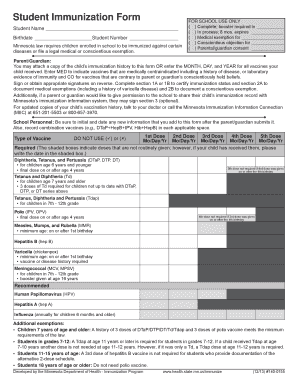
Immunization Form


What is the immunization form?
The immunization form ミネソタ is a document used to record and verify an individual's vaccination history. This form is essential for various purposes, including school enrollment, employment, and travel requirements. It typically includes details such as the type of vaccine received, dates of administration, and the healthcare provider's information. Understanding this form is crucial for ensuring compliance with public health regulations and for maintaining personal health records.
How to obtain the immunization form
To obtain the immunization form ミネソタ, individuals can contact their healthcare provider or local health department. Many healthcare facilities provide access to immunization records upon request. Additionally, the Minnesota Immunization Information Connection (MIIC) allows residents to access their immunization records online. Users may need to provide personal information to verify their identity before accessing their records.
Steps to complete the immunization form
Completing the immunization form ミネソタ involves several straightforward steps:
- Gather necessary information, including personal identification and vaccination history.
- Fill out the form accurately, ensuring all required fields are completed.
- Review the information for accuracy and completeness.
- Sign and date the form as required.
- Submit the form to the designated authority, such as a school or employer.
Legal use of the immunization form
The immunization form ミネソタ is legally binding when filled out correctly and submitted to the appropriate entities. It serves as proof of vaccination and may be required by schools, employers, or for travel. Compliance with state and federal regulations, such as the Health Insurance Portability and Accountability Act (HIPAA), is essential to protect personal health information when using this form.
Key elements of the immunization form
Key elements of the immunization form ミネソタ include:
- Personal information: Name, date of birth, and contact details.
- Vaccination details: Types of vaccines received, dates of administration, and any booster shots.
- Healthcare provider information: Name and contact details of the provider who administered the vaccines.
- Signature: A signature may be required to validate the information provided.
State-specific rules for the immunization form
In Minnesota, specific rules govern the use of the immunization form. Schools and childcare facilities may require proof of immunization before enrollment. Additionally, certain vaccines are mandated for school-aged children. It is important to stay informed about any updates to these regulations to ensure compliance and avoid potential penalties.
Quick guide on how to complete immunization form
Effortlessly prepare Immunization Form on any device
Digital document management has gained signNow traction among businesses and individuals alike. It serves as an excellent environmentally friendly substitute for traditional printed and signed documents, allowing you to access the necessary forms and securely store them online. airSlate SignNow provides you with all the resources required to swiftly create, modify, and electronically sign your documents without hindrances. Manage Immunization Form on any device using the airSlate SignNow apps for Android or iOS, and enhance your document-centric processes today.
Edit and eSign Immunization Form with ease
- Locate Immunization Form and click Get Form to begin.
- Utilize the available tools to complete your document.
- Emphasize critical sections of the documents or redact sensitive information using the tools that airSlate SignNow specifically offers for this purpose.
- Generate your electronic signature with the Sign tool, which takes mere seconds and carries the same legal validity as a traditional signature.
- Review the details and click on the Done button to confirm your modifications.
- Select your preferred delivery method for the form, whether by email, SMS, invitation link, or download it to your computer.
Eliminate the hassle of lost or misplaced documents, monotonous form navigation, or mistakes necessitating the printing of new copies. airSlate SignNow meets all your document management needs with just a few clicks from any device you prefer. Modify and eSign Immunization Form and ensure outstanding communication at every stage of the document preparation process with airSlate SignNow.
Create this form in 5 minutes or less
Create this form in 5 minutes!
How to create an eSignature for the immunization form
How to create an electronic signature for a PDF online
How to create an electronic signature for a PDF in Google Chrome
How to create an e-signature for signing PDFs in Gmail
How to create an e-signature right from your smartphone
How to create an e-signature for a PDF on iOS
How to create an e-signature for a PDF on Android
People also ask
-
What is an immunization form ミネソタ and why is it important?
An immunization form ミネソタ is a document required to record vaccinations for individuals, particularly students entering schools in Minnesota. This form is crucial for ensuring public health and compliance with state vaccination laws, ensuring that all children are protected against preventable diseases.
-
How can airSlate SignNow help with the immunization form ミネソタ?
airSlate SignNow provides an efficient platform for creating, sending, and signing immunization form ミネソタ electronically. This streamlines the process, allowing healthcare providers and parents to manage documentation easily and securely, ensuring faster compliance.
-
Is airSlate SignNow affordable for submitting an immunization form ミネソタ?
Yes, airSlate SignNow is cost-effective, offering various pricing plans to accommodate different user needs. With its competitive pricing structure, you can efficiently manage your immunization form ミネソタ without breaking the bank.
-
What features does airSlate SignNow offer for handling the immunization form ミネソタ?
airSlate SignNow includes features like customizable templates, secure electronic signatures, and mobile accessibility, making it easy to manage your immunization form ミネソタ. Additionally, you can track document statuses, reducing delays in the submission process.
-
Can I integrate airSlate SignNow with other software for the immunization form ミネソタ?
Absolutely! airSlate SignNow offers integrations with various software tools, allowing you to seamlessly use your immunization form ミネソタ. This enhances your workflow by connecting with systems you already use, such as CRMs and EHR solutions.
-
What benefits does using airSlate SignNow provide for the immunization form ミネソタ?
Using airSlate SignNow for your immunization form ミネソタ streamlines the documentation process, reduces paper waste, and improves efficiency. The user-friendly interface also enhances user experience, allowing both parents and healthcare providers to complete forms quickly and easily.
-
How secure is airSlate SignNow for submitting an immunization form ミネソタ?
Security is a top priority at airSlate SignNow. When submitting an immunization form ミネソタ, your documents are protected with state-of-the-art encryption, ensuring that sensitive information remains confidential and secure throughout the signing process.
Get more for Immunization Form
- Life estate interest form
- Release of life estate form
- Homestead of grantor and if grantor is married the conveyance is joined by both husband and wife form
- Texas renunciation and disclaimer of joint tenant or form
- Riverwood park inc v central ready mixed concrete inc form
- To have and to hold to the said as form
- Control number wi 03 83 form
- Fillable online prime contractor claim for lien form
Find out other Immunization Form
- eSign Hawaii Courts Contract Mobile
- eSign Hawaii Courts RFP Online
- How To eSign Hawaii Courts RFP
- eSign Hawaii Courts Letter Of Intent Later
- eSign Hawaii Courts IOU Myself
- eSign Hawaii Courts IOU Safe
- Help Me With eSign Hawaii Courts Cease And Desist Letter
- How To eSign Massachusetts Police Letter Of Intent
- eSign Police Document Michigan Secure
- eSign Iowa Courts Emergency Contact Form Online
- eSign Kentucky Courts Quitclaim Deed Easy
- How To eSign Maryland Courts Medical History
- eSign Michigan Courts Lease Agreement Template Online
- eSign Minnesota Courts Cease And Desist Letter Free
- Can I eSign Montana Courts NDA
- eSign Montana Courts LLC Operating Agreement Mobile
- eSign Oklahoma Sports Rental Application Simple
- eSign Oklahoma Sports Rental Application Easy
- eSign Missouri Courts Lease Agreement Template Mobile
- Help Me With eSign Nevada Police Living Will