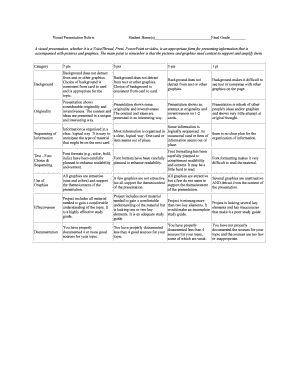
Visual Presentation Rubric Form


What is the Visual Presentation Rubric
The visual presentation rubric is a structured assessment tool designed to evaluate the effectiveness and quality of visual presentations. It provides clear criteria that guide presenters in creating impactful visuals, ensuring that essential elements such as clarity, engagement, and organization are addressed. This rubric is particularly useful in educational and professional settings, where effective communication is crucial. By utilizing a visual presentation rubric, individuals can enhance their presentation skills and deliver more compelling messages to their audience.
How to Use the Visual Presentation Rubric
Using the visual presentation rubric involves several key steps. First, familiarize yourself with the criteria outlined in the rubric. These may include aspects such as design consistency, visual appeal, and the relevance of content. Next, assess your presentation against these criteria before delivering it. This self-evaluation allows for adjustments and improvements. After the presentation, seek feedback based on the rubric to identify strengths and areas for growth. This iterative process enhances both your presentation skills and the overall quality of your visuals.
Key Elements of the Visual Presentation Rubric
The visual presentation rubric typically includes several key elements that are essential for effective presentations. These elements may consist of:
- Content Relevance: Ensures that the information presented is pertinent to the topic.
- Visual Design: Assesses the aesthetic quality and layout of visual materials.
- Clarity: Evaluates how easily the audience can understand the information presented.
- Engagement: Measures the ability of the presentation to capture and maintain audience interest.
- Organization: Looks at the logical flow and structure of the presentation.
Incorporating these elements into your presentations can significantly enhance their effectiveness and impact.
Steps to Complete the Visual Presentation Rubric
Completing the visual presentation rubric involves a systematic approach. Begin by reviewing the rubric criteria to understand what is being evaluated. Next, prepare your presentation materials, ensuring that they align with the rubric's expectations. Once your presentation is ready, conduct a self-assessment using the rubric to identify any areas needing improvement. After delivering your presentation, request feedback from peers or instructors based on the rubric. This feedback will help you refine your skills for future presentations.
Legal Use of the Visual Presentation Rubric
While the visual presentation rubric itself is not a legal document, it is important to consider the legal implications of the content presented. Ensure that all materials used in your presentation comply with copyright laws and do not infringe on intellectual property rights. Additionally, if your presentation involves data or statistics, verify that the sources are credible and properly cited. Adhering to these legal considerations will enhance the integrity and professionalism of your presentation.
Examples of Using the Visual Presentation Rubric
Examples of using the visual presentation rubric can be found in various contexts. In an educational setting, teachers may use the rubric to assess student presentations, providing structured feedback based on the established criteria. In a corporate environment, managers might employ the rubric to evaluate the effectiveness of team presentations during meetings or conferences. These examples highlight the versatility of the visual presentation rubric in different scenarios, promoting clarity and effectiveness in communication.
Quick guide on how to complete visual presentation rubric
Effortlessly Prepare Visual Presentation Rubric on Any Device
Managing documents online has gained traction among businesses and individuals alike. It serves as an ideal environmentally friendly alternative to traditional printed and signed documentation, allowing you to easily find the necessary form and securely store it on the web. airSlate SignNow equips you with all the tools needed to create, alter, and electronically sign your documents promptly without any holdups. Handle Visual Presentation Rubric on any device using airSlate SignNow's Android or iOS applications and streamline any document-related task today.
How to Modify and Electronically Sign Visual Presentation Rubric Effortlessly
- Obtain Visual Presentation Rubric and click Get Form to begin.
- Utilize the tools we provide to fill out your document.
- Emphasize important sections of your documents or redact sensitive details with tools offered by airSlate SignNow for this purpose.
- Create your signature using the Sign tool, which takes mere seconds and carries the same legal validity as a standard wet ink signature.
- Review all the details and click on the Done button to save your changes.
- Select your preferred method to share your form, via email, SMS, invitation link, or download it to your computer.
Eliminate concerns about lost or misplaced files, cumbersome form searches, or mistakes that necessitate printing new document copies. airSlate SignNow meets your document management needs in just a few clicks from your chosen device. Modify and electronically sign Visual Presentation Rubric to ensure effective communication at every stage of your form preparation process with airSlate SignNow.
Create this form in 5 minutes or less
Create this form in 5 minutes!
How to create an eSignature for the visual presentation rubric
How to create an electronic signature for a PDF online
How to create an electronic signature for a PDF in Google Chrome
How to create an e-signature for signing PDFs in Gmail
How to create an e-signature right from your smartphone
How to create an e-signature for a PDF on iOS
How to create an e-signature for a PDF on Android
People also ask
-
What is a visual presentation rubric, and how can it help my business?
A visual presentation rubric is a structured framework that helps assess the effectiveness of visual presentations. It allows businesses to evaluate various elements such as design, clarity, and audience engagement. Implementing a visual presentation rubric can enhance your team's presentation skills, making your communications more compelling and professional.
-
How does airSlate SignNow incorporate visual presentation rubrics into its features?
airSlate SignNow does not specifically provide a visual presentation rubric, but it does offer intuitive tools for document creation and eSigning. You can create structured templates to ensure your documents adhere to your own rubric standards. This streamlines the presentation process for client-facing documents and proposals.
-
Are there any costs associated with using a visual presentation rubric in airSlate SignNow?
While airSlate SignNow itself doesn’t charge specifically for a visual presentation rubric, you will find that their pricing plans are budget-friendly. You can leverage their tools to design your own rubrics as part of your document workflows. The subscription covers unlimited document signing and templates, ensuring a cost-effective solution for your business needs.
-
What are the benefits of using a visual presentation rubric in my presentations?
Using a visual presentation rubric can signNowly improve how presentations are delivered and received. It provides clear criteria for evaluation, enabling teams to focus on essential aspects such as content quality and visual appeal. This enhances audience understanding and retention while ensuring a professional standard is maintained.
-
Can I integrate other tools with airSlate SignNow for complete visual presentation solutions?
Yes, airSlate SignNow supports integration with various third-party applications that enhance your visual presentation capabilities. You can connect tools like Google Slides or PowerPoint to create engaging presentations that align with your visual presentation rubric. This integration makes it easier to prepare and sign documents effectively within your workflow.
-
How can I ensure my team adheres to the visual presentation rubric while using airSlate SignNow?
To ensure adherence to your visual presentation rubric, you can create customized templates within airSlate SignNow that incorporate your rubric criteria. This way, every team member can access the same guidelines while preparing documents. Training sessions and easy reference to the rubric during document creation also help maintain consistency.
-
Do you offer support for creating a custom visual presentation rubric?
While airSlate SignNow focuses primarily on document management and electronic signatures, we provide a wealth of resources to assist you in creating your own visual presentation rubric. Our support team can guide you through using the platform tools effectively to align your rubric with your business presentations. Moreover, our community forums might offer templates shared by other users for inspiration.
Get more for Visual Presentation Rubric
- Of county west virginia as my attorney infact to act as follows granting unto my attorney in fact full power to form
- Control number wv p012 pkg form
- Identity theft attorney general of virginia form
- West virginia real estate deed forms fill in the blank
- State specific legal forms for all states us legal forms
- Control number wv p021 pkg form
- Anatomical gift of form
- Attorney advisor usajobs job announcement form
Find out other Visual Presentation Rubric
- How Can I eSignature Wisconsin Plumbing Document
- Can I eSignature Massachusetts Real Estate PDF
- How Can I eSignature New Jersey Police Document
- How Can I eSignature New Jersey Real Estate Word
- Can I eSignature Tennessee Police Form
- How Can I eSignature Vermont Police Presentation
- How Do I eSignature Pennsylvania Real Estate Document
- How Do I eSignature Texas Real Estate Document
- How Can I eSignature Colorado Courts PDF
- Can I eSignature Louisiana Courts Document
- How To Electronic signature Arkansas Banking Document
- How Do I Electronic signature California Banking Form
- How Do I eSignature Michigan Courts Document
- Can I eSignature Missouri Courts Document
- How Can I Electronic signature Delaware Banking PDF
- Can I Electronic signature Hawaii Banking Document
- Can I eSignature North Carolina Courts Presentation
- Can I eSignature Oklahoma Courts Word
- How To Electronic signature Alabama Business Operations Form
- Help Me With Electronic signature Alabama Car Dealer Presentation