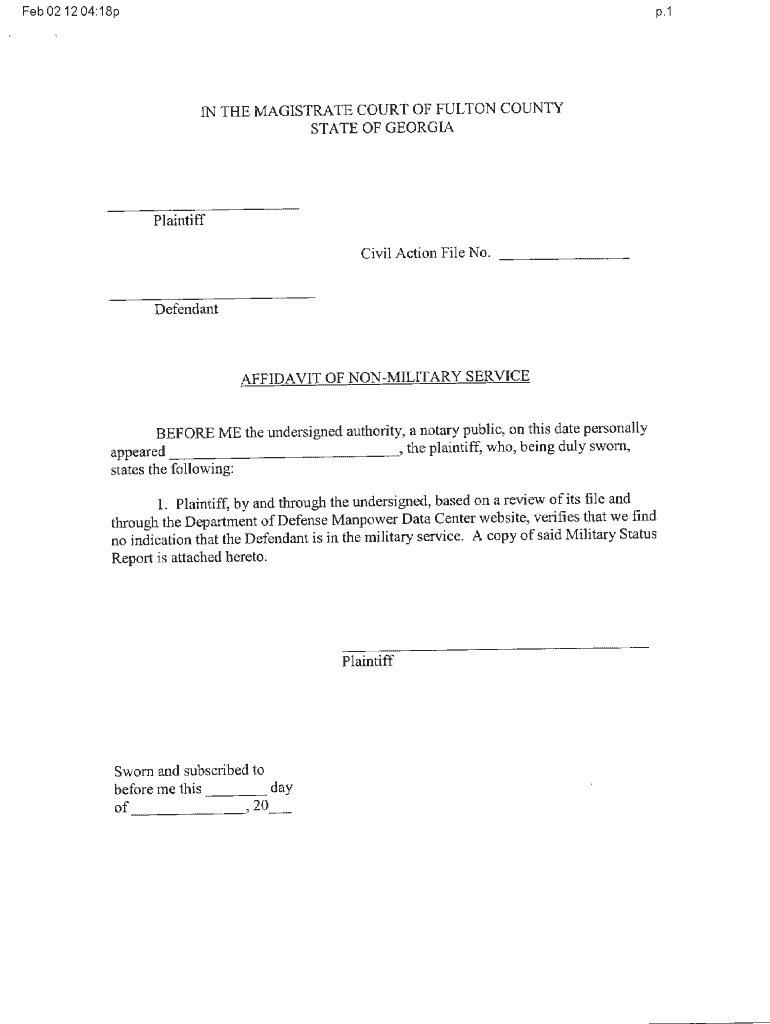
Affidavit of Non Military Service PDF State Court of Fulton County Form


What is the Affidavit of Non Military Service?
The Affidavit of Non Military Service is a legal document used to declare that an individual is not currently serving in the military. This affidavit is often required in various legal proceedings, particularly in the context of civil cases, to ensure that the rights of military personnel are respected under the Servicemembers Civil Relief Act (SCRA). The form typically includes the affiant's personal information, a declaration of their non-military status, and may need to be notarized to be considered valid.
Key Elements of the Affidavit of Non Military Service
When completing the Affidavit of Non Military Service, several key elements must be included to ensure its validity:
- Affiant Information: This includes the full name, address, and contact details of the individual making the affidavit.
- Statement of Non-Military Status: A clear declaration that the individual is not on active duty in the military.
- Signature and Date: The affiant must sign and date the document, affirming the truthfulness of the information provided.
- Notarization: In many cases, the affidavit must be notarized to be legally binding.
Steps to Complete the Affidavit of Non Military Service
Completing the Affidavit of Non Military Service involves several straightforward steps:
- Obtain the appropriate form, either online or from a legal office.
- Fill in your personal information accurately, ensuring all details are current.
- Clearly state your non-military status in the designated section.
- Sign and date the affidavit in the presence of a notary public.
- Keep a copy for your records and submit the original to the relevant court or agency.
Legal Use of the Affidavit of Non Military Service
The Affidavit of Non Military Service is legally significant as it protects the rights of individuals who may be involved in legal proceedings. Courts require this affidavit to confirm that a defendant is not serving in the military, thus ensuring that any judgments or actions taken do not infringe upon the protections afforded to military personnel. Failure to provide this affidavit when required can lead to delays or complications in legal matters.
State-Specific Rules for the Affidavit of Non Military Service
Each state may have specific requirements regarding the Affidavit of Non Military Service. It is essential to check local laws and regulations to ensure compliance. For instance, some states may require additional documentation or specific wording in the affidavit. Understanding these nuances can help avoid potential legal issues and ensure that the affidavit is accepted by the court.
How to Obtain the Affidavit of Non Military Service
The Affidavit of Non Military Service can typically be obtained from various sources:
- Online legal resources or government websites that provide downloadable forms.
- Local court offices where legal documents are filed.
- Legal aid organizations that assist individuals with completing legal forms.
Quick guide on how to complete affidavit of non military servicepdf state court of fulton county
Effortlessly complete Affidavit Of Non Military Service pdf State Court Of Fulton County on any device
Managing documents online has become increasingly favored by businesses and individuals alike. It offers an ideal eco-friendly alternative to traditional printed and signed papers, as you can obtain the necessary form and securely store it online. airSlate SignNow provides all the tools you require to generate, modify, and eSign your documents quickly and efficiently. Manage Affidavit Of Non Military Service pdf State Court Of Fulton County on any device using airSlate SignNow's Android or iOS applications and enhance any document-related process today.
The easiest way to edit and eSign Affidavit Of Non Military Service pdf State Court Of Fulton County with ease
- Locate Affidavit Of Non Military Service pdf State Court Of Fulton County and click on Get Form to begin.
- Utilize the tools we offer to complete your form.
- Emphasize important parts of your documents or obscure sensitive information with tools that airSlate SignNow specifically provides for that purpose.
- Create your eSignature using the Sign feature, which takes mere seconds and holds the same legal validity as a conventional handwritten signature.
- Review the details, then click on the Done button to save your changes.
- Choose your preferred method to send your form, whether by email, SMS, invitation link, or download it to your computer.
Say goodbye to lost or misplaced documents, tedious form searches, and mistakes that necessitate printing new copies. airSlate SignNow fulfills all your document management needs with just a few clicks from any device you prefer. Edit and eSign Affidavit Of Non Military Service pdf State Court Of Fulton County and ensure excellent communication at every stage of the form preparation process with airSlate SignNow.
Create this form in 5 minutes or less
FAQs
-
Is there a service that will allow me to create a fillable form on a webpage, and then email a PDF copy of each form filled out?
You can use Fill which is has a free forever plan.You can use Fill to turn your PDF document into an online document which can be completed, signed and saved as a PDF, online.You will end up with a online fillable PDF like this:w9 || FillWhich can be embedded in your website should you wish.InstructionsStep 1: Open an account at Fill and clickStep 2: Check that all the form fields are mapped correctly, if not drag on the text fields.Step 3: Save it as a templateStep 4: Goto your templates and find the correct form. Then click on the embed settings to grab your form URL.
-
Where can I get a copy of the intake form Immigration Services fills out when someone wants to enter the United States?
If you’re asking for copies of the forms that you will be asked to fill out on the plane I believe they are the I-94 and 6059B forms. They are here in various languages: Print-ready layouts for CBP forms i-94, 5129, and 6059B
-
How does one run for president in the united states, is there some kind of form to fill out or can you just have a huge fan base who would vote for you?
If you’re seeking the nomination of a major party, you have to go through the process of getting enough delegates to the party’s national convention to win the nomination. This explains that process:If you’re not running as a Democrat or Republican, you’ll need to get on the ballot in the various states. Each state has its own rules for getting on the ballot — in a few states, all you have to do is have a slate of presidential electors. In others, you need to collect hundreds or thousands of signatures of registered voters.
-
How should I approach out-of-state local governments (counties) to propose a free service - Email first to schedule a call, or just cold call them?
Cold calling them is probably the best, with email for follow-up. Not all officials check their email on a regular basis. This is because some county officials, like supervisors/commissioners, are not full-time. Email is good for reinforcing what you discuss during the call.
Create this form in 5 minutes!
How to create an eSignature for the affidavit of non military servicepdf state court of fulton county
How to generate an electronic signature for the Affidavit Of Non Military Servicepdf State Court Of Fulton County in the online mode
How to make an electronic signature for the Affidavit Of Non Military Servicepdf State Court Of Fulton County in Google Chrome
How to generate an eSignature for putting it on the Affidavit Of Non Military Servicepdf State Court Of Fulton County in Gmail
How to make an eSignature for the Affidavit Of Non Military Servicepdf State Court Of Fulton County straight from your mobile device
How to create an eSignature for the Affidavit Of Non Military Servicepdf State Court Of Fulton County on iOS devices
How to generate an eSignature for the Affidavit Of Non Military Servicepdf State Court Of Fulton County on Android
People also ask
-
What is a non military affidavit form?
A non military affidavit form is a legal document used to affirm that an individual is not serving in the military. This form is often required in various legal transactions to comply with laws regarding military service. Understanding this form is crucial for ensuring that your documents are legally binding.
-
How can I obtain a non military affidavit form using airSlate SignNow?
You can easily generate a non military affidavit form with airSlate SignNow by using our customizable templates. Simply select the template that suits your needs, fill in the required information, and our platform will guide you through the eSigning process. It’s designed to be user-friendly for effortless document preparation.
-
Is there a cost associated with using airSlate SignNow for the non military affidavit form?
airSlate SignNow offers competitive pricing plans tailored to your needs, including options for single users or teams. You can start with a free trial to explore how to create and sign a non military affidavit form without any upfront costs. This ensures that we provide a cost-effective solution for every budget.
-
What are the benefits of using airSlate SignNow for my non military affidavit form?
Using airSlate SignNow for your non military affidavit form streamlines the process, saving you time and effort. Our platform offers secure, legally binding eSignatures, ensuring that your documents are valid. Additionally, you can track the status of your documents in real-time, providing peace of mind.
-
Does airSlate SignNow integrate with other applications for handling the non military affidavit form?
Yes, airSlate SignNow seamlessly integrates with various applications, including Google Drive, Dropbox, and Salesforce. This allows you to easily manage your non military affidavit form alongside other important documents. Effortless integration enhances your workflow and improves productivity.
-
Can I customize the non military affidavit form on airSlate SignNow?
Absolutely! airSlate SignNow allows you to customize your non military affidavit form to fit your specific requirements. You can add fields, modify text, and include branding elements, making the document perfectly suited for your purposes. Personalization ensures clarity and relevance.
-
What security measures does airSlate SignNow implement for the non military affidavit form?
airSlate SignNow prioritizes the security of your non military affidavit form with robust encryption and secure cloud storage. We comply with industry standards to ensure that your sensitive documents remain protected throughout the signing process. Additionally, user authentication features further enhance document security.
Get more for Affidavit Of Non Military Service pdf State Court Of Fulton County
Find out other Affidavit Of Non Military Service pdf State Court Of Fulton County
- eSignature Florida Email Contracts Free
- eSignature Hawaii Managed services contract template Online
- How Can I eSignature Colorado Real estate purchase contract template
- How To eSignature Mississippi Real estate purchase contract template
- eSignature California Renter's contract Safe
- eSignature Florida Renter's contract Myself
- eSignature Florida Renter's contract Free
- eSignature Florida Renter's contract Fast
- eSignature Vermont Real estate sales contract template Later
- Can I eSignature Texas New hire forms
- How Can I eSignature California New hire packet
- How To eSignature South Carolina Real estate document
- eSignature Florida Real estate investment proposal template Free
- How To eSignature Utah Real estate forms
- How Do I eSignature Washington Real estate investment proposal template
- Can I eSignature Kentucky Performance Contract
- eSignature Nevada Performance Contract Safe
- eSignature California Franchise Contract Secure
- How To eSignature Colorado Sponsorship Proposal Template
- eSignature Alabama Distributor Agreement Template Secure