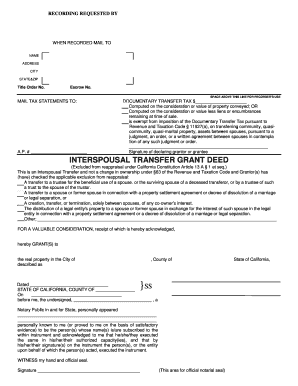
Interspousal Transfer Grant Deed 1Listing Form


What is the Interspousal Transfer Grant Deed?
The interspousal transfer grant deed is a legal document used in California to transfer property between spouses without incurring a property tax reassessment. This deed allows one spouse to convey their interest in a property to the other spouse, ensuring that the transfer is recognized by the state while maintaining tax benefits. This process is particularly useful during marriage dissolutions or when consolidating ownership of marital property.
Steps to Complete the Interspousal Transfer Grant Deed
Completing the interspousal transfer grant deed involves several important steps:
- Gather necessary information, including the property address, legal description, and both spouses' names.
- Obtain the appropriate form for the interspousal transfer grant deed, which can often be found online or through legal offices.
- Fill out the form accurately, ensuring all required fields are completed, including signatures from both parties.
- Have the document notarized to validate the signatures, which is a requirement for legal acceptance.
- File the completed deed with the county recorder’s office to officially record the transfer.
Legal Use of the Interspousal Transfer Grant Deed
The interspousal transfer grant deed is legally recognized in California and serves specific purposes, including:
- Facilitating property transfers between spouses during marriage or divorce.
- Allowing for the consolidation of property ownership without triggering tax reassessment.
- Providing a clear legal record of the transfer, which can be important for future legal or financial matters.
Key Elements of the Interspousal Transfer Grant Deed
When preparing an interspousal transfer grant deed, several key elements must be included to ensure its validity:
- The full names of both spouses involved in the transaction.
- A detailed description of the property being transferred, including its legal description.
- Statements indicating that the transfer is between spouses and the intention behind the transfer.
- Signatures from both spouses, along with a notary public’s acknowledgment.
State-Specific Rules for the Interspousal Transfer Grant Deed
California has specific rules governing the use of the interspousal transfer grant deed. These include:
- The deed must be executed and notarized to be legally binding.
- Filing the deed with the county recorder is mandatory for the transfer to be recognized.
- There are exemptions from property tax reassessment under certain conditions, which must be clearly stated in the deed.
Examples of Using the Interspousal Transfer Grant Deed
Common scenarios where an interspousal transfer grant deed may be utilized include:
- Transferring the family home into one spouse's name during a divorce settlement.
- Consolidating property ownership when one spouse inherits a property.
- Transferring property to facilitate estate planning, ensuring the surviving spouse retains ownership.
Quick guide on how to complete interspousal transfer grant deed 1listing
Complete Interspousal Transfer Grant Deed 1Listing effortlessly on any device
Digital document management has become increasingly favored by companies and individuals alike. It offers an ideal environmentally friendly alternative to traditional printed and signed papers, allowing you to obtain the appropriate form and securely archive it online. airSlate SignNow provides all the tools necessary to create, edit, and electronically sign your documents swiftly without delays. Manage Interspousal Transfer Grant Deed 1Listing on any platform using airSlate SignNow's Android or iOS applications and streamline any document-related task today.
How to edit and electronically sign Interspousal Transfer Grant Deed 1Listing with ease
- Find Interspousal Transfer Grant Deed 1Listing and click Get Form to initiate the process.
- Utilize the tools we provide to complete your form.
- Emphasize relevant sections of your documents or obscure sensitive information using tools specifically designed for that purpose by airSlate SignNow.
- Generate your signature using the Sign tool, which takes just seconds and has the same legal validity as a traditional wet ink signature.
- Verify the details and click the Done button to save your modifications.
- Choose how you wish to send your form, whether by email, SMS, invitation link, or download it to your computer.
Say goodbye to lost or mislaid documents, tedious form searching, or mistakes that necessitate printing new document copies. airSlate SignNow meets your document management needs in just a few clicks from any device of your choice. Edit and electronically sign Interspousal Transfer Grant Deed 1Listing and ensure effective communication at every stage of the form preparation process with airSlate SignNow.
Create this form in 5 minutes or less
Create this form in 5 minutes!
How to create an eSignature for the interspousal transfer grant deed 1listing
How to create an electronic signature for a PDF online
How to create an electronic signature for a PDF in Google Chrome
How to create an e-signature for signing PDFs in Gmail
How to create an e-signature right from your smartphone
How to create an e-signature for a PDF on iOS
How to create an e-signature for a PDF on Android
People also ask
-
What is an interspousal transfer deed in California?
An interspousal transfer deed in California is a legal document that allows spouses to transfer real property between each other without incurring tax liabilities. This type of deed is often used during marriage or divorce to simplify asset management. It ensures that ownership interests can be adjusted while protecting the interests of both parties involved.
-
How can airSlate SignNow assist with interspousal transfer deeds in California?
airSlate SignNow provides a streamlined platform for creating, sending, and eSigning interspousal transfer deeds in California. With its user-friendly interface, you can easily fill out necessary forms and ensure they meet state requirements. This solution saves time and reduces the stress of handling legal paperwork.
-
What are the costs associated with using airSlate SignNow for interspousal transfer deeds?
airSlate SignNow offers competitive pricing plans that cater to various document signing needs, including interspousal transfer deeds in California. The cost-effectiveness of our service allows you to complete your legal documents without breaking the bank. Check our website for current pricing and subscription options.
-
Are there any legal requirements for interspousal transfer deeds in California?
Yes, interspousal transfer deeds in California must meet specific legal requirements to be valid. This includes having both spouses sign the document and ensuring it is signNowd. Additionally, the deed must be recorded with the county recorder's office to provide public notice of the property transfer.
-
What benefits does using airSlate SignNow provide for interspousal transfer deeds?
Using airSlate SignNow for interspousal transfer deeds in California offers numerous advantages. Our platform ensures your documents are securely stored and easily accessible. Additionally, the electronic signing process speeds up transactions and reduces the paperwork traditionally associated with real estate transfers.
-
Can I integrate airSlate SignNow with other software for interspousal transfer deeds?
Yes, airSlate SignNow features seamless integrations with various software applications to enhance the signing experience for interspousal transfer deeds in California. You can connect with tools like CRM systems, document management platforms, and cloud storage solutions to simplify your workflow. This makes managing legal documents more efficient and effective.
-
How does airSlate SignNow ensure the security of interspousal transfer deeds?
airSlate SignNow prioritizes the security of your documents, including interspousal transfer deeds in California. Our platform employs advanced encryption methods and secure cloud storage to protect sensitive information. You can confidently manage your legal documents, knowing that they are safe and compliant with industry standards.
Get more for Interspousal Transfer Grant Deed 1Listing
- Order to surrender weapons issued form
- Order re motion for surrender of form
- Getting a court order for the surrender of weapons family form
- The court ordered me to immediately surrender all firearms and other dangerous form
- Superior court of washington for thurston county no state form
- Declaration of non surrender form
- Order to release weapons form
- A motion for an order to release weapons was filed form
Find out other Interspousal Transfer Grant Deed 1Listing
- Sign Louisiana Mechanic's Lien Online
- How To Sign New Mexico Revocation of Power of Attorney
- How Can I Sign Ohio Revocation of Power of Attorney
- Sign Michigan Mechanic's Lien Easy
- How To Sign Texas Revocation of Power of Attorney
- Sign Virginia Revocation of Power of Attorney Easy
- Can I Sign North Carolina Mechanic's Lien
- Sign Maine Payment Guaranty Myself
- Help Me With Sign Oklahoma Mechanic's Lien
- Sign Oregon Mechanic's Lien Simple
- How To Sign Utah Mechanic's Lien
- How To Sign Washington Mechanic's Lien
- Help Me With Sign Washington Mechanic's Lien
- Sign Arizona Notice of Rescission Safe
- Sign Hawaii Notice of Rescission Later
- Sign Missouri Demand Note Online
- How To Sign New York Notice to Stop Credit Charge
- How Do I Sign North Dakota Notice to Stop Credit Charge
- How To Sign Oklahoma Notice of Rescission
- How To Sign Maine Share Donation Agreement