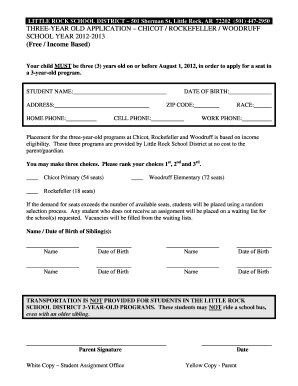
Little Rock Ark 3 Years Old Program Form


What is the Little Rock Ark 3 Years Old Program Form
The Little Rock Ark 3 Years Old Program Form is an essential document designed for parents or guardians seeking to enroll their children in early childhood education programs in Little Rock, Arkansas. This form collects pertinent information about the child, including personal details, health records, and emergency contacts. It serves as a formal application for educational services aimed at children who are three years old, ensuring they receive the necessary support and resources for their development.
How to use the Little Rock Ark 3 Years Old Program Form
Using the Little Rock Ark 3 Years Old Program Form involves several straightforward steps. First, obtain the form from the appropriate educational institution or online resource. Next, fill in the required fields with accurate information about your child. This includes their name, date of birth, and any relevant health information. Once completed, review the form for accuracy before submitting it to the designated authority, either online or in person. Ensuring all information is correct is crucial for a smooth enrollment process.
Steps to complete the Little Rock Ark 3 Years Old Program Form
Completing the Little Rock Ark 3 Years Old Program Form can be done efficiently by following these steps:
- Acquire the form from the school or authorized website.
- Fill in your child's personal information, including their full name and date of birth.
- Provide necessary health and medical information, including any allergies or conditions.
- List emergency contacts and any special instructions regarding your child’s care.
- Review the form to ensure all information is accurate and complete.
- Submit the form according to the instructions provided, either online or by mail.
Legal use of the Little Rock Ark 3 Years Old Program Form
The Little Rock Ark 3 Years Old Program Form is legally binding once submitted. It must be filled out truthfully and accurately, as any misrepresentation can lead to legal consequences. The information provided is used to assess eligibility for early childhood programs, and compliance with local regulations is essential. Parents or guardians should keep a copy of the submitted form for their records, as it may be required for future reference or inquiries.
Eligibility Criteria
To enroll in the Little Rock Ark 3 Years Old Program, children typically must be three years old by a specified date set by the educational institution. Additionally, parents or guardians may need to provide proof of residency in Little Rock and any required health documentation, such as vaccination records. Meeting these criteria ensures that children are eligible for the program and can benefit from the educational resources available.
Form Submission Methods
The Little Rock Ark 3 Years Old Program Form can be submitted through various methods, depending on the institution's guidelines. Common submission options include:
- Online submission via the school's website or designated portal.
- Mailing the completed form to the school's administrative office.
- In-person submission at the school during designated enrollment periods.
It is important to check the specific submission method required by the institution to ensure timely processing of the application.
Quick guide on how to complete little rock ark 3 years old program form
Effortlessly complete Little Rock Ark 3 Years Old Program Form on any device
The management of online documents has gained traction among both businesses and individuals. It serves as an ideal environmentally-friendly substitute for conventional printed and signed paperwork, as you can easily access the necessary forms and securely store them online. airSlate SignNow equips you with all the tools required to create, edit, and electronically sign your documents swiftly and seamlessly. Manage Little Rock Ark 3 Years Old Program Form on any device using the airSlate SignNow Android or iOS applications and simplify any document-related process today.
Steps to edit and electronically sign Little Rock Ark 3 Years Old Program Form with ease
- Locate Little Rock Ark 3 Years Old Program Form and then click Get Form to proceed.
- Utilize the tools we provide to complete your form.
- Emphasize important sections of your documents or obscure sensitive information using tools specifically provided by airSlate SignNow for this purpose.
- Create your signature with the Sign tool, which takes mere moments and holds the same legal validity as a traditional handwritten signature.
- Review the details and then click the Done button to finalize your changes.
- Select your preferred method to send your form: via email, SMS, or invitation link, or download it to your computer.
Eliminate concerns about lost or misfiled documents, the hassle of searching for forms, or the need to print new copies due to errors. airSlate SignNow addresses all your document management needs in just a few clicks from any device you choose. Edit and electronically sign Little Rock Ark 3 Years Old Program Form to ensure excellent communication throughout your form preparation process with airSlate SignNow.
Create this form in 5 minutes or less
Create this form in 5 minutes!
How to create an eSignature for the little rock ark 3 years old program form
How to create an electronic signature for a PDF online
How to create an electronic signature for a PDF in Google Chrome
How to create an e-signature for signing PDFs in Gmail
How to create an e-signature right from your smartphone
How to create an e-signature for a PDF on iOS
How to create an e-signature for a PDF on Android
People also ask
-
What is the Little Rock Ark 3 Years Old Program Form?
The Little Rock Ark 3 Years Old Program Form is a necessary document that helps parents enroll their children in local early childhood education programs. This form captures essential information about the child's background and readiness for educational activities. Completing this form assists schools in tailoring programs to meet the needs of young learners.
-
How can I obtain the Little Rock Ark 3 Years Old Program Form?
You can obtain the Little Rock Ark 3 Years Old Program Form through various sources such as the local school district's website or by visiting the school office directly. Many educational institutions also provide downloadable versions of the form online for your convenience. Ensure you have the latest version to avoid any application issues.
-
Is there a fee to submit the Little Rock Ark 3 Years Old Program Form?
Typically, there is no fee associated with submitting the Little Rock Ark 3 Years Old Program Form, as most public programs aim to be accessible to all families. However, some private institutions may have application fees, so it's advisable to check directly with the school you're interested in. Completing the form doesn’t guarantee admission, so be sure to meet any additional requirements.
-
What information is required on the Little Rock Ark 3 Years Old Program Form?
The Little Rock Ark 3 Years Old Program Form generally requires basic information about the child, such as name, age, and residency details. Additionally, parents may need to provide emergency contact information, health records, and any specific learning needs. Completing all sections accurately will facilitate a smooth enrollment process.
-
What are the benefits of enrolling in the Little Rock Ark 3 Years Old Program?
Enrolling your child in the Little Rock Ark 3 Years Old Program provides them with early exposure to learning and socialization opportunities. This program fosters foundational skills in literacy, mathematics, and emotional development that are critical for future success. Moreover, it allows parents to engage with educators and the community.
-
Can I submit the Little Rock Ark 3 Years Old Program Form online?
Many schools offer the option to submit the Little Rock Ark 3 Years Old Program Form online, which simplifies the application process for parents. Check the specific school or district website to see if they have a digital submission feature available. This is a convenient way to ensure your form is received and processed promptly.
-
What should I do if I encounter issues with the Little Rock Ark 3 Years Old Program Form?
If you encounter issues with the Little Rock Ark 3 Years Old Program Form, it's best to contact the school's admissions office for assistance. They can provide guidance on how to fill out the form correctly or help resolve any technical difficulties if you’re using their online platform. Don't hesitate to signNow out to ensure all requirements are met.
Get more for Little Rock Ark 3 Years Old Program Form
- Colorie si tu entends on form
- Rt3199 form
- Vote by mail application gregg county form
- Brandon brown vuole un cane form
- Staar science tutorial 39 answer key 470579524 form
- 5a notice of possible exposure to rabies mass gov mass form
- Dcc transcript request form
- Standard short form agreement between constructor and subcontractor
Find out other Little Rock Ark 3 Years Old Program Form
- Sign California Healthcare / Medical Arbitration Agreement Free
- Help Me With Sign California Healthcare / Medical Lease Agreement Form
- Sign Connecticut Healthcare / Medical Business Plan Template Free
- Sign Indiana Healthcare / Medical Moving Checklist Safe
- Sign Wisconsin Government Cease And Desist Letter Online
- Sign Louisiana Healthcare / Medical Limited Power Of Attorney Mobile
- Sign Healthcare / Medical PPT Michigan Now
- Sign Massachusetts Healthcare / Medical Permission Slip Now
- Sign Wyoming Government LLC Operating Agreement Mobile
- Sign Wyoming Government Quitclaim Deed Free
- How To Sign Nebraska Healthcare / Medical Living Will
- Sign Nevada Healthcare / Medical Business Plan Template Free
- Sign Nebraska Healthcare / Medical Permission Slip Now
- Help Me With Sign New Mexico Healthcare / Medical Medical History
- Can I Sign Ohio Healthcare / Medical Residential Lease Agreement
- How To Sign Oregon Healthcare / Medical Living Will
- How Can I Sign South Carolina Healthcare / Medical Profit And Loss Statement
- Sign Tennessee Healthcare / Medical Business Plan Template Free
- Help Me With Sign Tennessee Healthcare / Medical Living Will
- Sign Texas Healthcare / Medical Contract Mobile