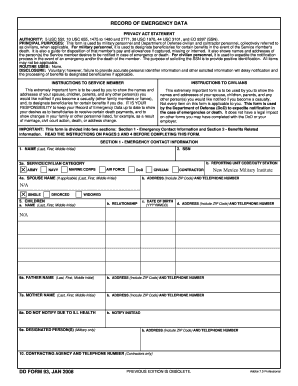
Dd Form


What is the DD Form?
The DD Form 214, commonly referred to as the DD214, is a vital document issued by the United States Department of Defense. This form serves as a certificate of release or discharge from active duty in the military. It provides essential information about a service member’s time in the military, including their dates of service, rank, and type of discharge. Understanding what a DD214 entails is crucial for veterans as it can impact their eligibility for various benefits and services.
Key Elements of the DD Form
The DD214 contains several key elements that are important for both veterans and organizations that may require this document. These elements include:
- Service Member's Information: Name, Social Security number, and service number.
- Service Dates: Enlistment and separation dates, which indicate the duration of service.
- Discharge Status: Type of discharge, such as honorable, general, or dishonorable.
- Military Occupational Specialty: Job title and duties performed during service.
- Awards and Decorations: Any medals or commendations received during service.
How to Obtain the DD Form
Veterans can obtain their DD214 through several methods. The most common ways include:
- Online Request: Veterans can request their DD214 through the National Archives website.
- Mail Request: A written request can be sent to the National Personnel Records Center.
- In-Person Request: Veterans may visit a local VA office or military installation for assistance.
It is important to have relevant personal information ready, such as service dates and Social Security number, to facilitate the retrieval process.
Steps to Complete the DD Form
Completing the DD214 involves several steps to ensure accuracy and compliance. Here are the key steps to follow:
- Gather Required Information: Collect all necessary personal and service-related information before starting.
- Fill Out the Form: Carefully enter the required details in the appropriate sections of the DD214.
- Review for Accuracy: Double-check all entries for correctness to avoid issues later.
- Submit the Form: Follow the appropriate submission method, whether online, by mail, or in person.
Legal Use of the DD Form
The DD214 is not just a record of military service; it is also a legally binding document. It is often required for various legal purposes, including:
- Accessing Benefits: Veterans need the DD214 to apply for VA benefits, including healthcare and education.
- Employment Verification: Employers may request the DD214 to verify military service when hiring veterans.
- Legal Proceedings: The form may be used in court to establish military service for legal claims.
Digital vs. Paper Version of the DD Form
In today's digital age, the DD214 can be accessed and submitted electronically, which offers several advantages over traditional paper forms. Key differences include:
- Accessibility: Digital forms can be accessed from anywhere, making it easier for veterans to obtain their records.
- Security: Digital submissions often include encryption and secure storage options, enhancing the protection of personal information.
- Efficiency: Electronic processing can speed up the review and approval times compared to paper submissions.
Quick guide on how to complete dd form 18051543
Complete Dd Form effortlessly on any device
Digital document management has gained traction among organizations and individuals alike. It serves as an ideal eco-friendly substitute for conventional printed and signed documents, enabling you to obtain the necessary form and securely save it online. airSlate SignNow equips you with all the tools required to create, edit, and eSign your documents swiftly without interruptions. Manage Dd Form on any device with airSlate SignNow's Android or iOS applications and streamline any document-related process today.
How to modify and eSign Dd Form effortlessly
- Locate Dd Form and then click Get Form to begin.
- Utilize the tools we offer to fill out your form.
- Emphasize relevant sections of the documents or obscure sensitive data with tools that airSlate SignNow specifically provides for that purpose.
- Create your eSignature with the Sign feature, which takes mere seconds and carries the same legal validity as a traditional handwritten signature.
- Review all the information and then click on the Done button to save your changes.
- Choose how you wish to send your form—via email, text message (SMS), invitation link, or download it to your PC.
Forget about lost or mislocated documents, tedious form searching, or mistakes that necessitate printing new document copies. airSlate SignNow meets your document management needs in just a few clicks from a device of your choosing. Alter and eSign Dd Form and ensure exceptional communication at any stage of your form preparation process with airSlate SignNow.
Create this form in 5 minutes or less
Create this form in 5 minutes!
How to create an eSignature for the dd form 18051543
How to create an electronic signature for a PDF online
How to create an electronic signature for a PDF in Google Chrome
How to create an e-signature for signing PDFs in Gmail
How to create an e-signature right from your smartphone
How to create an e-signature for a PDF on iOS
How to create an e-signature for a PDF on Android
People also ask
-
What is a DD214 example, and why is it important?
A DD214 example is a standardized form used by the U.S. military to document a service member's discharge status. It provides essential information about a veteran's service, which is vital for accessing benefits and employment opportunities. Understanding a DD214 example can help veterans confirm their eligibility for various programs.
-
How can I use airSlate SignNow to sign my DD214 example?
You can easily upload your DD214 example to airSlate SignNow and sign it electronically. Our platform is designed for intuitive use, allowing you to add your signature and any necessary annotations seamlessly. This makes managing your important military documents quick and efficient.
-
What features does airSlate SignNow offer for managing DD214 examples?
airSlate SignNow provides a range of features for managing your DD214 example, including eSignature capabilities, document templates, and collaborative editing. You can track the signing process in real-time and automate document workflows. This streamlines the handling of military forms, saving you time and reducing errors.
-
Is there a cost associated with using airSlate SignNow for my DD214 example?
Yes, airSlate SignNow offers competitive pricing plans tailored to different needs. You can choose from various subscription models that suit both individuals and businesses. Many users find that the cost is justified by the efficiency and ease of use provided, especially when managing valuable documents like a DD214 example.
-
Can I integrate airSlate SignNow with other applications to manage my DD214 examples?
Absolutely! airSlate SignNow offers integrations with various applications like Google Drive, Dropbox, and CRM systems. This allows you to import, manage, and share your DD214 examples easily across platforms, enhancing your overall document management experience.
-
How secure is my DD214 example when using airSlate SignNow?
Security is a top priority for airSlate SignNow. We implement advanced encryption protocols and security measures to protect your DD214 example and other documents. Your data is stored securely, ensuring that only authorized individuals have access to sensitive information.
-
What is the best way to share a DD214 example with others using airSlate SignNow?
Sharing your DD214 example with others is simple using airSlate SignNow. You can send your document via email, create a shareable link, or invite others to collaborate directly within the platform. This flexibility ensures that you can easily provide necessary access to your military records.
Get more for Dd Form
- And hearing notice form
- Use this form only for cases about changing a parentingcustody order when it is not an emergency and you have
- Use this form only for cases about changing a parentingcustody order
- X clerk do not file in a public access file form
- Free washington child custody form pdf form download
- Response to an objectionquot keyword found websites listing form
- Motion for temporary order preventing form
- Motion for temporary order allowing move form
Find out other Dd Form
- How To eSignature New York Job Applicant Rejection Letter
- How Do I eSignature Kentucky Executive Summary Template
- eSignature Hawaii CV Form Template Mobile
- eSignature Nevada CV Form Template Online
- eSignature Delaware Software Development Proposal Template Now
- eSignature Kentucky Product Development Agreement Simple
- eSignature Georgia Mobile App Design Proposal Template Myself
- eSignature Indiana Mobile App Design Proposal Template Now
- eSignature Utah Mobile App Design Proposal Template Now
- eSignature Kentucky Intellectual Property Sale Agreement Online
- How Do I eSignature Arkansas IT Consulting Agreement
- eSignature Arkansas IT Consulting Agreement Safe
- eSignature Delaware IT Consulting Agreement Online
- eSignature New Jersey IT Consulting Agreement Online
- How Can I eSignature Nevada Software Distribution Agreement
- eSignature Hawaii Web Hosting Agreement Online
- How Do I eSignature Hawaii Web Hosting Agreement
- eSignature Massachusetts Web Hosting Agreement Secure
- eSignature Montana Web Hosting Agreement Myself
- eSignature New Jersey Web Hosting Agreement Online