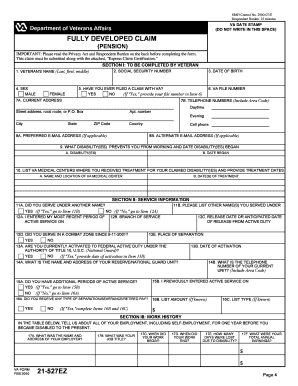
Fully Developed Claims 527ez Form


What is the Fully Developed Claims 527ez Form
The Fully Developed Claims 527ez Form is a streamlined application used primarily by veterans seeking benefits from the U.S. Department of Veterans Affairs (VA). This form allows veterans to submit their claims for disability compensation in a simplified manner, reducing the time and complexity involved in the claims process. By providing all necessary information upfront, veterans can expedite the evaluation of their claims, leading to faster decisions regarding their benefits.
How to use the Fully Developed Claims 527ez Form
Using the Fully Developed Claims 527ez Form involves several key steps. First, gather all relevant documentation that supports your claim, such as medical records and service history. Next, complete the form accurately, ensuring that all sections are filled out thoroughly. Once completed, submit the form along with the supporting documents to the appropriate VA regional office. Utilizing electronic submission options can further streamline the process, allowing for quicker processing times.
Steps to complete the Fully Developed Claims 527ez Form
Completing the Fully Developed Claims 527ez Form requires careful attention to detail. Follow these steps:
- Gather necessary documents, including medical records and service information.
- Fill out the personal information section accurately.
- Provide detailed descriptions of your disabilities and how they relate to your military service.
- Attach any supporting evidence that corroborates your claims.
- Review the form for accuracy before submission.
After completing these steps, submit the form electronically or via mail to ensure it reaches the appropriate VA office.
Legal use of the Fully Developed Claims 527ez Form
The Fully Developed Claims 527ez Form is legally recognized as a valid means of submitting claims for veterans' benefits. To ensure its legal standing, the form must be filled out completely and accurately, adhering to the guidelines set forth by the VA. Additionally, submitting the form electronically through a compliant platform, such as signNow, ensures that the eSignature is legally binding under U.S. law, complying with regulations like ESIGN and UETA.
Required Documents
When submitting the Fully Developed Claims 527ez Form, certain documents are required to support your claim. These may include:
- Medical records detailing your condition.
- Service records that establish your military background.
- Any previous claims or decisions related to your disability.
- Statements from healthcare providers that support your claim.
Having these documents ready will facilitate a smoother claims process and help the VA make informed decisions regarding your benefits.
Form Submission Methods
The Fully Developed Claims 527ez Form can be submitted through various methods, including:
- Online submission through the VA's eBenefits portal.
- Mailing a hard copy to the appropriate VA regional office.
- In-person submission at designated VA facilities.
Each method has its benefits, with online submission often resulting in faster processing times.
Quick guide on how to complete fully developed claims 527ez form
Effortlessly Prepare Fully Developed Claims 527ez Form on Any Device
Managing documents online has gained traction among companies and individuals alike. It offers an ideal eco-friendly alternative to traditional printed and signed documents, as you can access the appropriate form and safely store it online. airSlate SignNow equips you with all the necessary tools to create, modify, and electronically sign your documents promptly without any delays. Manage Fully Developed Claims 527ez Form on any platform using airSlate SignNow's Android or iOS applications and streamline any document-related task today.
How to Modify and Electronically Sign Fully Developed Claims 527ez Form with Ease
- Locate Fully Developed Claims 527ez Form and click on Get Form to begin.
- Utilize the tools we provide to complete your document.
- Emphasize important sections of the documents or mask sensitive information using tools that airSlate SignNow specifically offers for this purpose.
- Create your signature with the Sign tool, which takes only seconds and holds the same legal validity as a conventional wet ink signature.
- Review all the details and click the Done button to save your modifications.
- Select your preferred method for delivering your form, whether by email, text message (SMS), invitation link, or downloading it to your computer.
Eliminate concerns about lost or mislaid documents, cumbersome form searches, or mistakes that necessitate reprinting new copies. airSlate SignNow addresses all your document management needs in just a few clicks from any device you choose. Modify and electronically sign Fully Developed Claims 527ez Form to ensure excellent communication at every stage of your form preparation journey with airSlate SignNow.
Create this form in 5 minutes or less
Create this form in 5 minutes!
How to create an eSignature for the fully developed claims 527ez form
How to create an electronic signature for a PDF online
How to create an electronic signature for a PDF in Google Chrome
How to create an e-signature for signing PDFs in Gmail
How to create an e-signature right from your smartphone
How to create an e-signature for a PDF on iOS
How to create an e-signature for a PDF on Android
People also ask
-
What is a Fully Developed Claims 527ez Form?
The Fully Developed Claims 527ez Form is a streamlined application process for veterans seeking benefits. By providing all necessary information upfront, this form helps expedite the review of claims related to service-connected disabilities and ensures quicker decisions on benefits.
-
How can airSlate SignNow help with submitting the Fully Developed Claims 527ez Form?
airSlate SignNow simplifies the process of submitting the Fully Developed Claims 527ez Form by allowing users to eSign and send their documents securely. This ensures that your claim submission is handled efficiently, helping you get the benefits you deserve faster.
-
Are there any costs associated with using airSlate SignNow for the Fully Developed Claims 527ez Form?
airSlate SignNow offers a cost-effective solution for managing documents, including the Fully Developed Claims 527ez Form. Pricing varies based on the plan you choose, but it remains affordable, making it an excellent option for veterans needing to submit claims.
-
What features does airSlate SignNow offer for managing Fully Developed Claims 527ez Form submissions?
AirSlate SignNow includes features like secure eSignature, document sharing, and real-time tracking for the Fully Developed Claims 527ez Form submissions. These features enhance document management efficiency and help ensure that claims are submitted correctly and on time.
-
Can I integrate airSlate SignNow with other software for my Fully Developed Claims 527ez Form?
Yes, airSlate SignNow offers integrations with various third-party applications, allowing for seamless workflow management when handling the Fully Developed Claims 527ez Form. This capability streamlines the process, making it easier to manage related documents and data.
-
What benefits does using airSlate SignNow provide for veterans submitting the Fully Developed Claims 527ez Form?
Using airSlate SignNow offers several benefits for veterans, including faster claim processing, reduced paperwork, and enhanced security for sensitive information like the Fully Developed Claims 527ez Form. This user-friendly platform is designed to simplify the submission of claims and improve accessibility to benefits.
-
Is airSlate SignNow secure for submitting my Fully Developed Claims 527ez Form?
Absolutely! airSlate SignNow employs advanced encryption and security measures to protect all documents, including the Fully Developed Claims 527ez Form. Users can trust that their personal information will remain safe and confidential throughout the submission process.
Get more for Fully Developed Claims 527ez Form
- State v leroux 26 neb ct app 76courtlistenercom form
- Order denying petition to seal arrest and criminal records form
- Municipal courtcortez co official website city of cortez form
- Instructions and forms are available for this type of action
- Self help forms divorce family matters colorado judicial branch
- What is a motion to restrict parenting timegriffiths law form
- There are different procedures for a forcible entry and detainer form
- Residential lease v5 number 1 broker llc form
Find out other Fully Developed Claims 527ez Form
- How To Sign Alabama Payroll Deduction Authorization
- How To Sign California Payroll Deduction Authorization
- How To Sign Utah Employee Emergency Notification Form
- Sign Maine Payroll Deduction Authorization Simple
- How To Sign Nebraska Payroll Deduction Authorization
- Sign Minnesota Employee Appraisal Form Online
- How To Sign Alabama Employee Satisfaction Survey
- Sign Colorado Employee Satisfaction Survey Easy
- Sign North Carolina Employee Compliance Survey Safe
- Can I Sign Oklahoma Employee Satisfaction Survey
- How Do I Sign Florida Self-Evaluation
- How Do I Sign Idaho Disclosure Notice
- Sign Illinois Drug Testing Consent Agreement Online
- Sign Louisiana Applicant Appraisal Form Evaluation Free
- Sign Maine Applicant Appraisal Form Questions Secure
- Sign Wisconsin Applicant Appraisal Form Questions Easy
- Sign Alabama Deed of Indemnity Template Later
- Sign Alabama Articles of Incorporation Template Secure
- Can I Sign Nevada Articles of Incorporation Template
- Sign New Mexico Articles of Incorporation Template Safe