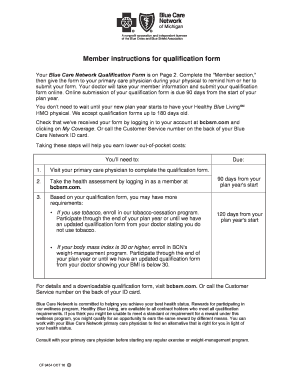
Bcn Qualification Form


What is the BCN Qualification Form
The BCN qualification form, also known as the Blue Care Network qualification form, is a crucial document used to assess eligibility for health plans offered by Blue Care Network. This form collects essential information about the applicant's health status, demographics, and insurance needs. It is particularly important for individuals seeking to enroll in health programs that promote healthy living and wellness. By completing this form, applicants provide the necessary details that help determine their suitability for specific health plans and benefits.
How to Use the BCN Qualification Form
Using the BCN qualification form is straightforward. Applicants can obtain the form through various channels, including online platforms or by requesting a physical copy from a local Blue Care Network office. Once in possession of the form, individuals should carefully fill it out, ensuring all required sections are completed accurately. It is essential to review the information provided before submission to avoid delays in processing. After completing the form, applicants can submit it electronically or via traditional mail, depending on their preference and the submission options available.
Steps to Complete the BCN Qualification Form
Completing the BCN qualification form involves several key steps:
- Gather necessary information, including personal details, health history, and any relevant documentation.
- Access the form through the Blue Care Network website or request a hard copy.
- Fill out the form carefully, ensuring that all sections are completed and accurate.
- Review the form for any errors or omissions before submission.
- Submit the completed form electronically or by mail, following the specific instructions provided.
Legal Use of the BCN Qualification Form
The BCN qualification form is legally binding when completed and submitted according to established guidelines. To ensure its validity, the form must be filled out accurately and submitted through the appropriate channels. Compliance with relevant regulations, such as the ESIGN Act and UETA, is essential for electronic submissions. These laws affirm the legality of electronic signatures and documents, making them equivalent to traditional paper forms when all legal requirements are met.
Eligibility Criteria
Eligibility for the benefits associated with the BCN qualification form depends on several factors. Applicants must meet specific criteria, including age, residency, and health status. Typically, individuals must reside in the service area of Blue Care Network and may need to provide documentation that verifies their eligibility. Understanding these criteria is vital for ensuring a smooth application process and maximizing the chances of approval.
Required Documents
When completing the BCN qualification form, applicants may need to provide several supporting documents. Commonly required documents include proof of identity, such as a driver's license or state ID, health history records, and any previous insurance information. Having these documents ready can expedite the application process and help ensure that the form is completed accurately.
Form Submission Methods
Applicants have multiple options for submitting the BCN qualification form. The form can be submitted online through the Blue Care Network's secure portal, which allows for quick processing. Alternatively, individuals may choose to print the form and send it via traditional mail or deliver it in person to a local office. Each submission method has its advantages, and applicants should select the one that best suits their needs and preferences.
Quick guide on how to complete bcn qualification form
Effortlessly prepare Bcn Qualification Form on any device
Managing documents online has become increasingly popular among businesses and individuals. It offers an ideal sustainable alternative to traditional printed and signed documents, as you can access the required form and securely store it online. airSlate SignNow provides all the tools you need to create, edit, and electronically sign your documents swiftly without delays. Manage Bcn Qualification Form on any platform with airSlate SignNow's Android or iOS applications and simplify any document-related process today.
The easiest way to edit and electronically sign Bcn Qualification Form effortlessly
- Find Bcn Qualification Form and click Get Form to begin.
- Use the tools we offer to complete your document.
- Select pertinent sections of your documents or redact sensitive information with the tools that airSlate SignNow provides specifically for that purpose.
- Create your signature using the Sign tool, which takes mere seconds and holds the same legal significance as a traditional wet ink signature.
- Review the details and click on the Done button to save your changes.
- Choose how you would like to deliver your form, via email, SMS, or invite link, or download it to your computer.
Say goodbye to lost or misplaced documents, tedious form searches, or mistakes that require printing new document copies. airSlate SignNow fulfills all your document management needs in just a few clicks from any device of your choice. Edit and electronically sign Bcn Qualification Form and ensure excellent communication at every stage of your form preparation process with airSlate SignNow.
Create this form in 5 minutes or less
Create this form in 5 minutes!
How to create an eSignature for the bcn qualification form
How to create an electronic signature for a PDF online
How to create an electronic signature for a PDF in Google Chrome
How to create an e-signature for signing PDFs in Gmail
How to create an e-signature right from your smartphone
How to create an e-signature for a PDF on iOS
How to create an e-signature for a PDF on Android
People also ask
-
What is the bcn qualification form?
The bcn qualification form is a key document used for validating the eligibility of applicants for various services. It collects necessary information to assess qualifications accurately. By using airSlate SignNow, you can easily create and send the bcn qualification form, ensuring a smooth process for both you and your applicants.
-
How does airSlate SignNow improve my workflow with the bcn qualification form?
airSlate SignNow streamlines your workflow by enabling you to automate the sending and signing of the bcn qualification form. This saves time and reduces paperwork, allowing your business to operate more efficiently. With built-in templates, you can quickly customize the form according to your needs.
-
What are the pricing options for using the bcn qualification form with airSlate SignNow?
airSlate SignNow offers flexible pricing plans based on your business needs, making it an affordable option for managing the bcn qualification form. You can choose from basic to premium plans with varying features. This ensures that you only pay for what you need while benefiting from the powerful eSigning solution.
-
Are there any integrations available for the bcn qualification form?
Yes, airSlate SignNow provides numerous integrations with popular tools and platforms. This includes CRM systems, cloud storage solutions, and productivity applications, allowing you to seamlessly incorporate the bcn qualification form into your existing workflow. These integrations make it easier to manage documents and data effectively.
-
What security measures does airSlate SignNow offer for the bcn qualification form?
airSlate SignNow prioritizes security; all documents, including the bcn qualification form, are protected with advanced encryption technologies. Additionally, you can track document status and access logs to ensure compliance and accountability. Rest assured, your sensitive data is safeguarded through rigorous security protocols.
-
How can I customize the bcn qualification form in airSlate SignNow?
Customizing the bcn qualification form in airSlate SignNow is straightforward with our user-friendly interface. You can tailor fields, add your branding, and create unique templates to suit your specific requirements. This flexibility allows you to maintain brand consistency while efficiently gathering the necessary information.
-
Is it easy to track responses from the bcn qualification form?
Absolutely! airSlate SignNow provides intuitive tracking features for the bcn qualification form. You can easily monitor who has signed, view response times, and store completed forms in a centralized location for easy access. This enhances your ability to manage applicant information effectively and stay organized.
Get more for Bcn Qualification Form
- Arizona real estate home sales package with offer to purchase contract of sale disclosure statements and more for residential form
- Indiana real estate home sales package with offer to purchase contract of sale disclosure statements and more for residential form
- Right first refusal form
- Ohio real estate home sales package with offer to purchase contract of sale disclosure statements and more for residential house form
- Tennessee real estate home sales package with offer to purchase contract of sale disclosure statements and more for residential form
- Georgia real estate home sales package with offer to purchase contract of sale disclosure statements and more for residential form
- Declaration of trust pdf form
- Amend contract form
Find out other Bcn Qualification Form
- eSignature New Jersey Healthcare / Medical Credit Memo Myself
- eSignature North Dakota Healthcare / Medical Medical History Simple
- Help Me With eSignature Arkansas High Tech Arbitration Agreement
- eSignature Ohio Healthcare / Medical Operating Agreement Simple
- eSignature Oregon Healthcare / Medical Limited Power Of Attorney Computer
- eSignature Pennsylvania Healthcare / Medical Warranty Deed Computer
- eSignature Texas Healthcare / Medical Bill Of Lading Simple
- eSignature Virginia Healthcare / Medical Living Will Computer
- eSignature West Virginia Healthcare / Medical Claim Free
- How To eSignature Kansas High Tech Business Plan Template
- eSignature Kansas High Tech Lease Agreement Template Online
- eSignature Alabama Insurance Forbearance Agreement Safe
- How Can I eSignature Arkansas Insurance LLC Operating Agreement
- Help Me With eSignature Michigan High Tech Emergency Contact Form
- eSignature Louisiana Insurance Rental Application Later
- eSignature Maryland Insurance Contract Safe
- eSignature Massachusetts Insurance Lease Termination Letter Free
- eSignature Nebraska High Tech Rental Application Now
- How Do I eSignature Mississippi Insurance Separation Agreement
- Help Me With eSignature Missouri Insurance Profit And Loss Statement